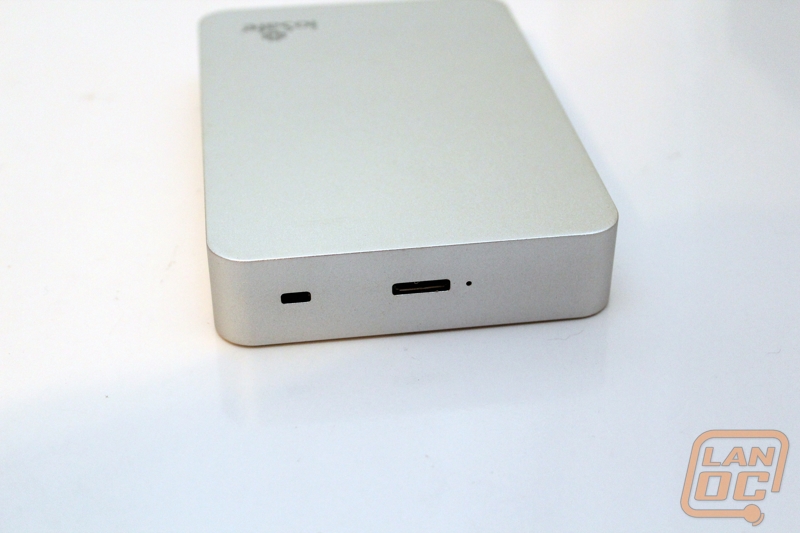Installation/Setup
Installing and setting up the Rugged Portable wasn’t any different than setting up any other portable hard drive. We had to activate the drive, as we spoke about in the packaging section, and then knowing we were covered by the data recovery protection we could hook it up and start moving important data over without worrying. Hooking the drive up required no power connections, only the one USB 3.0 cable. I know they included the Y cable for additional power, but all of the test benches here in the office gave us no trouble over USB 2.0. But if you have an older computer or laptop you may need the additional power. If this is your first USB 3.0 device it may take a little time getting used to the thin and wide connection at the device.