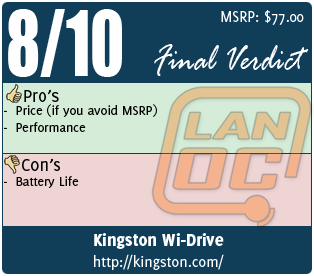I remember, early last year, thinking to myself; "Self, it would be totally awesome if they made an external hard drive that was battery operated and could connect to a WiFi network. No more USB cables!" Well, that time has arrived with several new products that have recently hit the market. Today, I would like to take a look at the Kingston Wi-Drive 16GB unit and see how it works, and more importantly, is it worth the money.
I remember, early last year, thinking to myself; "Self, it would be totally awesome if they made an external hard drive that was battery operated and could connect to a WiFi network. No more USB cables!" Well, that time has arrived with several new products that have recently hit the market. Today, I would like to take a look at the Kingston Wi-Drive 16GB unit and see how it works, and more importantly, is it worth the money.
Product Name: Kingston Wi-Drive 16GB USB 2.0 External Hard Drive
Review Sample Provided By: Kingston
Review By: Chad
Pictures By: Chad
Specifications
Capacities 16GB, 32GB Dimensions 121.5mm x 61.8mm x 9.8mm Wireless Network Interface Wi-Fi 802.11g/n with wireless security (WPA/WEP) Rechargeable Battery up to four hours of continuous use Local Storage wirelessly transfer files to and from the Wi-Drive App and the Wi-Drive hardware Cable miniUSB to USB cable included • User can upload files and content from their PC/Mac to the Wi-Drive using the USB cable Convenient pocket-sized for easy transportability Guaranteed one-year warranty Free Wi-Drive Apps with Additional Features downloadable at Apple's App Store, Android Market and Amazon Appstore File Support Wi-Drive can store any file type, but playback and viewing is based on the files that are supported by the moblie device. General file format support: • Audio: MP3, WAV • Video: m4V, mp4 (H.264 video codec) • Image: jpg, tif • Document: pdf Operating Temperature 32°F to 122°F Storage Temperature 14°F to 158°F Operating System Windows® 7 Windows Vista® (SP1, SP2) Windows XP (SP3) Mac OS (v.10.5.x+) Linux v.2.6.x+ Works with iPad, iPad 2, the new iPad (3rd Gen) iPhone 3G/3GS/4/4S (3G is limited to iOS4.2.1+) iPod touch Kindle Fire Android (2.2 and up) Browser based systems
Android Support
The Wi-Drive, even though the packaging does not indicate it, also supports Android devices. The app is available in the Andriod Marketplace and is also available in the Amazon Marketplace (for the Kindle Fire). The review is based on iOS support, however the interface, setup, and configuration should be nearly identical. Luckily this device is now open to almost the entire mobile community (and there is no reason why it shouldn't be, there is no secret sauce that should make it iOS only, except for maybe a lack of developers on the app).
Exterior and Packaging
The Wi-Drive is actually about the size of an iPhone, and comes in a box that is nearly identical in size to the box my iPhone 4S was shipped in. With USB flash drives being so tiny these days, it is strange to see a device this large with so little capacity. My engineering brain says that there is probably wireless antennas and additional technology (including the battery) in there that needs to take up the space, but it is a nice, slim profile.

Opening the box is like opening an iPhone. You remove the Wi-Drive itself (black, in my case), and below that is the instruction manual, USB cable (Mini-USB, who would've thought?), and the charging brick. The Wi-Drive itself is protected by plastic that needs peeled off to expose the gloss black exterior of the drive itself.

There is one status LED that also doubles as a power button for the device. Once powered on and connected to an iPhone (or other iOS/Android/Kindle device), the Wi-Drive comes alive with LEDs for connected devices, and a power indicator as well.

Software
Getting media to the Wi-Drive couldn't be simpler. Once you plug the device into your computer, it appears as a USB flash drive, as well as a CD-ROM drive. Because of the Apple focused nature of this device, testing occurred on my iMac; however, procedure on the Windows platform is the same. You will want to open the "Kingston" drive, and not the CD-ROM drive, and drag and drop content to the Wi-Drive. When you are ready to disconnect, just eject both drives like you normally would and you are good to go!
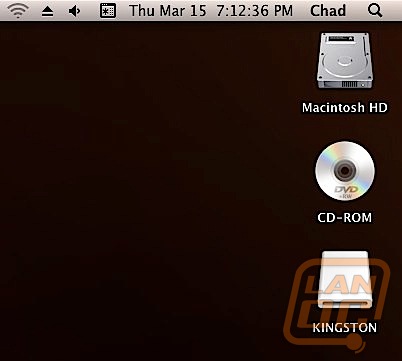
Unfortunately, the only way to access the Wi-Drive content is via the free Wi-Drive application available in the App Store (or appropriate marketplace). However, once you are connected the software is very straightforward.
Connecting is also simple. All you have to do is simply power on the Wi-Drive, go into the wireless settings on the iOS/Amazon/Kindle device, and have it connect to the Wi-Drive access point. Once connected, launch the Wi-Drive application and you are good to go!
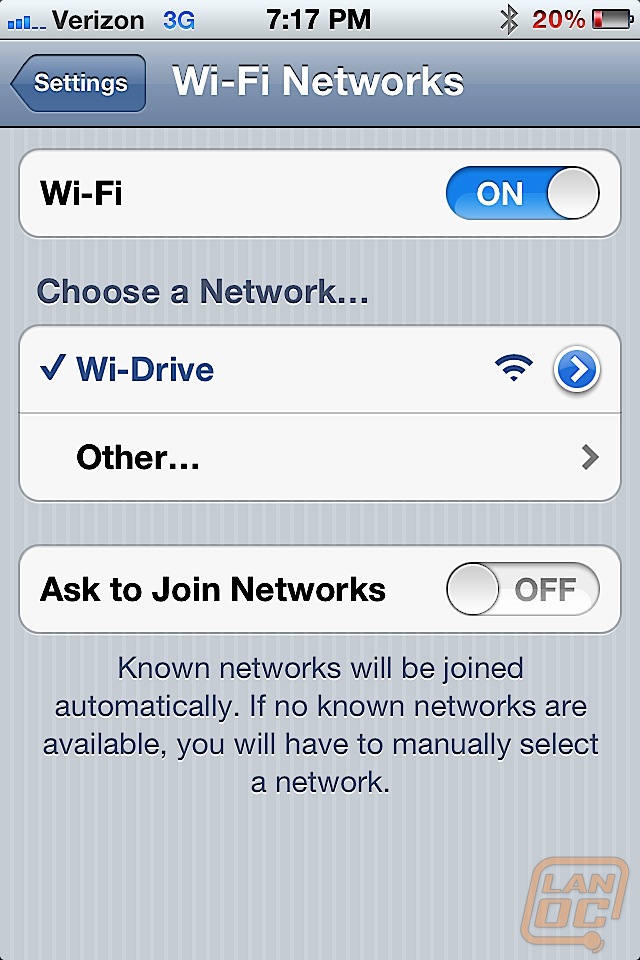
I did attempt to connect my Mac to the Wi-Drive access point to see what would happen, and the connection simply timed out.
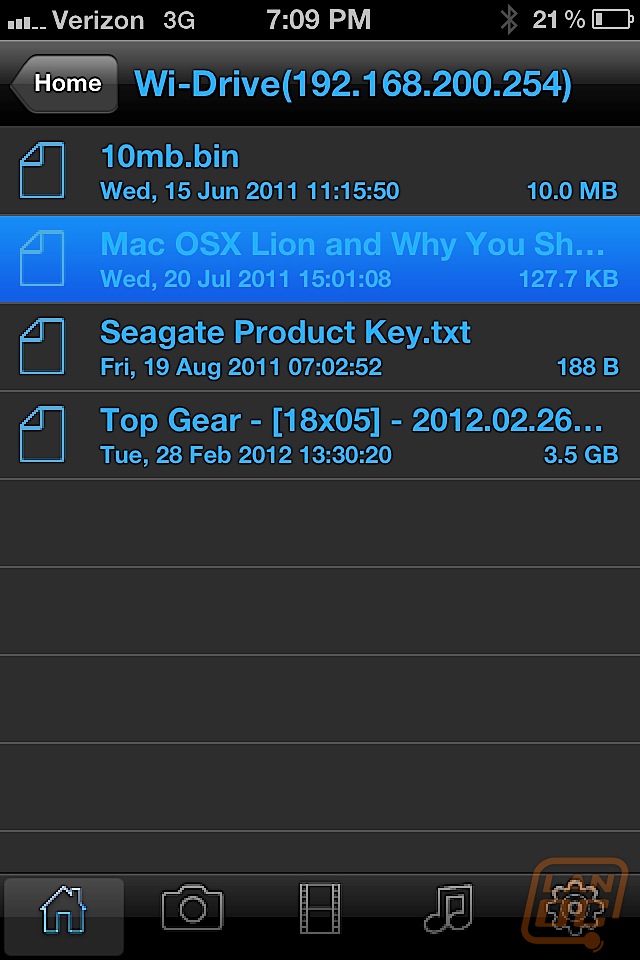
Once connected, you use the Wi-Drive application like a file browser, going through folders and selecting files in a very logical manner.
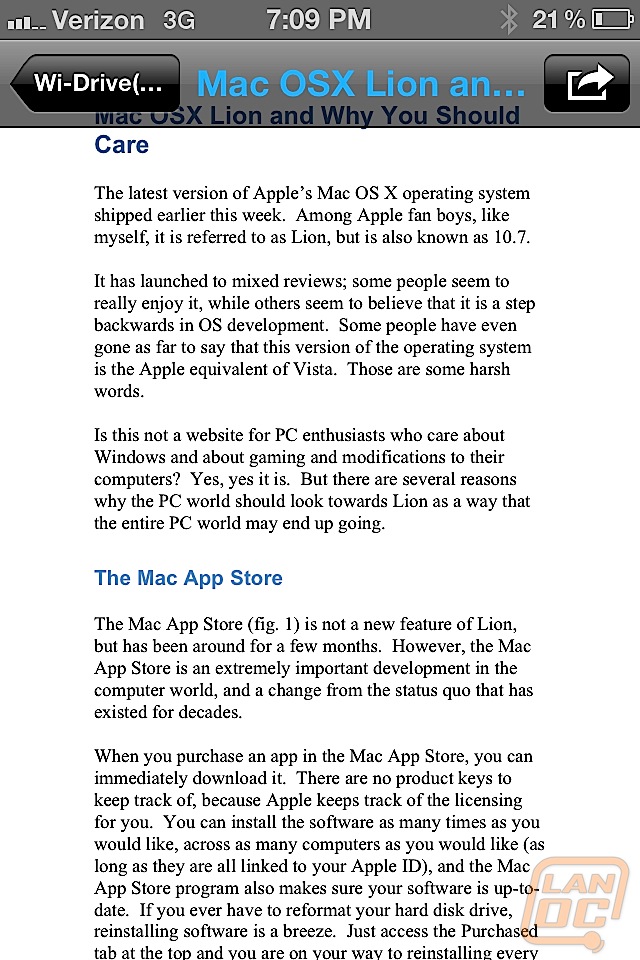
Important Concerns and Considerations
As long as you image the Wi-Drive as an external hard drive or USB flash drive, the lack of apparent features will not bother you. There are some things that definitely need to be noted though when using this device.
For starters, the device will allow you to connect up to three devices wirelessly to it at once. If you are on a long car trip with your family, you could share one repository of media (be it pictures, documents, or video – basically anything the iOS device would normally understand), and allow everyone in the car to consume the media at the same time.
But, is there a drawback? Yes, a big one. Because the iOS device has to make a wireless connection to the Wi-Drive, it does not leave a wireless connection available to connect to the Internet with. This is probably not a big deal on an iPhone, which also has cellular data available, but for iPad and iPod touch users, this may be an issue unless you connect it to a wireless network first. This device has the ability to connect to a wireless network like a computer, and then share across the network to three connected devices, allowing both an Internet connection as well as a connection to the Wi-Drive. This is definitely a boon to the device.
Battery life on this device is rated at 4 hours. Based upon the size and weight of the device, it is clear that there really is not that large of a battery in there. I would like to have seen a slightly bigger and heavier version of the product so that it would be able to support a bigger battery.
Finally, the other major drawback is storage. The review unit here has 16GB of storage, and there is a 32GB available. With iPhone storage at 64GB now, I am definitely a bit surprised that there is not a larger storage option available.
Performance
How well does it work? The obvious question comes with a relatively obvious answer; it works well. For documents and smaller files, they open very quickly on my iPhone without any noticeable delay.
Using Handbrake, I transcoded a 1080p episode of Top Gear to the preset iPhone 4 setting. 30 minutes later I copied the file to the Kingston Wi-Drive, and connected the iPhone. It streams beautifully. There is a small delay when first starting the file, which can be attributed to buffering, and there is a small buffering delay if you seek forwards or backwards in the file, but the file definitely plays without any noticeable hiccups.

I do not (unfortunately) have access to 3 iOS devices readily, but I do have access to two. I connected both my iPhone and a second-generation iPad to the Wi-Drive, and then loaded the exact same television episode. Again, it worked flawlessly, with the same delay time for buffering but nothing that was too unexpected.

Obviously, the exceptional performance of the device is due in part to the solid-state nature of the storage drive. Unlike the Western Digital drive that I will be reviewing shortly that uses a spinning mobile drive, the Kingston has no moving parts and can access data quickly.
If we are going to pick nits, I would like to complain that the transfer to the Wi-Drive is USB 2.0 only. USB 3.0 is still not "readily available" in my opinion, so I am not surprised that it is not included, but it would make transferring files and filling up the Wi-Drive last minute before a trip even better.
There is a nice feature though included in the software. From the iOS/Android/Kindle device, files can be copied to the Wi-Drive from the iOS/Android/Kindle device, and vice-versa, which would make sharing files a boon with this. Also, files can be deleted via the software from the device on the Wi-Drive. It is nice to see that extra data management ability, considering the small storage capacity of the device.
Conclusions and Final Verdict
I want to love the Wi-Drive. It is easy to set up, it is easy to use, and the performance is as good as could be expected over a wireless connection. I like that you can share the device with up to three iOS devices at once, and I also like that it can be connected to a wireless network to act as a "network share" for the three devices so they could also use the Internet. What I would really like to see is that when it's connected to a wireless hotspot that it could also act as an SMB network share so regular computers could also access the drive. For the sake of productivity it would make it more compelling.
However, the price for the Kingston Wi-Drive is extremely compelling. The 16GB model (as tested) retails for $129.99 but can be had on sites like Amazon for less than $50 dollars. I do not believe it is worth it at full retail, but at that level of discount you are getting a lot of performance and technology for not a lot of money.
So why do I not love the Wi-Drive? The battery life is one factor. I could see something like this being popular on a family road trip, and only being able to use it for 4 hours before needing to recharge is definitely a bummer, considering many iOS devices will last much longer than that before needing juice.
Also, it does not seem to have a really strong business application. There is no real way to share documents on it between multiple computers (unless you use it just like a USB flash drive, and why spend $50 for a 16GB flash drive?), and while it could be used for sharing PDF files and spreadsheets most people at this point would be emailing it to other team members or sharing it on a Dropbox. Yes, this could be used for sharing business files, but the extra steps necessary to connect to it (not that there are many, mind you), are just steps that most people probably do not want to take.
But it's okay. The Wi-Drive does as advertised, and with a little shopping around it can be scored for significantly less than retail. It is not perfect, but for a first-generation style product, it does have a lot of potential and I am definitely excited to see what the future holds for these types of devices. I would definitely rate the Wi-Drive a solid 8 out of 10. Cloud computing is becoming popular, and will it make devices like this obsolete? We shall see.