Setup and Performance
Before putting the WaterGuru Sense to the test I did need to get it set up and installed in our pool. For reference, we have a 22-foot above-ground pool with a relatively standard Hayward 1.5 HP pump and a sand filter. For the skimmer which the WaterGuru Sense goes in we have a Hayward Dyna-Skim wide mouth skimmer model number SP1091WM. To get things ready before going outside I installed the cartridge which comes almost installed and I put the Sense in its protective bag. I also installed the batteries into the top hat of the Sense as well.
Once outside at the pool with the Sense, I took the cover off of our skimmer. I made sure the basket was cleaned out and then dropped the sensor end of the Sense down into the basket. Now with my initial research on the Sense, I didn’t come across any size requirements but I did find that the top hat for the Sense is larger than the opening for our above-ground pool skimmer. I was able to still get it situated where I wasn’t worried about it falling off but as you can see in the pictures below it doesn’t fit. When I found later after digging was that the Sense is designed for skimmers as small as 8 inches, but the inside of the opening for ours is just under 7 and a half inches. From what I can tell the SP1091WM that we have is in line with other above-ground pool skimmers for sizing, so it seems the Sense is designed more to fit in ground skimmers and above ground when using a deck opening above the skimmer. The Sense does also take up a lot of the space in this skimmer where some in-ground designs are deeper and more accommodating for its size.




While it wasn’t a perfect fit, I was still able to get the WaterGuru Sense installed. With that done I needed to install the app on my phone and get things set up. The app itself guides you through the physical installation with videos on adding the batteries, a video on the mesh bag, and everything else.
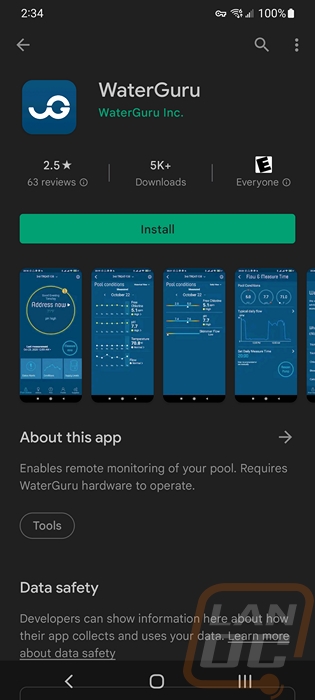
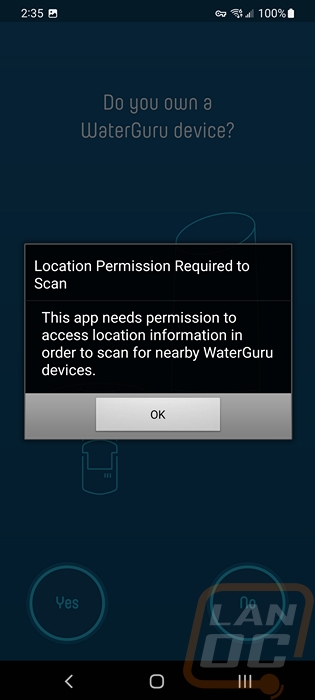

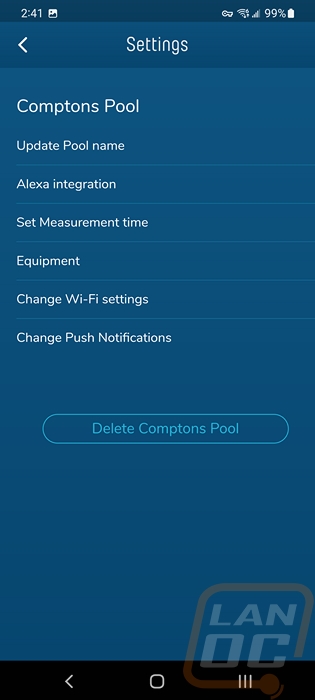

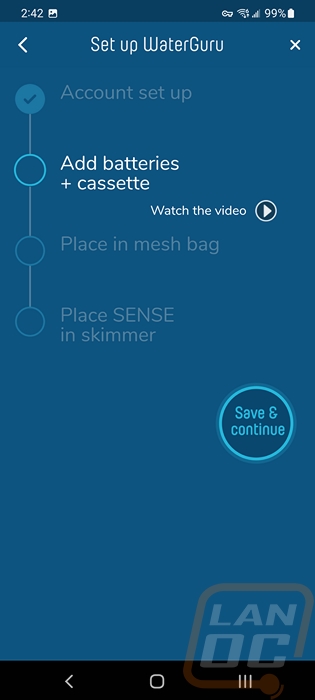
From there they ask you to set up a new pool or if you have already put your pool information in you can replace the pool you already have. Setting your pool up will ask for information most pool owners will already know. But if you haven’t been the one maintaining your pool you may want to get ready ahead of time with information like the estimated number of gallons in your pool which you can figure out using calculators online, what your pool is made of, if it is in-ground or above ground and if it is inside or outside, what kind of filter you have, if you use tablets, bleach, salt water, or cal-hypo, your bleach concentration, type of acid you use, and if you have and use a pool cover. Like I said it is a lot to take in if you don’t know anything about your pool but most things you should be able to figure out.
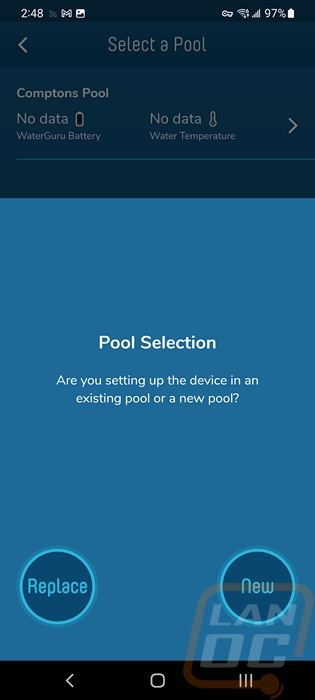
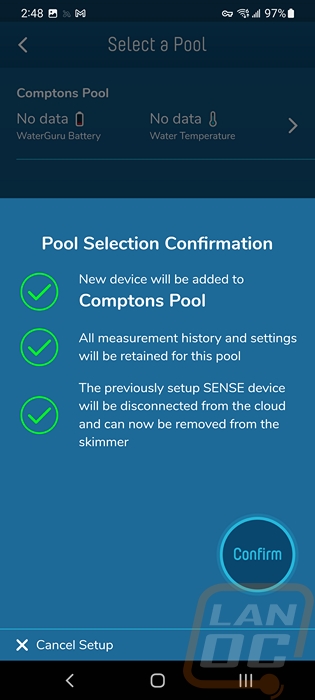
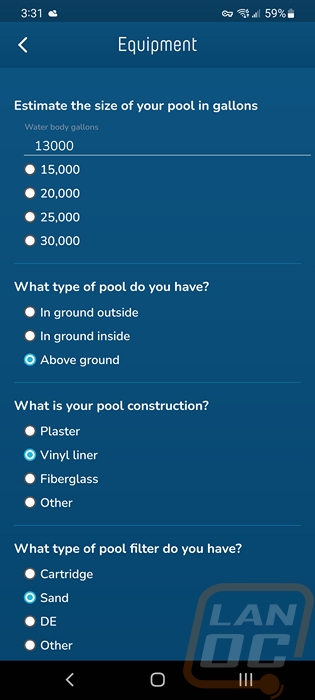
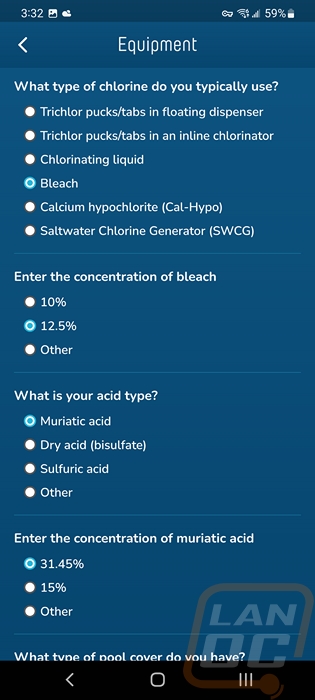
With all of that information in the app, it will now want to connect to the Sense using Bluetooth so you need to be as close as you can be. Then it will prompt you to put in your wireless information. After that, it will let you know it is connected and for you to wait for the Sense to check in. A word of warning, I went through these steps too many times to count and of course, it happened to be the hottest day of the year so my patients were wearing thin. For one, don’t leave and go inside while you are waiting for it to check-in. The other advice is to make sure you have a wireless network that the Sense is going to like. Most people won’t run into this, but for our home, we have changed up some of our wireless security by running what we can on WPA3 and hiding our SSIDs. What I found is that the Sense doesn’t like either of those things, you also need to make sure your network supports 2.4GHz, if you are forcing 5GHz it isn’t going to connect as well.
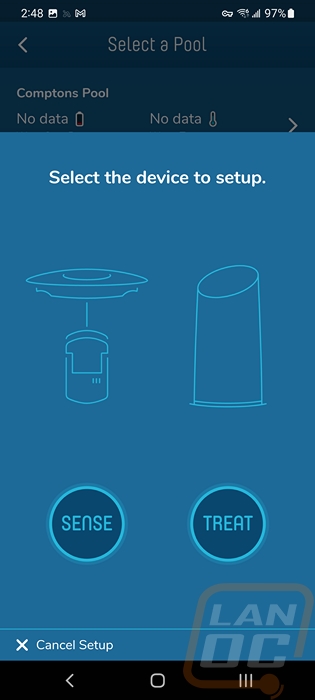

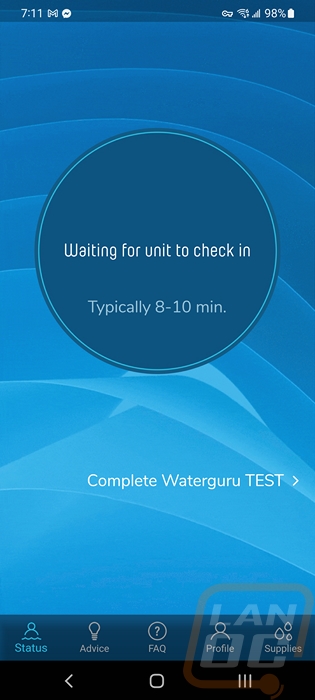
Once connected to the wireless correctly the Sense is going to want to test your water right away so you want to make sure your pool pump is running at this time if you have it on a timer.
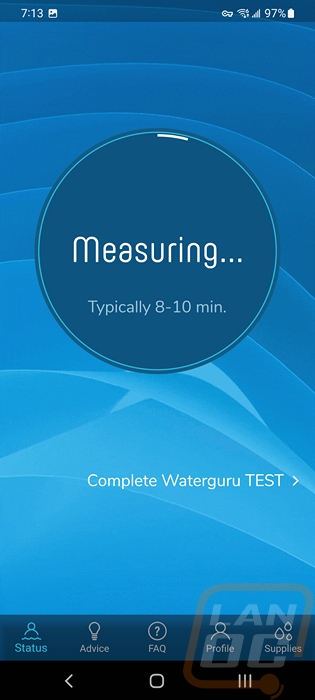
With your initial setup, you might as well also use one of your two included water tests to get it sent out and started. They make this easy with the included vial. You select the WaterGuru Test on the app and it will ask if you have a kit. If you do which you should because two come with the Sense it will ask you to scan the QR code on the label which will attach it to your account. From there you just ship it out via the post office.
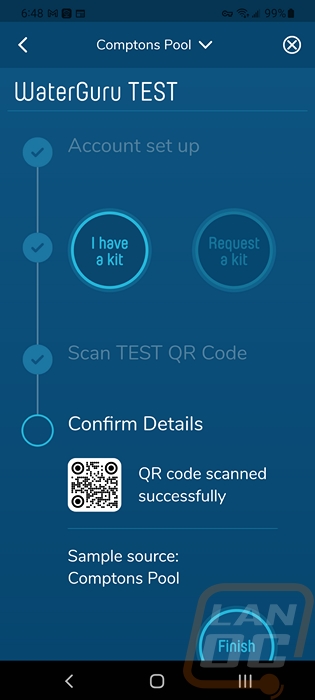
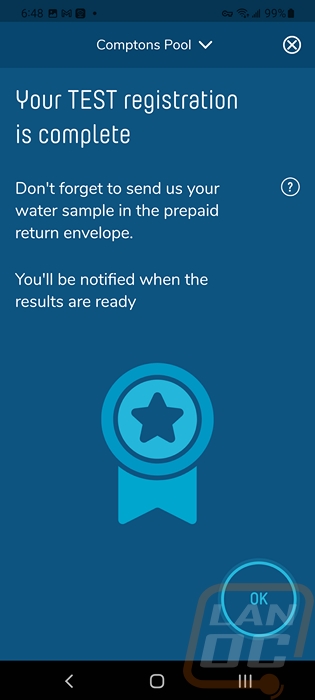
With the WaterGuru Sense up and running I just had to wait for it to run its initial test to get our first look at how it performed. To go with this I did also bust out our Taylor K-2006C test kit to start double checking the readings. My first set of readings was 1.0 for the Free Chlorine or FC which is very low, 6.6 for the PH which is extremely low, and the water temp was 82 degrees and the Sense considered our water flow to be “normal” there isn’t a number for that one. For this test our K-2006C tests came out with an FC of 1.0 and the PH was 6.8 which is the bottom of the range that the Taylor kit will go. The Sense was spot on for the FC and for the PH it is very possible the PH was lower than 6.8 but the Taylor kit just doesn’t go that low. I gave our pool some borax to bump the PH up and a big kick of bleach to go on top of the trichlor tablet in the floater as well. We typically do liquid chlorine only but the goal this year is to be able to have it be a little more hands-free while trying to not add too much CYA from the trichlor tablets. The next day when I tested the Sense came in at 1.5 for the FC and 7.2 for the PH and the Taylor kit was spot on with both readings. I did find that our normal pool thermometer shows cooler, but I expected that because I run it much lower in the pool to get a reading below the top layer that the sun warms up.
With a few readings in the book, I decided to trust the Sense for a while and just went off of its readings. Of course, I was fighting with just opening our pool and trying to find a balance between our new tab and liquid mix. On top of that, I am used to liquid chlorine that I rarely have to fight with the PH but trichlor tabs in addition to raising your CYA levels also drop your PH so you can see below where raised it too high and then dropping each day.
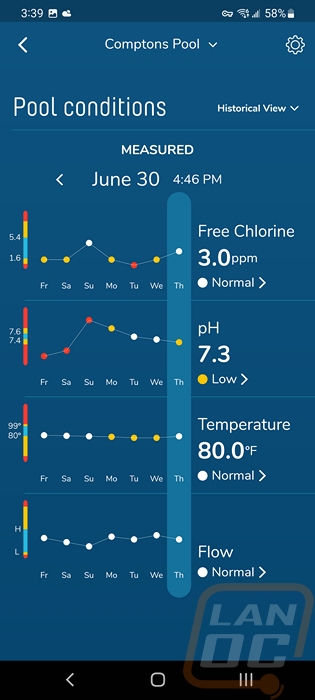
Now I’ve been using the troublefreepool method for 4+ years and with that their calculators and love that they do a great job of showing you how much you need to add. WaterGuru has a similar setup here where they take the chlorine method you are using and once you get your daily readings you get instructions on exactly what you need to do to get things under control. If you are new to this, these instructions are huge.
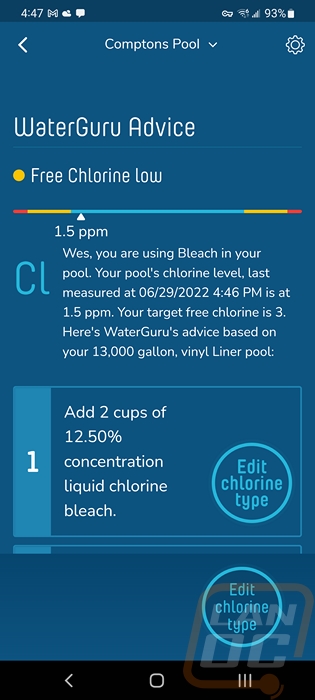
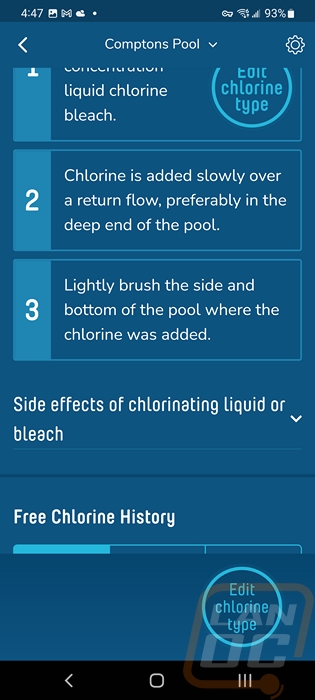
Even beyond that, they have guides for when you run into problems. If you have algae, cloudiness, staining, or just questions about your chlorine demand they have a pool problems page that you can go to. Each page has more information on what is going on and how to handle them. The only problem here is some of the pages I had issues with images just not loading no matter when I check them. The information is still there as are other pictures, but when the first picture doesn’t load you don’t have any indication that you should scroll down.
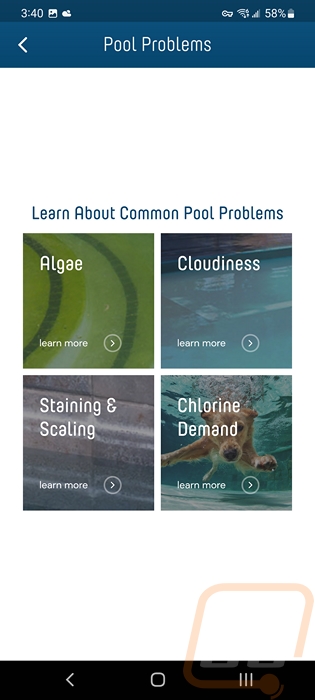

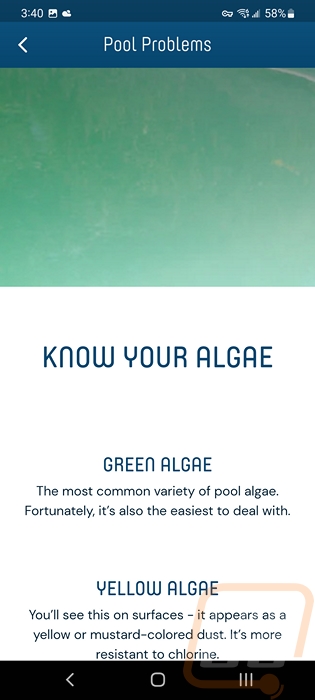
The app also lets you order more supplies. There is a page of Sense supplies that includes the cassette in a single or 3 pack or the manual test kit that you send out. But beyond that even they have their own branded chemicals as well which if simplicity is your goal can be nice. You get your readings and you can just order what you need. But like with the pool store or even big box store supplies if you do your research there are standard options that are cheaper. PH for example can be raised with Borax or Soda Ash which are both at all grocery stores. PH can be dropped with muriatic acid. None of their prices look to be out of line with a pool store and like I said the convenience alone would be worth it for some people.
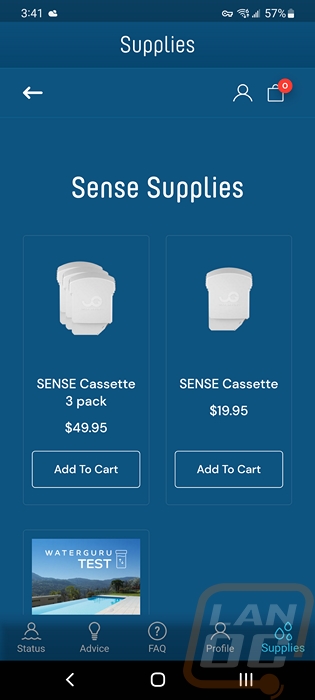
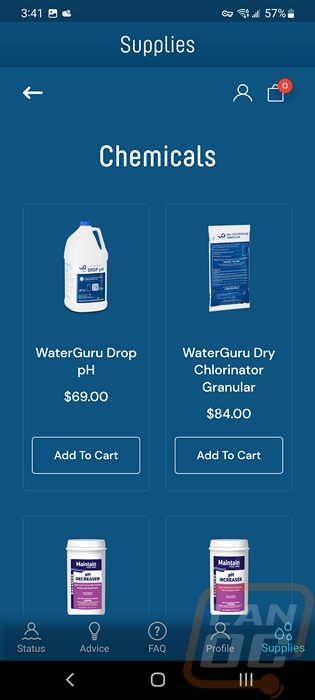
So if you aren’t running your pump all of the time and have a timer like I do or even if you have a variable speed pump the Sense is going to want to run its test when there is good water flow. When you first set the Sense up or if you press the rescan pump button it is going to keep an eye on your water flow all day with an hourly test from the looks of it. This is the only place where they have any number indication of what the flow is with this page showing gallons per minute. Sense then uses this information at the end of the test to automatically set a measurement time. Without this, if you don’t have flow when it goes to run the test it will just not run the test.

This is one area where I would love it if the Sense didn’t need to run on batteries because I know that they only do tests like the flow test and temperature test at the same time as the FC and PH tests. But having more information on your pool temperature hour by hour for example would be nice to see and could even give you a better idea of when the best time to get in the pool is. For people running a heater, you would be able to see if you left the heater on, if there was a problem with the heater, or if you need to turn it on. Then for the flow, once the app has an idea of your pump schedule if it was testing hourly all of the time it could let you know if your skimmer is starting to fill up which would be huge for near the fall when leaves start to fall and we still have the pool open or when the cottonwood fuzzies hit and instantly clog our filter and skimmer. Speaking of blowing flow, that is another downside with the Sense being in your skimmer basket. That is the area with the best flow, but it is also limiting the flow of your pool itself. Especially with my skimmer being smaller, the Sense barely fits in the basket and underwater. I even had one time where the cord got hung up on the weir in our skimmer and wouldn’t let it open.
Now I did go back to testing between the Sense and the Taylor kit eventually and I haven’t run into any situations where the PH reading was more than 0.1 off or the FC was more than 0.5 off and a majority of our tests both results came out the same. The Sense readout makes things easy in the daily view as well as showing you where your result stands with the red, yellow, and blue bars to show you the overall range. When any of your readings are out of range the app and the phone notification let you know using red and yellow to indicate the severity as well.
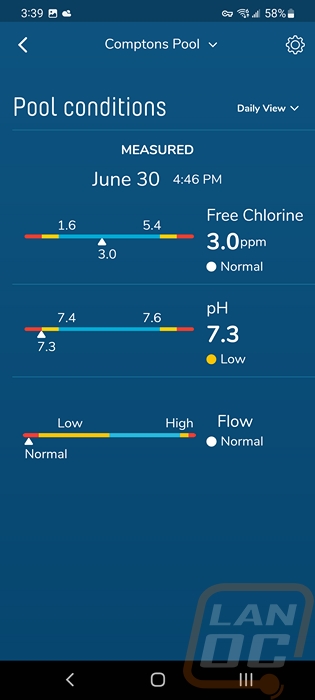

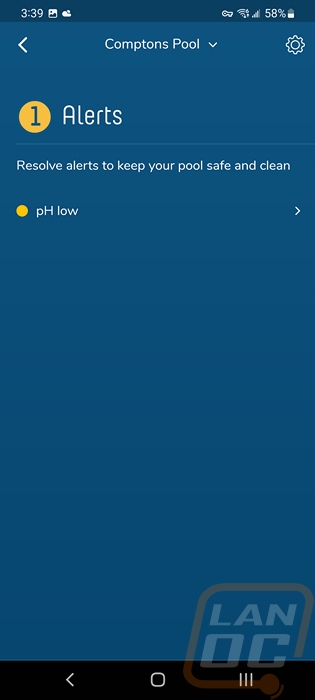
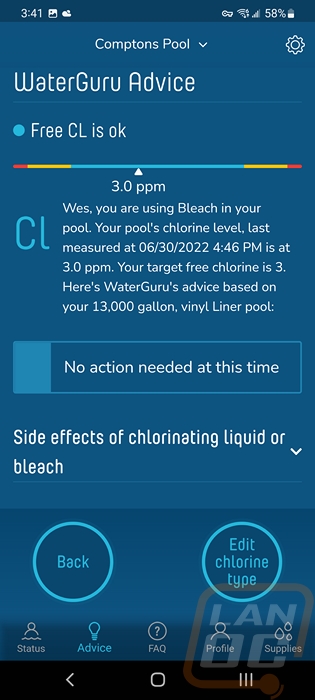
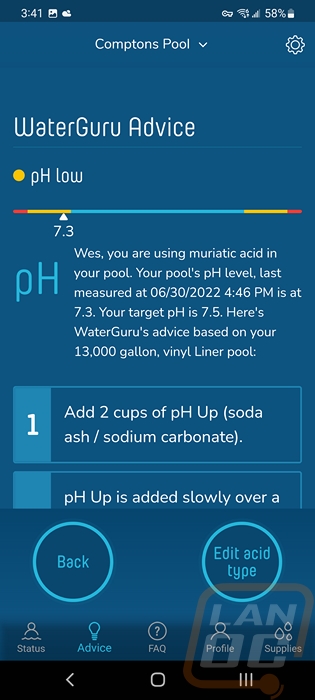
As far as supplies go the Sense cartridges have a total life of 8 weeks which is 56 tests in total. For where I live in northern Ohio that is nearly the entire usable range of our pool frankly but at most I would only need two per year which isn’t too expensive. If you are buying one at a time, before shipping, that would be just under 36 cents per day/test or 30 cents per if you buy the three packs. The app lets you keep track of this as well as the battery life as well.

You can also access most of the same information on the WaterGuru website by logging in to it. This is where I initially set up our pool settings. The only downside to using the website is you can only see back to a week of results.
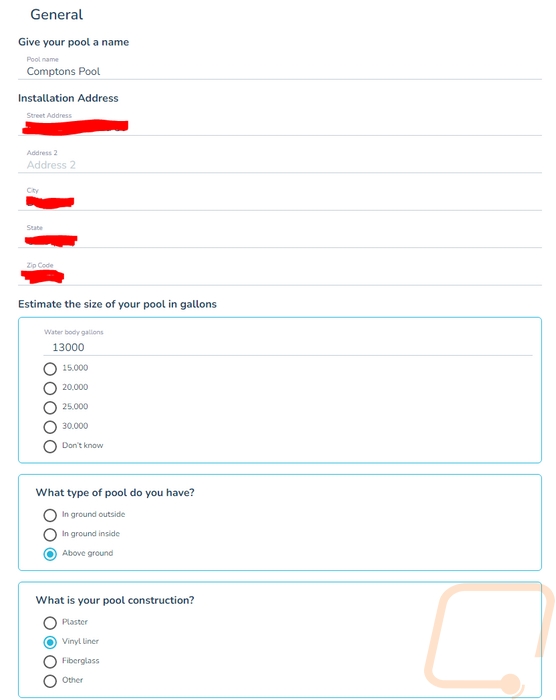
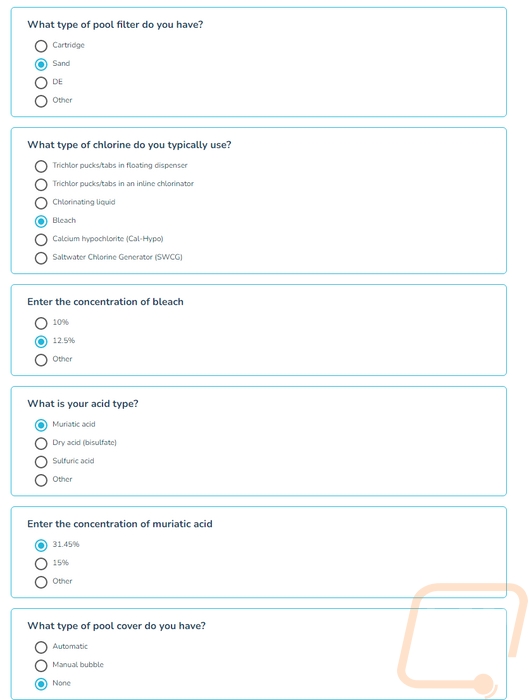
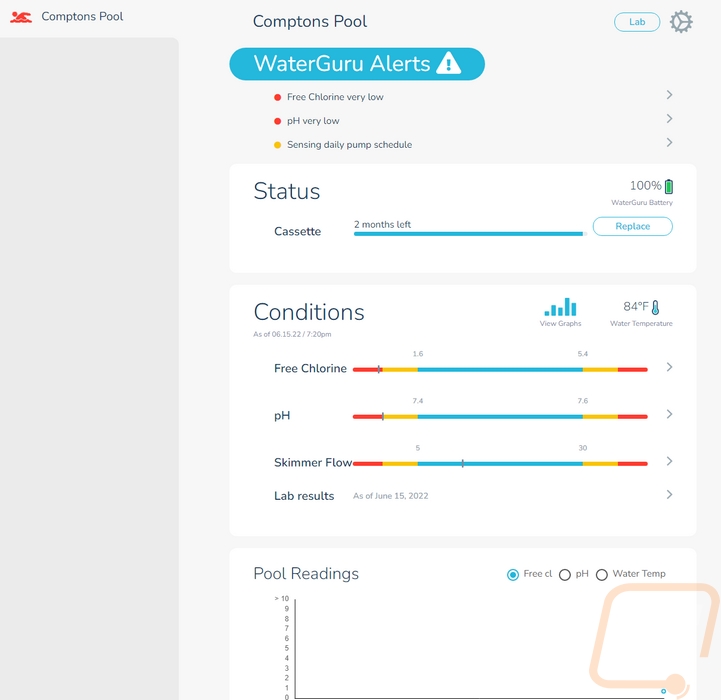
As for the lab test that is included with the WaterGuru Sense, I sent ours out and it took a little over two and a half weeks to hear back. Sadly the result was that there wasn’t enough water which was full when we sent it so it must have been damaged in shipping. So I can’t say how well that works sadly.


