Shield TV
So what does Playstation Vue have to do with the Nvidia Shield TV? Well, I did initially use the PS4 but once we finished moving in I wanted to have a system better integrated into our lifestyle. The Shield TV fit this better because as a Google TV device it allowed me to pair Vue with other apps. I have my ESPN app as I already mentioned but I find myself flipping mostly between Vue, Amazon Prime, KODI, and the Twitch app for TV. Then it opens up a lot more for gaming as well. Using Vue worked well for me, but being able to have access to even more content on Amazon Prime for a few of their shows and a lot of great moves helps fill in the gaps. Then beyond that Kodi gave me access to all of the movies, TV shows, and music on our network. Even more than that Kodi also has a basically endless stream of add-ons that you can add to it to do other things. For example, during the Olympics, I added on an NBC addon that used my Vue login to get us access to all of the Olympics content, not just from the two channels on Vue. I also don’t have to mention that there are a LOT of add-ons that can also get you any tv channel or show you want as well as any movie as long as you are willing to go that route. For me, it's nice to know we have the option, but I would prefer to keep things legal as much as possible while also not getting gouged by the cable company.
So let's take a quick look at the new Shield TV that Nvidia sent over to me. This one includes a game controller and a remote along with a standard Shield TV. I don’t think this one is available now, they lowered the price and you just get the remote and can pick up the controller on its own. (correction, it is available and is actually on sale for $179.99 right now, normally $199.99) There is also a Pro model with 500 gigs of storage onboard.


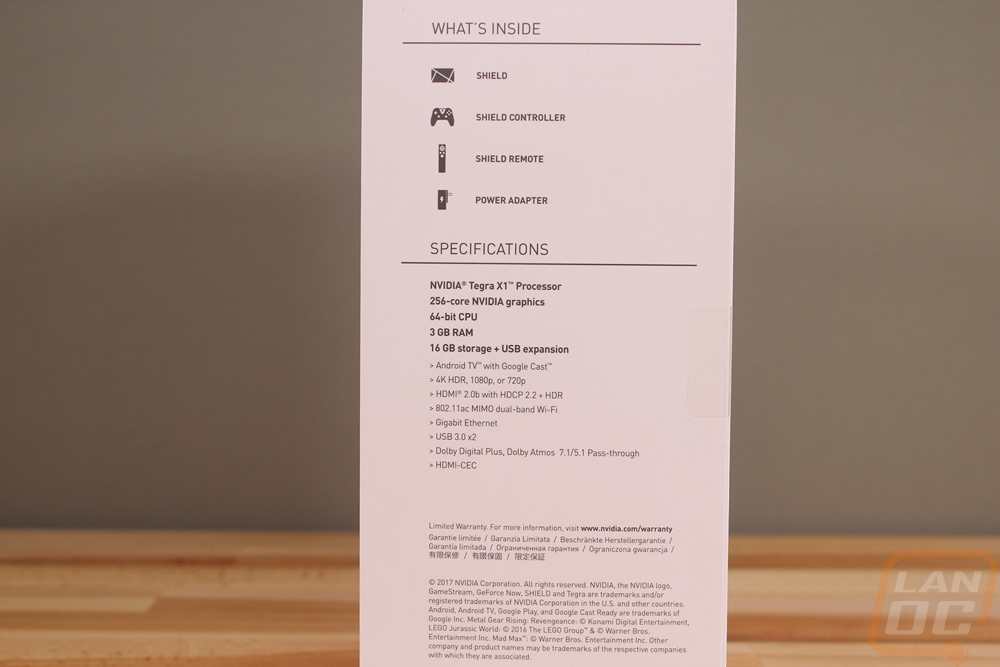
When you get in the box you have the Shield TV itself and the remote up on top. Then below that, the controller has the instructions with it. There is also a box with two cables. One is a shield branded USB charging cable for the controller and the other is the power adapter for the shield.



The controller shape is actually really nice and is a lot like Xbox controllers. You have two analog triggers, four XAYB buttons in the normal location and a direction pad. In the middle is a Nvidia button to power everything on and above it is a microphone. Below that is a small touchpad that can control the volume up and down. Down on the bottom, you have your normal Android controls with the back and menu buttons. They also slipped a headphone jack in up under in the same area as an Xbox controller.



Facing out the top you have the USB charging port in the middle. Then there are four triggers. Two are smaller click triggers and the two bottom triggers are analog and extra wide. The overall controller look has a weird tessellated look to it that is okay to hold but I can imagine a lot of people who might prefer something smooth.


The remote looks exactly like just about every other smart tv remote like the Amazon Fire and the Apple TV. In fact, I think people have gotten the Fire remotes working on the Shield TV. It has a round direction pad up top with a middle select button. There is a microphone above that, just like on the controller and down lower is a large microphone button that you use with the built-in Google Assistant. There are the back and menu buttons as always. Then down the middle of the bottom, the strip of glossy plastic is actually a touchpad used to control volume. The back of the remote doesn’t have anything going on. The controller uses a large watch style battery. This is a change from the old design that would plug in and recharge. The old design also always needed charged every time I used the Shield TV where this one has never needed to be replaced so far so I’m okay with the change. The remote has a solid feel helped by the metal construction.


As for the actual Shield TV, the new (well current, its been out a while now) model is much smaller than the original. They basically cut out any of the really thin parts of the design that most likely didn’t have much inside and shrunk it down. The original wasn’t large, but you aren’t going to have trouble finding someplace to put the Shield TV lets put it that way. We still have the angular shape that Nvidia uses on their video cards and the controller. The shape helps hide the green LED strip across the top that shows when the Shield TV is powered on. On the bottom, they also have a similar integration of the ventilation as well.
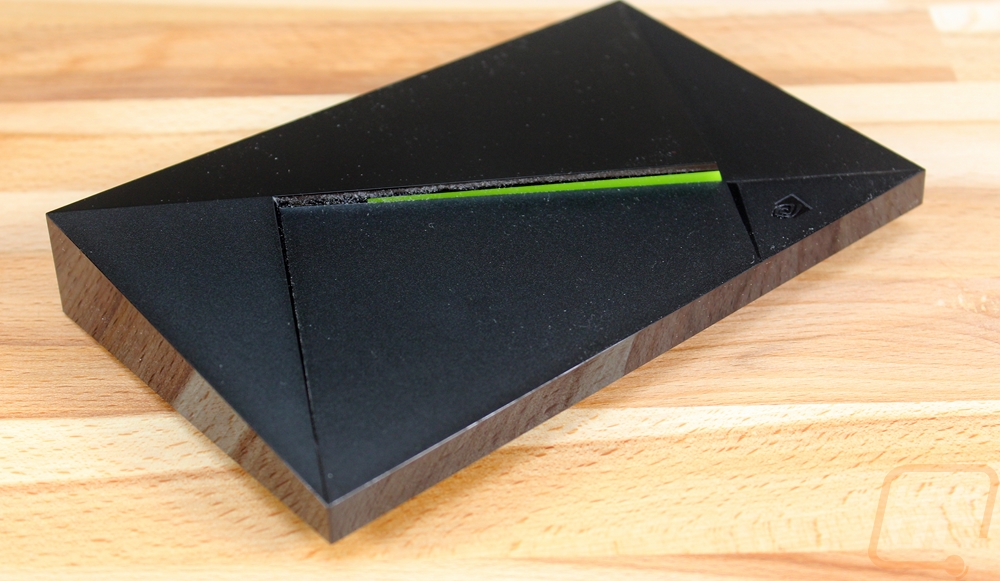

You need that cooling because inside of the Shield TV it has Nvidia’s Tegra X1 system-on-chip. It is based on the ARM Cortex-A57 CPU and Nvidia’s Maxwell microarchitecture (think GTX 700 and GTX 900 series). Now on the GPU side, that might sound a little old, but this is still a powerful little box for an Android device though I do wish it would get a refresh. For hookups on the back, you get an ethernet connection, two USB plugs, and the HDMI 2.0 to support 4k. The small plug over on the right looks a lot like a Type-C but it is squared off and is the power cable. If they did another refresh, moving to Type-C for power would be cool to see just to get it standardized.


It also important for me to note that not only did Nvidia send this kit over. But they also included a tiny USB thumb drive to plug into the Shield TV for additional storage and a $25 Google play card. This wasn’t a payment for coverage, they just included both to make sure I had storage to load the device up and money on my play account to pick up 4k movies and some of the games made specifically for the Shield TV. Speaking off, most of those games aren’t anything like what you find on other mobile games. For one they have controller support out of the box, but a lot of them are older PC games like most of the GTA games, Half-Life 2, Portal, Metal Gear Solid 2, and more!

I also dug out the original Shield controller to compare the differences. The whole angular feel of the new one isn’t my favorite but you quickly forget about it when you put it next to the old controller and see how much more compact it is. It isn’t smaller, but it's more like it’s been on a diet. It's not as extreme, but it's like going from the old Xbox Duke controller to what we know and love today.





