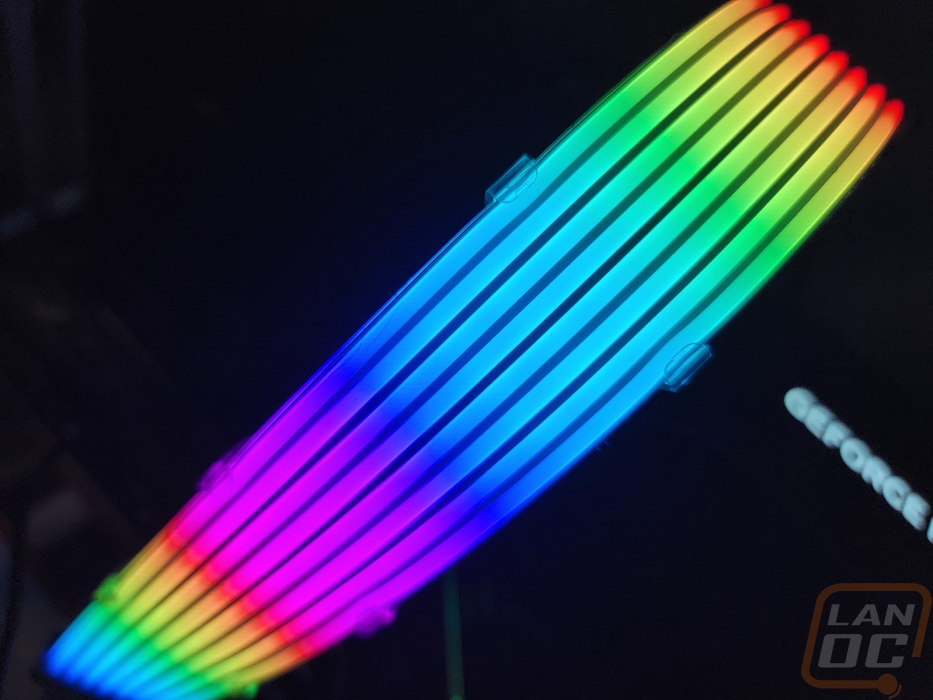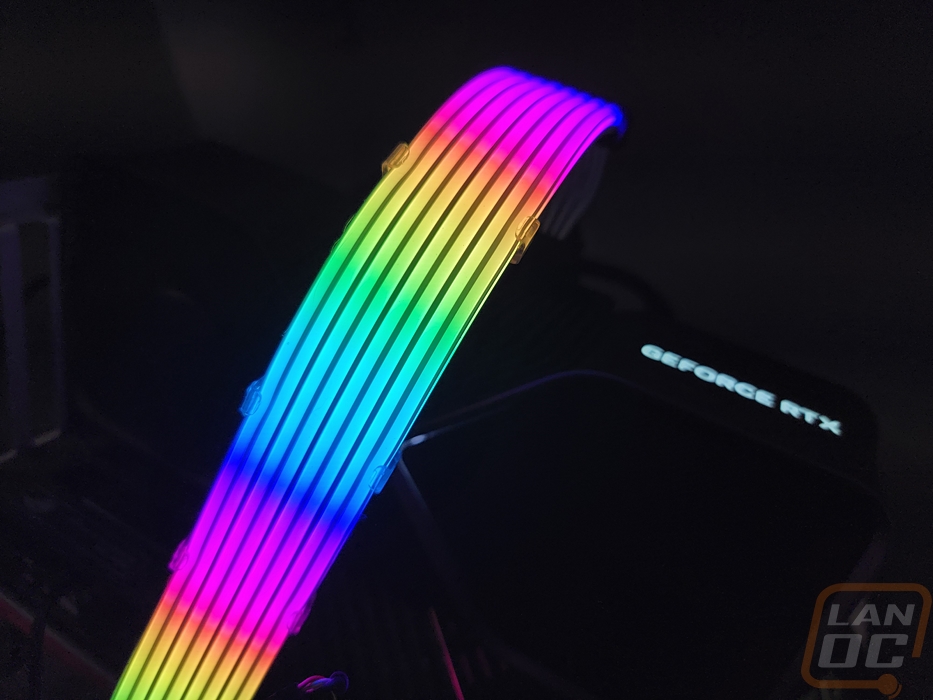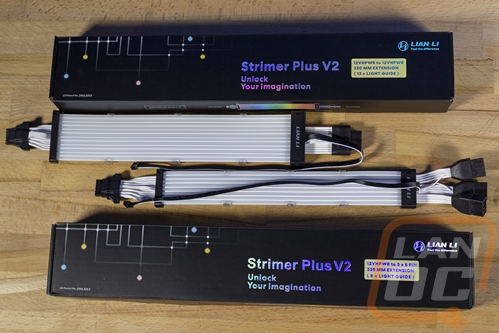Performance
The Strimer Plus V2 extension cables don’t play any part in any actual PC performance, so testing for these is simple. We just need to get them installed and check out the lighting. As I mentioned before for the installation there is one aspect you do have to keep in mind beyond what a standard power cable extension would have. The power connection at your video card can only plug in one way so you need to confirm that the clip lines up with how you want the cable to run, if not you will have to unclick the lighting off of the power cord and flip it around. After that, it is as simple as plugging everything in. Because I wanted to get a look at the lighting from different angles I installed them on our open-air test bench. There was one aspect however that stood out, the distance between the 12VHPWR plug and the lighting does leave a big area without lighting.

Beyond that, though the installation was easy. To get things lit up, because we don’t have the Strimer Plus V2 L Connect I could only run the lighting off of the addressable RGB header on our motherboard. From my experience with past Strimers and Lian Li’s Uni Fan lineup making sure you have the controller is worth it for the effects that it makes possible.


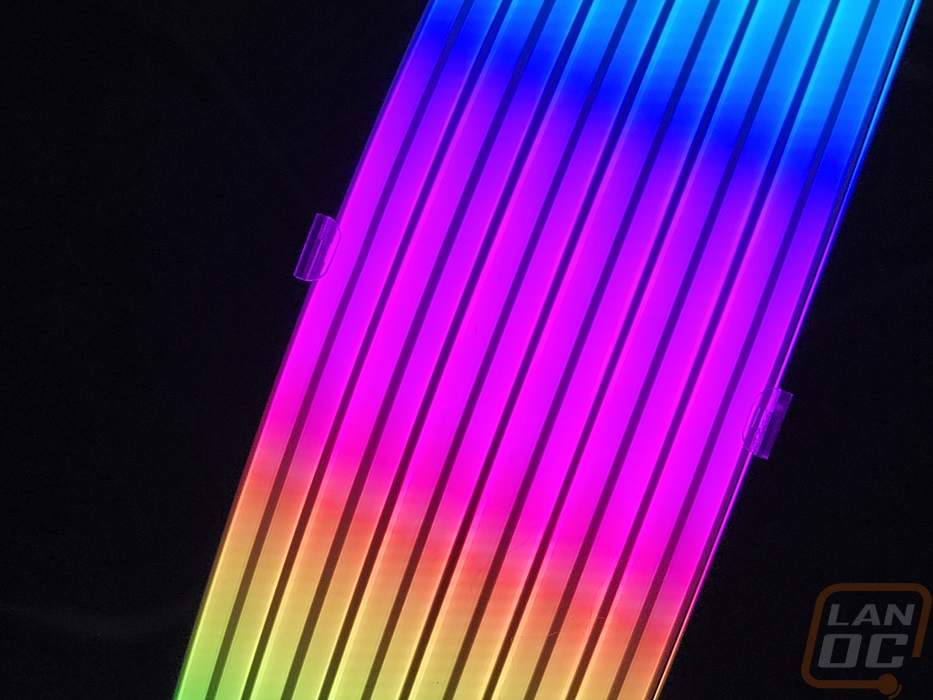
The default effect from the motherboard did look great though. More importantly, the Strimer Plus V2s were bright and looked great day and night. The addition of the side light guide also helps to give lighting even when you aren’t looking right on. My concerns with the larger 12 light guide model being too wide weren’t as bad once things were lit up but the 8 light bar model was still more than enough as well.