Back in 2015 Cooler Master introduced their V Series of power supplies which over the years they have filled in with a variety of different wattages and 80 Plus ratings. In fact, I’ve been using a few of them in our builds as well as one of our test benches. But think about how much has changed in those 5 years in other areas of PC hardware. It’s not a huge surprise that they might be looking to change things up and today is that day. They are introducing the V Gold V2 which is as the name might indicate an 80 Plus Gold rated power supply. They have it available in 550, 650, 750, and 850 Watt models which is spot on for the mid to higher-end PCs, and this time around they have both a black and a white model. Cooler Master has never had a white power supply though they did have the MWE White which wasn’t white at all. So I’m excited to see what is new with the V2 as well as check out the new white model so let’s go take a look.
Product Name: Cooler Master V750 Gold V2 White
Review Sample Provided by: Cooler Master
Written by: Wes Compton
Amazon Affiliate Link: HERE
**Disclaimer**
LanOC Reviews only covers the features of power supplies due to not having the equipment to test them up to our standards. Because of this, you will not see a performance section, a final verdict, or awards. Therefore, we prefer to call this a preview rather than a review. Thank you for understanding; we keep our standard to the absolute highest for you, our reader.
|
Specifications |
|
|
Color Options |
Black and White |
|
Wattage Options |
550 Watts, 650 Watts, 750 Watts, 850 Watts |
|
Type |
ATX 12V Ver. 2.52 |
|
PFC |
Active PFC |
|
Input Voltage |
100-240V |
|
Input Current |
8-4A 550W |
|
Input Frequency |
50-60Hz |
|
Dimensions (L x B x H) |
160 x 150 x 86mm |
|
Fan size |
135mm |
|
Fan Bearing |
FDB |
|
Powergood Signal |
100-500 ms |
|
Hold Up Time |
27ms |
|
Efficiency |
90% @ Typical Load |
|
ErP 2013 Lot 6 |
Yes |
|
MTBF |
>100,000 hours |
|
Operating Temperature |
0~50°C |
|
Protections |
OVP / OPP / SCP / OCP / UVP / OTP |
|
Regulatory |
CCC, CE, TUV-RH, RCM, EAC, cTUVus, FCC, BSMI, KC, CB |
|
Connectors |
MB 24 pin – 1x |
|
Warranty |
10 Years |
Packaging
The packaging for the V750 Gold V2 sticks with what Cooler Master has been doing for a while now for their theme which is a grey background with the purple trim down at the bottom. The Cooler Master logo and their “Make it Yours” theme is in the top left corner and down at the bottom the model name, especially the V750, is in big bold letters with the Gold highlighted in gold. The picture of the white PSU stands out great on the grey background and then they highlight a few key features with icons in the bottom right for the 10-year warranty, “40% fanless”, and 80 Plus Gold certification. Around on the back, they explain the fanless mode along with the hybrid button that goes with it with a picture of the button and a graph showing the fan curves. They have all of the wires and connections pictures. Then they touch on the fan as well. Cooler Master also included a full specification listing on the side which is nice. Everything you might need to know is on the packaging including dimensions if you are shopping in a brick and mortar store.

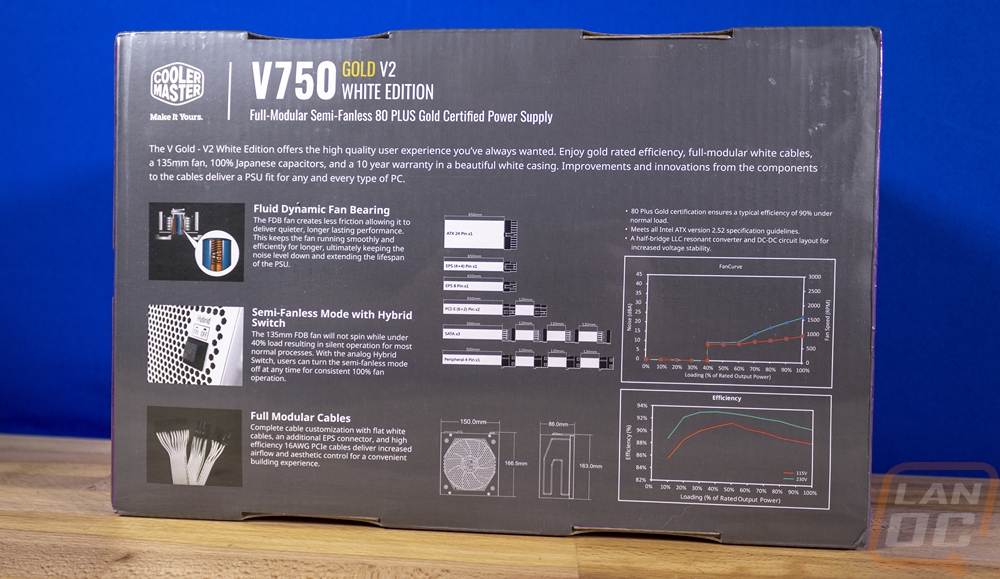

When you open the box up you have foam all along the top lid as well as a foam tray which is where the power supply sits. Then all of the cables and accessories are all packed in a thick canvas bag which used to be the norm. Now lots of PSUs have dropped the bag and leave you to figure out what to do with all of your extra modular cables. I’m really glad Cooler Master still includes one. There is also a user guide included which comes right up on top of everything. This covers all of the warranty, safety, and installation. They even break down the pinout for all of the connections which is above and beyond if you ask me. But is great for anyone who may want to make custom cables later.
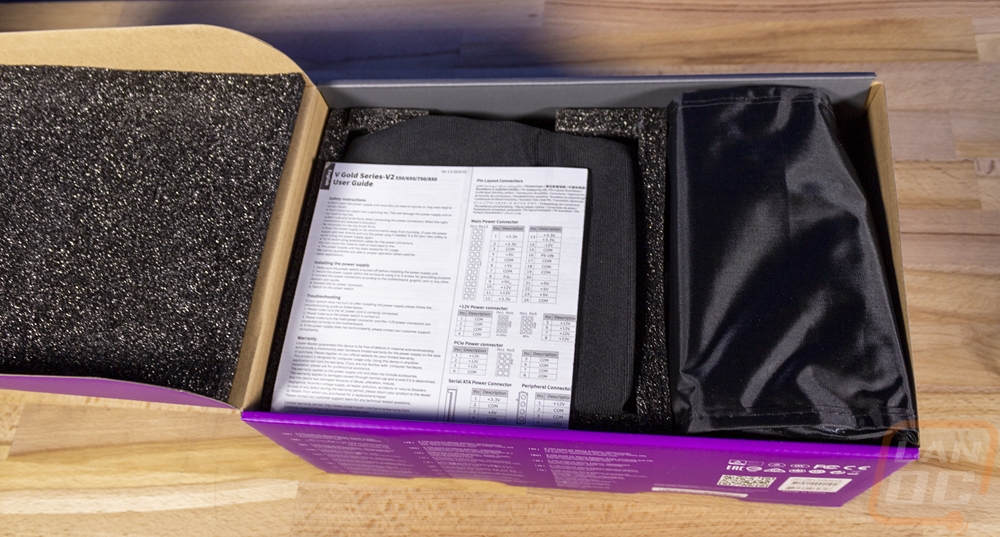
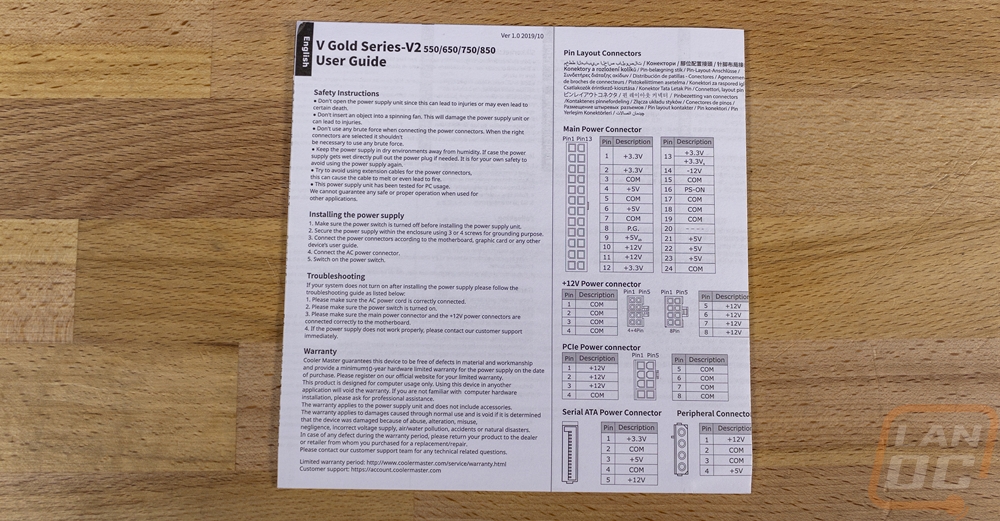
The V750 Gold V2 also comes wrapped up in a bag for extra protection, in addition to the foam cocoon that has in the box.

Photos and Features
So like I mentioned before, the new V series V2 is available in 550 Watts, 650 Watts, 750 Watts, and 850 Watt options. One of the big additions to the new revision is the addition of the white color option which is the model I have below. This is Cooler Masters first white PSU, which is a little late to the market given how long white cases have been popular. The new redesign also has a new look for the casing as well. The model number is significantly smaller now, the old model had a big bold V750 with the V in gold. This time they went with it all being in grey which looks great on the white. The old design had a flat side with ribs up at the top, this design has a C shaped indentation that goes around the Cooler Master logo and model name with just a touch of styling with the grey stripes in the corner.


On the opposite side, Cooler Master has the information sticker, which is installed intentionally upside down for when you have the fan mounted facing down. I would prefer it if this information was all put on the top and to have a second clean simple side panel. Especially with fan down installations are the norm in most cases. The sticker is white to match the housing and sticks with the grey font with the exception of the 80 Plus Gold logo.
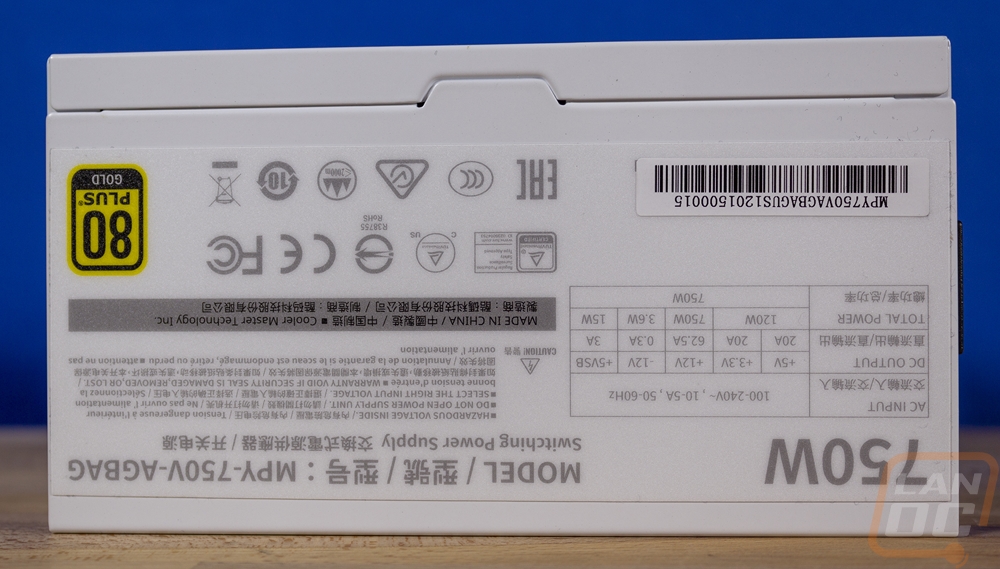
The V750 Gold V2 is fully modular and has what is essentially the standard layout for modular connections. The 24-pin is split in two, you have four accessory plugs with 5 pins and four eight-pin plugs for PCIe and CPU power duty. Each is labeled and easy to spot.
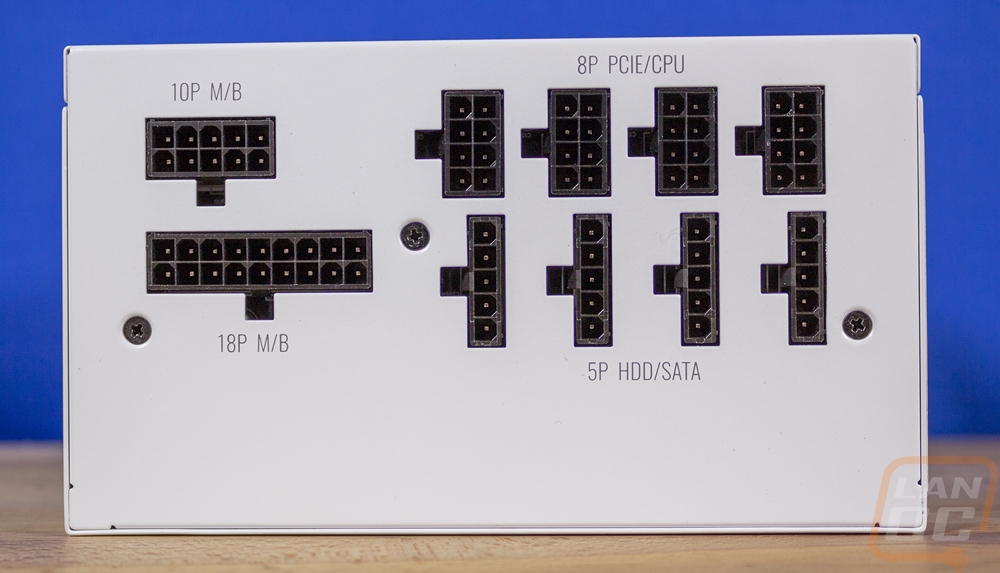
On the outside facing end, the power plug and the power switch aren’t a surprise at all, just about every power supply has those. I do like that the switch isn’t under the plug, which can sometimes get in the way with some PSU mounts. They slipped in another Cooler Master logo. Then a honeycomb design fills up a majority of the back for exhaust airflow. Then over on the right, they have a Hybrid button. This turns on a fanless mode that will let the PSU run up to 40% load at 25c before it turns the fan on. Other PSUs call this a silent mode, but they often turn on at a lower power level.

With the information sticker on the side, the top of the V750 Gold V2 is completely bare. On the other side is the intake fan. Cooler Master went with an octagon shape filled with smaller honeycomb holes for the ventilation. In the center is a Cooler Master logo sticker which on our sample is a little crooked. The fan side also has eight visible screws. Four of those are mounting screws for the intake fan and four hold the PSUs casing together. The fan, while not visible is 135mm in size and has a Fluid Dynamic Bearing an MTBF of 60,000 hours which is 2500 days or nearly 7 years of 24/7 use.


For dimensions, the V750 Gold V2 is your standard sized ATX power supply with the exception that is is a hair longer than some of the 150mm by 150mm models. It comes in at 160 x 150 x 86mm with 150mm wide being standard and 86mm being standard as well.

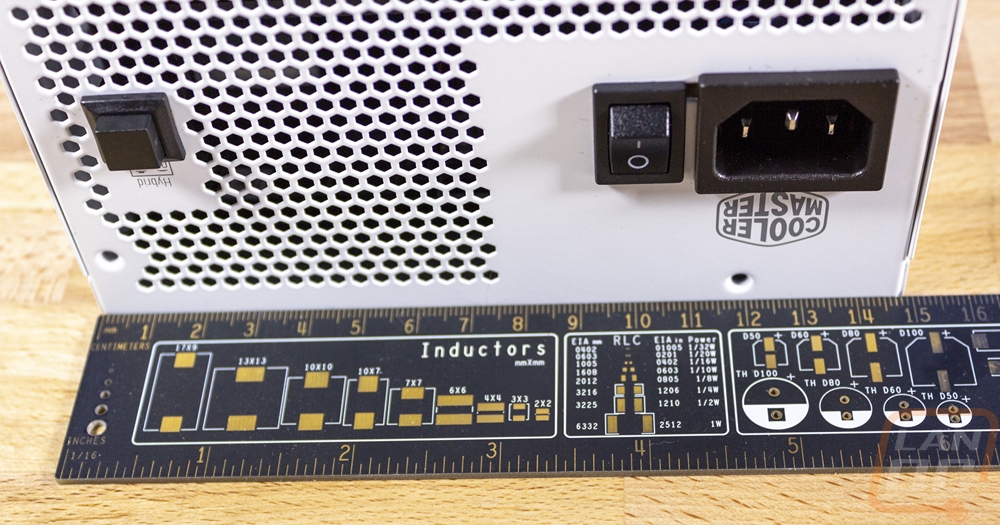
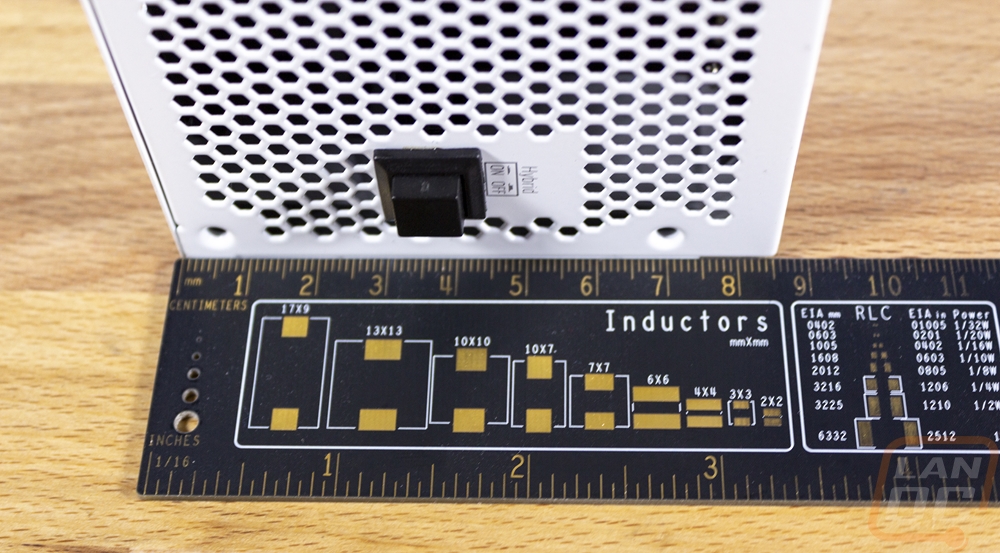
Diving into the big heavy-duty bag that Cooler Master bundled all of the cables and accessories in. I love that you still get the bag, especially one of this quality. Inside the power cord is expected. But I love that you get a bag with a few zip ties to help with wire management as well as a pair of Velcro reusable ties. The four black mounting screws are tossed in with these as well. Then the rest of the bag is packed full with all of the modular wiring for the power supply. Cooler Master went with 16 gauge wires which is listed as a larger wire, the previous V series didn’t list the wire gauge at all but it does look thicker. At least on the PCIe and motherboard cables. The ESP or CPU cable looks a touch thinner than the others. Everything, including the 24-pin, uses the flat and flexible wire design which is nice. Then the big thing for me was the surprise that the cables are white to match the white PSU. Most white power supplies still have black cables, so this is a nice touch.



Taking a closer look at the cables, the first batch of cables I measured were the 24-pin Motherboard power cable and two EPS or CPU power cables. All three came in at 27 inches long which is an inch longer than normal for the 24-pin and the normal length for the EPS. Typically the 24 pin doesn’t need to be as long in most cases.

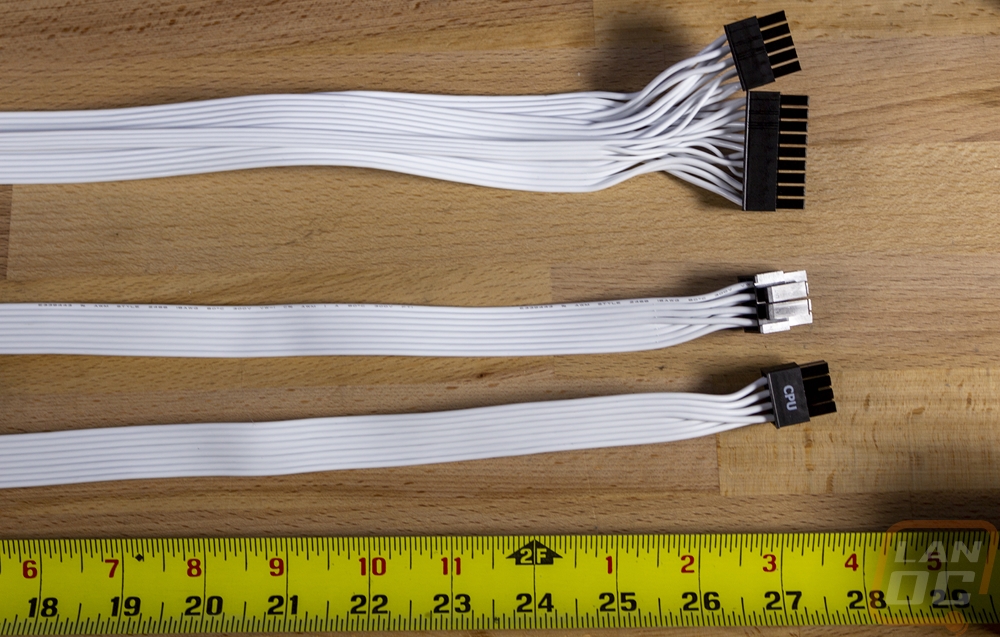
For PCIe cables, you get two double connection cables. These have a plug at 18 inches then another at the end (23 inches). Both of the connections are 6+2 to give support for 6 or 8 plug connections.
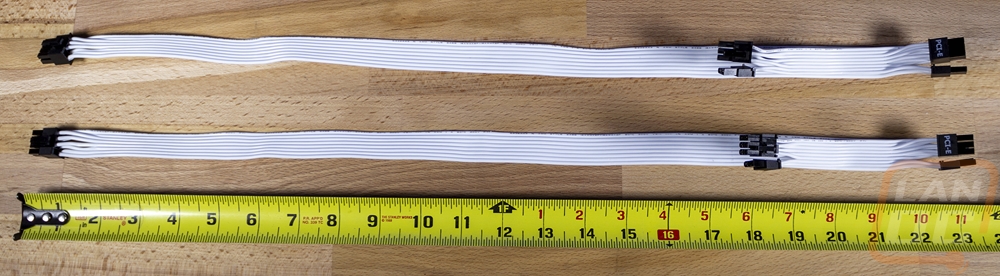
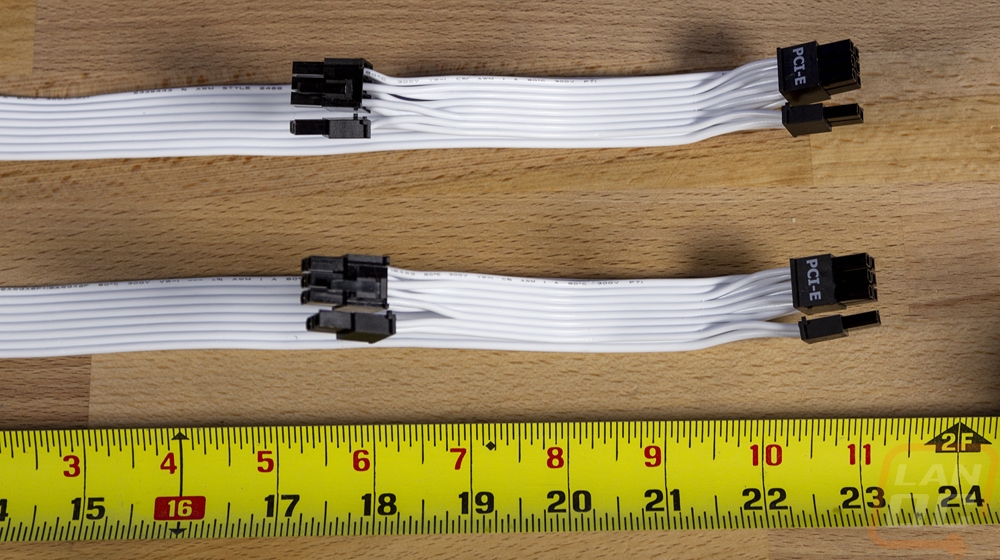
Then for all of the accessory cables, you have a total of four which means you can hook them all up to the V750 Gold V2 at the same time. Three are matching SATA power cables and then the fourth is a Molex cable. All of them have four connections per cable. The three SATA cables are 35 inches long with plugs at 20, 25, 30, and 35. Three of the four are right-angle plugs with the last one being a normal straight connection. Then for the Molex, this cable having four plugs is unusual. Normally only 3 is used on a Molex cable. But because of the larger gauge wire, they have bumped it up to four.

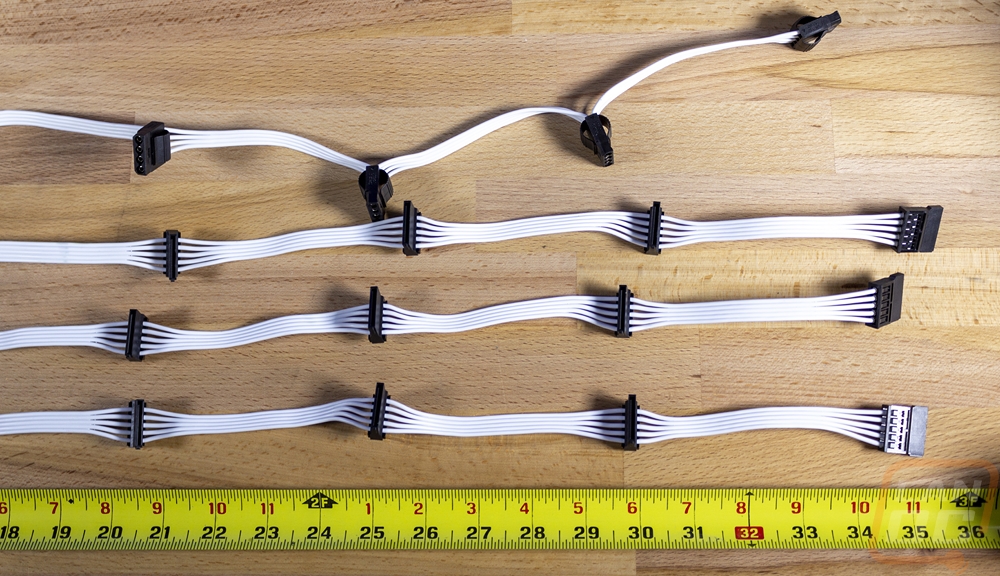
Overall
So I should mention, that normally we have a full performance testing section. But With power supplies, we don’t have the equipment to test power supplies for full benchmarking. Which Is also why I don’t give a final verdict. But I did at least put the V750 Gold V2 on our test bench using the Passmark Inline PSU Tester to get a preliminary round of testing in. All of the numbers looked good under a few different situations as you can see below, with the exception of the ripple on the 12v rails when the system was idling. This wasn’t an issue later when the CPU or GPU was under load, however.
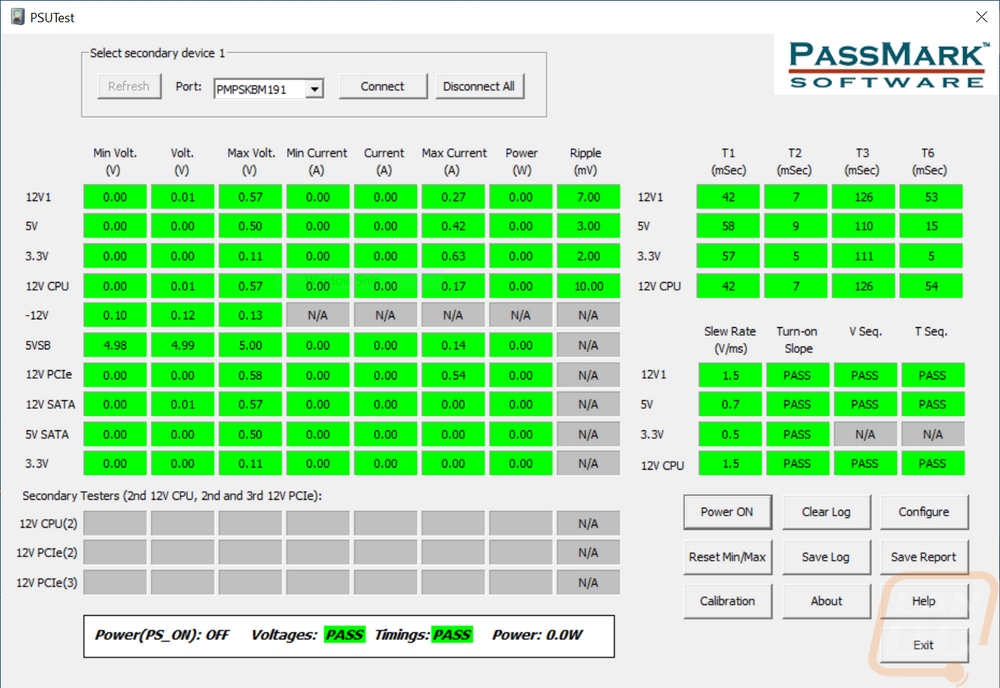
No load
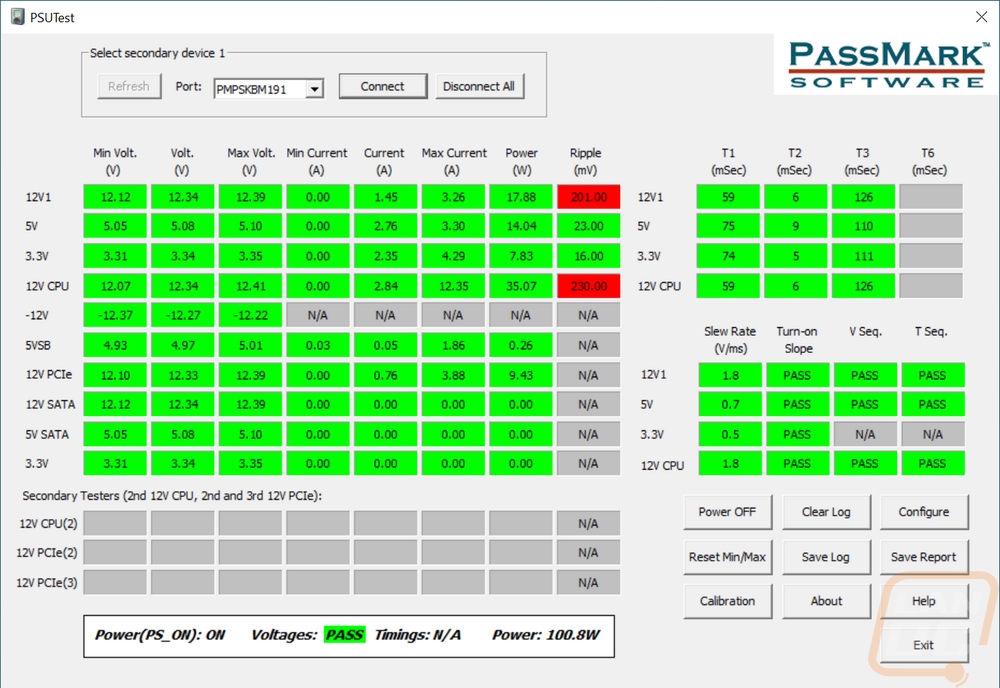
Idling Testbench Load
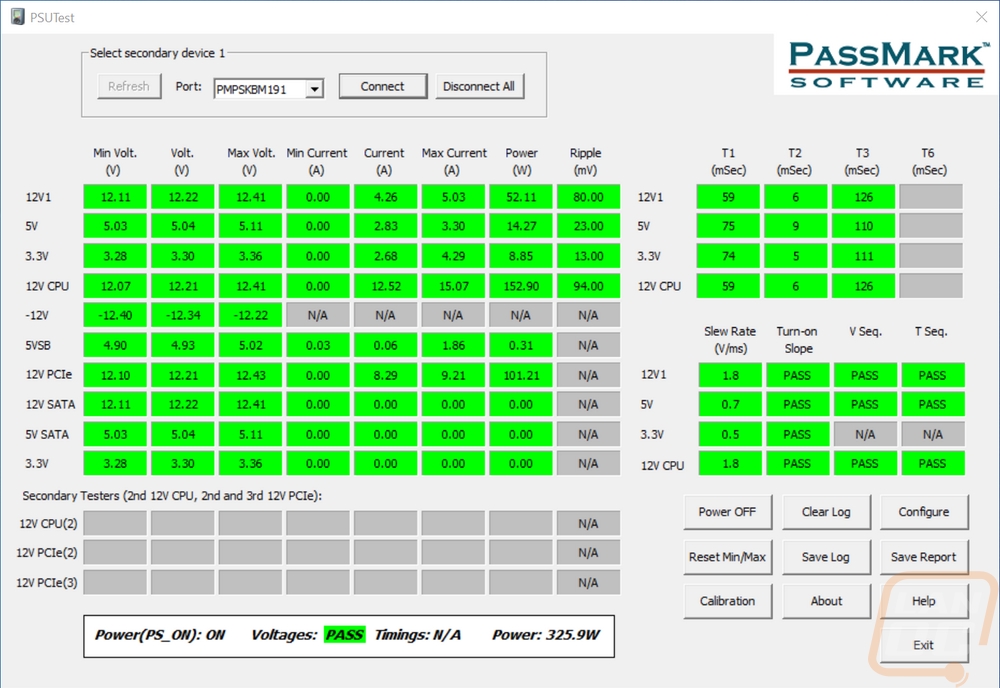
RTX 2070 and 3900X under load
Keeping in mind that, you should still look at other performance tests. There were a few aspects of the new V2 V series of power supplies that I like. Small details that you wouldn’t think much of like actually including a solid bag for the modular cables which used to be normal, but is now actually rare is nice to see. Cooler Master also did a great job on the wiring as a whole. They have an increase in wire gauge for one. But I especially like the nice white cables to match the new white PSU color. But I think the biggest improvement is in the warranty department. The old V series PSUs mostly had a 5-year warranty with the high-end Platinum model having a 7 year. Which makes the new 10-year warranty a huge improvement. This puts it up with what Corsair has on a lot of their power supplies as well.
Of course, pricing will make or break things. The V750 Gold V2 in white as I tested it has an MSRP of $139.99. Sadly the white model does sell at a premium, the black model is a little cheaper at $129.99. This is right in line with other 750 watt, gold-rated, modular power supplies from well known brands. In fact right now, with the availability of a lot of power supplies being limited the 139.99, even being $10 more than the black model is still the same price as the lowest comparable EVGA model on Newegg as I write this and that one is on a 3-day sale. So it looks like the V series from Cooler Master is going to continue to be a staple in Cooler Masters lineup.
Live Pricing: HERE




