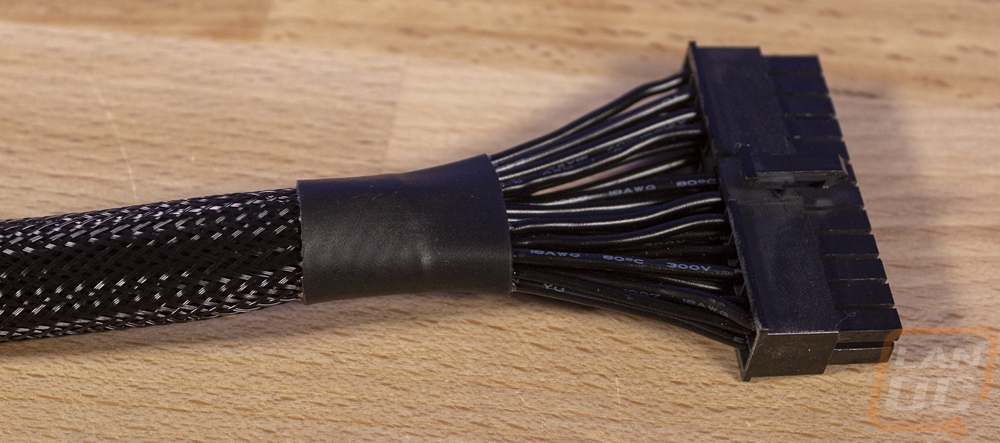Photos and Features
As far as styling goes, the MWE Gold 750 kept has kept things simple and went with your normal steel casing with a textured black powder coat finish just like most other power supplies. The MWE in the name stands for Master Watt Essential. Master Watt has been Cooler Masters power supply branding for a while now, fitting in with the rest of their brand like the Master Mice and everything else. The Essential part at the end though is a lot more telling. Unlike the MaterWatt Maker series of power supplies where they went crazy making the best possible power supply. The MWE series is about sticking with the basics and making the best possible power supply that fits in a budget build. So with the MWE Gold, they were looking for a budget focused 80 plus gold model. They have both modular and no-modular models depending on what people are looking for, our model is the modular model.



For dimensions, the MWE Gold 750 Modular comes in at 160 x 150 x 86mm which puts the length at just past 6 and a ¼ inches. That is standard ATX. The non-modular model does come in a little shorter at 140mm, so if space is extra tight that is an option.

Some power supplies have their information sticker on the opposite side of the fan but for the MWE Gold 750, Cooler Master went with the side. Now, this is the side that will face to the back when the fan is on the bottom, but if your case doesn’t have an intake on the bottom you can expect to see this through your window, if you have one. The bright gold 80 plus logo stands out because the rest of the sticker has a black background to match the power supply and a light grey text. This has the basic wattage breakdown to show you what voltages get what wattage and then all of the required regulatory logos under that.


When we spin the MWE Gold 750 around this is the inside facing end, where all of the modular cables hook up. You get connections that match the exact number of cables included with the power supply so there isn’t any expandability room. The 24-pin, like most other PSUs, is split up across two connections. The PCIe and CPU power cables share the same 8-pin connection below that. Then over on the right, there are four peripheral connections for Molex and SATA cables. No special USB connections because the Master Watt Essential doesn’t have or need any of that, just what you need and that is it.
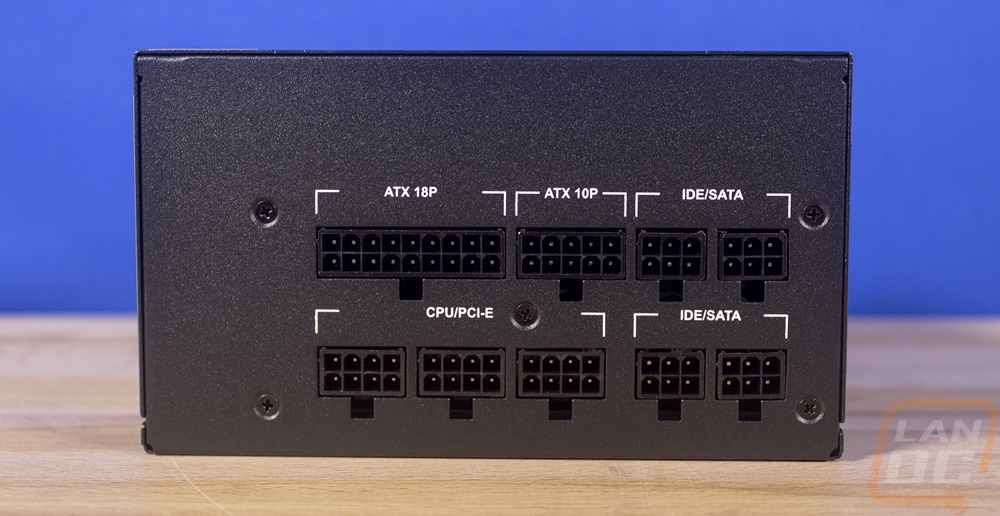
Around on the other end, the outside facing end most of this end is vented with hexagon shaped cutouts over the entire left side and up over the top right along with a few lonely holes in the bottom right corner. This is all for ventilation, specifically, this is the exhaust vent that keeps any of the warmed air from the power supply from even getting into your case at all. Also back here are more of the basics, you have a power switch and plug. The plug is your normal C13 connection type, not the weird C19 that you see on some high wattage power supplies.

The last “side” on the MWE Gold 750 is the one side with the “good looking” sticker on it. This is the side they intended for people to have facing out. Now keep in mind when spitting the PSU around with the fan up like I did for our other photos this sticker will be upside down. But that is because for this side to be visible in a normal PC case the fan will have to be facing down. Flipping this keeps both this side and the other side readable when installed. I like that Cooler Master didn’t try to add any bright colors or extra styling in on this side. You get the Cooler Master logo on the left, the model name including the Fully Modular part on the right. Then a few angled lines on the top and bottom with the entire sticker being black with a very light grey that should match any build.

For cooling, there were a few things that stood out to me with the MWE Gold 750. For starters, they went with a 120mm fan, not a 140mm fan that would better fill the space. I know its weird, but seeing the 120mm fan in there reminds me a little of the days when an 80mm fan was the norm. But when it comes to cooling, if the 120mm fan is enough I’m okay with it. I know Cooler Master went with their Silencio fan which is a quality fan that shouldn’t make a bunch of noise. It has an LDB bearing which is short for Loop Dynamic Bearing. Now that I see that name, seeing Cooler Master use “LDB bearing” all over their website is a little weird lol. You wouldn’t call it a Loop Dynamic bearing bearing. Anyhow the design has a self-lubricating dustproof design with a 160,000-hour life expectancy.

The flip side has exactly nothing at all going on. You can see the standoffs for the components inside and a good look at the textured black powder coat finish and that is about it here.
 For cables, Cooler Master stuck with a mostly normal configuration. All of the cables with the exception of the 24 pin are all the thin and flexible type in all black. These make wiring in tight areas much easier and while they don’t have the styling of individually sleeved cables they are a lot easier to work with. You get two SATA power cables and two Molex. I was surprised they didn’t go with three SATA one Molex, especially to offer a shorter SATA power. Both SATA cables have four connections and are 31 inches long. The two Molex cables have three Molex connections and those are 27 and a half inches long but one of the two gets extended out to 31 inches as well with a floppy connection on the end. What really stood out to me though was that the Molex connections have changed to match the SATA connections. What I mean by this, in the past Molex plugs had both cables come in from the same direction but this time they have a new punch down style connector that lets the cable pass through. Before now you couldn’t lay a Molex connection flat on its back as I have in the picture below because both sets of cables went in that end.
For cables, Cooler Master stuck with a mostly normal configuration. All of the cables with the exception of the 24 pin are all the thin and flexible type in all black. These make wiring in tight areas much easier and while they don’t have the styling of individually sleeved cables they are a lot easier to work with. You get two SATA power cables and two Molex. I was surprised they didn’t go with three SATA one Molex, especially to offer a shorter SATA power. Both SATA cables have four connections and are 31 inches long. The two Molex cables have three Molex connections and those are 27 and a half inches long but one of the two gets extended out to 31 inches as well with a floppy connection on the end. What really stood out to me though was that the Molex connections have changed to match the SATA connections. What I mean by this, in the past Molex plugs had both cables come in from the same direction but this time they have a new punch down style connector that lets the cable pass through. Before now you couldn’t lay a Molex connection flat on its back as I have in the picture below because both sets of cables went in that end.


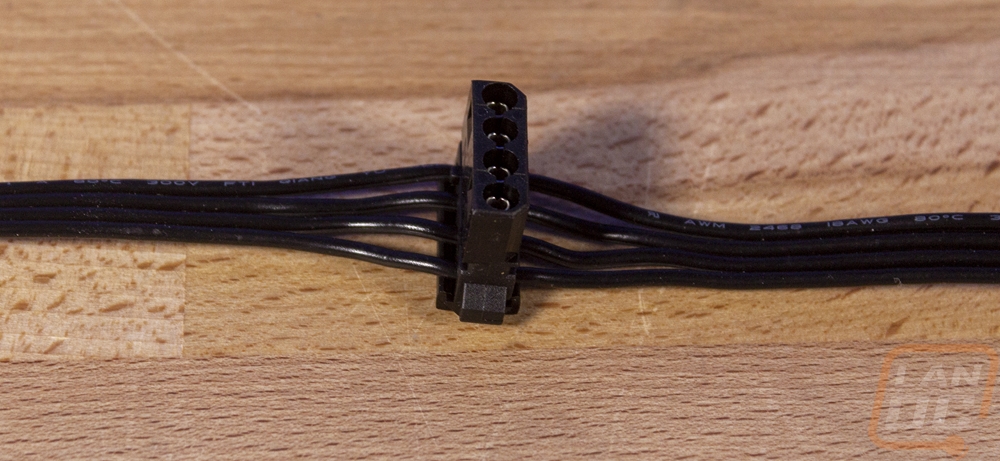
As for the other flexible cables, you get two PCIe cables and one 8-pin CPU power. The CPU is just under 27 inches long. The PCIe cables both have dual 8/6 pin connections on them so each cable can power a video card. The first connection on the PCIe cables is at 25 inches and then they extend out to 29 for the second. Keep in mind with just one 8-pin CPU power there are some motherboards that when overclocked need that second cable. But I think given the 750 wattage of the MWE Gold 750 this is okay.



The last cable is the 24-pin motherboard power. Cooler Master did use the same black flexible cabling for this cable as well. But they sleeved over top of it with a single black sleeve. I’m not a big fan of the mixed styling, but most power supplies do this. It does keep the 24-pin cable a little more compact