Photos and Features
Let’s be honest, when you are building a high end PC style is something you have to consider. Not only do you want your computer to perform but you also want it to look amazing. I can tell right away that Cooler Master knew this when designing the V1000. In the past some of the Cooler Master Power Supplies just didn’t have anything to set them apart. This time around with the V1000 they added a little styling. First on the sides above the V1000 and Cooler Master logos there are groves, it might not be much but they do give an an otherwise boring side a little style while not going overboard. On the non-fan side they have to have all of the power supplies information, so there isn’t anything going on there beyond that. But on the fan side the V1000 had a silver panel put in around the fan. On top of that the fan grill is much nicer than the standard wire ring grill that you typically see, with this being a honeycomb design. Then in the middle they did slip in the Cooler Master badge as well. The biggest shame really is that most cases are vented for the power supply meaning this whole area will be covered up. But if it’s not in your case, this will really draw some attention.




As you can see below, we did have a small fitment issue. I doubt that this will be an issue with full production models as we did get this before the V1000’s launch, but I would still keep an eye out in case it is part of a bigger issue.

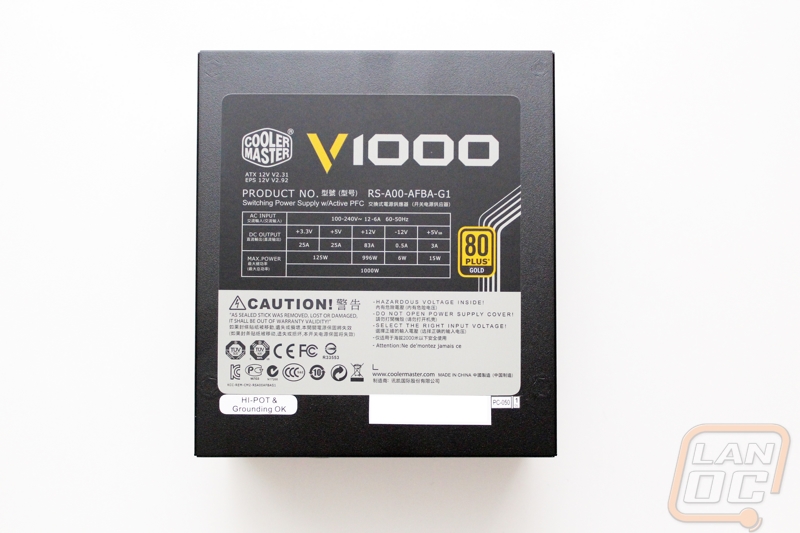
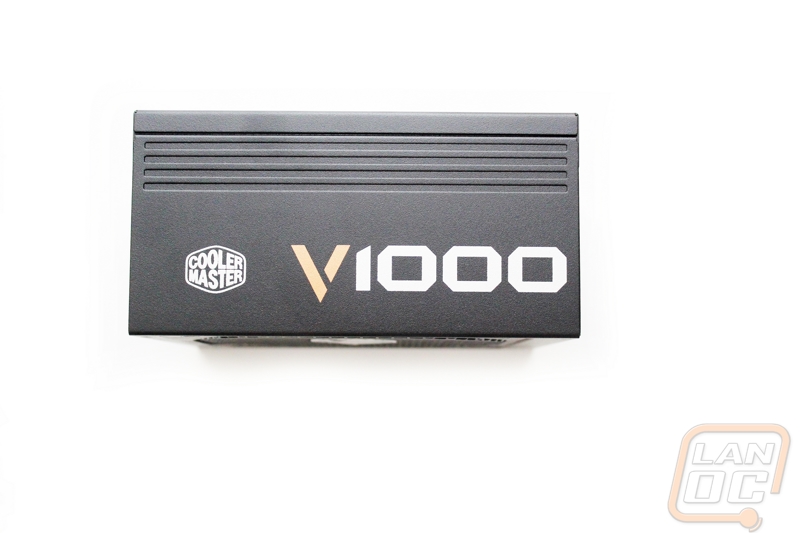
Around back most of the V1000 is covered in ventilation other than the power switch and the power connection. Unlike some of the other high wattage power supplies we have seen the V1000 uses a standard plug rather than the larger high wattage plug we saw on the 1500 watt M2 that we saw from Cooler Master previously.

On the other side we have all of the modular power connections. I love that along the bottom they have drawn out all of the connections and labeled them but I wish they would have also put the same labels above or below the plugs as well. Just to recap what we have. We have one 18 pin plug and one 10 pin that combine for the 24 pin cable, two 8 pin CPU connections, four six pin PCI-E plugs, five HDD/SATA plugs, and one 10 pin motherboard plug.

I mentioned it when talking about the packaging but I want to bring it up again. All of the cables come in a heavy duty bag that is held closed with Velcro. This was never a big deal to me until recently when I went to organize my computer drawers. As you can imagine I have a lot of various PCs for different uses and all of them have modular power supplies, this made for a crazy mess. Even for someone who may only have one or two PCs being able to keep all of the cables in an easy to find location makes a world of difference. It might be a small detail, but the one time you need to find a cable to add another video card you will be very happy that Cooler Master included it.

For motherboard specific connections we have our two eight pin CPU cables and the 24 pin power cable. The 24 pin cable is the only cable out of the bunch that is sleeved over the flexible flat design that you see with the CPU cables. It would be interesting to see something other than this type of sleeving but options are basically limited to this and individually sleeved that costs more.

For Molex cables we have two total with each having two Molex connections each. One also has a small floppy connection on the end as well on the off chance that someone still uses a floppy drive in their new high end pc.

The V1000 comes with three SATA cables, all in the flexible thin cabling that we love. Each of them has three SATA plugs, enough to power all of your SSD’s or hard drives.

The last batch of cables are all for PCI-e aka video cards. Each of the four cables has two 6+2 plugs on it. We have used this design before and they are extremely helpful, you only need one cable for each video card compared to needing two. On top of that they are the flexible thin cables that I mentioned before, so cable management is much easier than standard cables.

Although Cooler Master went with a standard plug into the power supply over the larger design that we sometimes see on high wattage power supplies. They did still provided a thick heavy duty cable that will handle the V1000’s 1000 watts and more, just be sure not to mix up and use a thin gauge cord from a monitor or something similar.


