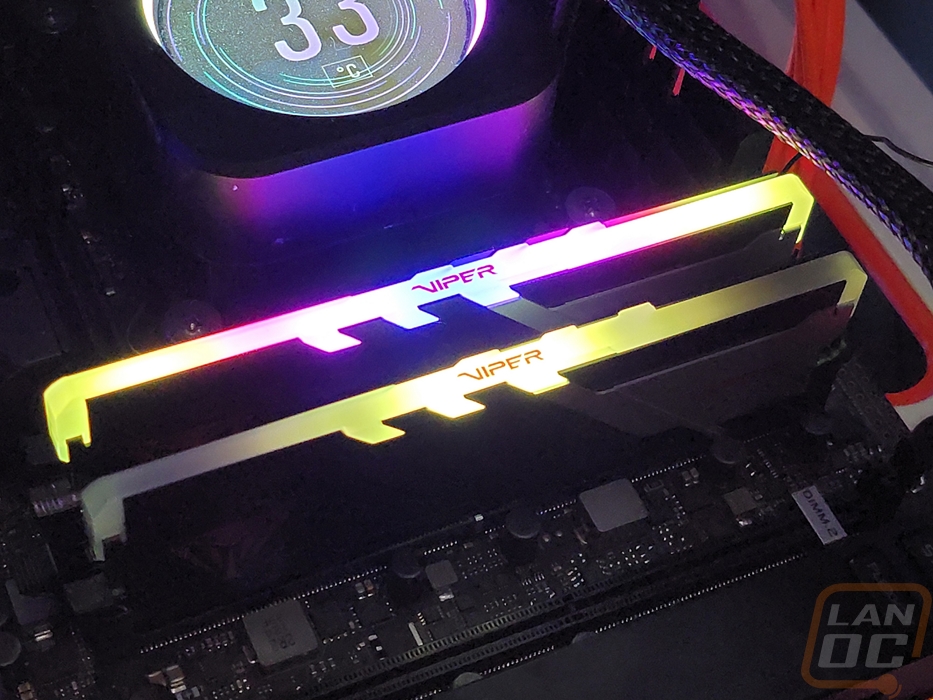Performance and Lighting
Before getting into performance testing I did run CPUz just to confirm that the Viper Venom kit was running at the advertised speed. You will need to go into the BIOS and turn XMP on to get the 6200 MHz clock speeds and the timings. With that on the Vemon kit shows as 3100 MHz in CPUz which is 6200 MHz with Double Data Rate aka DDR. They have the 40 CAS Latency and 40-40-76 for the rest of the timings. CPUz also shows up the full timings table so we can see that the kit will default to 4800 MHz with 42-40-40-77 for the timings out of the box. They also have XMP profiles for 6000 MHz and 5600 MHz as well which that last one has lower timings if you would prefer that.
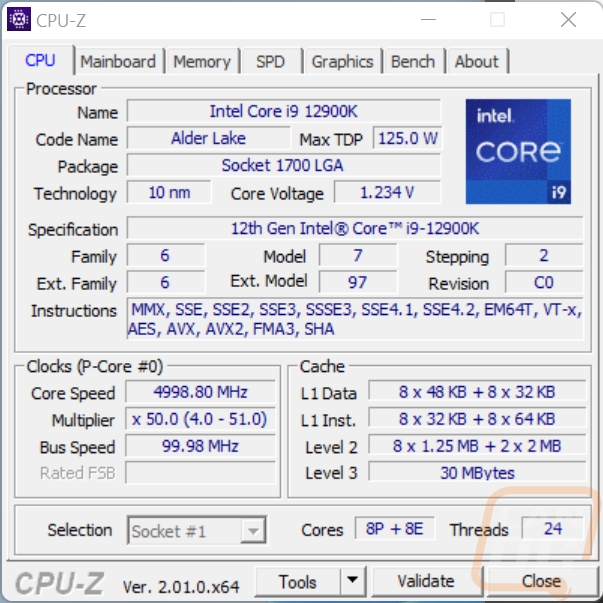
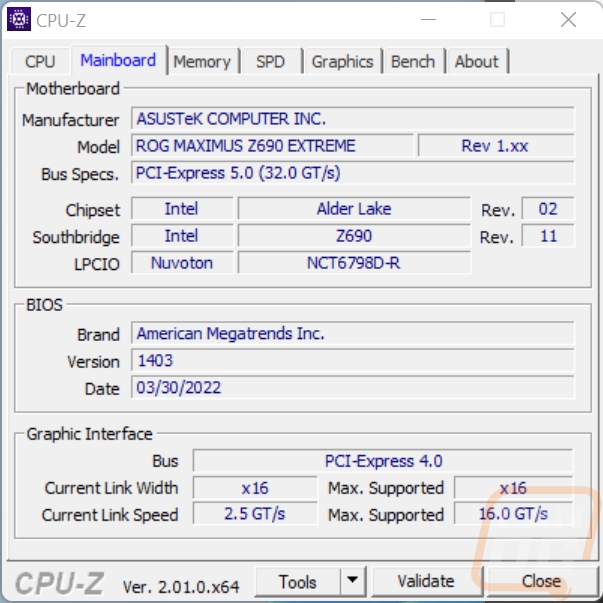
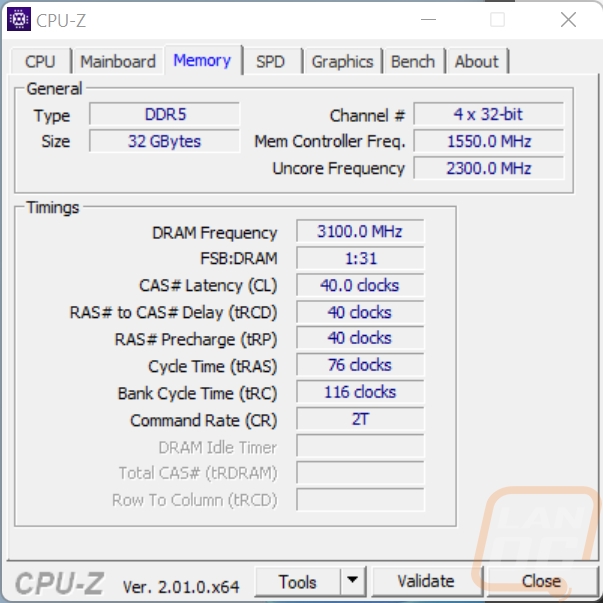
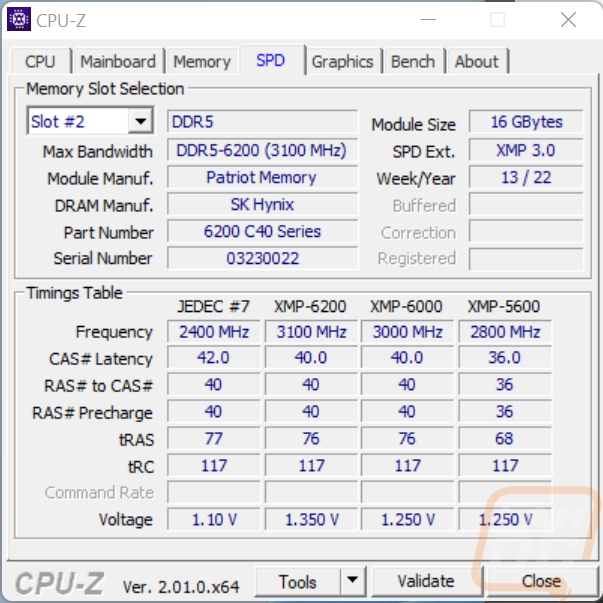
The most important tests in my opinion are the memory tests in AIDA64 which get us a look at the read, write, and copy speeds as well as the overall latency so I ran those first off. With DDR5 being new and this being our first DDR5 kit reviewed I am comparing the Viper Venom RGB kit against the 2x32GB Micron/Crucial kit that Intel provided at the launch. That kit runs at 4800 MHz with a CAS latency of 40 and 40-39-39 for the rest of the timings. In the AIDA64 memory tests, the Viper Venom kit with its much higher clock speed is way ahead of the stock clocked kit in all three of the speed tests. For the latency test, the Venom kit is also faster coming in at 75.5 ns vs 91.5 ns.
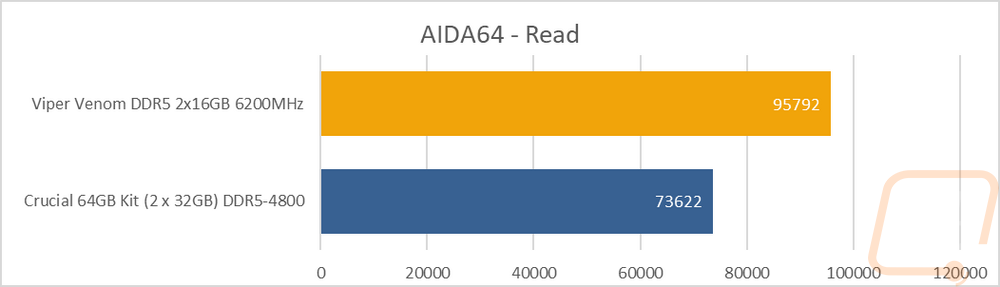
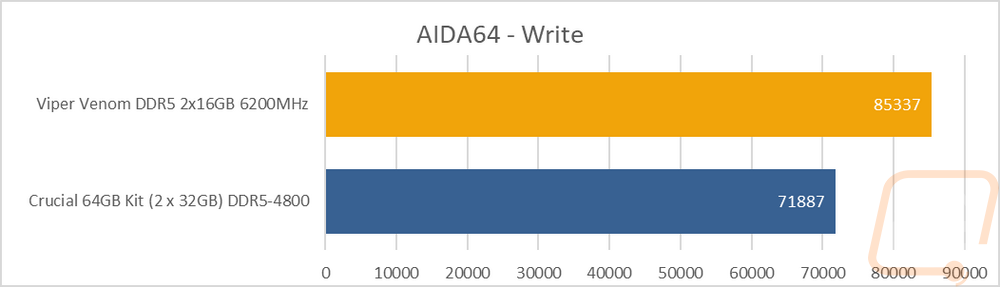
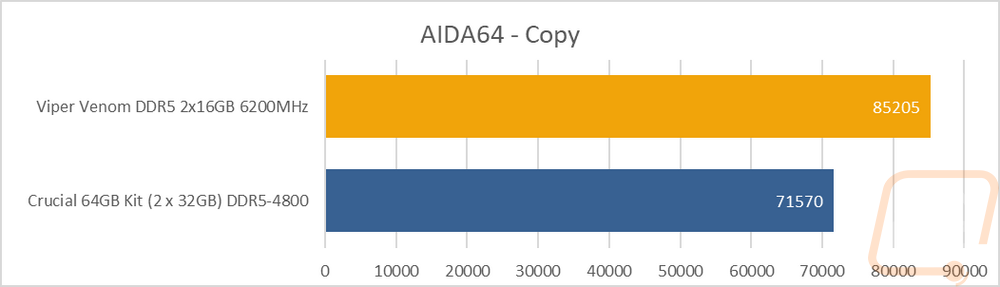
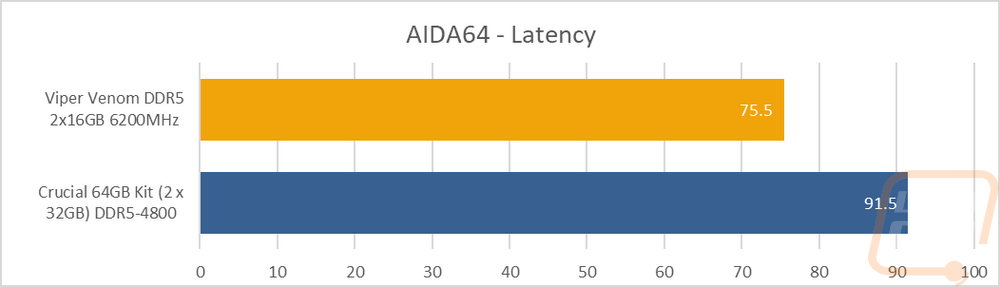
I was curious what kind of difference the overclocked memory might have so I also ran Cinebench R20 with its single and multi-core benchmarks. There was an improvement on the single-core test but the difference can be better seen in the multi-core test.
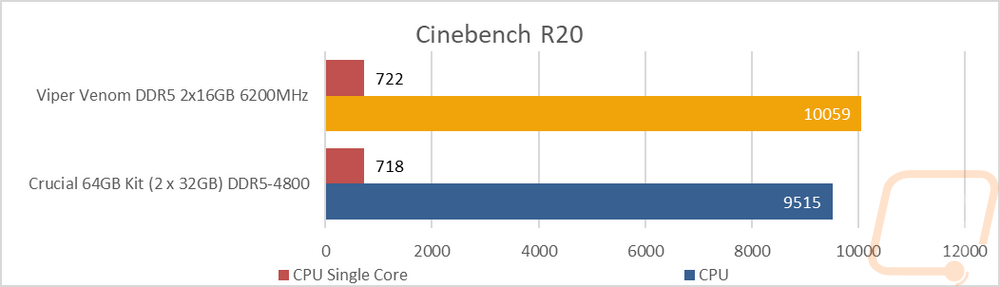
I also ran Passmark Performance Test 10’s memory mark which is a synthetic benchmark similar to AIDA64 but they combine all of the results and give a score rather than the pure performance numbers. Even with less capacity, the Viper Venom kit did well here gaining 366 points over the stock clocked kit.
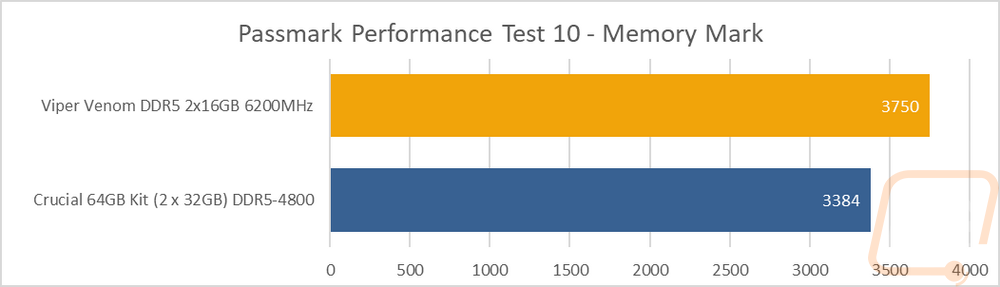
In addition to the performance tests, I did also want to check out how the RGB lighting for our RGB kit looks. You can control the lighting using your motherboard lighting software which is a nice way to tie the Viper Venom kit in with the rest of your lighting. The default effect roles through the colors independently on each stick so they don’t match. But it does look good. The lighting is bright but still well defused which means as the colors change in an effect like this the colors blend together and you don’t get bright spots where the LEDs are.