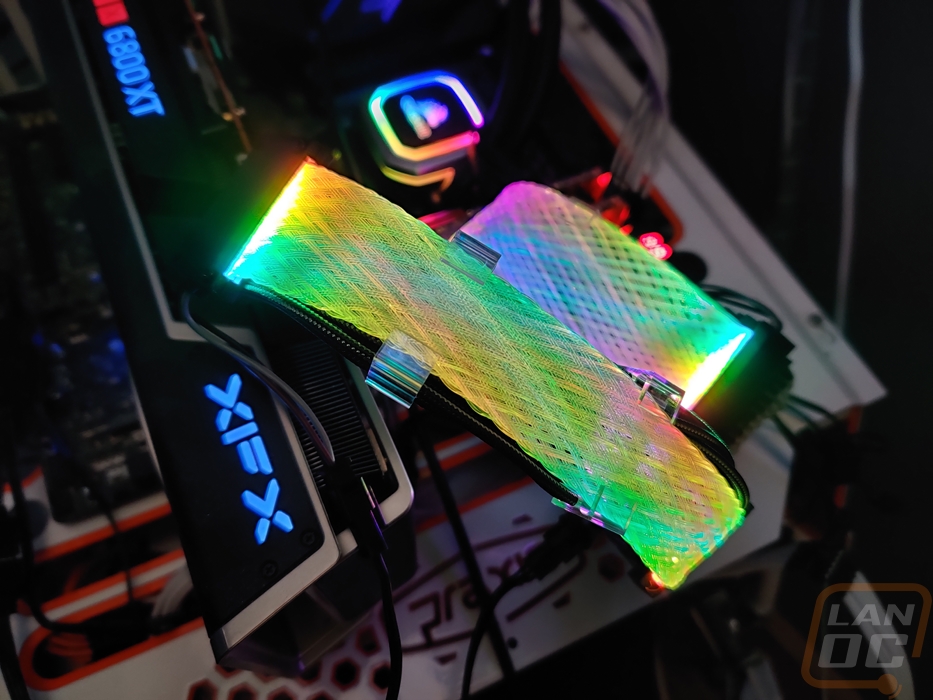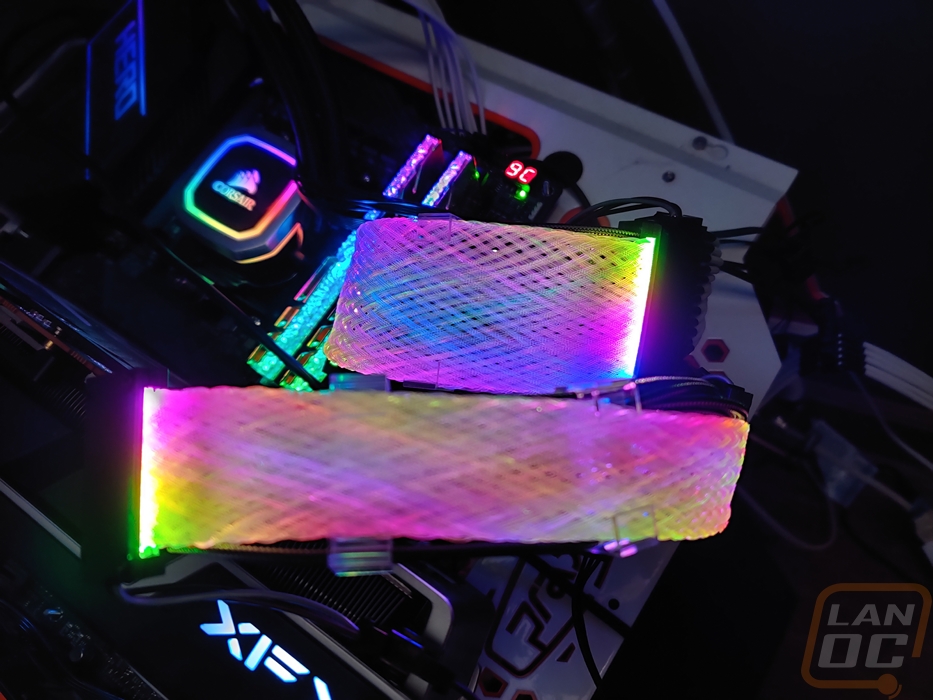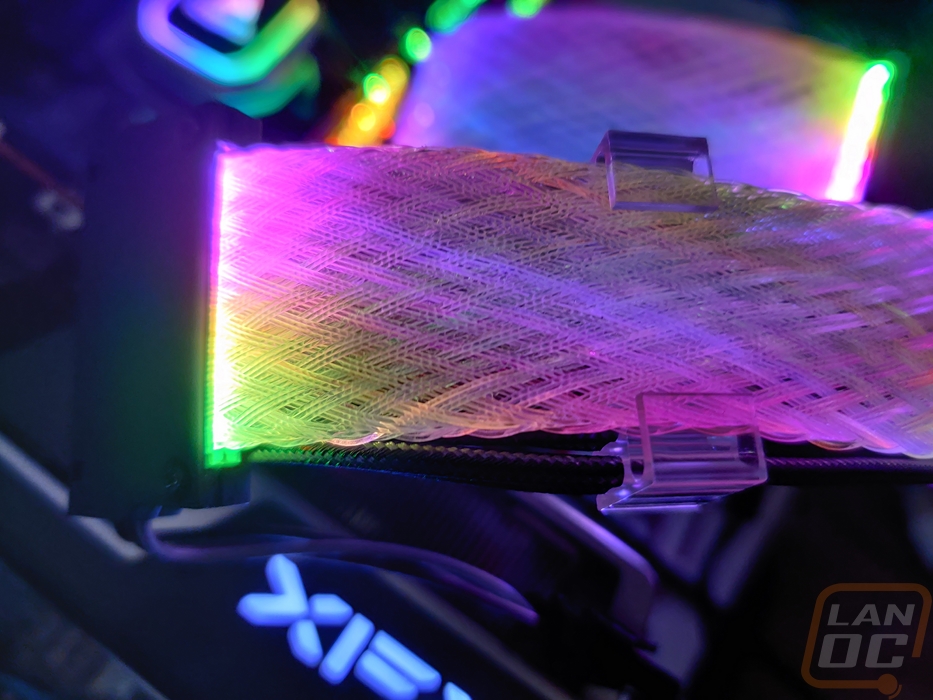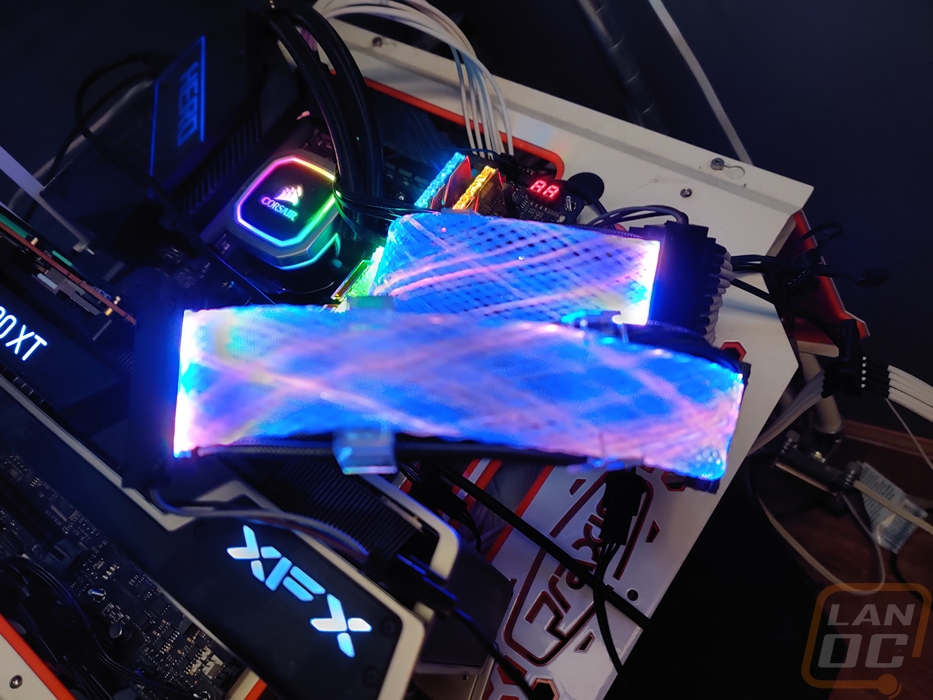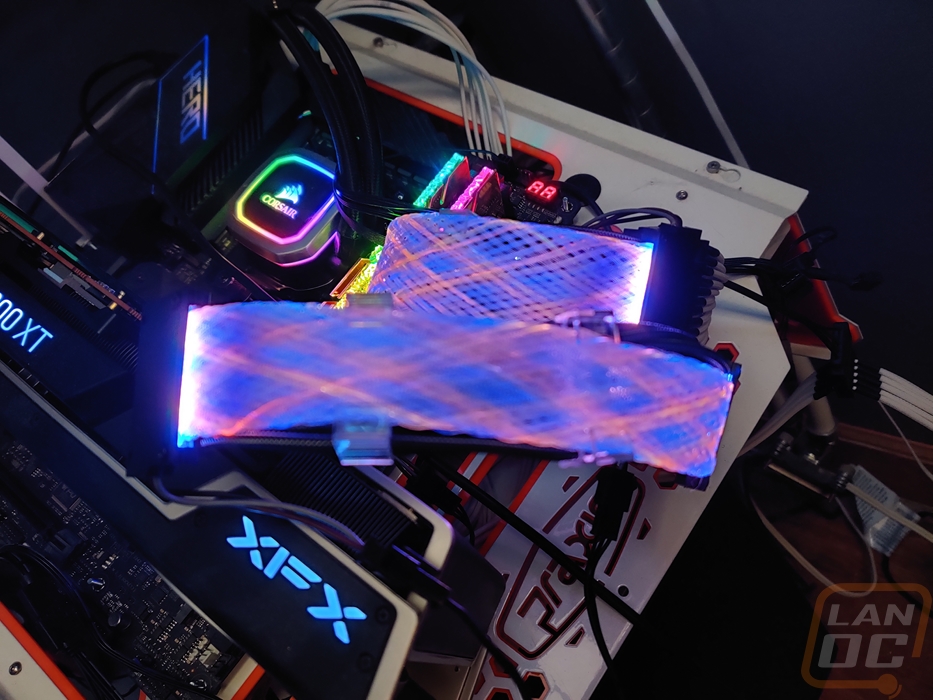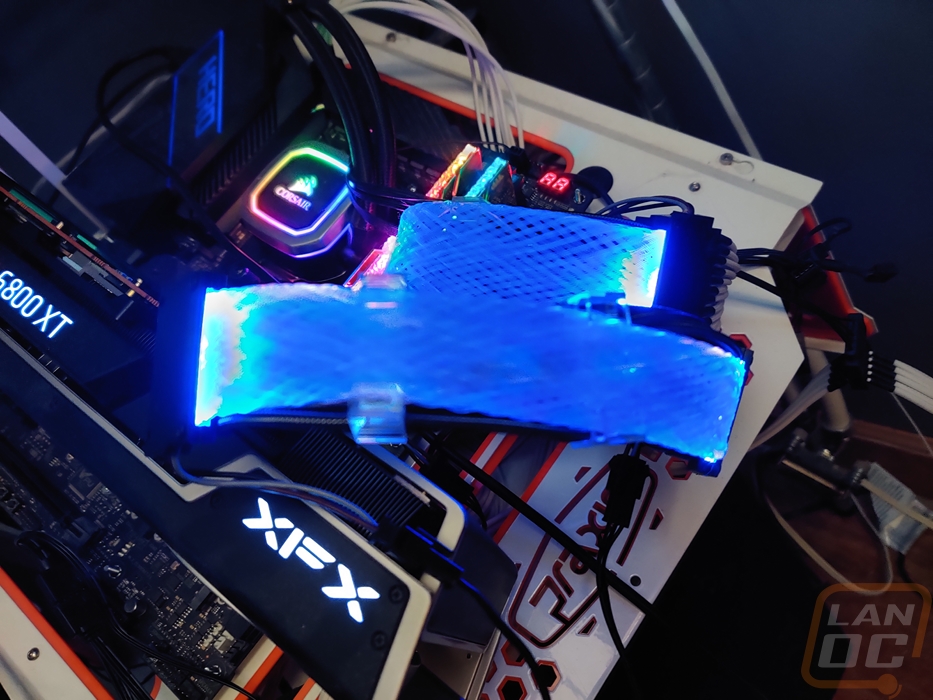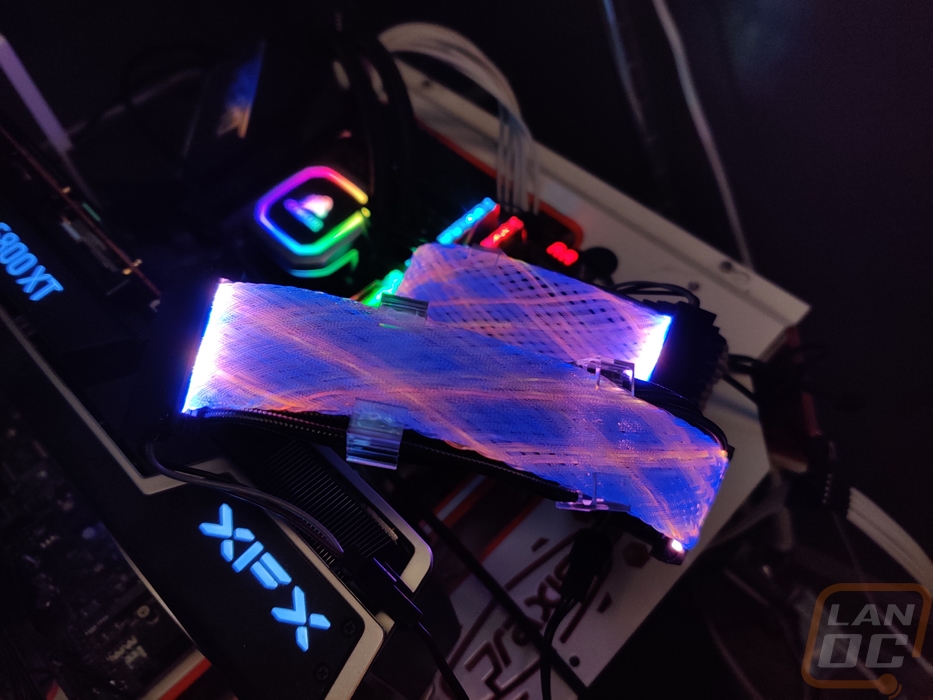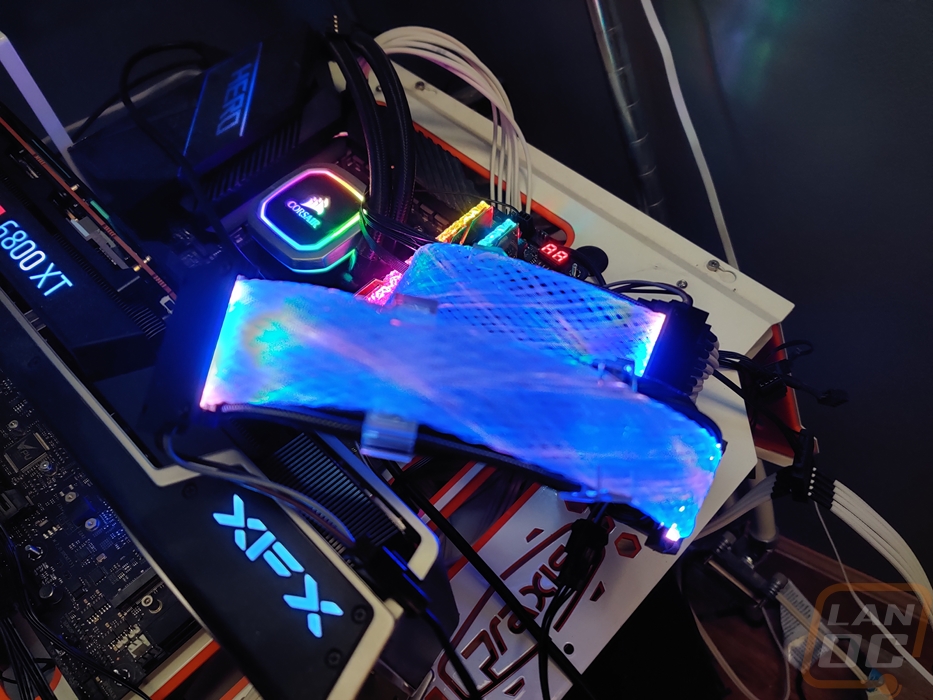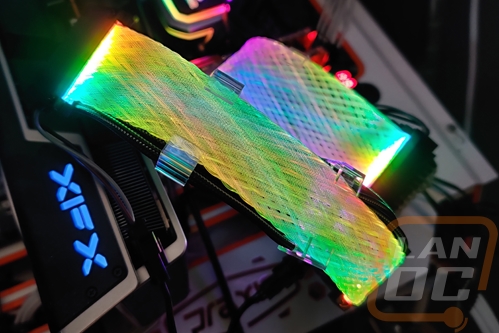Performance
LED extension cables aren’t exactly hard to install or require a lot of testing. So my performance testing consists of two aspects. The installation and the overall performance of the lighting. Let’s start with the installation. The Gelid Solutions Astra cables differ from the Lian Li Strimer Plus cables that I previously took a look at in their installation. Namely, the Strimer kit comes with its own ARGB controller where the Astra kit doesn’t. Gelid Solutions does have a controller available, so you aren’t on your own. Not to mention the Astra kits do work with basically every motherboard which all have their own software to control the lighting.
So installing the cables themselves is exactly what you would expect, hook them up to the end of your current 24-pin motherboard power cable and your video cards single or dual power cables. For the PCI cables, the Astra cables do come with 6+2 plugs on the ends, so if your GPU includes a 6-pin plug into the mix you will still be able to hook up to it as well. With the cables installed you then just need to tuck away all of the extra cable. Then we have to hook up the lighting itself. The Astra cables have plugs on both ends of the cables to get the full cable lit up brightly, so you have to use the included cables which have the three pin plug on one end and then a Y with the traditional 4-pin like cable end for addressable RGB lighting which has the second pin plugged. To get everything hooked up you have to daisy chain everything together using the Y portion of the cable. This gets to quickly be a big mess of cables when you have both the 24-pin and the PCI cable and four Y cables all hooked together. Gelid Solutions could have cleaned this up a lot by at least hiding the one end of the cable by running it behind the lighting so both plugs are on the “case” end of the cable. With both cables needing plugged in right at the device it is very messy looking. Combining the dual plug design into one Y cable would be nice as well.
With everything hooked up, I was happy to see at least that our Asus motherboard didn’t struggle at all with the number of LEDs, with everything daisy-chained together I did start to worry that we would overload the one aRGB connection. Now I will save most of my complaints about how well Asus’s software handled things, but I just have to say I do wish the software would at least ask how many LEDs that your new device uses like Corsair does with their fans to allow you to better map out the lighting. This is where I think a dedicated lighting controller would benefit.
The lighting weave is interesting though and it creates a very unique look, especially when you start mixing colors. Having the LEDs at the end of the cables not all the way through does create a brighter section at the ends, but it is more noticeable in photos than in person.