Memory
Once I had the CPU and motherboard picked out I had all of the information needed to start looking at RAM. Given how reliable the Kingston HyperX memory was in The Fridge I reached out to them to see what kind of options we might have. Obviously with this being an X99 build we had to go with DDR4. With the plan to use the Crush build for photo and video editing I did want to get more than enough capacity. Well, it turns out if you get the highest density sticks available, in this case, the HyperX Furys at 16 gigs a stick, you end up with 128 gigs of RAM in the 8 slots of the Phoenix. Is that amount of ram needed? No, not at all. This is a complete overkill build, so just like the over the top CPU the memory is just as crazy with 128 gigs of HyperX Fury DDR4. A big thank you to Kingston though for not thinking I was completely crazy when I asked them for this much memory. It's going to allow us to use some memory as a scratch disk and also toy around with VMs, just like we did with The Fridge.

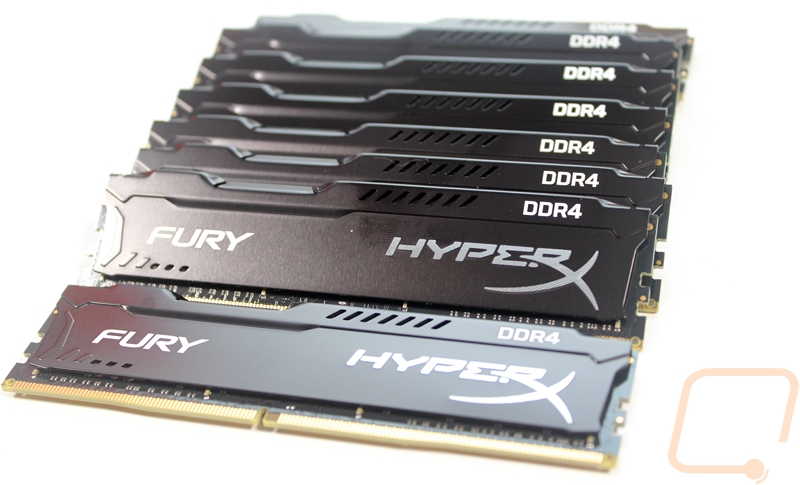
Once I had picked out the memory, I then just had to go with a color. They don’t have any orange options so the obvious choice was to go with all black to match the orange and black theme. They look sexy in black as well!




