So in the past, all of our project build logs have all been for ITX LAN rigs because that’s what I really enjoy the most. My personal main PC has been looking a little dated though and I finally set out to build a new full ATX build. This is an exciting one for me because I finally get to build an orange build and if you can’t tell orange is my favorite color. I’m calling this one Crush both because of the Orange Crush reference and because I hope it crushes all of the games/benchmarks I throw at it. Today I’m going to talk a little about the build it is replacing and start by checking out the case Crush will be in. Keep an eye out in the future as I build and customize the build piece by piece.
Title: Project Build: Crush – Part 1
Written by: Wes
Pictures by: Wes
Build Sponsors/Supporters: Nvidia - Gigabyte - Caselabs - Noctua - Kingston - Seagate - OCZ - Asus - Corsair - CableMods
Amazon Affiliate link: HERE
Links to other Parts: Part 1 – Part 2 – Part 3 – Part 4 - Part 5 - Part 6

Replacing our Fridge build
It’s a little crazy to think that this coming May it would be 5 years from when I started the initial build of our original crazy build that we call The Fridge. At that time it was one of the craziest build I had ever and I ended up using the build for that entire time as well. It went through a few configurations, but just about every variation on the build was completely overkill and even today still more than most would ever need. Here is a quick breakdown of its best configuration
CaseLabs Magnum TH10 in white
EVGA SR-X Dual CPU Motherboard
Two Intel Xeon E5-2697 v2’s (12 Cores each)
96 Gigs of Kingston RAM
Two 256GB Kingston HyperX SSDs
Two 3TB WD Green Hard Drives
Two Corsair 1200 Watt PSUs
Four XFX HD 7970 Black Edition video cards
A lot of watercooling from Swiftech
NZXT Hue Lighting
17 Bit Fenix fans
Honestly compared to a lot of the crazy water cooling setups that you see now with hard tubing the Fridge looks tame these days, but when it was first built it was obnoxious. Over time though it lost a lot of its luster. I ended up swapping to three GTX 980’s and later just a single GTX 1080, the original RAM was swapped to better matching Anniversary edition memory from Kingston, the SSDs were later on swapped to higher capacity drives, and I moved from the original Xeon E5-2650’’s with 8 cores to faster 12 core CPUs with a higher clock speed. The CPU swap ended up being a big pain, but I will get to that in a second.


You might be wondering, why would I want to stop using The Fridge? Well there were a few issues. When I swapped to the new CPUs I did see a performance jump, but I was only able to run one of the two CPUs and with that only half of the ram was visible as well. I worked with EVGA and Intel for close to 7 months trying to fix the issue, trying a new board, countless BIOS’, and even a second set of CPUs without any luck. In the end I just lived with the single CPU configuration as it was still a performance increase over the original CPUs due to the higher clock speed. In addition to that issue, towards the end, I was starting to run into USB and BIOS issues that caused boot issues and a lot of headaches.

All that said, let's be honest, I was itching to build something new for a few years. This is a complete first world problem, but when you build a monster PC like this it ends up being really hard to see a performance jump with a new build. This is, of course, a great thing for anyone who just wants a PC that is going to run anything without having to worry about it, but I enjoy the build as much or more than using the build. That said, the time has finally come for us to put The Fridge aside and build something new and exciting.
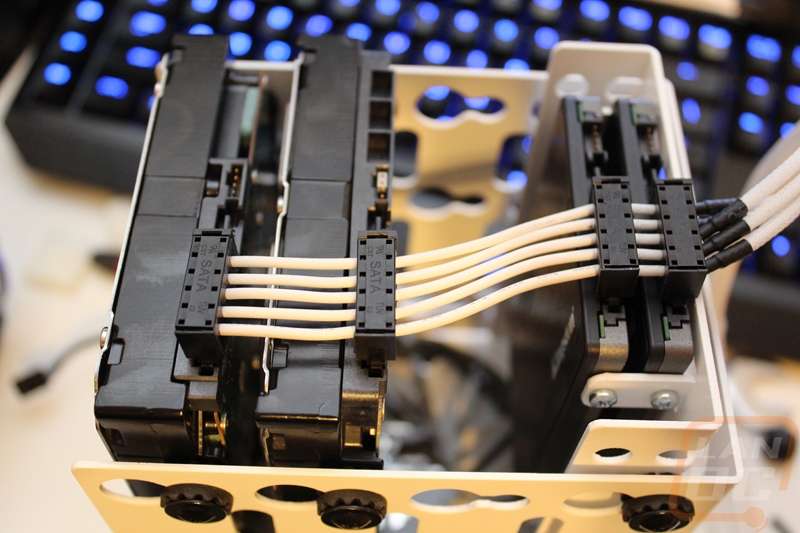

Getting started, picking a case
Before I could get into picking components, locking down the case I wanted to fit everything in was very important. It determines the motherboard, cooling, power supply, and the size and models of video cards. Not to mention in this case finding an orange case helped dictate the orange focus as well. Before picking a case though I did have to at least have an idea of what I wanted to do with the build. In this case I was replacing The Fridge, so I needed to be able to drop two high-end video cards in SLI or Crossfire and ideally an Intel X99 platform would allow the additional processing power and ram for the video and photo editing that I do on a regular basis.
I also knew I didn’t want to build something as large as The Fridge this time around. It was so large that it actually wouldn’t fit in my car so it only made it out to a few events. I considered going with an ITX case or even mATX but I decided to go with an ATX case, but a small form factor ATX case. That might seem like an oxymoron, but there are a few that do fit the bill. The one that really stood out to me though was the Bullet BH7 from CaseLabs. Not only did it have most of the features I wanted, but it would also fit better in my office. Add in the orange option and I was completely sold. Having beat up on the CaseLabs TH10 used in The Fridge, I knew the Bullet would have the build quality to last a long time as well.
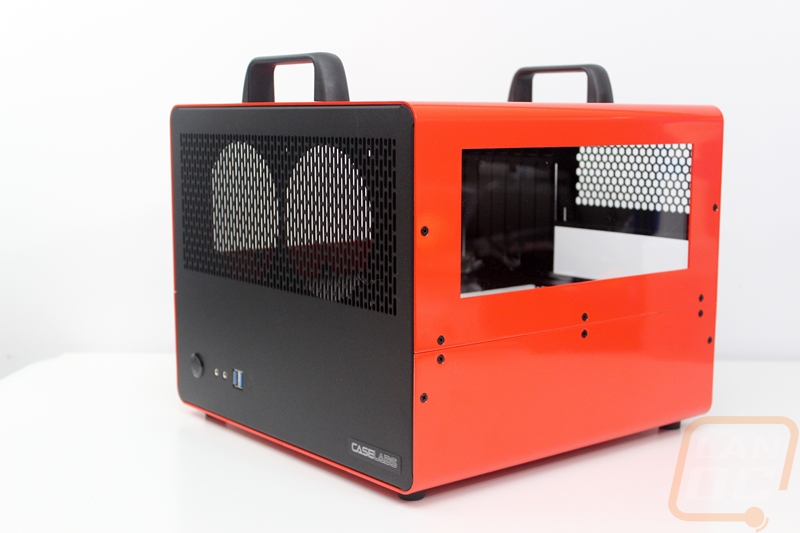
The Bullet is split into two halves, the motherboard and all of the sexy bits are up in the top of the case and the power supply and any extra cables have room to hide down in the bottom.
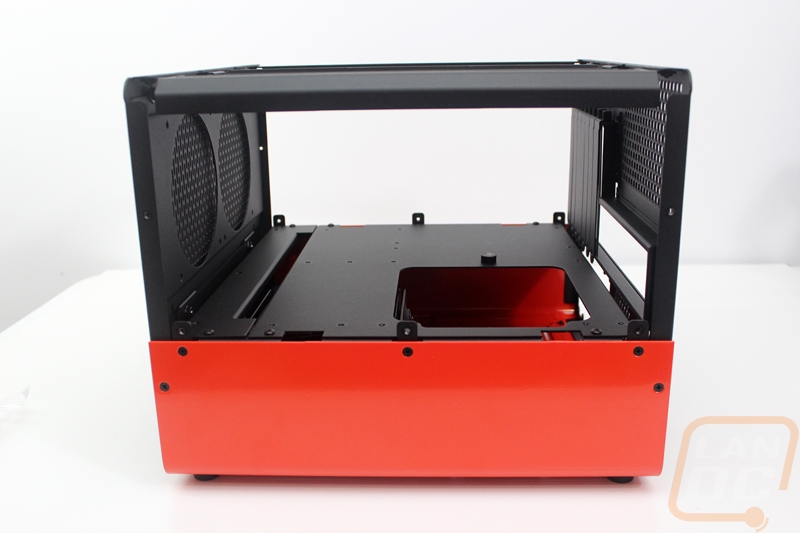
The orange exterior looks great with the flat black interior and with that I knew I wanted to stick with an orange and black look for the entire build to match the case.

For cooling the BH7 has two fan mounts on the front and then an optional setup on top as well that might be able to hold a radiator if I can figure out how to fit the rest of the needed components into the BH7. I also ordered the case with optional light mounts on both sides so I could fit in a little RGB lighting to get proper orange lighting.
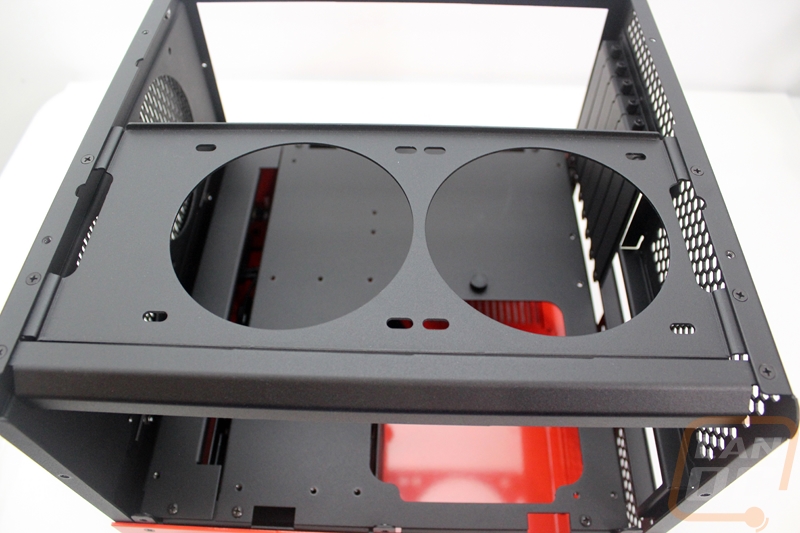
I actually wrote all about the CaseLabs Bullet BH7 back in December so I would invite you to check out my full review for a much more detailed look at that case. There are also a few preview shots of the build in there as well.
Keep an eye out next week for part 2 of the Crush build where I start picking out components!




