Customizing it all
Well even with a stack of cool components for the build, I wasn’t about to toss it all together without at least making a few changes. The biggest thing I set out to do was to find a carrying handle for the Metis. After living with the handle on Lunchbox 2 and Lunchbox 3 I didn’t want to go without it this time around. I spent a lot of time trying to find something that would have the strength and support needed and that wouldn’t look out of place. In the end, I only found one option, the Billet Grooved Handle from MNPCTECH. They came in black or silver and you can only get them in a pair. Well matching the red on the case was never possible so I went with the black, we had already used a few black trim pieces inside of the case.
To install the handle I picked up a thick strip of steel and cut it in half then made sure it had holes in the middle of each piece. From there I measured out the location I wanted on the top of the panel and marked out my holes. I had to take the case halfway apart to remove the top panel for drilling but I didn’t want to get any metal shavings into the already installed components. I drilled out the holes, confirmed they were correct, then set out to mount the handle. MNPCTECH includes nice bolts so I used those along with the support straps I made to get everything bolted together. I used the support straps to distribute the load from the handle out, being an aluminum panel I didn’t want to end up bending it. I also pointed the straps in different directions to make sure the load was spread out as well. Last but not least I used Loctite to make sure the bolts would stay tight forever, I would hate to have the handle fall off in the future.

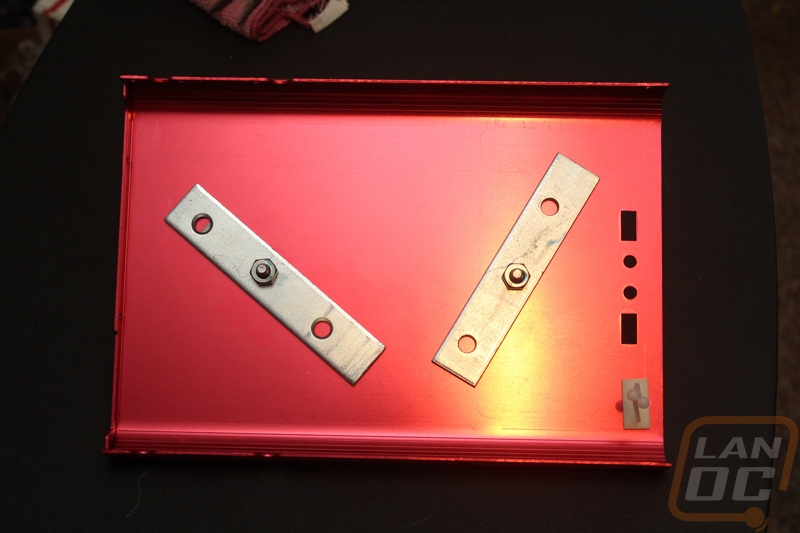
The handle turned out really good but I was a little concerned that the black handle on the otherwise red case would stand out too much.


Well, I just happen to own a plotter so I put together a few sticker designs and cut them in a flat black to go on the case, the idea being to bring the black into the whole case. I made a lanOC logo as well as our exclusive Lift-Pwn-Repeat sticker that goes on all of our Lunchbox builds. Those two stickers, in my opinion, came out really good. I also wanted to add the Lunchbox 4 name to the case somehow like we have on the last few builds. I ended up making an LB4 sticker that represents the cases name for the other side of the case using the PlayStation font. Sadly, I can’t really say I’m happy with that one at all, in fact, I kind of hate it. I would love to invite whoever is interested to contact me with any other designs they might have. If I end up going with it I will also hook you up. Anyhow, for now here is what it looks like.


The CNCed handle though fits my hand perfectly, I’m extremely happy with it!

After the handle, I also had to clean up our power supply installation. Remember I went with an SFX power supply in a case designed for a full sized ATX power supply. Originally I used the adapter plate that Silverstone included and I had planned on removing it and painting it. Well, Silverstone actually makes and sells a nice powder coated adapter plate so I picked one up on Amazon for $7. I like the new adapter better because it actually offsets the power supply over a little to the left where the original mount put it in the center. This helped open up even more space in the case and pushed the power supply up closer to the front panel of the case. It also got rid of the gray eyesore of an adapter plate that comes with the power supply.
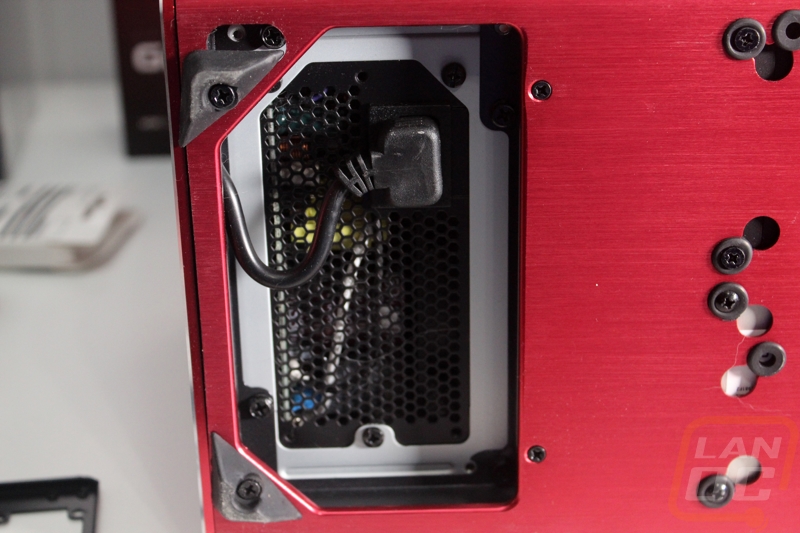



Last but not least I had to get some lighting. See with Lunchbox 3 one of the downsides was the enclosed case didn’t really draw any attention. So part of the reason I went with the Metis, on top of its bright color, was it having a side panel window. Well, I still needed to light everything inside up to make that work. I had both red and white lights here in the office and couldn’t pick between them but then decided to reach out to NZXT about their new Hue+ (new at the time lol). I use the original hue in our Fridge build and low having the option to go with any color we want. With the Hue+ they drop the front panel controls and use a control box hooked to USB to control everything with software. In fact, you can control individual LEDs, not just the overall color. This gives us all kinds of crazy lighting options including both the red and white that I was considering.
The control box for the lighting ended up having the footprint of a 2.5 inch SSD but is about twice as thick. I was just going to double sided sticky tape it in the case but I noticed that it had screw holes on the bottom to install in an SSD mount, so I installed it in our cases second SSD mount. With that, I had to move our 1TB SSD back to the second mount because it was thin enough to fit under the motherboard and the Hue+ was way too tall to fit. I’m not a big fan of the use of a micro USB connection on the controller, but man is the Hue+ cool to play with.

You obviously have full RGB control as well as a whole list of different modes that you can run. I focused on the red and white that I wanted to use on the build originally and I was able to put together a few cool effects. Here is a simple video showing what I’m talking about.


