Cooling
Picking out parts that fit in a small form factor build is typically not that difficult. What is hard though is making all of the components work together. Specifically, when you get it all together keeping the temperatures under control are always an issue. I fought with it back with our first Lunchbox build when we packed a big video card into a Shuttle PC, finding a custom made AIO cooler specifically designed for the shuttle helped that build. With Lunchbox 2 I had issues with the CPU running warm and to fix that we went with a low profile Thermalright heatsink and moved to the SFX power supply to open up airflow. For lunchbox 3 it was even harder, I had trouble with our ITX GPU from Asus and I later moved to the R9 280 ITX from Sapphire when they introduced that and I had to change out the cooling fan as well.
Because of all of that, I knew going in I would have trouble once again but even then I had no idea how long it would end up taking me to get it all worked out. Like I mentioned earlier when talking about our video card decision, I had heat issues right out of the hole with our video card choice. What I didn’t mention though was at the same time I had issues with the i7-6700k overheating as well. I originally went with the Noctua NH-L9i, a low profile cooler that I had used in a few i7-4770k builds and even on our i7-4790k Devils Canyon CPU before moving to water cooling. The low profile typically saves room for airflow and the cooler did the job. Well with the 6700k it couldn’t handle the heat. I ended up going with the Noctua NH-L9x65 and I wrote all about the differences between the two in my review of the cooler that I incidentally did all of my testing in the Lunchbox 4 build. The NH-L9x65 had the same footprint as the NH-L9i but is a little taller and with that it's actually designed to handle the extra heat from the i7-6700k.
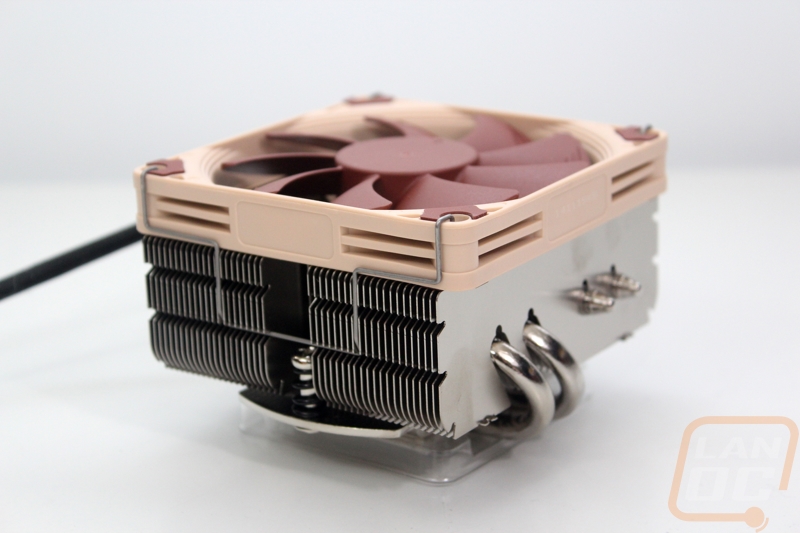
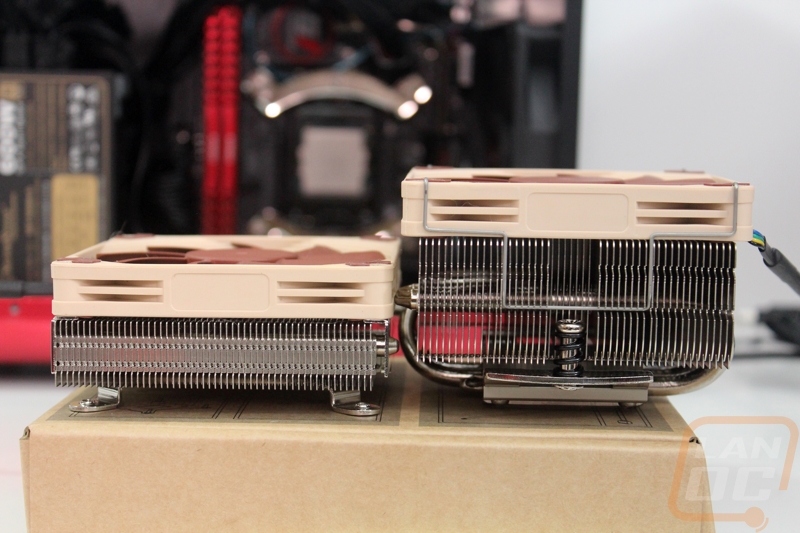
The new cooler was enough to get the CPU under control but I did also have to address the fact that our case was completely under performing in the airflow department. I spent a lot of time toying with the orientation of the vented side panel while documenting the temperatures of both the CPU and the video card as well as trying the fan in exhaust and intake orientations but when I cooled off the CPU the GPU would get warmer and vice versa. So I contacted Noctua and they sent over a fan to replace the single 120mm cooling fan in the Metis. I went with Noctua because they have been extremely reliable for me and they also do a good job of running quietly. To make completely sure that we wouldn’t overheat in the future I actually went with their NF-F12 IndustrialPPC 3000 PWM fan. It’s 120mm like I needed but it also can spool up to 3000 RPM if needed and when doing that pushed more air than any other fan I could find. I didn’t have any intention to run the fan at those speeds day to day, but having that headroom would mean at a hot LAN Lunchbox 4 would purge all of its heat rather than melting down.
The NF-F12 IndustrialPPC also fit the theme perfectly once I added a set of Noctua’s Chromax red anti-vibration pads. Sadly, doing this just reinforces just how much the NF-A9x14 PWM fan on top of our cooler clashes with the red and black theme. Hopefully, soon I will find a fan that fits what I want there, but until then it will have to do. But that NF-F12 looks amazing up front doesn’t it!

While I was working on everything, I also pulled the entire case apart and removed the top-mounted hard drive bracket. It was just on top of the GPU and I wanted as much room for airflow in that area as possible. I didn’t see big returns with that change, but it did make me feel more comfortable packing a relatively high powered card up in there.





