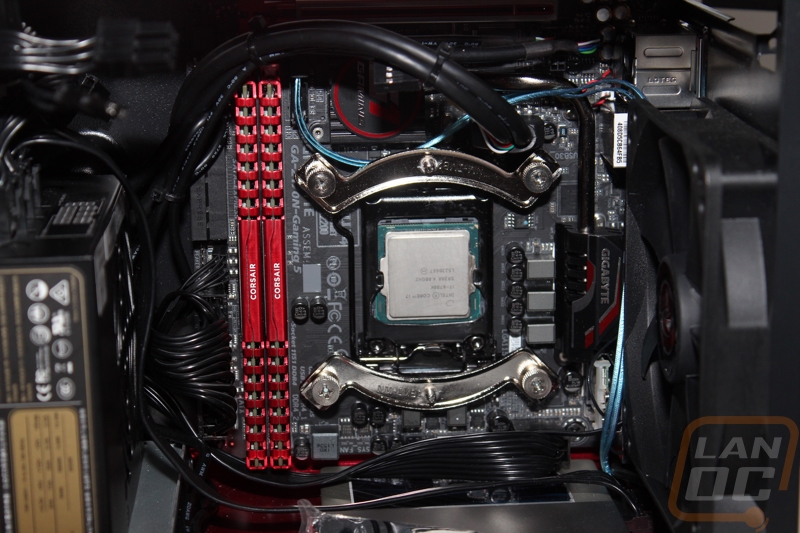Motherboard CPU and RAM
Before picking out any of the other components for the Lunchbox 4 build I knew that for the CPU I would be using the i7-6700k from Intel. AMDs AM3 based CPUs didn’t have any ITX options and their APUs just didn’t fit the pack the biggest and fastest components into the smallest form factor mindset of our Lunchbox builds. So that left me with the Intel i7-5775C that we covered last July that wasn’t the fastest thing on the market even at that time or I could go with the Skylake based Intel i7-6700K that I covered in August. The 6700k gave me some concern because even on our open air test bench with a large cooler it ran a lot warmer than I would like, but it was the fastest option I could go with. Plus, I didn’t really want to build another Z97 build. So I bit the bullet and went with the i7-6700k knowing I would just have to fight with the thermal issues later. But hey, it’s a small form factor build, thermals are always a challenge.

Once I had my CPU picked out I reached out to a few companies. Going with a red build opens up a lot of options and just about everyone has a red and black mini-ITX Z170 board. I ended up reviewing both the Gigabyte Z170N-Gaming 5 and the MSI Z170iGaming Pro AC. Going in I wanted to make sure I got a board with a good audio card, the black and red theme, an M.2 socket, and built-in wireless AC. Frankly, the feature sets from both boards were nearly the same so I had to dive into a few of the small issues I ran into in my reviews. In the end, the MSI board had a few network performance issues when using the same Trendnet switches that we use at our events and the Gigabyte didn’t have those issues. The Gigabyte board also had a USB 3.1 Type-c connection and I knew that would be helpful in the future. So that’s the board I ended up going with.

To go with the crazy fast i7-6700K and the Gigabyte Z170N-Gaming 5 I also needed to pick up two sticks of ram. For my initial testing, I used two of the lower capacity sticks that I use on our X99 test bench, these were Corsair Vengeance LPX sticks in red. Given past experiences with various manufacturers, when I set out to pick out the ram for the build I was mainly focusing on Kingston and Corsair, I use both on our Test Benches and in all of our previous project builds without any issues at all. Considering the abuse that LAN rigs get I didn’t want to go with anything that I couldn’t trust. So what I needed to get was a pair of high capacity sticks. Being an ITX build I could only fit two sticks and I didn’t really want to only have 16 gigs all together in an otherwise crazy build so I was looking at dual channel 32 gig sets. Both Kingston and Corsair had kits that fit perfectly, but in that time I really started to like the look of the red Vengeance LPX sticks I borrowed from our test bench. Not only that but, but at that time Kingston only had a set in black that had the capacity I needed. I reached out to Corsair and they sent out their red Vengeance LPX 32GB (2x16GB) kit, model number CMK32GX4M2A2666C16R. The low profile heatspreaders were a perfect fit for the tiny build and the red helped add a little more red to a mostly black motherboard.
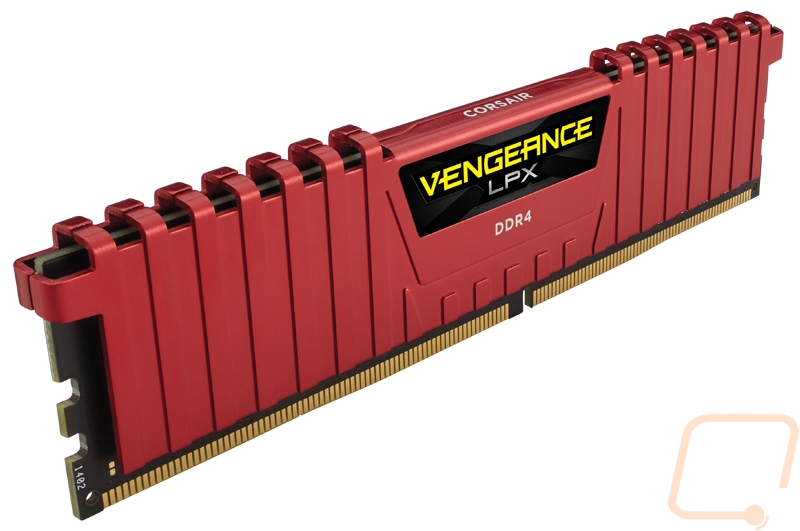
The red ram looks amazing when installed, check out the photo below!