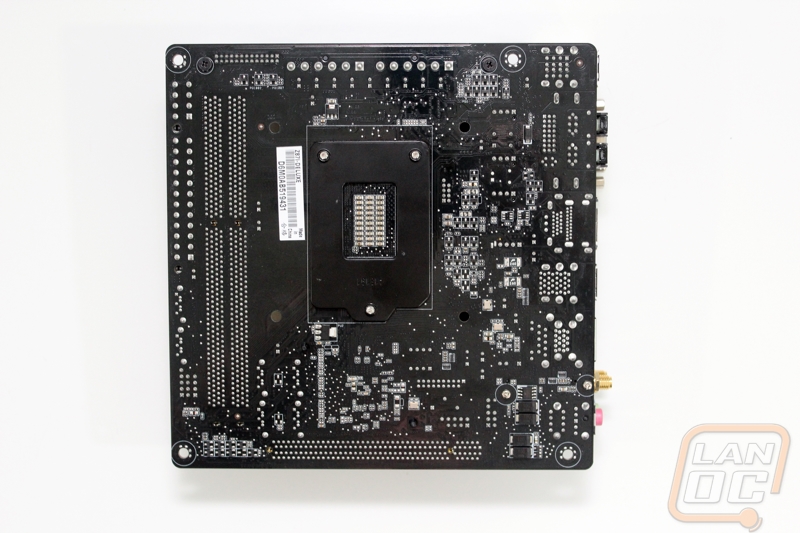Motherboard and CPU
When it came time to pick a CPU and a motherboard, I already knew I needed to go with a Mini-ITX motherboard and considering how high that Lunchbox 2 set the mark with the i7-2700 my only real option was to go with Intel. In order to go all out the only option was to go with a new Haswell CPU, specifically the i7-4770K that I reviewed this June. I would have loved to go with the Ivy Bridge-E CPU with six cores, but there aren’t any 2011 socket Mini-ITX boards. So to go with our i7-4770K I stuck with an Asus board just like I did with Lunchbox 2, because it performed amazing for me. I was really hoping to go with the Asus Impact due to its improved audio card, but the Z87I-Deluxe had all of the other features that I needed and more.
The Asus Z87I-Deluxe has the same gold styling that Asus uses on their mainstream boards, a change from the blue that they used on the Z77I-Deluxe. Asus packed every possible feature in on this board including wireless AC, 12+2 DIGI+ Power Control, and all of the features that come with using their AI Suite 3 including USB 3.0 boost. It’s the details that make a motherboard great, so let’s take a look at what you get with the Z87I-Deluxe.



First let’s take a look at the packaging for the Z87I-Deluxe. Overall Asus went with the same black and gold styling that I saw on our other Z87 mainstream board reviews from Asus. The cover of the box does pack in everything you need to know about the board in a small area including the name, a few key features, and the 12+2 DIGI+VRM is highlighted in the bottom right corner. On the back of the box there is a full specification listing with a photo of the board itself just above it. Each of the boards features are highlighted with lines drawn to them on the board photo. On the right side there are even more details on a few of its key features, showing off what Asus was able to pack into this Mini-ITX motherboard.
Inside the box, along with the board itself, you get a whole pile of accessories. All laid out, the accessories actually take up a lot more space than the board does itself. You get six SATA cables, your rear I/O plate, the wireless antenna, and a new version of Asus’s Q-Connector that helps finding your front panel connections a little easier in a small Mini-ITX case. You also get a full user guide along with a driver and software disc.
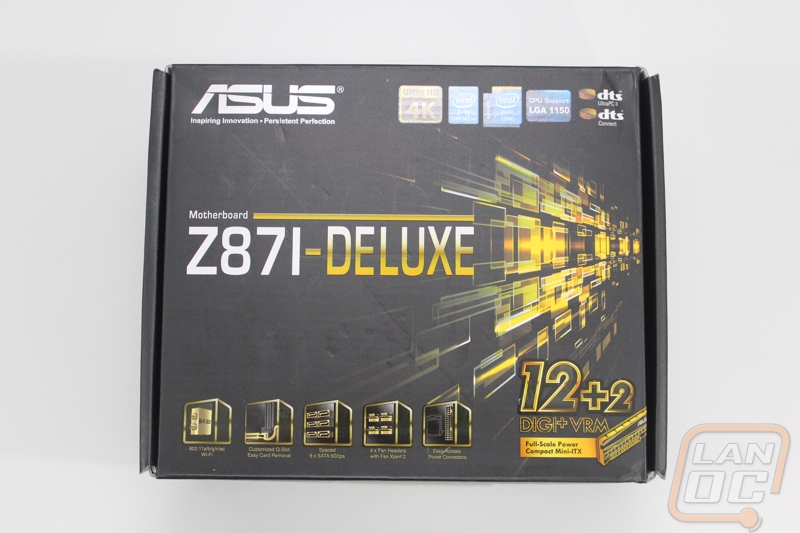


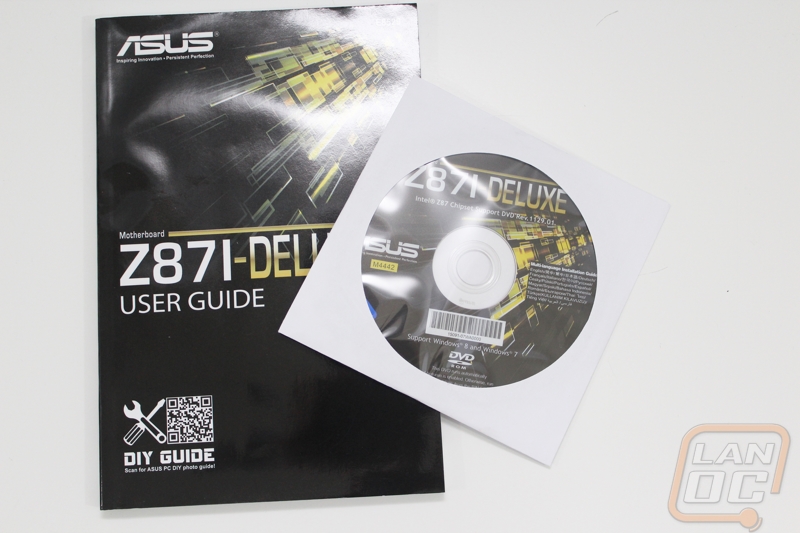
Starting up in the top left side of things, behind the rear I/O panel you have the MemOK! Button tucked away. Just below it there are three four pin PWM fan headers included the yellow one that is for the CPU heatsink.
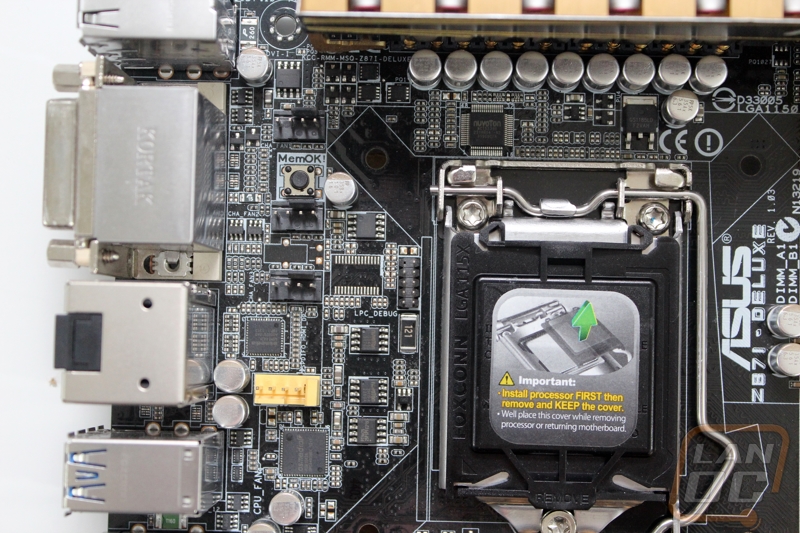
Over on the right side of the Z87I-Deluxe next to the CPU you have two yellow DIMM slots. For power, I love that Asus put the 8 pin and 24 pin power connections next to each other. Not only is this much easier for this small board, I think it would be great to have on all motherboards. The 8 pin CPU power connection is always a major pain to deal with when it is up on the top left corner of the board.
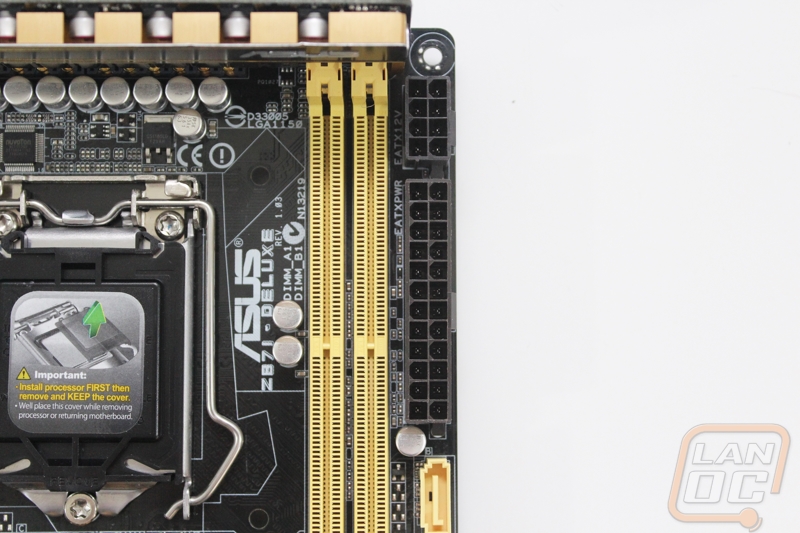
In the bottom right corner we have all six of the SATA 6 ports for the Z87I-Deluxe as well as the front panel header. The SATA ports are spaced out more than you would normally see, this gives you a little room work when you have SATA cables with lock clips. I also love the large PCI release button as well. They remembered that getting to a normal release button wouldn’t work in a tight case with a dual slot card in place, especially with the DIMM slots right up against the PCI Express slot.
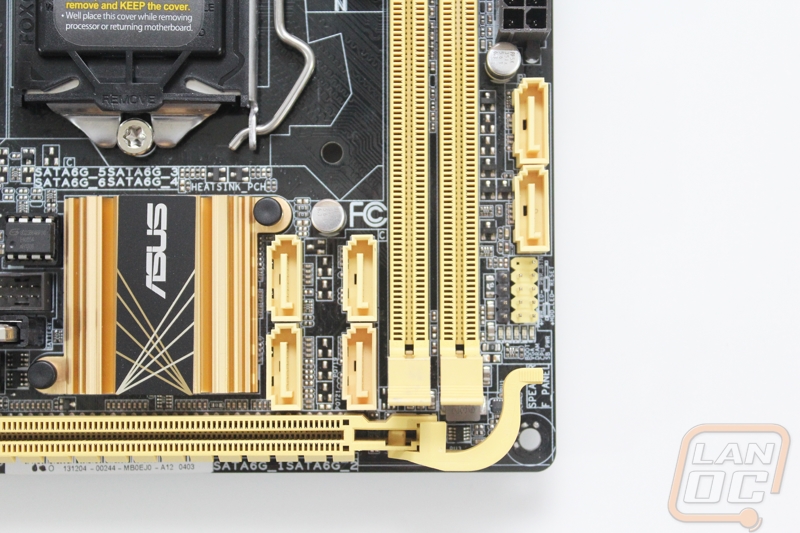
Down in the bottom left corner we have everything else. You can see the front panel audio connection just below the vertical BIOS battery as well as the USB 3.0 header above the battery. The Z87I-Deluxe only has one PCI slot and of course that slot is a PCI Express x16 for video card use.

Much like the rest of the Z87I-Deluxe, Asus packed the entire rear I/O panel full. You get four USB 2.0 posts and six USB 3.0 ports as well for a total of ten USB ports. For audio you have three audio ports, one input, one out, and one mic input. Next to the audio ports they also slipped in two antenna ports. They went all out on the wireless; you have 802.11ac along with Bluetooth 4.0. This is a major improvement where most boards still have wireless N when they include wireless. For Ethernet you get a gig Intel NIC that is tucked in above the USB 3.0 ports. For onboard video connection options you have DisplayPort, HDMI, and DVI. They also included an optical audio connection for those who are looking to use this in an HTPC. Lastly, you have two buttons up under the DVI connection. One is a clear CMOS button while the other is for USB BIOS Flashback. USB BIOS Flashback allows you to update the BIOS quickly, and even without a CPU or RAM in the board if needed.
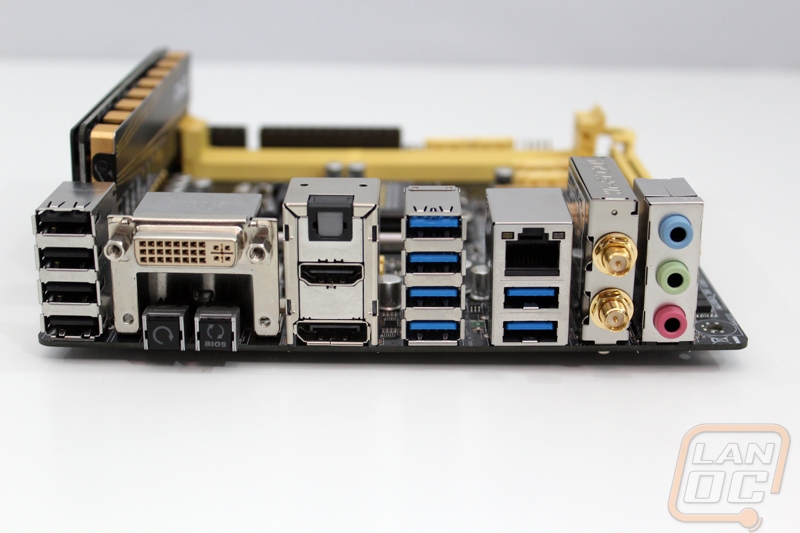
One of the key features of the Z87I-Deluxe is Asus’s unique way of packing in their DIGI+ VRM with 12+2 Digital Power Phases into a Mini-ITX form factor. This is a typical issue on Mini-ITX motherboards, they have to pack so many features into such a small space that they normal cut back. Asus wanted to provide the same experience that you would get on a higher end board in the small form factor, including the power to overclock and push the limit if you would like. In fact in my testing of their previous I-Deluxe motherboard showed that the I-Deluxe overclocked competed with Asus’s high end boards.
The raised circuit board has a gold heatsink on it to help keep everything cool. The riser PCB does take up more space so when you are picking a heatsink and even case you do have to keep it in mind. To protect the PCB from shorting out in a tight fitting case, Asus put a black backplate on it to keep things safe. The vertical VRM is without a doubt the most unique feature on the board. Last year I wasn’t sure how it would work out, but having used the Z77I-Deluxe, I have no doubt that this the boards most important feature.


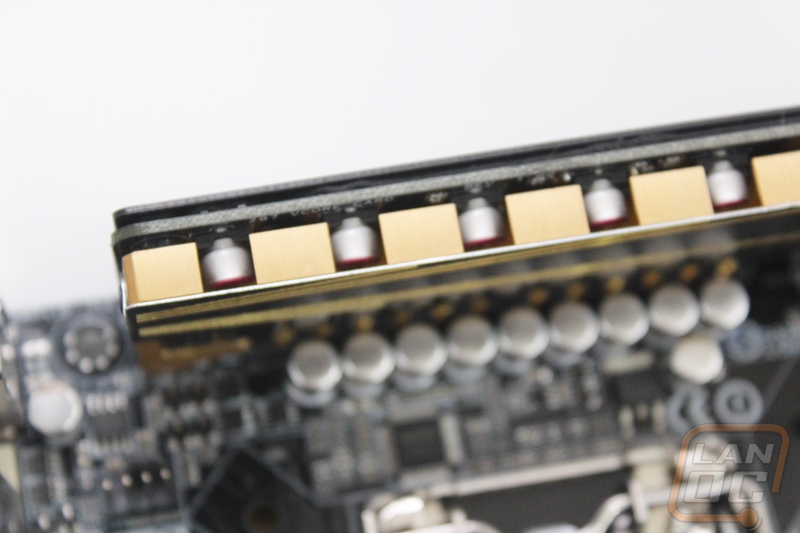
Even though you may never see it, Asus still went with a full black PCB. I think looking at the bottom of the Z87I-Deluxe it’s easy to see how tight Asus packed this PCB. There just isn’t any wasted space anywhere.