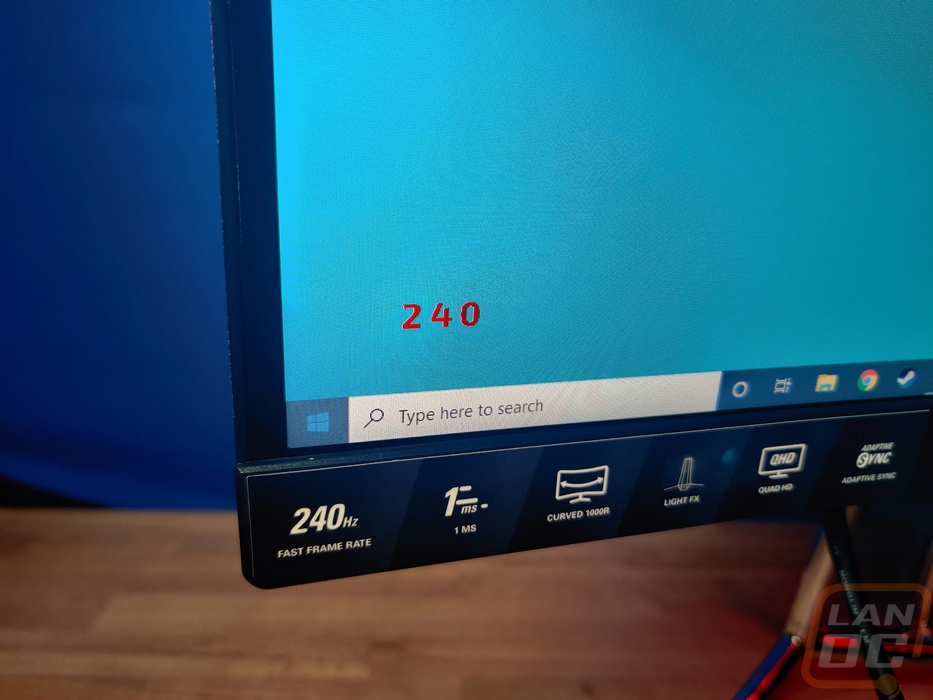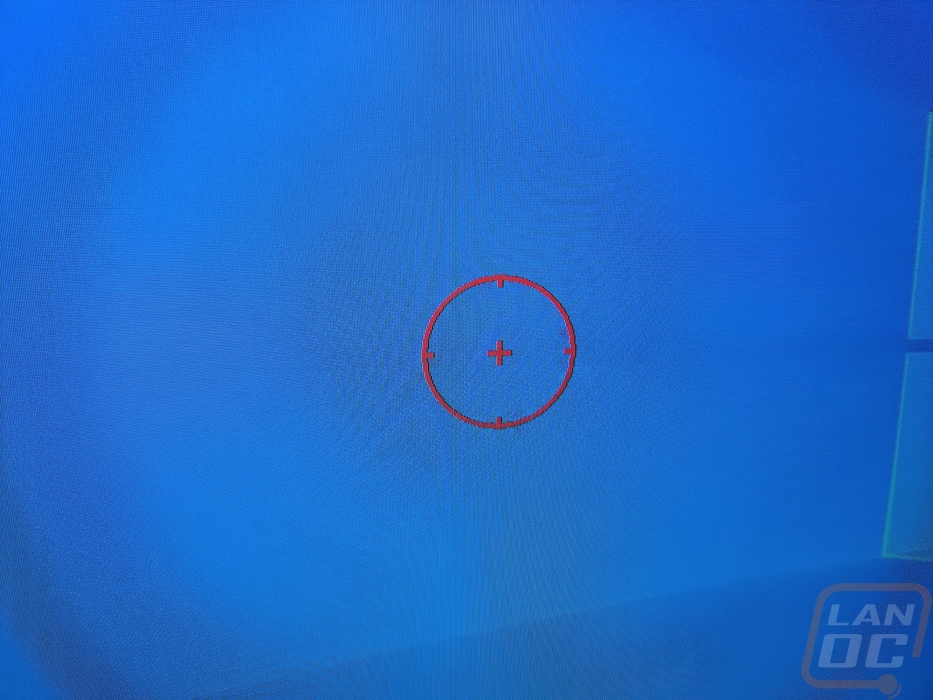Performance
Before jumping into the testing of the Agon PD27 I did want to confirm that it was running at what it should be. For this, I double checked Nvidia control panel to see that the display was running at 2560 x 1440 which is 1440p, and that 240 Hz was selected. While doing that I could also see that you can run the display at multiple other high refresh rates if needed, starting down at 120 Hz and up to 200 Hz before reaching the impressive 240 Hz. The other big feature that I wanted to check while in the Nvidia control panel was to make sure that the Adaptive-Sync would be supported. This isn’t like your normal G-Sync which has an Nvidia controller in the monitor. Adaptive Sync works with both Nvidia and AMD, as long as Nvidia supports it. They have standards set to block lower quality monitors but the Agon PD27 came right up and supports it. I also used Passmark Monitor Test to look at the rest of the info being transmitted to the PC. The model name and serial number are there. SDR is listed here, but that is because I hadn’t turned the HDR support on yet. The Agon PD27 does support DisplayHDR 400 which is the lowest of the VESA HDR standards but supports true 8-bit image quality, global dimming, a peak luminance of 400.
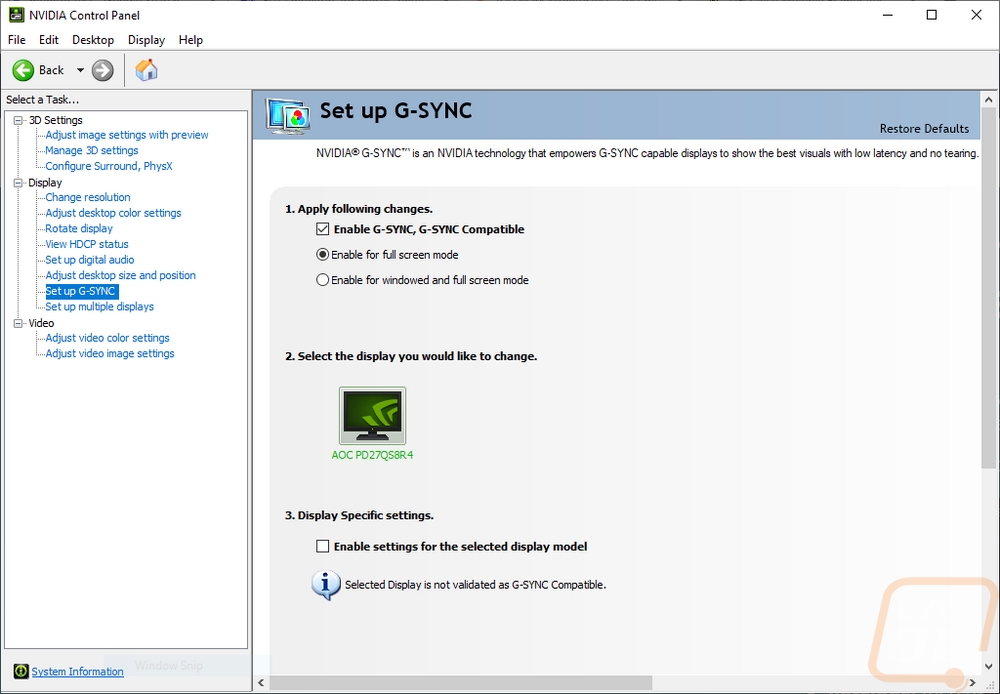
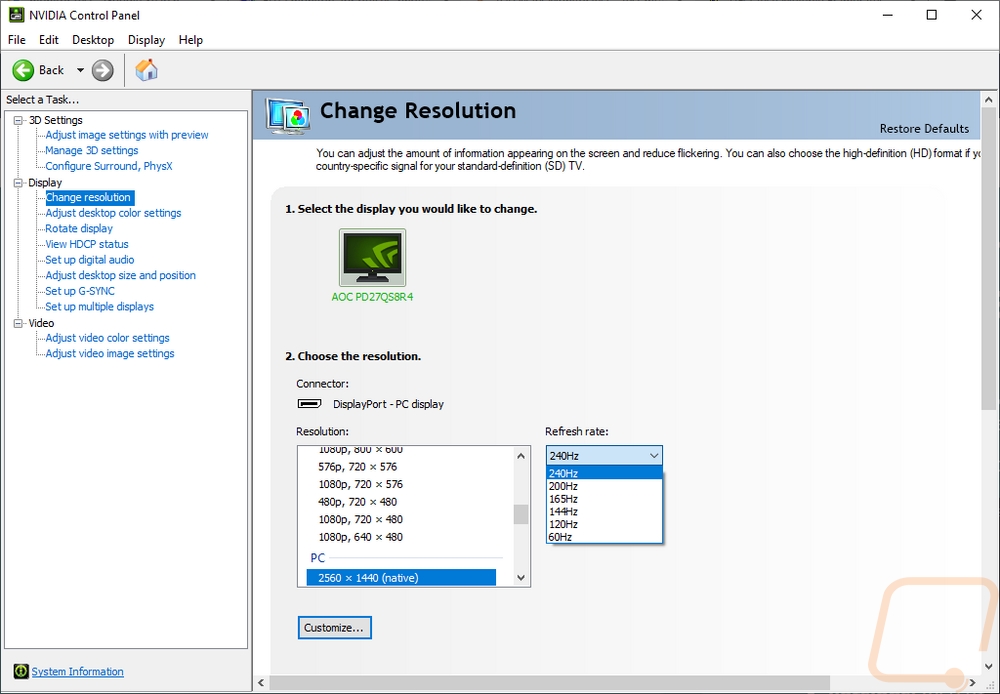
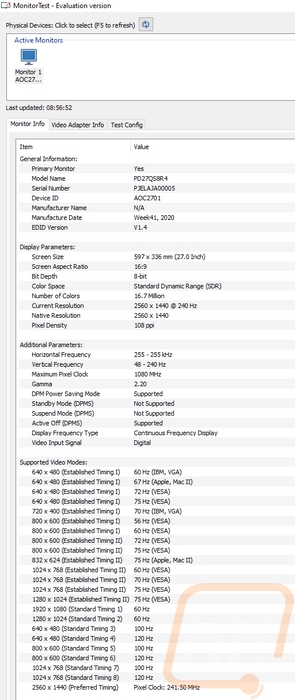
Before getting into the rest of the testing I did want to point out that when booted up the Agon PD27 does have a small pinhole LED on the bottom front bezel that lights up. The display itself shows the AGON by AOC branding as well as a large Porsche Branding logo before you get to what is provided by the display connection. It is extremely quick to power off if you don’t have anything fed to it as well, so keep that in mind. You can flip between all four of the connections which means you could run two different PCs and also flip to two consoles as well as an example.



Before getting into the display itself I was interested in checking out the ambient lighting that the Agon PD27 provides. This isn’t the only monitor to add in lighting, a lot of the “gaming” focused options do them. They did manage to keep it somewhat unique with the logo being integrated. Asus has done this, but only when it shot out of the bottom of the stand. This design is simpler and keeps the stand to be all polished. The bottom lighting bar lets you pick between the basic red, green, and blue. Then the Porsche Design logo lights up in the middle in a bright white.


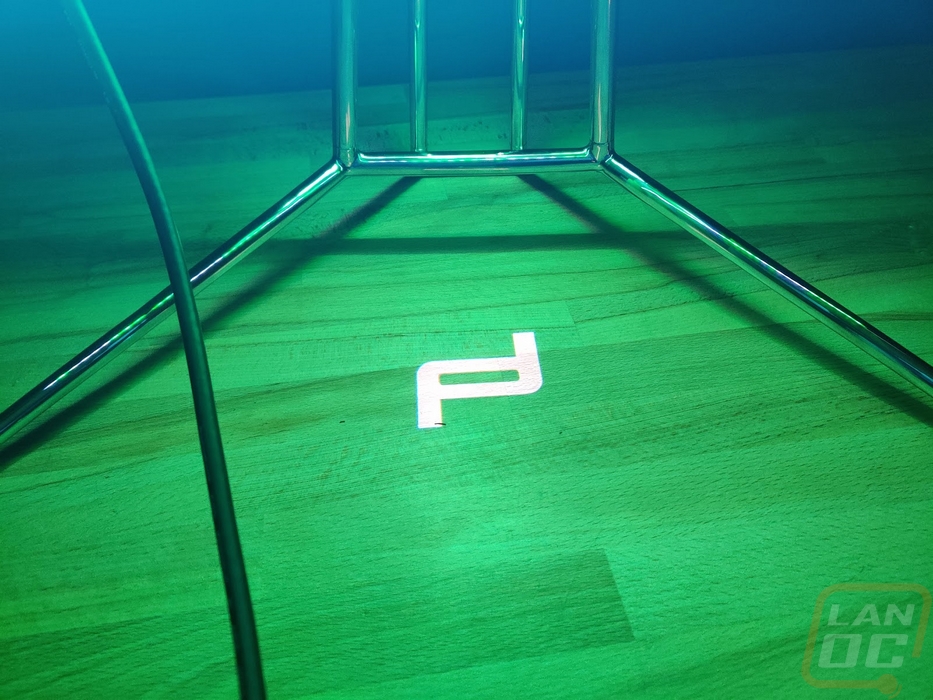

Less obvious because of how they tucked the LED diffuser away is the lighting on the back of the monitor as well. This runs the same color that your bottom facing lighting is set to and it lights up the back of the monitor. If you have a desk where the back of your monitor faces out this will be visible. But it does also bounce light if you have it placed up against a light colored wall as well, giving a small glow around the display.

Before getting into our normal tests, with the Agon PD27 being an HDR monitor I did want to test that out. For this, I used Passmark’s Monitor Test where you can see a full gradient and color range. Then you can switch HDR on and off. Obviously, some of the effect is lost when taken through a camera, but you can see the huge difference in the range shows both with the gradients and the rec709 and 2020 results.
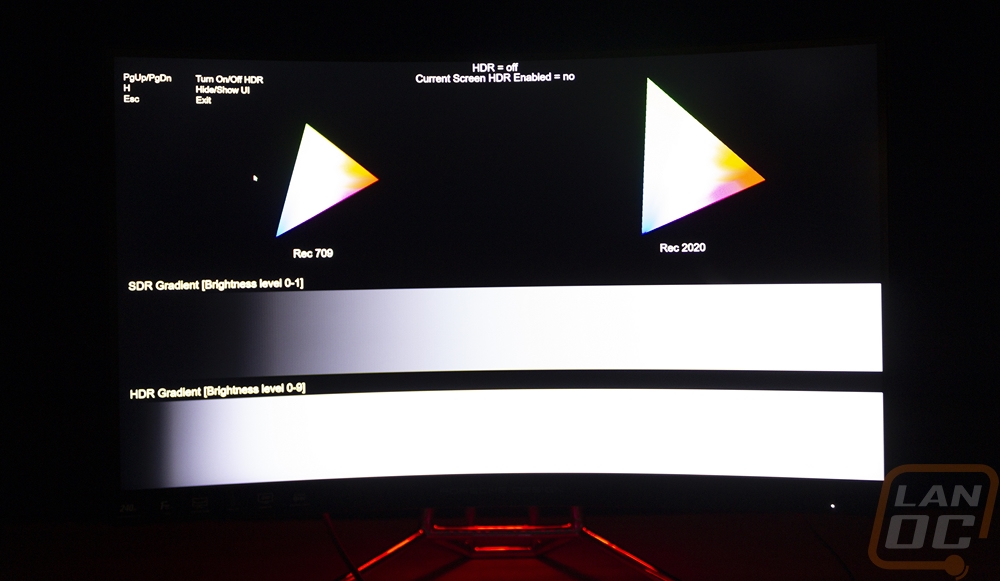
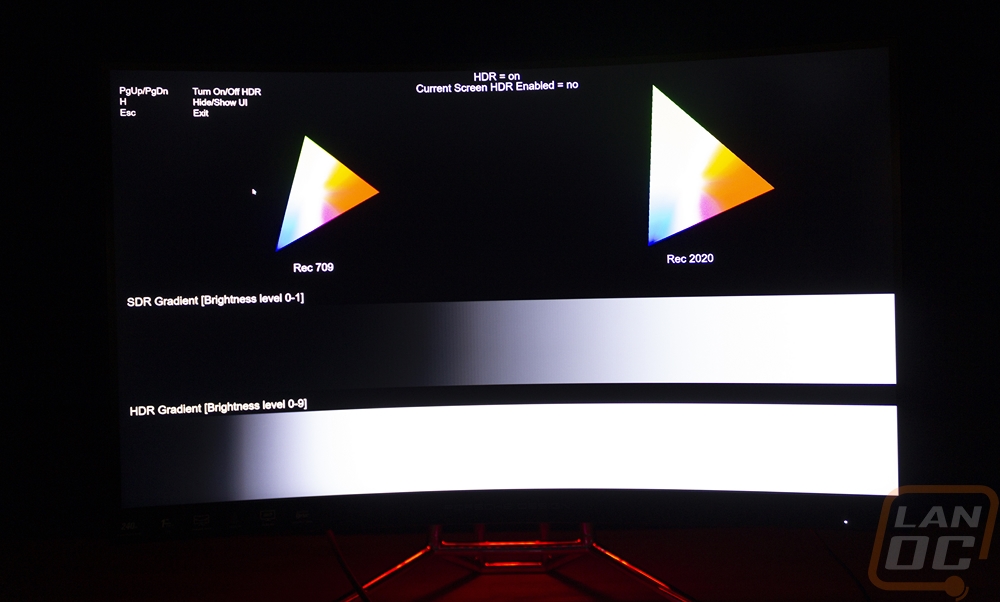
From there I went to our standard tests. The first is a look at a test pattern which shows a range of colors as well as a grid to show that everything is straight and tucked into the corners correctly. The uniformity is important as well, which uses a grey background to make sure there aren’t any dark or bright areas. The Agon PD27 was a touch dark in the corners and on the bottom edge, but not enough to be concerned with. Normally those areas have light bleed, not darkness.
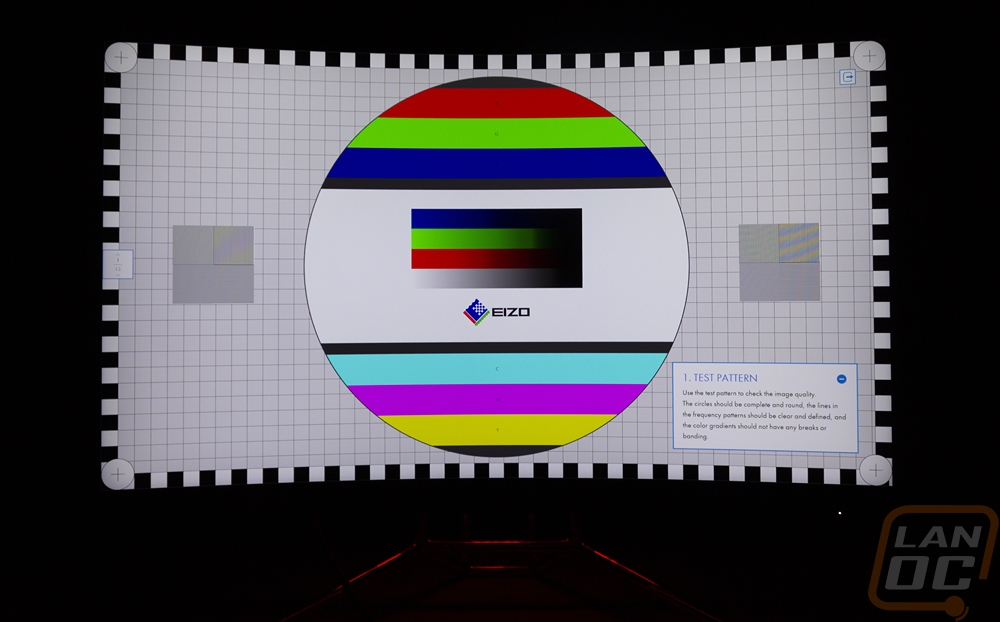

In the gradient test, I’m just checking to see if there are any bars/lines in the gradients but the Agon PD27 kept the transition smooth. For the test tests, I have a zoomed-in picture and the text is crisp. I also included a second picture with a ruler as well for scale, being zoomed in you do see the screen door effect which isn’t visible from a normal viewing range.
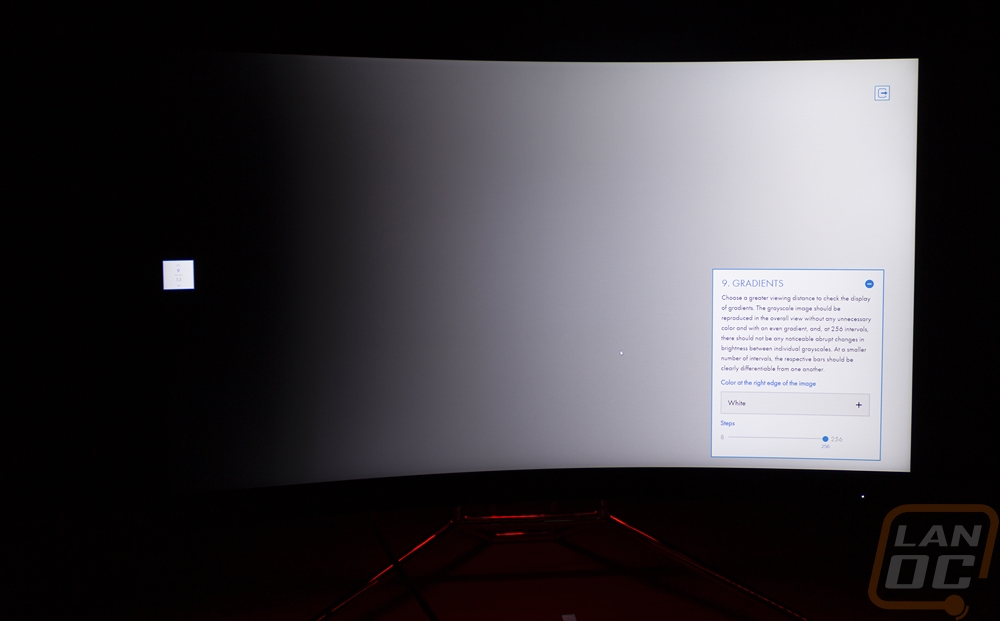
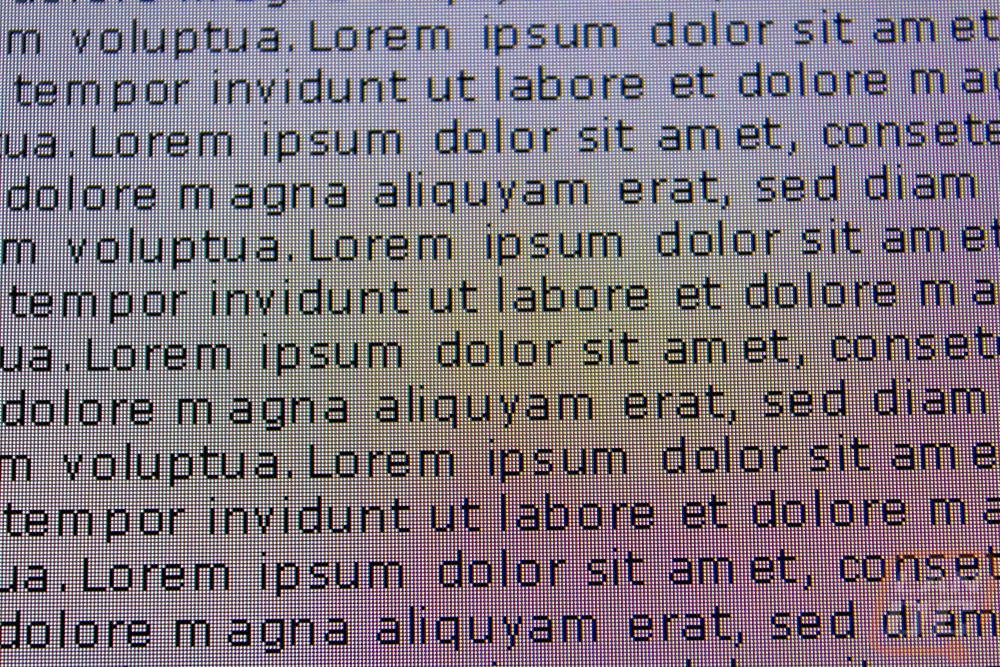
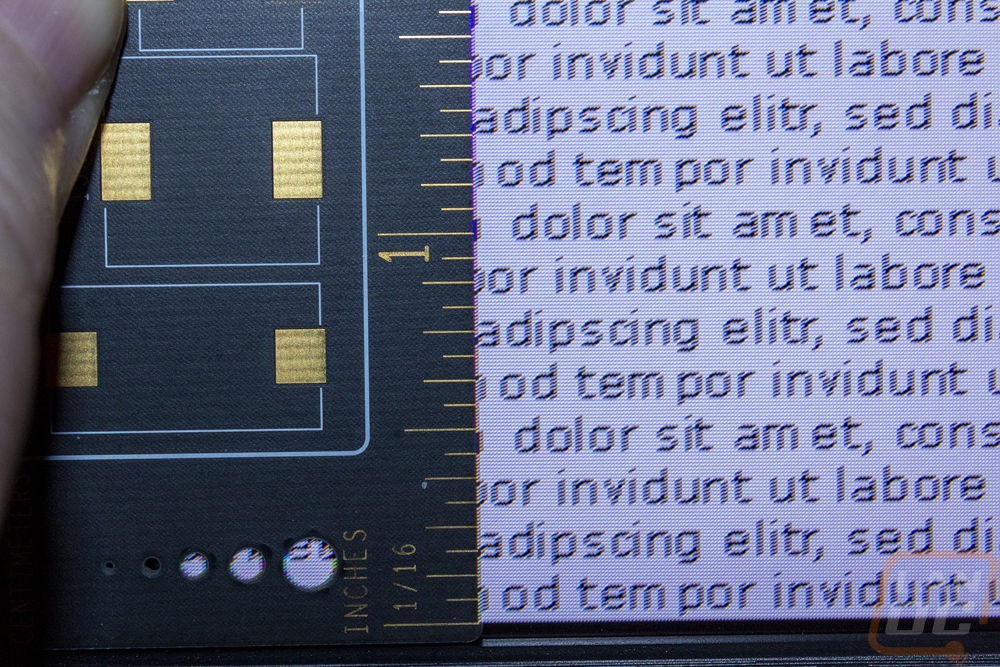
With the Agon PD27 being a curved monitor viewing angles are much less of a big deal because the curve, especially the 1000R curvature, block the angles at the far sides. But the Agon PD27 did very well, especially considering it has a VA panel. From the bottom angle, you do see lightening up at the top edge, but beyond that, there weren’t any viewing angle issues at all.


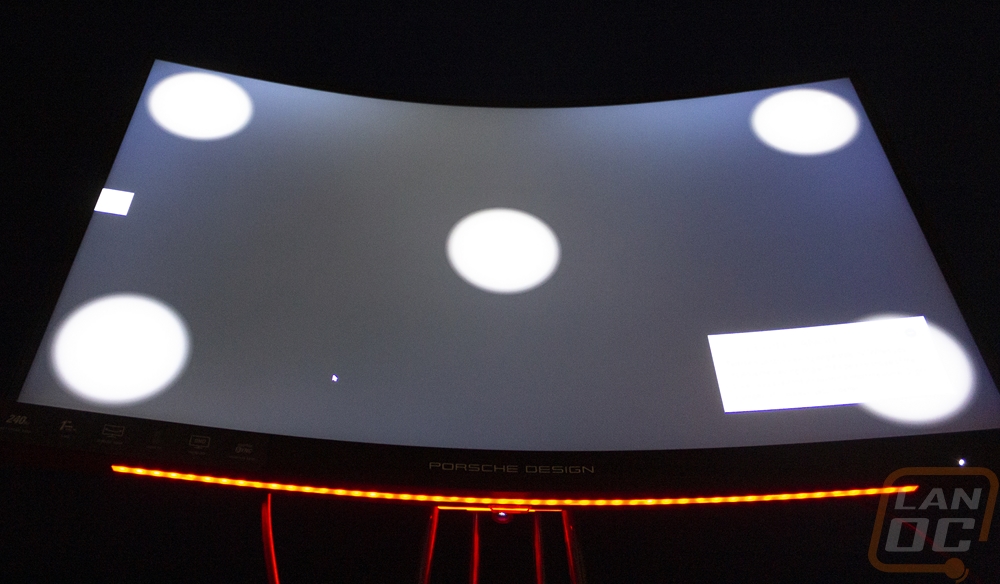

For the gamma test, the Agon PD27 came in at 1.9 which is a little below the sweet spot of 2.2 on a windows monitor but better than the other monitors I have tested recently.
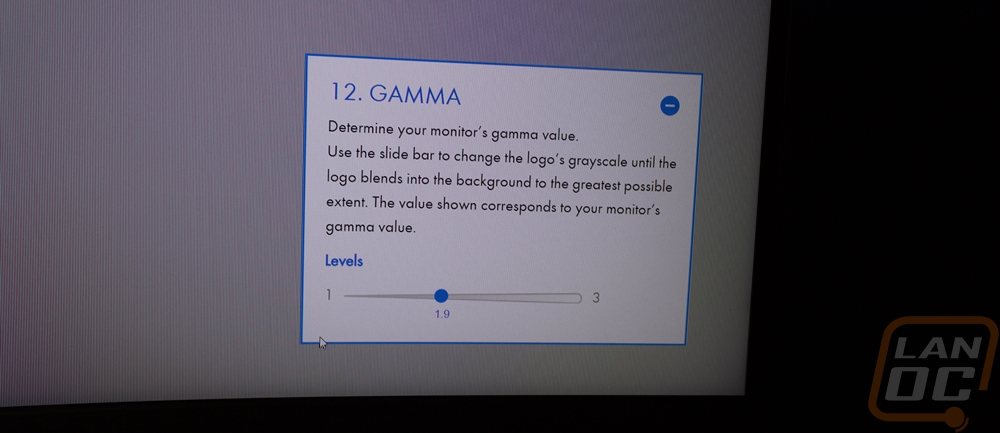
The Agon PD27 has a refresh rate of 240 Hz which is extremely impressive and also very hard to show in photographs. For that, I have the blur busters frame skipping test which shows there aren’t any frames being skipped. The short distance of the white bar also shows how well the 240 Hz refresh rate works as well. I then also tested the refresh rate on blur busters as well which came in just a hair below 240 Hz at 239.986 Hz. What I can’t show in photos is that the 240 Hz refresh rate makes everything extremely smooth and in shooters especially it can allow faster reactions and more frames to be able to take the shot.
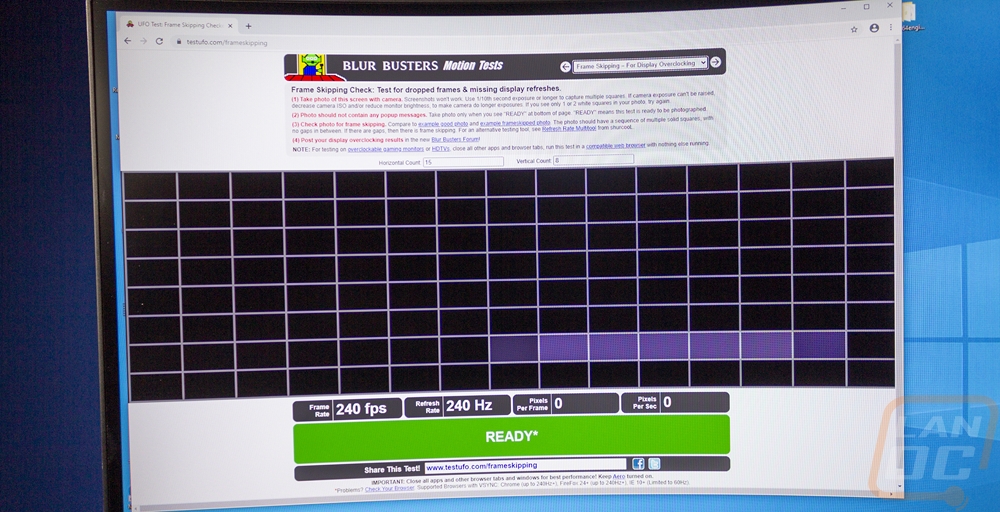
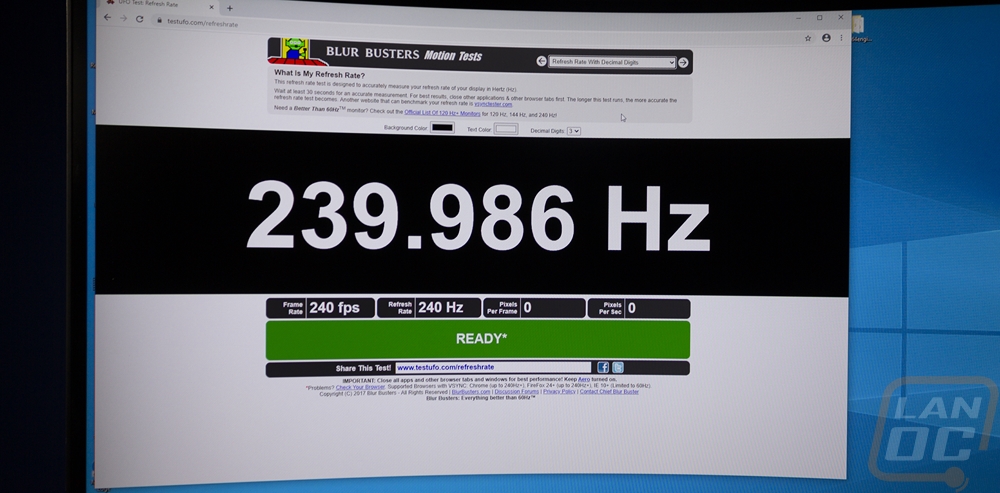
I also like to take a look at the on-screen menus to see what options you have available and the Agon PD27 is packed full of features. The menu layout is the most unique I’ve ever seen as well. Most have that standard boring menu in the center of the screen but the Agon PD27 has a pop up menu on the bottom right corner with a weird layout. You can use the button on the back of the monitor or the included remote to flip through it and it has a staggering amount of options. To make things easier they do have a few game modes that help turn on relevant gaming features depending on the type of game you are playing which helps. But on top of all of the standard display options, there are also full menus for controlling the lighting effects under and behind the Agon PD27 in both the LightFX and Extra menus.
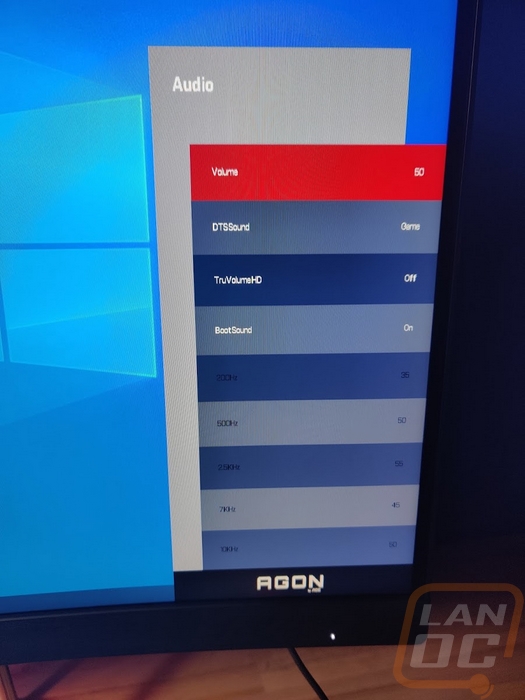
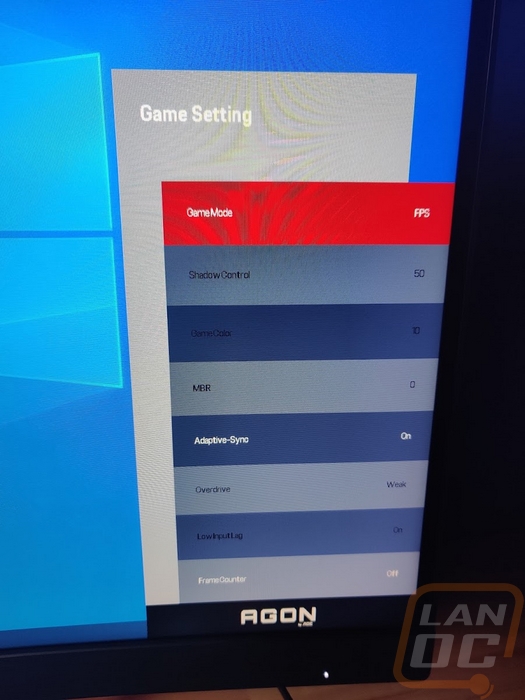
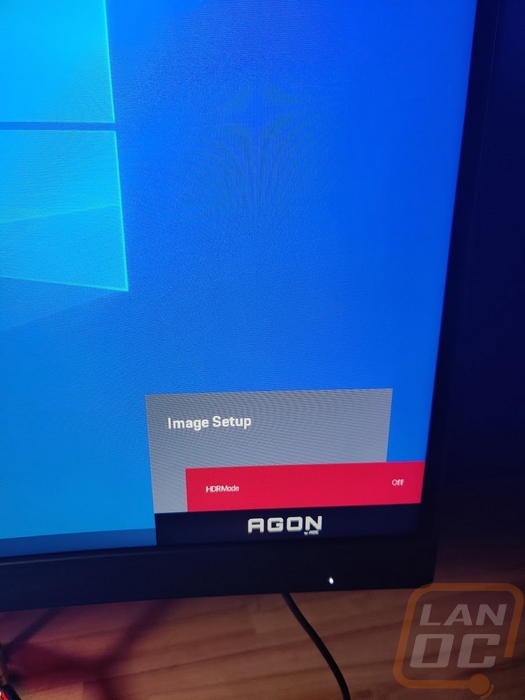

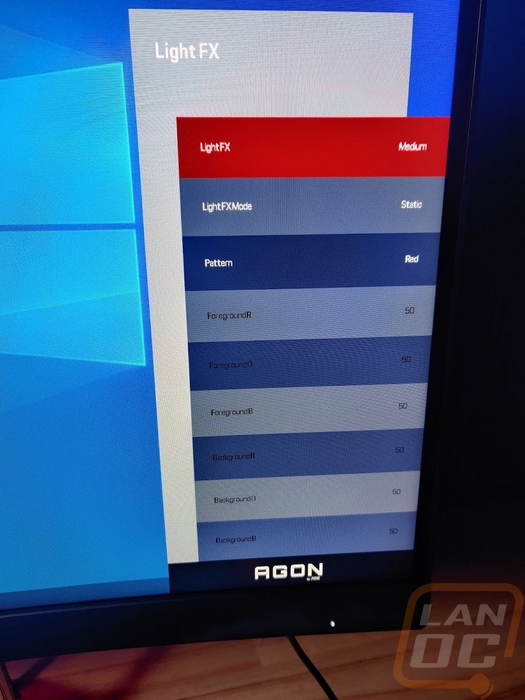
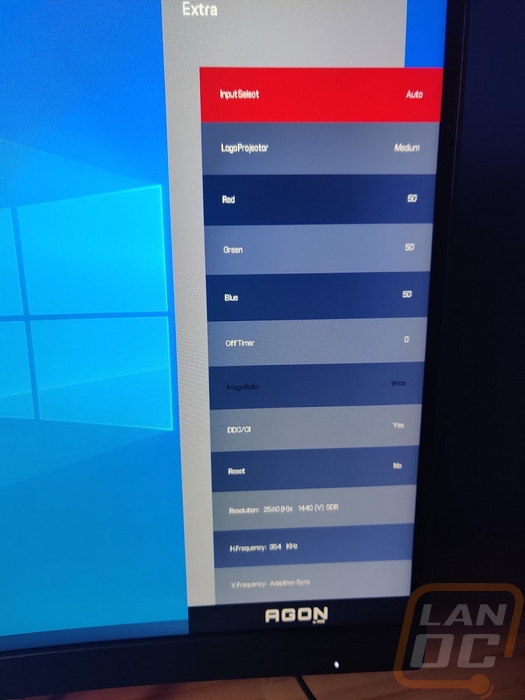
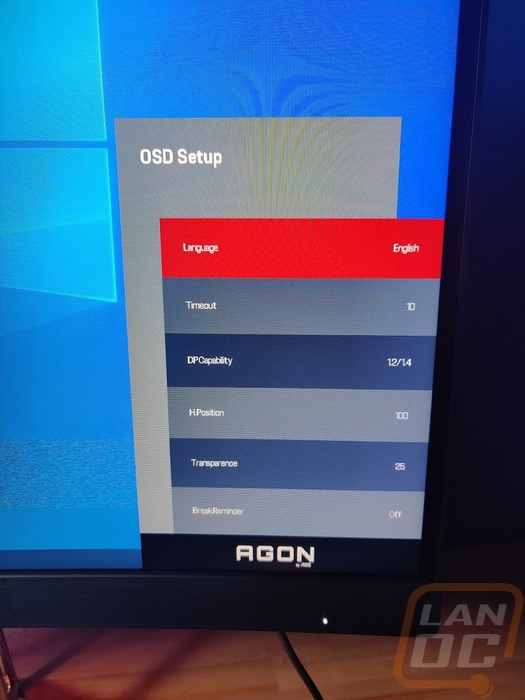
The Agon PD27 does also have on-screen display options, like just about every gaming-focused monitor these days. The on-screen frame rate display was the coolest though. They also have an optional crosshair as well but I’ll be honest and say that I could only figure out how to turn this on and off. I was never able to find a way to change the crosshair design or color which most other monitors have as an option.