As if Corsair hasn’t already taken over case lighting with their fans, cases, RGB headset stands, Water Cooling kits, and even memory. They have recently been diving into the ambient lighting as well for your office and it makes sense. When you have things like your peripherals and all of the other components I already listed tied into one system. It makes sense to try to cover anything else that people might like and while some people HATE RGB lighting as a whole. There are also a lot of people who love the flashy colors and the ability to change things up on the fly. I personally don’t have a lot of lighting in my own build, but I was thinking of adding a touch of ambient lighting into my office. With the recently introduced iCUE LT100 and also the LS100 from Corsair, I thought I would give them a try. My initial plan was basic RGB lighting strips, but addressable LEDs can offer even more. So let's see how they perform.
Product Name: Corsair iCUE LT100 and LS100 Ambient Lighting
Review Sample Provided by: Corsair
Written by: Wes Compton
Amazon Affiliate Links: iCUE LT100 and iCUE LS100
|
iCUE LS100 |
|
|
Strips included |
2x long strips (450mm) with 27 individually addressable LEDs each, 2x short strips (250mm) with 15 individually addressable LEDs each |
|
Also included |
Lighting controller |
|
iCUE LT100 Specifications |
|
|
Dimensions |
Base 95mm x 95mm |
|
LEDs |
Addressable, 46 LEDs each tower |
|
Includes |
1x Base 1x Expansion Unit 1x Micro USB to USB-A Cable 1.5 M 1x AC Adapter Cable 1.8M 1x Expansion Cable 1.5 M |
Packaging
Well when I told Corsair what I was looking to do they didn’t just send over the iCUE LT100 and the iCUE LS100 they also included the expansion packs which for the TL100 is just one extra kit but the LS100 has long and short kits which are needed to create the same set the LS100 base kit gets you. So we have five boxes and you can see that Corsair stuck with their normal theme of a black background and the yellow trim. Then all of the kits have a picture of what is inside on the front which is nice and the model name in a large font down at the bottom. The difference between the starter kits and the expansion kits is a little harder to spot though with it being the yellow or grey bar down at the bottom. Around on the back, all of the LS100’s have a picture of monitors on a wall to show how the kit works for backlighting and the LT100’s have more pictures of the towers including a headphone hanger. The back of each box has a shortlist of features that Corsair repeats in multiple languages as well.

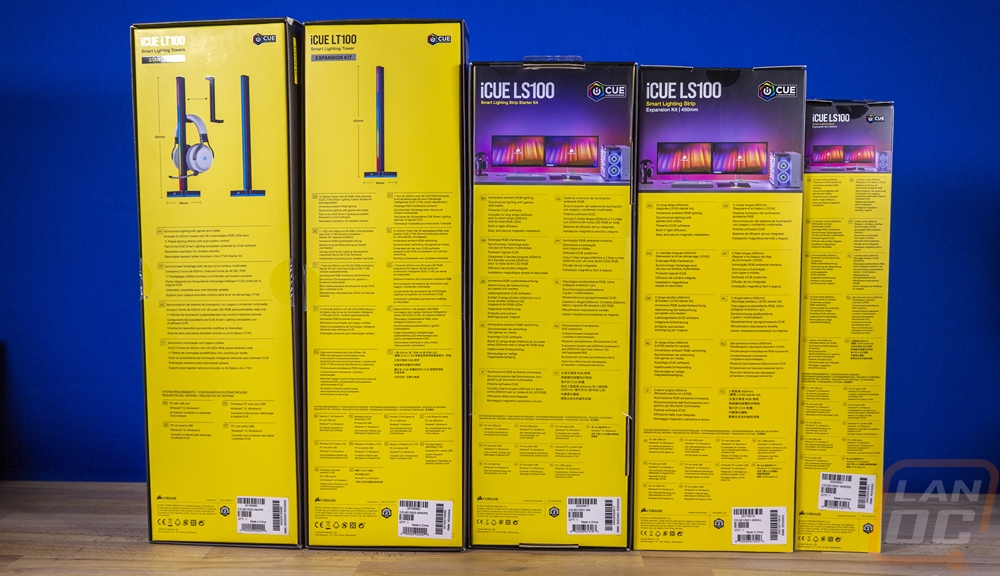
So here is what you get when you pull the tops off the two LT100 boxes. There is yellow everywhere and everything is held in place with folded cardboard which has a cutout for the tower bases. The center is open with the towers tucked down inside and then with the starter kit you get a box which has the cables and power brick. When you pull everything out, each component is wrapped in plastic to keep it from getting scuffed up at all and the cables, as well as the headphone stand, are bagged up. The starter kit comes with a warranty guide and a user manual as well.


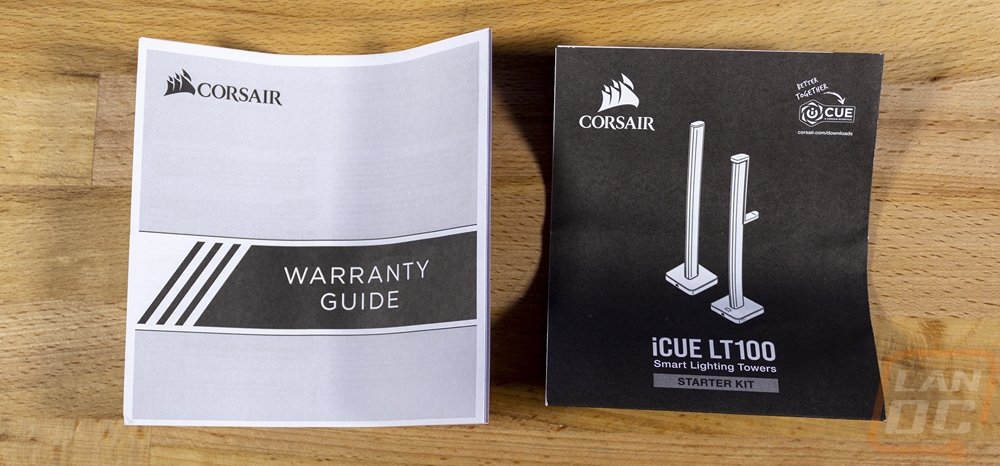
The LS10 Starter Kit and Expansion kits also have yellow trays holding everything. The starter kit has a black box in the middle with the lighting controller featured in the middle. Up under the yellow cover, they have the four lighting strips and the cables as well as the warranty paperwork and user manual of course. The expansion packs are a little smaller. The 450mm kit comes in a box close to the same size as the starter kit to fit the long strips but then the 250mm kit is a much smaller box. Each lighting strip comes wrapped up in plastic. You also get two small bags with additional mounts and the metal mounting plates that come with double-sided sticky tape attached.


Photos and Features
So the LT100 Starter kit comes with two light towers and the Expansion kit gets you a third tower. The towers consist of just two main parts, the base, and the light tower. They are square with rounded corners and are 95mm wide. The starter kit comes with two different types of base, one is the main base and then you have the secondary base. The expansion kits base is just like the secondary base. The main base has a button on top and on the back edge in addition to the 6 pin connection that all of the bases have, the main base has a DC power plug and a micro USB port as well for power and data. All of the bases have lighting in them as well with the white defused area at the bottom having addressable LEDs behind it. The bases also have a large rubber foot on the bottom which covers the entire bottom except for the sticker in the middle. The sticker has the normal FCC and CE logos as well as model numbers and serial numbers as well. It is interesting that the two that come together in the starter kit do have their own serial numbers, but they are in order. The top half then of course is black plastic and Corsair did slip their sail logo on the front of both.




The other half of the LT100 LED towers are of course the LED towers themselves. These are black plastic powers that are in an oval shape. Three of the sides are black but the front-facing side has a white rubber defused strip in it which has all of the addressable LED lighting behind it. The towers are 422mm tall once installed into the bases. Which speaking of you can see in the bottom they use an 8 pin design along with two large plastic clips that lock the tower into the base. These can also be flipped around to face in or out depending on how you plan on using the lighting as well.



The for accessories, below is what the Starter kit comes with. You get a sleeved USB cable which has the standard rounded Corsair USB plug with the knurled grip. It is surprisingly long and does come with a Velcro tie on it if you don’t need all of the cord. Then for the connection between the main base and the second tower, they include the 6 pin cable which is also long but this one isn’t sleeved. For power, the LT100 has a large power wart. It puts out 5 volts which isn’t a surprise and does up to 5 amps. They also include a small plastic hanger that sits on top of one of the towers that you can hang your headphones from. It also has double-sided sticky tape inside to keep it attached long term.



The LT100 expansion kit comes with a base and a tower just like the secondary base in the starter kit. No surprises there. Where it does differ though is with the cable they include to hook into everything. The 6 pin cable is different than what came with the starter kit, it has three ends and lets you tie the expansion LT100 tower in between the main base and the other tower.

Here are two of the towers after being put together. I have one with the lighting facing the front and the other facing the back just to show that both options are possible.

Now the LS100 lighting which is designed to mount on the back of your monitor is a little closer to a traditional LED lighting kit, at least when you compare it with the LT100 towers which are unique. With that, the main controller for the LS100’s is a lot more like what you would find inside of a case. It is small and on the bottom edge, you have a DC power plug and a Micro USB plug just like the LT100. There is a button up on top along with the Corsair Sail logo. Then on the top edge, it has two plugs for two different channels of lights. The plugs are 3 pin, just like addressable LED lighting inside of a PC. In fact, this is the same as the Corsair Node Pro which controls four sets of addressable lights has two-channel connections with three-pin connections and has power and USB on the bottom. The bottom of the controller has two double-sided sticky tape pads to attach it and a sticker in the middle with the certification logos and a serial number and part number.



The LED strips that come with the LS100 are a little different than your in PC strips. These are significantly thicker and have that thick rubber diffuser on the lighting edge just like the TL100 towers have. Then running down the strip there are movable rubber clips with magnets in them to attach the lighting to your monitor. Most monitors are plastic, so to help with that you also get a small bag of metal tabs with double-sided sticky tape on them. This makes the lighting removable, even after you have added the mounting pads. All of the LED strips have connections on both ends. They are the 3 pin, just like on the controller and they pass through to the next strip. Corsair also includes extender cables that can be used between strips on large monitors/TVs or can be used to extend the length that goes to the controller. As for the light strips, you get four. Two are a shorter 250mm length which have 15 addressable LEDs in each LED strip and then two 450mm strips with 27 addressable LEDs in each. The idea of course is to have the wider at the top and bottom of a monitor and the shorter on the sides.
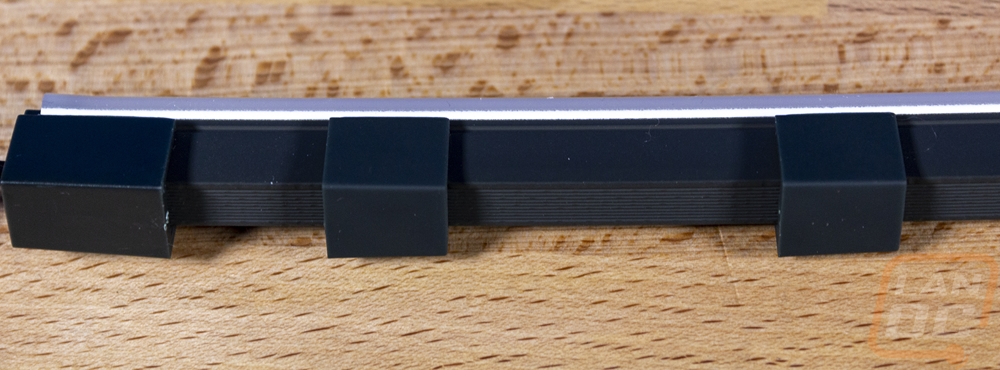
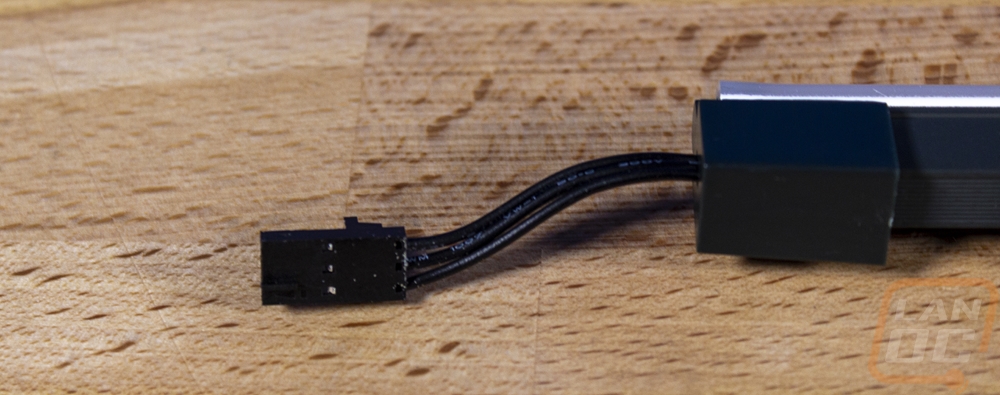
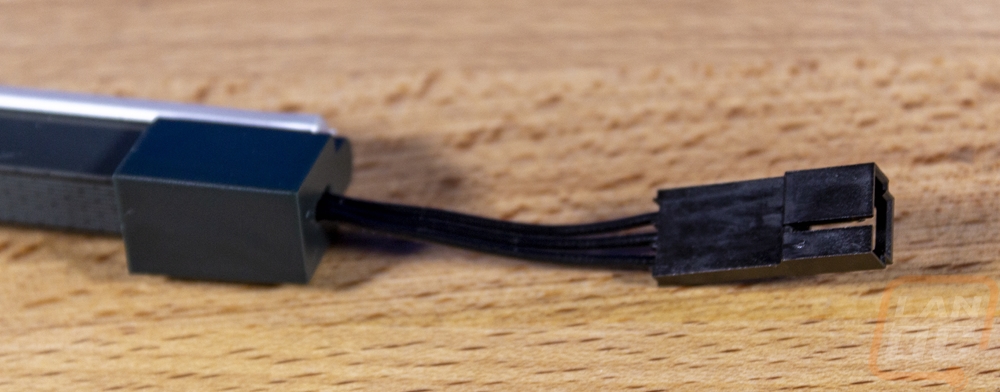
Here are the two LS100 expansion kits. They are extremely simple. You can get the 450mm or 250mm length LED strips. Both then come with two long extension cables and their own set of the metal mounting pads with tape on the back. You need both kits to have a full set to add an additional monitor. I couldn’t find any information on the Corsair website about limitations, but the iCUE software does limit each of the two channels to 8 strips in total. But I am unsure if both can be maxed out like that at the same time with the 5 amp power wart that the Starter Kit comes with. I know a WS2812B kit can use up to 2.9 amps for 60 LEDs which makes me think that 16 of the longer 24 LED strips wouldn’t be possible. But there would be a little bit of headroom over the standard two short and two long which get you 84 LEDs in total.


Here is a look at four extra mounts that are included with the longer expansion kit. You can see the magnets built-in down at the bottom.

Performance
Well, I can’t test the iCUE LT100 and iCUE LS100 without taking a look at the iCUE software right? At this point checking out iCUE is a weekly occurrence around here simply because Corsair has it integrated across the board with their products. The benefit to this is you only need one program if you buy in big to the one brand and Corsair covers such a big range of products from lighting and fans, PSUs, memory, peripherals, cases, and everything in between. So when you open up iCUE it will list off all of the supported products you have hooked up at the time with a picture of the device and you can click on each to make changes.
So when you get started with the LS100 and any addressable LED product you do need to set things up. For iCUE to know your lights you need to tell them which LS100 strips you are using and in what configuration. My use was to light up shelving, so I went with the external LED strip setting and then let it know I have two long and two shorts, I then split our starter kit and expansion kits up. If you use the LS100 as backlighting for your monitor you should switch it to a monitor setup, you can then select the direction you have them hooked up rotation wise.
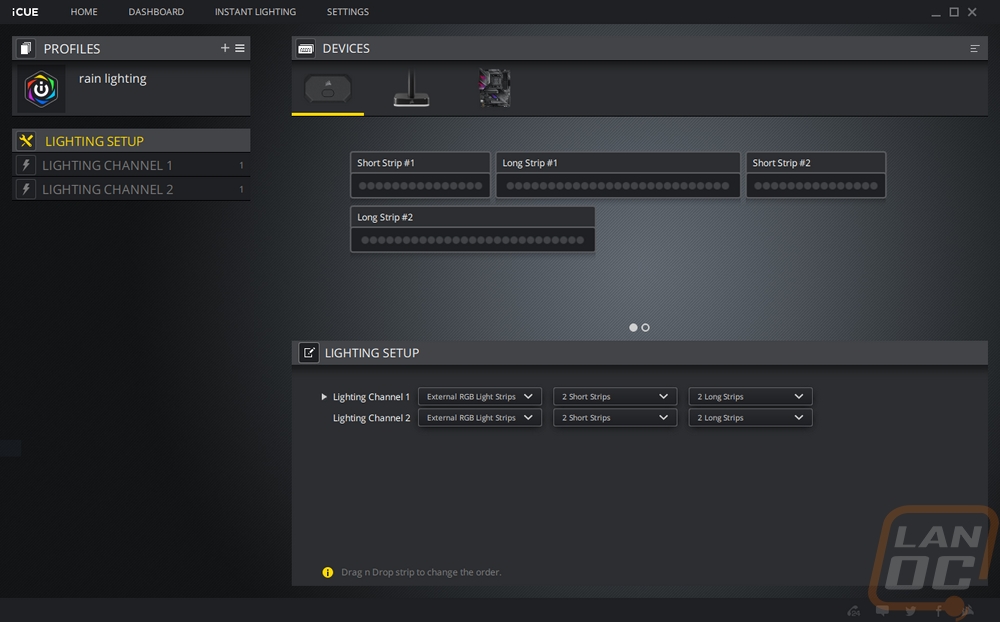
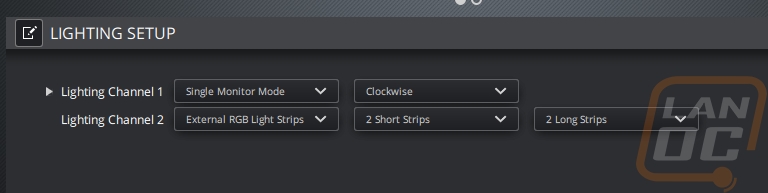
Once set up you can control each of the two lighting channels independently. Which is great, especially if you decide to use one as a lighting accent and the other as a monitor accent for example. All of the individually addressable LEDs are all laid out no matter which mode you are running. You can highlight groups or even individual lights and then set those to any of the available lighting effects. The effects range from simple things like breathing or solid colors to different strobing, visor, and other ambient effects like fireplace lighting and Borealis which gives you norther lights lighting. Everything on the far right list called lighting link is repeated from the other lists, but picking from these link the lighting with other iCUE devices that also have link turned on. So you can color shift and have your PC, desk, and peripherals all match at the same time or do a cool visor effect that runs the light around. Anything you have selected has additional settings. For the basic options that may mean picking a specific color or picking multiple colors to flip between. You can change speeds and direction as well when it applies.
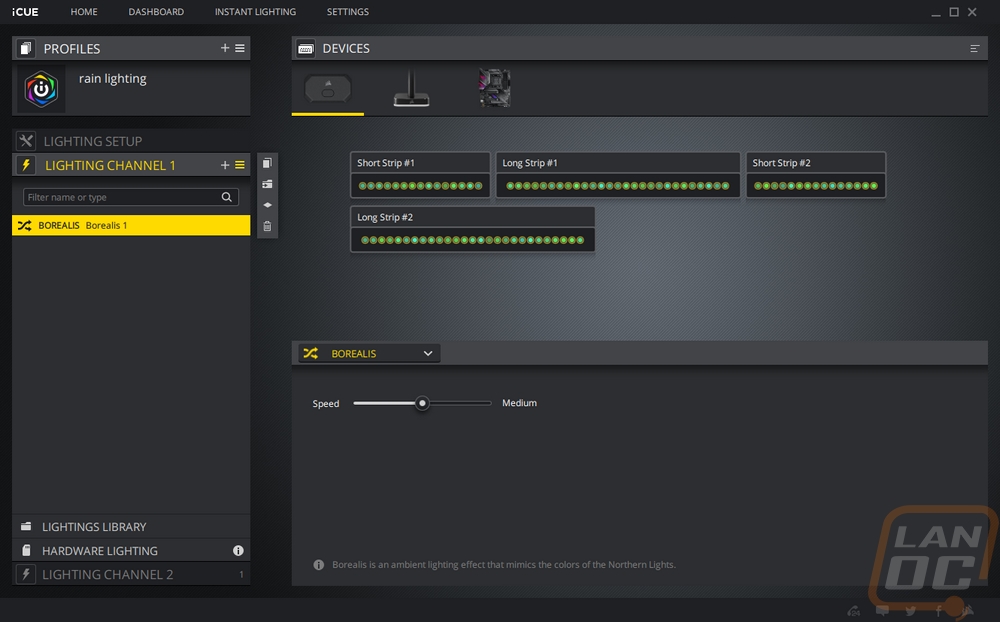
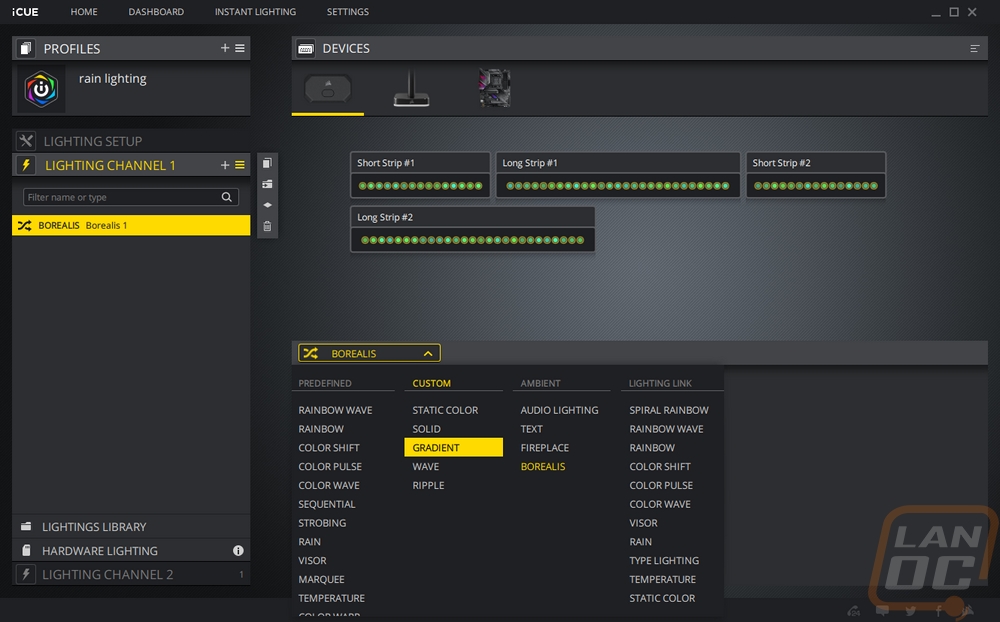

Now if you are running the monitor background lighting configuration there is a new lighting option that pops up which is interesting. You can do video lighting and if you have multiple monitors it lets you select which monitor you have the lighting on. This mode picks up the colors near the edge of the monitor and matches the LED lighting to them. So when you watch a movie it makes things feel larger.
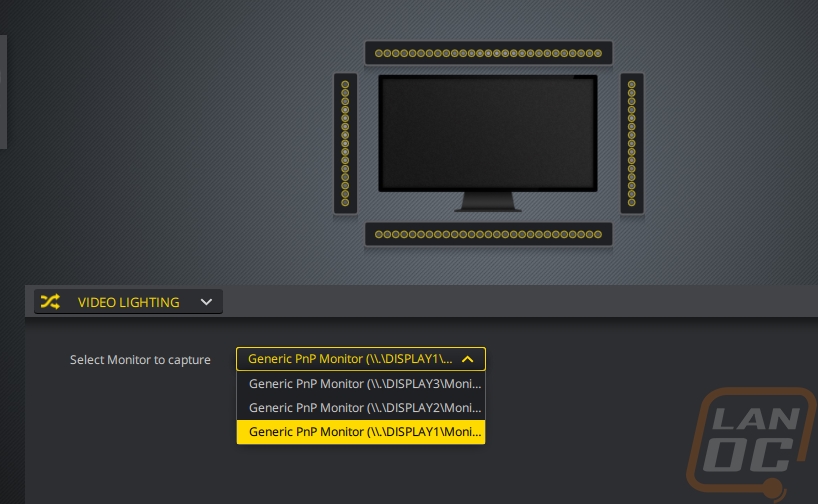
The LT100 starter kit and expansion get us three lighting towers. Out of the box, it will work with just two towers, but adding the third tower into the mix means you do need to run the lighting setup so it knows you have more LEDs and you can put the towers in order. All of the same lighting effects from the LS100 and all of the iCUE supported lighting products are all available for the LT100. The only unique thing is the LT100 has the same video lighting option as the LS100 when set as a monitor backlight which makes sense because Corsair does advertise the LT100 as being used on both sides of your monitor. It is a little different though, allowing you to pick the areas where each tower screen captures as well as which monitor to capture in the first place.
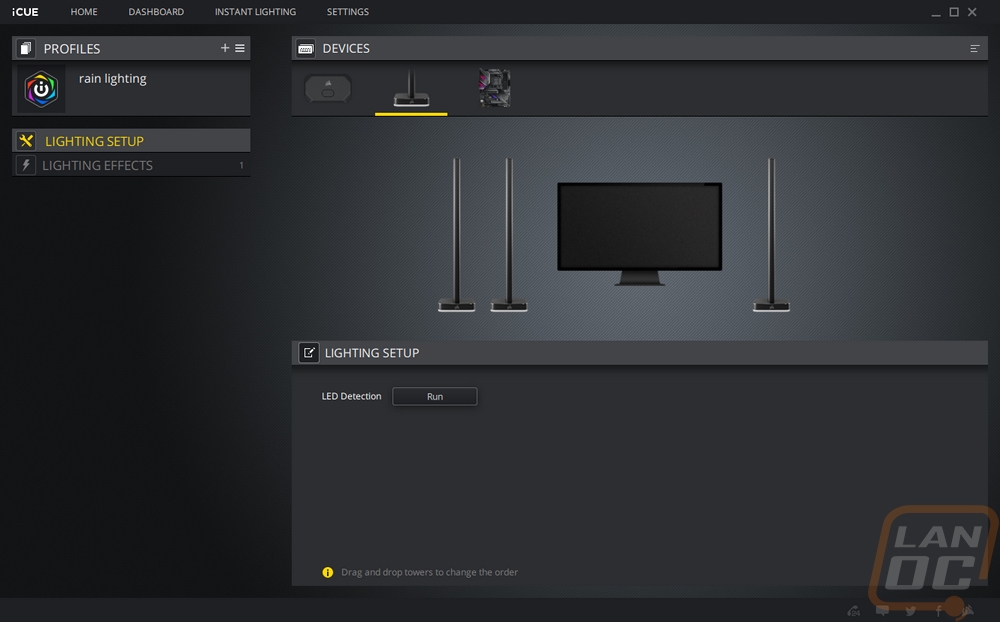
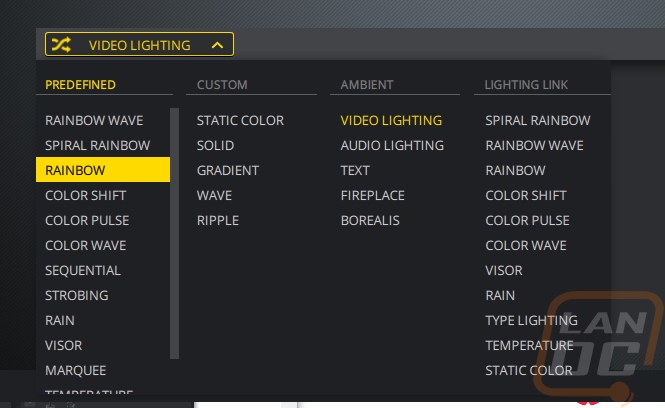
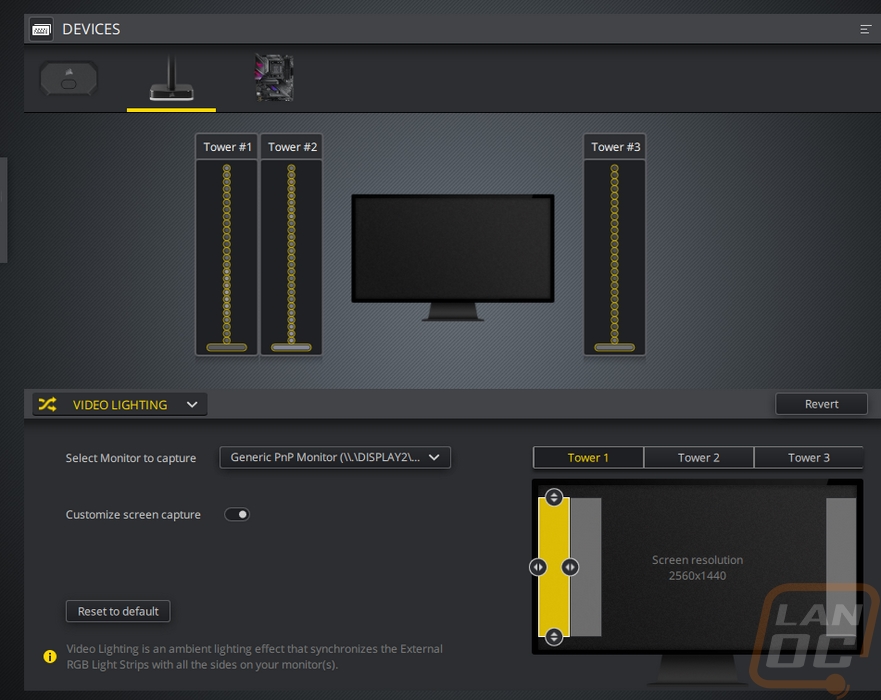
So for performance testing, both the LS100 and LT100 kits are all lighting so there isn’t a LOT of specific testing that can be done. It is all subjective. I was curious though how bright the lighting would be and with the LT100 towers, where would they fit in. What I mean by that, is they show them being used sitting next to your monitor facing out to you which looks interesting in pictures. But having lighting facing directly out at my face is always weird. There is a reason why lighting is normally hidden and used more ambiently. Not to mention I had planned on trying to use the LT100 towers in a unique way behind my multi-monitor setup. Rather than putting an LS100 on each of the four monitors I wanted to play with using the towers to bounce lighting off the wall. First, though I did test them in our photo area and they are bright, but most importantly the diffusion is great making for really cool looking transition effects between colors. The lighting on the bases is a little less useful to me, but if you are using the LT100 next to your monitors it can work.



Before installing the LS100 lighting I also took a few pictures in the photo room as well and I think these better show the really good transitions between LEDs that the thick white diffuser layer over top of the LEDs. You can still see some hot spots from the LEDs in the pictures, but in person, you don’t see them at all.


Well, the real question that comes in is the LT100 and LS100 kits ended up lighting up my office the way I wanted? Well yes and no. I’ve been putting off painting my office for a long time now, even with the paint and roller sitting in the room. The biggest issue I ran into using these as ambient lighting was trying to bounce lighting off of the weird orange that my office was painted by the previous owners. A more neutral color, especially a light grey (like is planned) or a white would let the ambient lighting work better. But with the LT100 towers being designed for sitting next to your monitor they did a great job of lighting up behind my 3+1 monitor layout. Only two of the three towers were really needed and I currently have them sitting on top of my speakers which makes them a little too tall. But in the future when I move things around, mounting my speakers up higher will drop the LT100’s down lower. Using LS100’s for this use would still be a better idea, but I wanted to avoid needing 16 strips for the four monitors, not to mention using the LS100’s on my shelving as well.


Speaking of the shelving, the LS100 lighting worked extremely well for this. I use these shelves to store video cards in between testing and the addressable lighting makes me want to toy around and make sure all of the AMD cards have red lighting behind them and the Nvidia cards green. But even just simpler solid color effects look great. Of course, getting rid of the wall color will still help even more. I ended up only using one of the LS100 kits for this, so I may still use the expansion kit on the back of my top monitor which I use to watch youtube, tv, and movies. The video lighting effects just work too well. I don’t need more lighting behind the monitors, but getting the lighting around the monitor to match what I’m watching may still be worth the additional lighting.



Overall and Final Verdict
Corsair is well on their way to world domination, but is it possible that ambient lighting is needed for them to take over the world? Well, ambient lighting in and around offices and desks is far from new. I’ve seen people doing it even before LEDs were popular at all, but it has picked up a lot with RGB lighting strips becoming cheap and a lot easier to work with. What Corsair has going with their LS100 and LT100 lighting kits is a little different than that. Frankly, if you want basic single color lighting that you are never going to change, there are cheaper and easier solutions. Hell, I’ve used them, like when we made our Christmas tree RGB last year. There are two big things you get with both kits that you can’t get with those. Addressable RGB LEDs is the big game-changer, being able to set the color per LED opens up worlds of lighting effects or even just the possibility to blend different colors together as you go. You can buy addressable RGB strips, but controlling them to get proper effects gets a lot harder and iCUE makes things easy and you have a LOT of options right out of the box. That leads me into the other big feature for both kits, iCUE support means you can tie your ambient lighting in with other parts of your PC or desk like your mouse, keyboard, fans, and even memory.
With the LS100 monitor backlighting, I honestly expected something closer to the thin standard LED light strips. I was surprised that Corsair changed things up completely with the thicker flexible lighting that has that built-in diffuser which helps give the lighting a much more consistent effect. Their use of magnets and sticky metal plates for installation is also unique as well. But what I like the most about the LS100 is the flexibility it offers and I don’t mean because it is physically flexible. They designed the kit to be used on the back of a monitor and it does that perfectly, especially with the video lighting effect that makes your monitor feel much larger as it throws the matching lighting all around it. What I mean though is flexible as in can be used in different ways. I used them to light up shelving, but you could also backlight your PC, under your desk if you want to see the dust and dirt you ignore, or anywhere else near your PC. There are downsides, at least one physical downside. They power the LS100 with a big ol wall wart which takes up a lot of space in any power strip and if you end up using more than one iCUE lighting kit like I did, you have to find plugs for more than one which gets very complicated. The LT100 uses the same wart, as well.
The LT100 is a lot more unique, which is cool. But it also means I think this kit has a lot smaller target audience. They designed the kit to let you have light bars on the sides of your monitors, but I don’t like lighting facing directly at me. So I used them as a simpler way to backlight behind a huge monitor stand with 4 monitors. It ended up doing that well, but If you have one or two monitors the LS100 is a much better solution for that. The towers did come with an add on headphone stand which is a nice way to at least give them additional functionality. The LT100’s have the same well diffused addressable LEDs as the LS100. Same with the lighting effects and the iCUE tie in that I talked about before.
This leads me to the other downside on both kits. The LS100 Starter kit will run you $119.99 and the LT100 Tower Starter Kit is $129.99 which are both expensive. Especially if you want to add on some of the expansions. The LS100 2500 kit is $29.00, the LS100 450mm kit is $39.99, and getting one more LT100 tower costs you $59.99. All of the lighting I ended up using totals up to $379.95 which is crazy. Addressable LED strips would be a LOT less. You do give up the extra functionality though. So picking up one kit to spice up your office isn’t too bad, but don’t plan on going all out unless you want to break the bank.
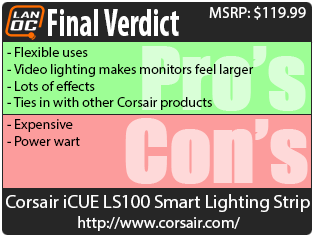

Live Pricing: HERE
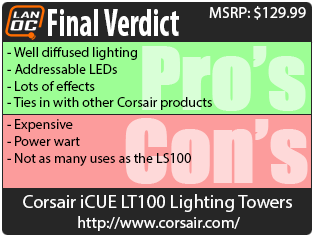
Live Pricing: HERE




