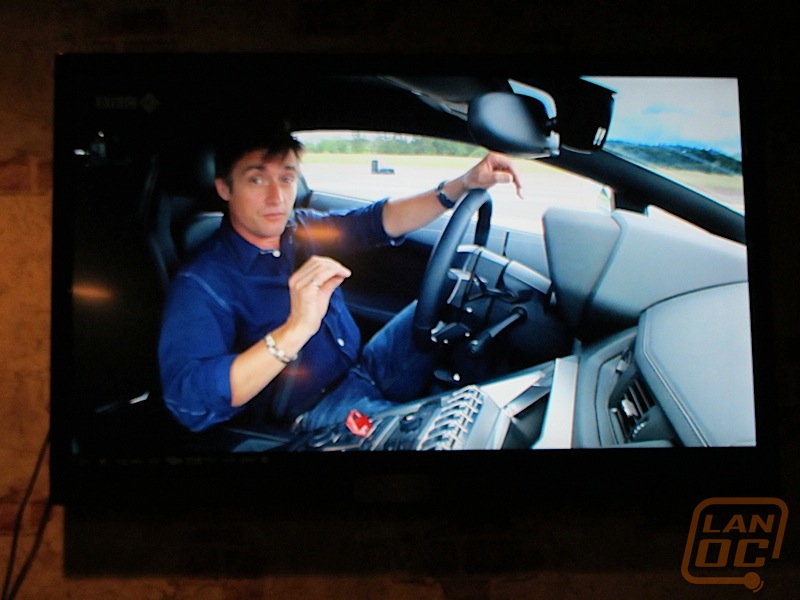Video Playback
I am a fan of the BBC’s Top Gear television show. If you have not seen it, you do not know what you are missing! Anyway, as a huge fan of the show I have every episode accessible on a hard drive in my office. When it comes to testing video hardware, I often break out the 1080p HD rips of the show. For the purpose of the test I used a 720p MKV file, as well as a 1080p TS file. I chose the MKV format for the first video test because the box clearly describes this device as a file to play the MKV format.

The MKV format is great. The television used in the lap is a Vizio 47” 240hz display. I also enjoy turning on the compression fixing elements of the television, which makes motion very smooth and makes Netflix content look great. On the 720p file, it actually shows a limitation of the file format, because during panning shots it seemed to stutter. I have seen this before on lower-quality content; I just never imagined 720p content to be considered “lower quality”.
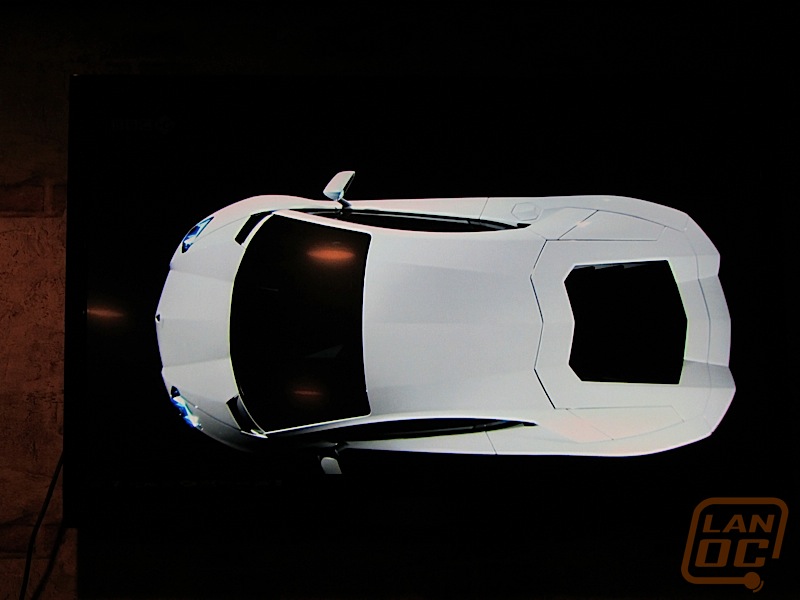
I will not hold that against the Fantasy, because I believe it was a limitation of the file. The reason I say that? I have a 1080p TS file (even though the Fantasy does not specifically say on the documentation that comes with it that it will support it) and it play beautifully. Even though there is only a USB 2.0 connection to the flash drive I had attached to the unit, the video looked excellent. It was smooth, there was no stuttering, and it fast-forwarded perfectly (something my PlayStation 3 cannot say for the same file type).