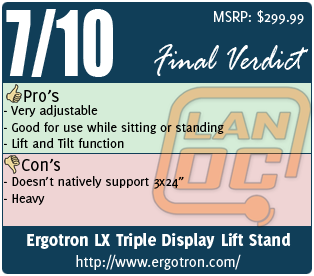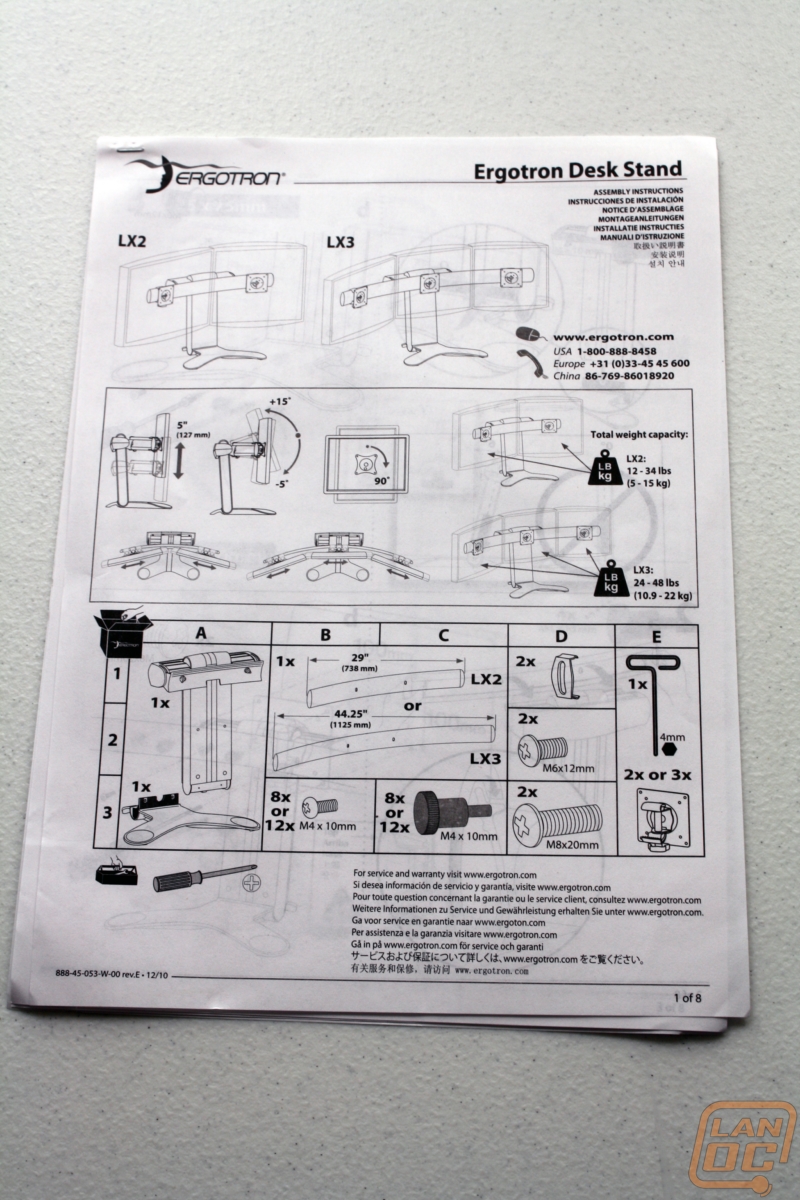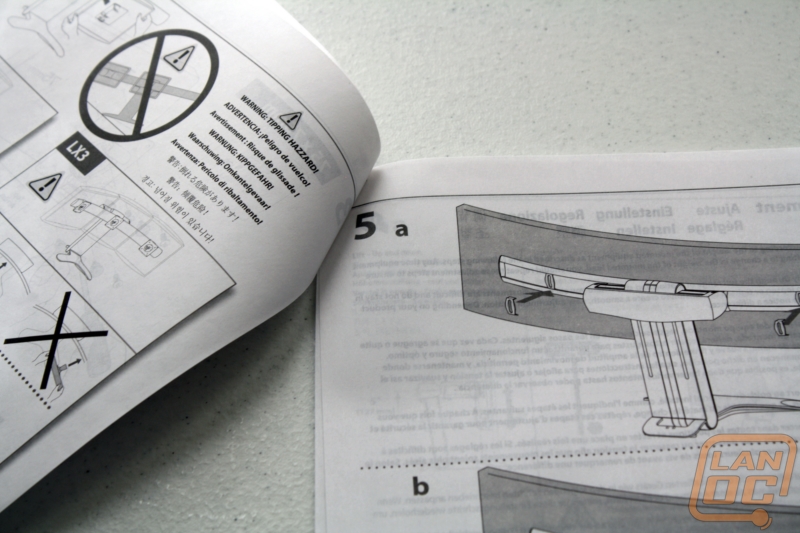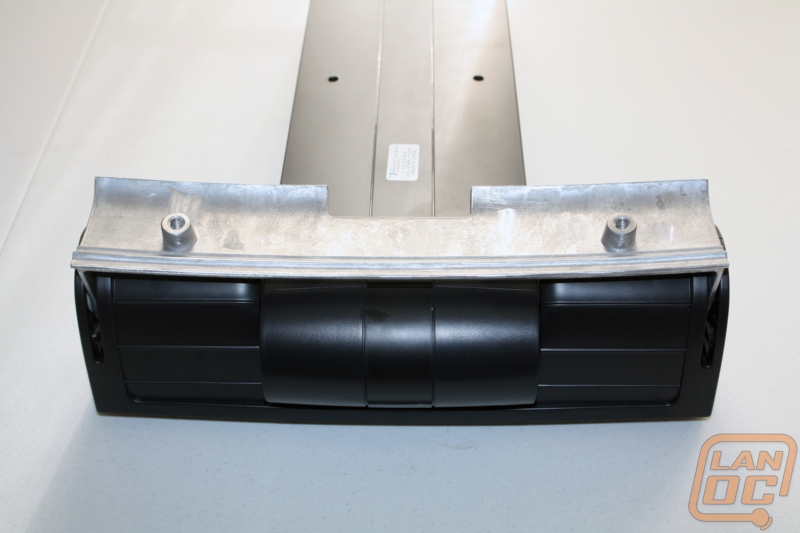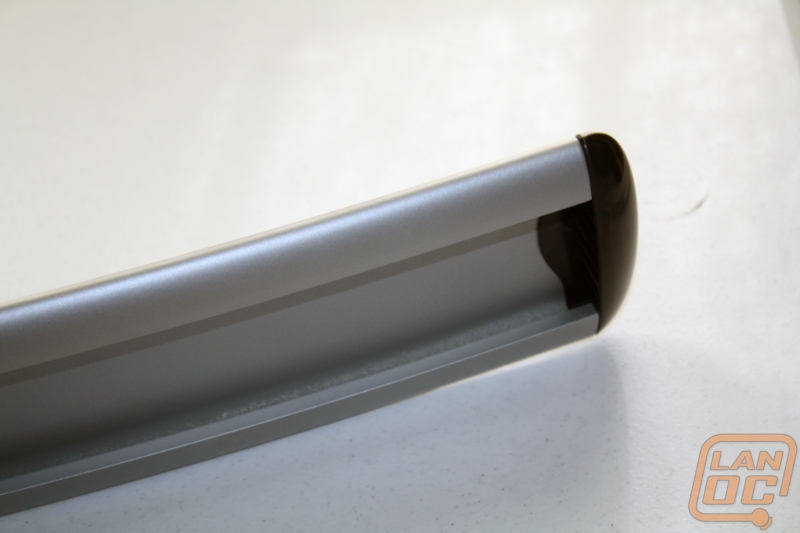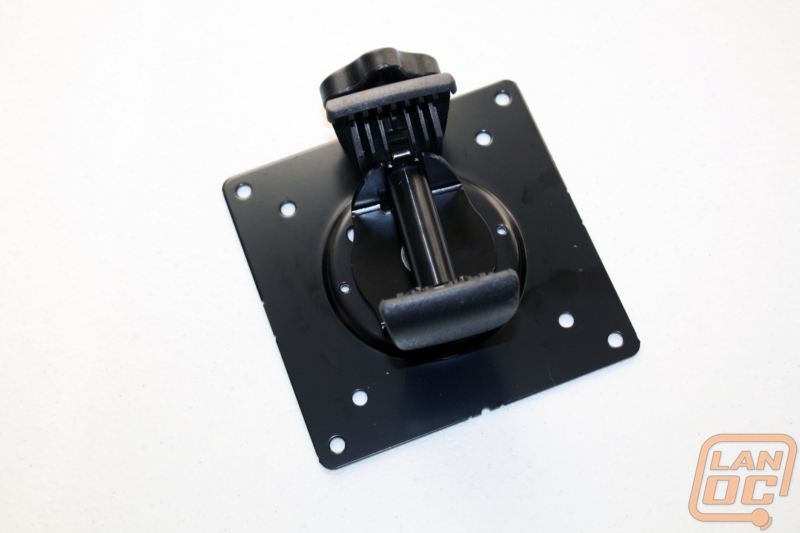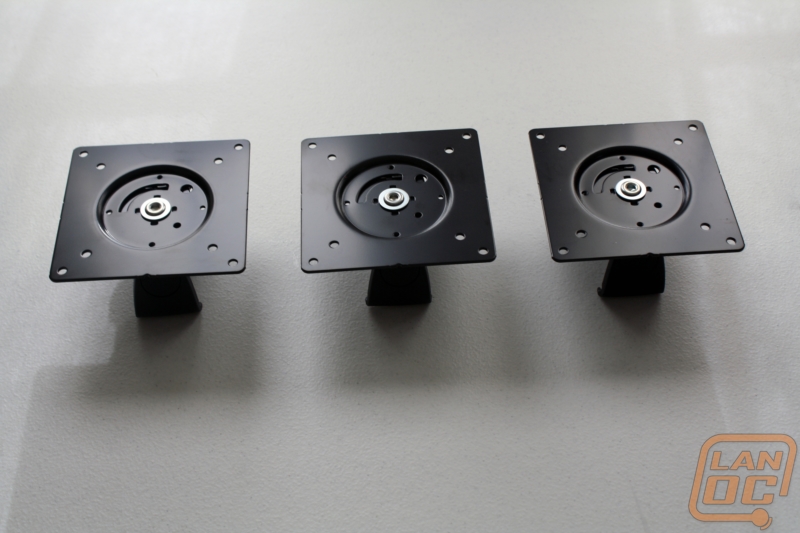Product Name: Ergotron LX Triple Display Lift Stand
Review Sample Provided by: Ergotron
Review by: Wes
Pictures by: Wes
Specifications
|
Description |
LX Triple Display Lift Stand (black); also known as the LX Widescreen Dual Display Lift Stand |
|
Compatible with |
Works with displays with diagonal screen-size up to 21" when mounting three (3) displays, or holds two (2) larger displays up to 30". If mounting two (2) displays that are 24" or less, use the LX Dual Display Lift Stand (33-299-195) |
|
Weight Capacity |
24–48 lbs (10.9–22 kg) combined display weight |
|
Mounting Standards |
VESA FDMI, MIS-D, 75/100, C (hole pattern: 100 x 100 mm & 75 x 75 mm) |
|
Shipping Dimensions |
45" x 19" x 7" (114 x 48 x 18 cm) |
|
Shipping Weight |
43 lbs (19.4 kg) |
|
Warranty |
Five (5) years |
|
Lift Adjustability |
5" or 13 cm |
|
Tilt |
20 Degree’s |
|
Rotation |
90 Degree’s |
Packaging
Big, heavy, and brown may be the best way to describe the mounts packaging. Even so it was impressive to get in and to get an idea of how massive the whole undertaking would be. There was very little on the box itself to even let us know what was inside, but we already knew and were excited. Opening everything up we found that every single piece was packed up tightly and wrapped up in plastic; sometimes also in its own cardboard box. Pulling everything out and laying it all out to prep for the installation was a challenge in itself.
Installation
Cataloging and making sure we had all of the needed parts was a challenge in itself but Ergotron did include a nice eight page assembly guide to help.
Starting with the base I went ahead and started putting everything together. Moving onto the lift assembly I found out right away why the original box was so heavy. This is almost all of the weight of the stand itself and the reason for that is because of all of the springs loaded inside of it to make adjusting all three monitors easy, similar to how springs make opening your heavy garage door easy.
The largest piece to the stand is the long curved piece used to attach the monitors too. The piece is actually lightweight with most of its strength coming from way the metal is curled around its top and bottom leaving an open back. To attach it there are two large screw holes and the bar hooks onto the lift assembly then is secured using those two screws.
Each of your monitors mount to that bar using a VESA mount, four screws, and a clamp for the bar side. The design of these mounts is simple and easy to use. Once we removed the bases from our monitors mounting these to the back was easy. Ergotron does provide you two different sets of screws to attach the mount to the monitor though, one set are all thumbscrews and the second set are screws. We went with the thumbscrews for convenience but later had to change one of the screws on each mount to a normal screw for the rotate function of the mounts to work.
With our first 24 inch monitor installed I could see right away that we were going to have a problem. We originally asked for this mount because we had hoped to run three monitors for gaming. After looking back at the information closer I found that the stand is a triple/dual monitor mount because it will hold three monitors that are 21 inches or smaller or two monitors that are 21 inches or wider, up to 30 inches. For us to pull off the triple monitor solution it would require a little more thought. For the time being we did mount all three but in a portrait configuration rather than the standard landscape.
Once everything is together, no matter how many monitors you plan on running you will need to adjust the spring settings for tilt and height to match the weight of your monitors. Ergotron included a nice allen wrench just for this specific reason. There is another adjustment on the bottom side of the mounting arm for adjusting the tension for the up down tilt function also. You need to adjust each until the stand can hold them in place no matter where you move them too.
Performance
With everything put together and adjusted we had a few tasks to do. First I wanted to figure out a solution to still run our three monitors in landscape but before we did that I had to give portrait in Eyefinity a try. Depending on the game this configuration could work well. The only problem is the bezels are right in front of you when doing this. We spent a few nights playing dirt 3 and a few other games. What was more interesting was the amount of work area this configuration gave me. Each monitor did an amazing job showing the full length of a website or anything else that you would normally have to spend a lot of time scrolling through. For me it was great to edit our reviews on the webpage and also for pulling up word files. With the LX Triple Display’s rotating mounts I did play around with a few different configurations before settling on the middle monitor being landscape with the outside two in portrait. This allowed me to play games while still having the reading room on the other two monitors.
We did come up with a solution to the layout problem with a simple bracket; big thanks go out to Cory for putting it all together. This wasn’t the most elegant solution but it did allow us to finally run all of the monitors in landscape. We created a bracket with 6 holes spaced out as wide as the VESA mounting holes. As you can see by mounting the monitor to two, the mount to two, and holding them both together on the middle holes we were able to move the monitor over a few inches, just enough to get the job done!
After playing in that configuration I took one off and just went with a dual 24 inch setup. This ended up being the best solution for my workstation but obviously not the best configuration for gaming.
What really impressed me about the LX Triple Display Lift Stand was the adjustability they allowed with the lift, tilt, rotate, and even left to right slide on the rail with your monitors. I was able to drop the monitors down when needed and even stand up and use them by using the lift and tilt functions.
The only other downside to the stand is its weight. As I mentioned before this isn’t light in any sense, even without the monitors attached this isn’t something you would move around. Because of that I would highly recommend having a friend help you move it around. Also make sure you place it on a desk that can handle the weight. Once you set it up you won’t be moving it much.
Overall
The LX Triple Display Lift Stand isn’t perfect. It’s very heavy and because of its name could be very confusing to those who are looking to mount three 24 inch monitors. But given the correct situation it’s an amazing monitor stand. For those of you worried about its weight I would recommend looking at stands without the lift function. That is the main reason that this stand is so heavy, but it is also why the stand is so unique. Even though I picked up the LX Triple Display Lift Stand to be a flexible monitor stand to run Eyefinity on, I ended up enjoying it as a workstation mount for our test benches. Being able to adjust the lift and tilt made working on both machines easy whether I was standing or sitting. Our final verdict and score reflect highly on the issue of the lack of 3x24" support. It's not so much the fact that it doesn't support that size that is the issue. It's more the issue of how hard it is to figure out that it won't support them. I think that their website may need to be re looked at slightly in this case to make sure that no one is mistaken in the future.