 The widespread use of laptops in today’s on the go lifestyle has accelerated the use of external storage due to the smaller hard drive space in laptops. With a lot of homes having more than one computer, you now have people looking for easy ways to share there files between computers. Most of the time this means you are unplugging your external and plugging it into other computers. TRITTON has produced the USB Sharenet for people who have this problem. Considering in our household we have 4 people online and sharing files at any given time this product is perfect for us, if it works the way its described. Click to find out how it worked for us.
The widespread use of laptops in today’s on the go lifestyle has accelerated the use of external storage due to the smaller hard drive space in laptops. With a lot of homes having more than one computer, you now have people looking for easy ways to share there files between computers. Most of the time this means you are unplugging your external and plugging it into other computers. TRITTON has produced the USB Sharenet for people who have this problem. Considering in our household we have 4 people online and sharing files at any given time this product is perfect for us, if it works the way its described. Click to find out how it worked for us.
Review Sample provide by: TRITTON
Review by: Garfi3ld
Pictures by: Garfi3ld

Specifications
Ethernet Switch 4 Port 10 / 100 Mbps Ethernet w / Auto-Sensing MDI / MDI-X and Auto-Negotiation CapabilityUSB Host 4 Port USB 2.0 Hi-Speed HostHDD Specification Supports FAT32 & Ext3 File SystemsPrinter Specifications Supports IPP and TCP / IP Raw Printing Supports UnicodeIndicator Lights LED’s For Power, Ethernet & USB Port ActivityPower Requirements AC Adapter 5V DC 2.0 A (Included)Physical Dimensions 152 x 86 x 25 mm
Packaging
The Sharenet came in a very plain cardboard box with the product name on it. Very simple, reminding me of Thermalright packaging. Inside the box the hub itself was packed securely with foam on each end keeping it well protected. Tucked in with the hub are the AC Adapter, Manual, Driver Disk, and Network cable. Just about everything needed to get the sharenet up and running on most networks. It would be nice to see a fancier packaging to help market the Sharenet in a retail environment, but it’s good to see that they packaged it in a way you have no worries about it being DOA.


Install and Setup
Just about everyone has at least a small home network these days. Installing the USB Sharenet is as simple as plugging in the power and then hooking the supplied network cable into one of the four network plugs on the Sharenet then into your router. Once you have it plugged in you want to plug in up too four USB Hard drives or printers. We did most of our testing using the USB hard drive because our printer already is network compatible. Once we had everything plugged in we were able to see the Sharenet on the network. We then found the ip given to it by our router by using a program called Netscan. Once you have the ip you can reach the web interface by putting the ip into your web browser.
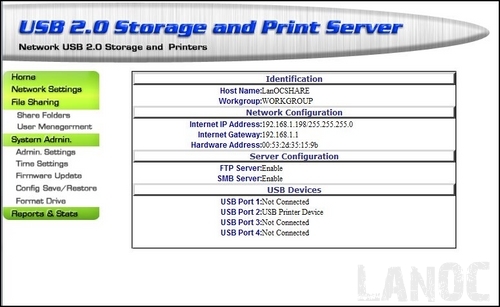
The USB Sharenet’s web interface is simple but effective. You can give it a static ip, doing this will make it easy to get to next time you need to reach the web interface. You can change the name of the file share, as you can see we set ours up as LanOCShare.
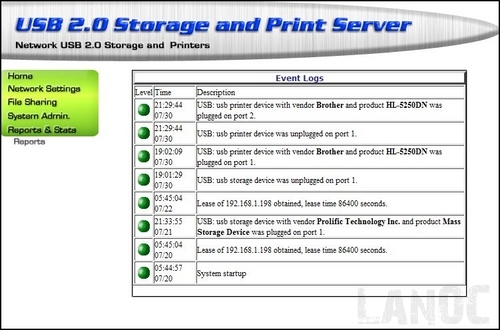
Performance
Considering the USB sharenet uses a USB interface to connect with external hard drives its understandable that this isn’t going to be the fastest way to get your files. eSATA has spoiled me with its blazing fast file transfers. But keeping in mind the USB limitation the sharenet performs flawlessly with over the network file transfers. Adding another hard drive is as easy as plugging it in, there is no need to setup anything. I wish I could say the same about adding a printer. You have to manually add the printer by ip and port. There is no easy or fast way to install the printer. I will stick with our printers built in network.
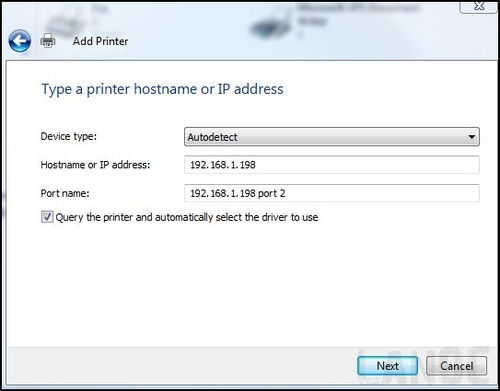
Overall
The sharenet is an amazing idea! It’s great to be able to share multiple hard drives over the network. The printer sharing isn’t as convenient, you have to go through a lot of trouble to setup your shared printer onto each computer in your household. But even with that problem I would highly recommend the Sharenet for putting all of your extra external hard drives to use. You can also put the built in FTP to good use by forwarding ftp in your router to the Sharenet. By doing this you can log into all of your shared drives while you are out and about. If you are looking for a way to share your hard drives over your network or through ftp you couldn’t ask for a better way to do it.





