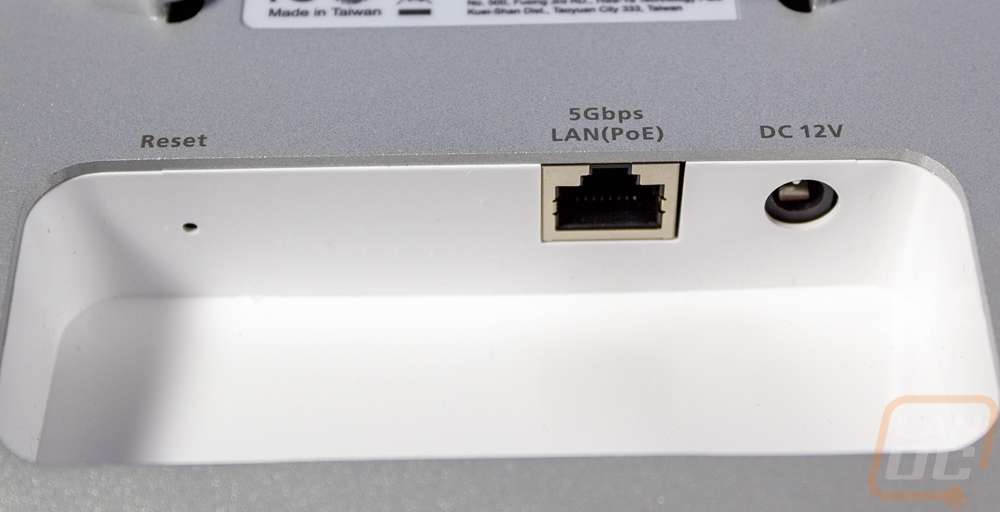Photos and Features
If you have seen any of our previous EnGenius access point reviews you will know that these are focused on an enterprise environment and like most enterprise-focused hardware the packaging sticks with a basic brown box look. EnGenius did use a box specifically for the ECW336, not a standard box that would be used on multiple models with a sticker to set it apart though the box does also have a sticker like that. The front has the EnGenius Cloud branding along with a logo in the bottom corner letting you know that it is Facebook Wi-Fi enabled. The front also has the ECW336 model name in the corner as well as letting you know this is an access point though I am surprised they didn’t include 6E on there. The bottom edge of the box has more information printed on it letting you know that this is a Tri-Band WiFi 6E indoor access point and they have a sticker location for the part number, UPC, and the serial number.
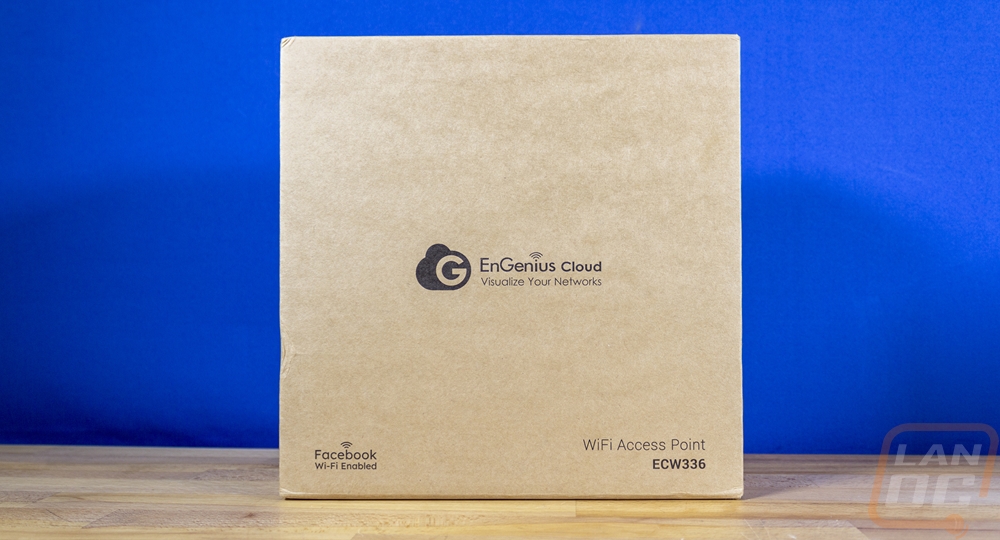
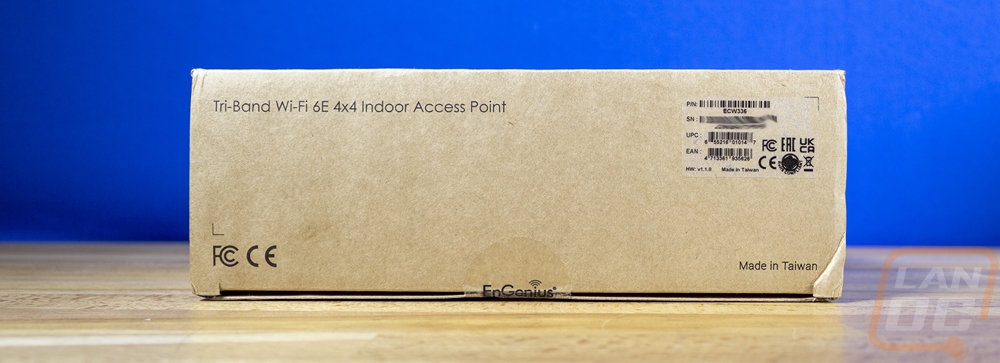
Inside the box has a formed cardboard tray that holds the ECW336 and keeps it safely away from the outside edges of the box. On top of that, I was surprised that EnGenius stepped things up with a cover on top again telling us this is their 6GHz Tri-Band AP but it does say WiFI 6, not 6E. This has a QR code on it for a quick download of their EnGenius Cloud apps and at the bottom, they have four instruction steps. Sign up for a cloud account, scan the QR code on the device, connect it to the internet, and then assign the device. Under the cover, the ECW336 is sitting up on top in its formed home. Under that is the documentation and a small box which is also in its own formed home.



For documentation, the ECW336 comes with a basic guide on using any of EnGenius’s ECW series of cloud-managed access points and they have a paper with the declaration of conformity to EU standards. Inside the small box we have the mounting options. You get a small baggie with two screws and drywall or brick hangers. Then there are two slid-on hangers which are the same as past EnGenius indoor access points. One has screw holes that you can use for mounting the ECW336 to a ceiling. Then both hangers also have a quick clip-on design for drop ceiling railing. One is for 9/16th railing and the other is for 15/16th railing, with the enterprise focus this is a likely solution but you have some flexibility.
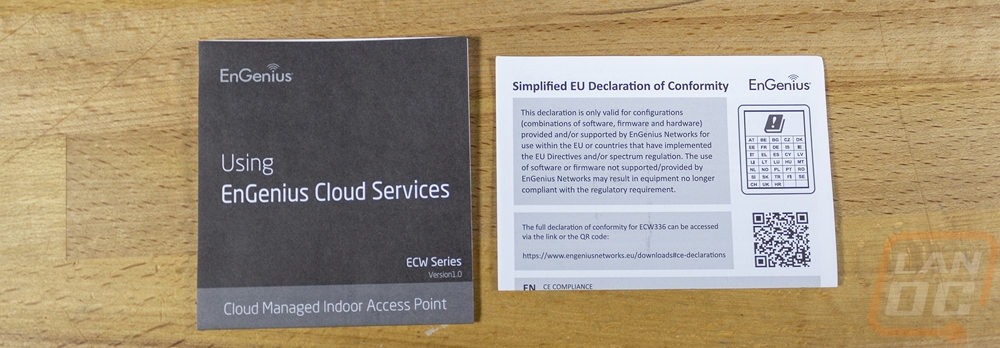

The ECW336 has the same squared-off shape as previous EnGenius access points and it comes in at 8.27 inches squared or 210mm x 210 mm and 1.31 inches tall or 33.2mm. These are the same dimensions as the ECW230, their 4x4 WiFi 6 access point. For weight, they have the ECW336 at 607 grams whereas the ECW230 is 597 grams so there is a difference there.
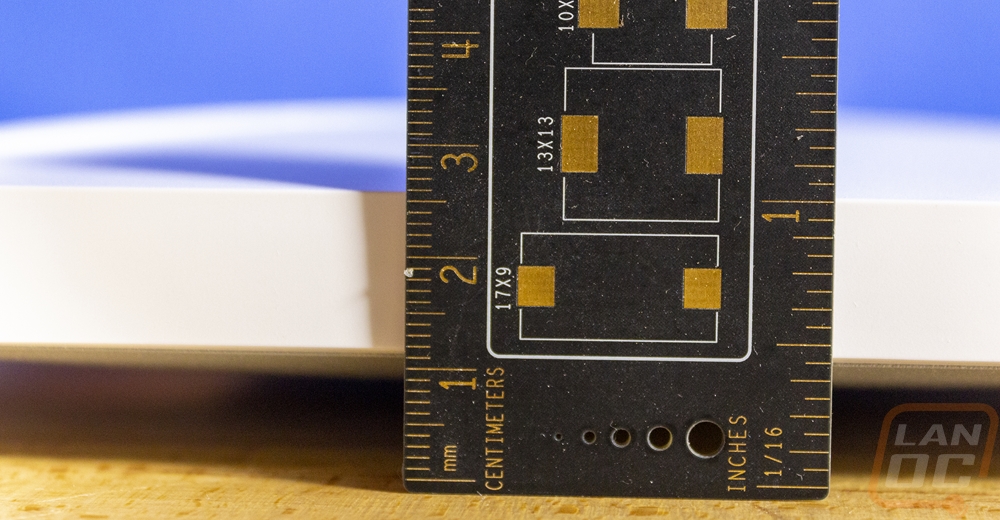

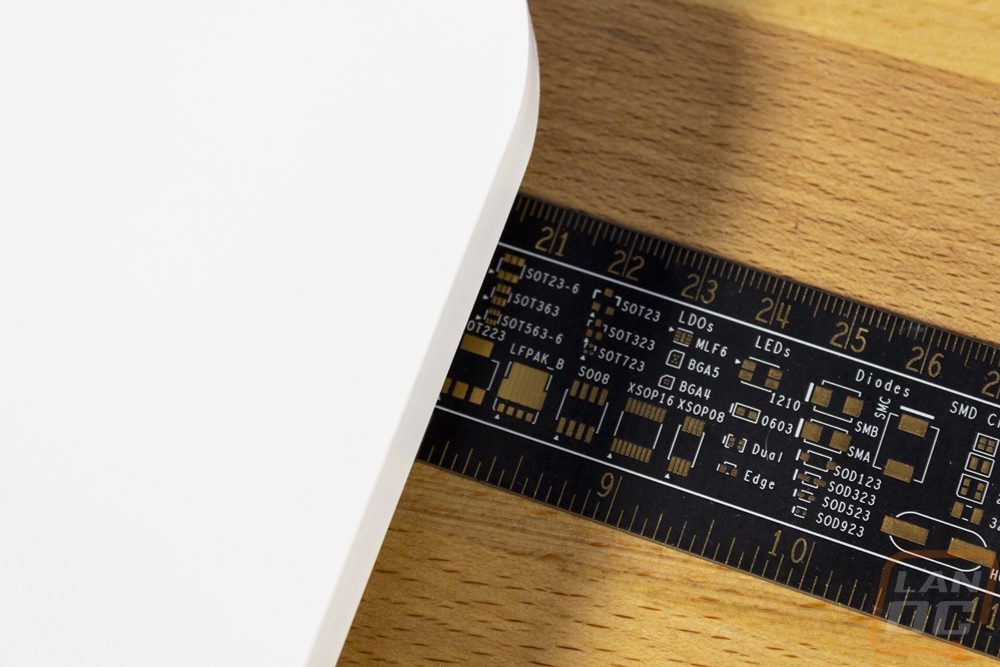
The EnGenius ECW336 has the same bright white housing as past EnGenius access points which is great for keeping them low-key when mounted on ceilings. In the center it does have the EnGenius logo which is in a light grey then near one edge there is a status strip with the status LEDs. This is the same strip that the other APs have only for the ECW336 they have added an additional LED for the status on the 6GHz range. Other than that there are indicators for the 2.4 GHz and 5GHz radios as well then one LED as a power indicator and one showing network traffic. As far as hardware goes, the ECW336 changes things up from the ECW230 beyond just the addition of the 6GHz radio. For the CPU the 336 has the Qualcomm Networking Pro 1210 Platform listed but looking into that the 1210 platform does use the same Qualcomm quad-core ARM cortex A53s processor only it is running at 2.2GHz vs 2GHz on the ECW230. The ECW336 has a total of 12 antennas, four for each of the three frequencies but the antennas have higher dBi compared to the ECW230 which has 3 dBi on each antenna and the ECW336 has 5 dBi for the 2.4GHz radio and 6GHz radio and 6dBi for the 5GHz radio. With all of that, the ECW336 does have a higher max power consumption as well at 22.5 watts vs 19.5 watts on the ECW230.



The side view shows the overall shape which has right-angled edges, but the top and bottom still have a bubbled shape as well. I like that for the bottom (aka the mounting side) this gives a little room for airflow to the bottom of the access point.

The bottom of the ECW336 has a metal finish which helps dissipate heat and to give the mounting tabs some strength. There are two mounting tabs, one on each side of the center sticker. These have two options. You can use the included slide-on mount or they also have keyhole screw mounting holes as well. There is a large hole at the bottom which gives access to the I/O. There is a small reset button here then you have the ethernet and power plugs. You will most likely only be using the ethernet with PoE but it's nice to have a DC12 power option if needed. You will need a power adapter though because that isn’t included. The big change on the I/O is the ethernet has been upgraded to 5Gbps from the 2.5Gbps on the ECW230. The sticker in the center has the model information and the EnGenius branding up top and all of the normal FCC warnings. Then on the right, it has the mac address and serial number as well as a QR code. The QR code is used for quickly adding it to your EnGenius Cloud.