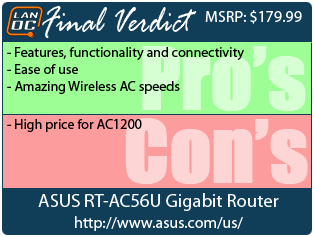The home network is one of the most consistently neglected things in modern computing, usually relegated to the “if it ain’t broke, don’t fix it” category even by most enthusiasts. However, it is also a market with constantly evolving technologies just like everything else and in the current landscape of always online games and every phone and gadget starving for wireless data why wouldn’t you want a network you can rely on? Earlier we reviewed My Net AC1300 from Western Digital and today we are back to put the ASUS RT-AC56U through the same paces. Is wireless AC technology all it’s cracked up to be? We will soon find out.
Product Name: RT-AC56U Gigabit Router
Review Sample provided by: ASUS
Review by: Debo
Pictures by: Debo
|
Specifications |
|
|
Model |
RT-AC56U |
|
Dimensions |
5.79 x 8.07 x 2.60in. (147 x 205 x 66mm) |
|
Weight |
14.32oz (406g) |
|
Operating Frequency |
2.4 GHz and 5 GHz (concurrent) |
|
Encryption |
64/128-bit WEP WPA/WPA2-PSK WPA/WPA2-Enterprise WPS (Wi-Fi Protected Setup) |
|
Data Rates |
802.11b: up to 11 Mbps 802.11a/g: up to 54 Mbps 802.11n(2.4GHz): up to 300 Mbps 802.11ac (5GHz): up to 867 Mbps |
|
Interface |
1x Gigabit WAN port 4x Gigabit LAN Ports 1x USB3.0; 1x USB2.0 ports |
|
Antenna |
4x DockOn high-efficiency compound CPL antenna (2.4 GHZ x2 and 5 GHz x2) |
|
Memory |
128MB FLASH / 256MB DDR3 RAM |
Packaging
The front of the RT-AC56U is pretty standard as far as consumer packaging you will find on most routers with a picture of the device, its name and branding as well as the usual symbols and buzzwords that are sure to captivate. A few things of note here though are the 5G WiFi as this is a wireless AC device and the fact that this particular router supports the ASUS AiCloud App for iPhone and Android devices.

The back of the box is filled with even more information for us. Here we find info on both AiRadar for stronger wireless signals and the AiCloud which allows you to sync, share and stream files from home to any internet-connected device on the go. We also find the layout of the connections along the rear of the router and their uses. The side of the package is where we find the specifications hidden away this time around.

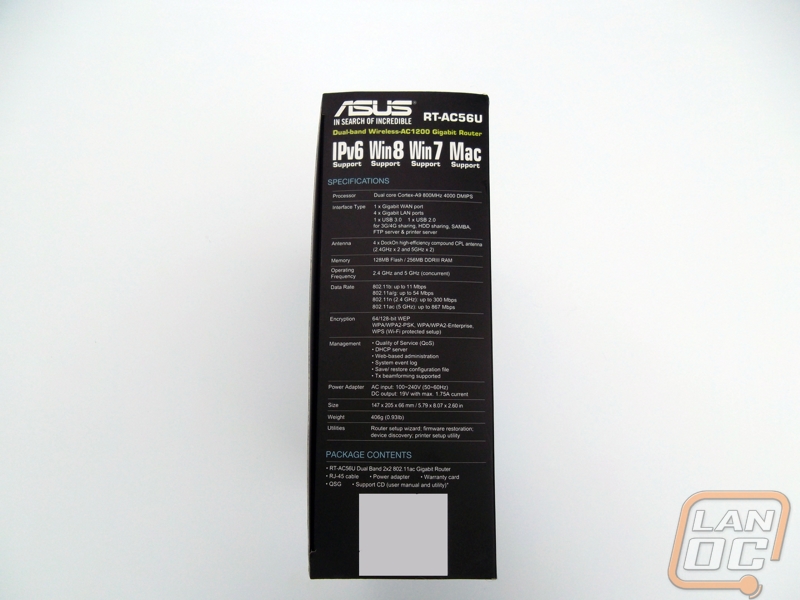
Opening the box for the first time we see everything wrapped in plastic and tucked neatly into the box in a way you will never be able to mimic. Packed in with the router we find the usual power cable and small network cable we’d expect as well as our warranty information, users’ guide and setup CD.



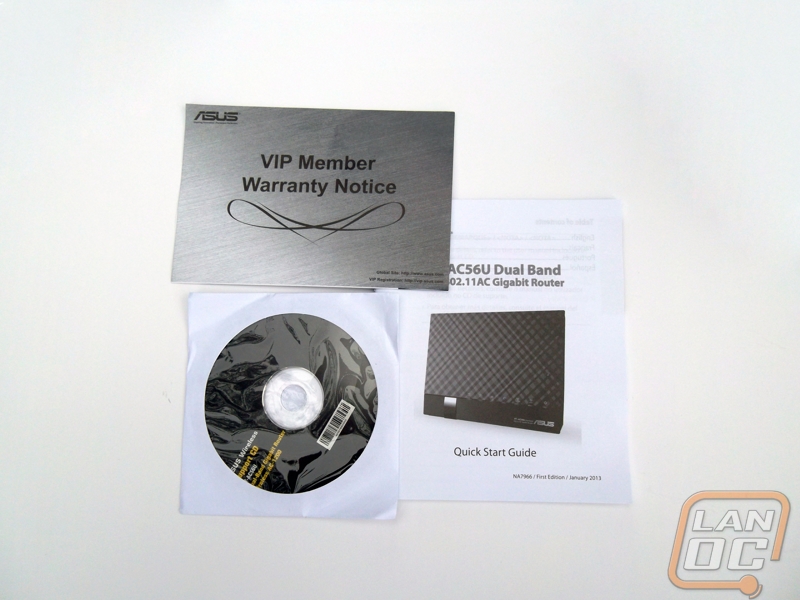
The only thing that is left is the router itself. Looking at it from the front on we can see the sleek design is meant to be a bit more than just a functional piece of hardware. From a profile position we also see that the router isn’t going to take up very much room wherever you end up placing it. The entire device is supported in its upright position on a thick and sturdy aluminum base.



Installation and Setup
With everything unwrapped and out of the box it is time to setup and get started. After plugging button it is time to take our first look at the back panel. Her we see the USB ports, our WAN port and four LAN ports for connectivity.

The first item on our list is of course the RJ45 ports for wired networking. The WAN port is in blue and the four black ports are for your Gigabit LAN connections. Once everything is plugged in you can see the factory default settings to allow you access to the router.

The USB ports are the next thing on our list. Here we can plug in an All-in-One printer for sharing over the network or some external hard drives for file sharing. The RT-AC56U even supports 3G/4G hotspots that can be plugged in to the USB to share the data across the WiFi network.

Speaking of that WiFi network, on the other side of the RJ45 ports along the routers profile is where we find the WPS (WiFi Protected Setup) and WiFi toggle buttons.

With everything plugged in we can now go to work setting up the router and checking out some of the internal features. You can access the router by either the common 192.168.1.1 address and using the factory default password or by running the quick start on the packaged disk that comes with the router. Once inside we are greeted with our network map. From here we can set up our wireless network and its encryption, check clients and connected USB devices.


The RT-AC56U also supports Guest Networks which all people to connect to the internet if they are within range but not have access to any data on your internal network. This is a way to cut down on having to keep your network password on hand to give out to any friends that stop by irregularly.
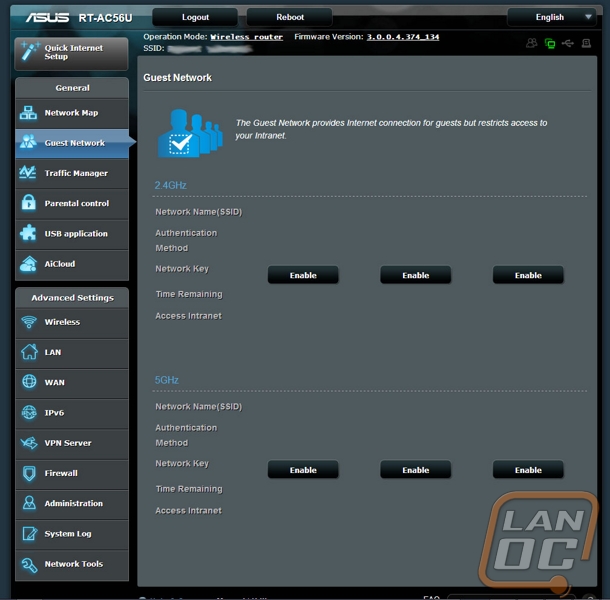
There are also a bevy of tools within the RT-AC56U that just about anyone can benefit from. AiDisk is a simple to setup FTP server that shares the contents of external hard drives connected to the routers USB ports. Servers center allows you to turn the router into a media center and Network Printer Server makes printer sharing a breeze. The 3G/4G support allows you to use your data from a connected hotspot you may own in lieu of a modem connection should you wish. Download Master is a unique tool that lets your schedule and download files through various means with or without a computer currently running and stores all the data in a connected external hard drive.

AiCloud allows you to access and stream files and data from a connected USB hard drive through the Cloud Disk function and even access shared drives from any computer on your home network through Smart Access. This can be done through any mobile device with the AiCloud app installed or from any PC with an internet connection.
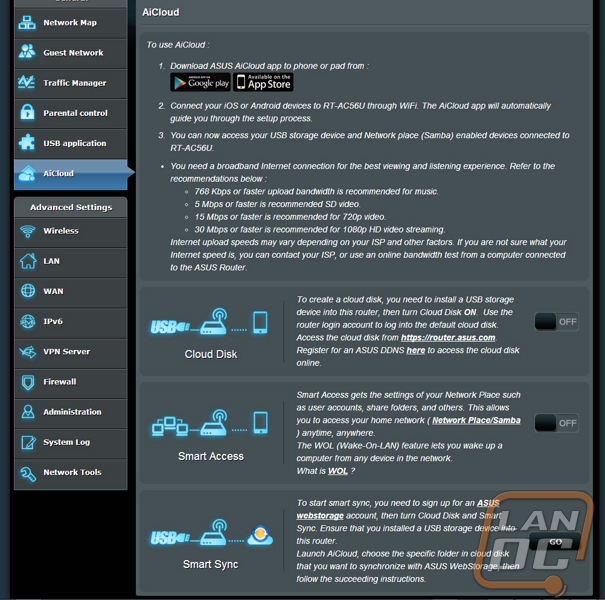
The RT-AC56U also has some useful network tools packed in with it as well in the form of Ping, Traceroute, Nslookup and Netstat as well as a Wake on LAN functionality.
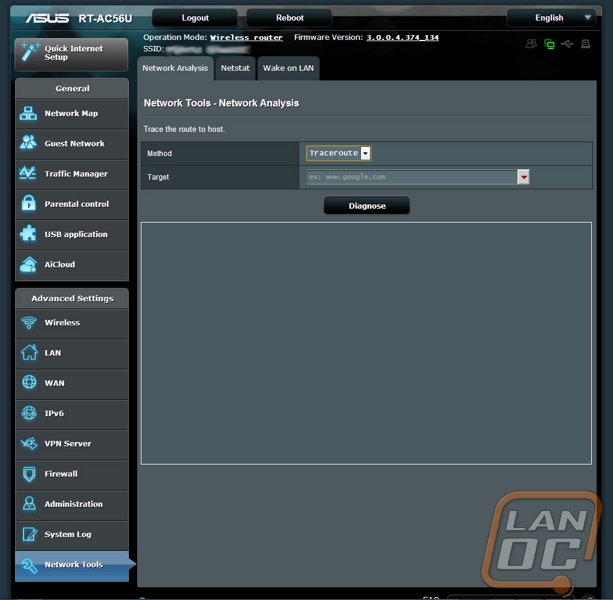
Testing and Results
In order to test the RT-AC56U we will be performing the same Passmark and Tutusoft LAN Speed Tests used on the MyNet AC1300. Both test will be run to test the routers wired connection, Wireless AC band and Wireless N band potential and will be run for 5 minute durations in each iteration. The Passmark test is the more strenuous of the two but this time around our test computer had no SSD.
First we will look at our wired connection tests as those are going to be far and away the fastest connections. Taking into account the read/write times of a standard HDD the Passmark tests don’t appear to be too terrible and when we take the hard drive out of the equation during the Tutusoft LAN speed Test we see the expected jump towards Gigabit average speeds.
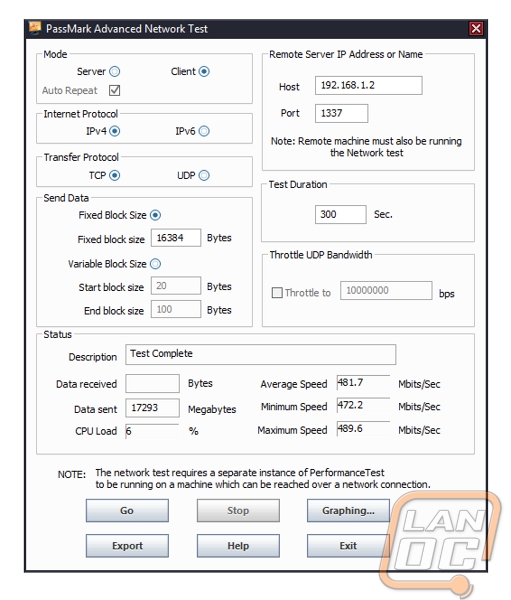
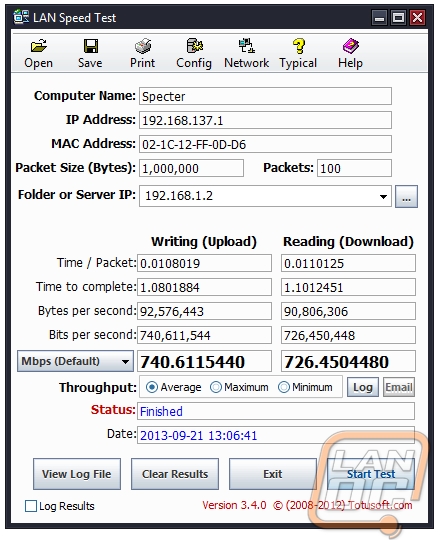
Next it is on to the Wireless N band tests. Both of these tests were conducted using the client PC connected directly to the router using a wired connection and the server PC connecting wirelessly to the RT-AC56U using the ASUS USB-AC56 dongle suggested on the rear of the packaging. There are very little differences between the two test’s results and this speeds are about what we should expect from a wireless N connection.
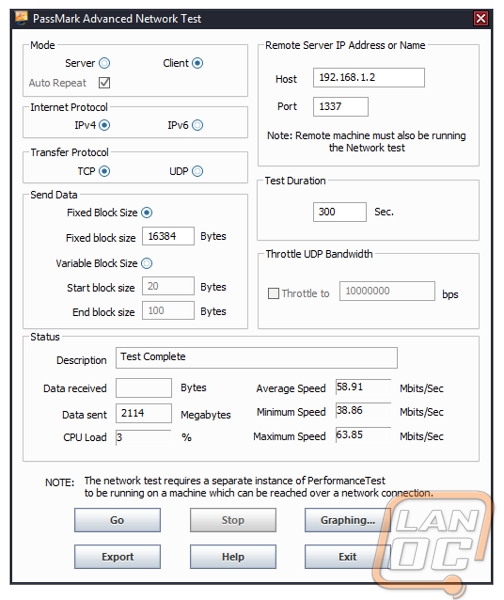
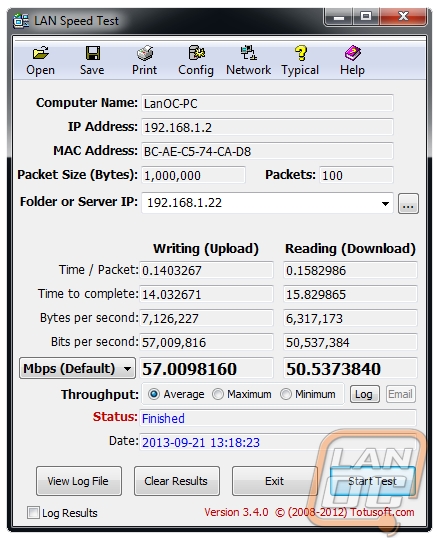
Now for what we have all been waiting for, the Wireless AC band results. The two tests were run in the same fashion using the suggested USB-AC56 dongle and a wired client computer. The gains experienced in the Passmark test are substantial and when hard drive speed is taken out of the equation we see a massive spike in speeds during the LAN speed test. This spike looked so anomalous at first that we ran this particular test two more times and what you see is the third such test. Without factoring hard drive read/write speeds into the equation the Wireless AC band amazingly reaches near wired connection speeds.
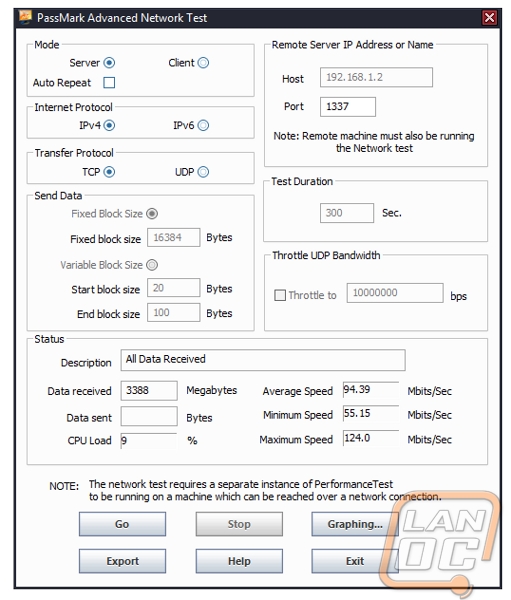
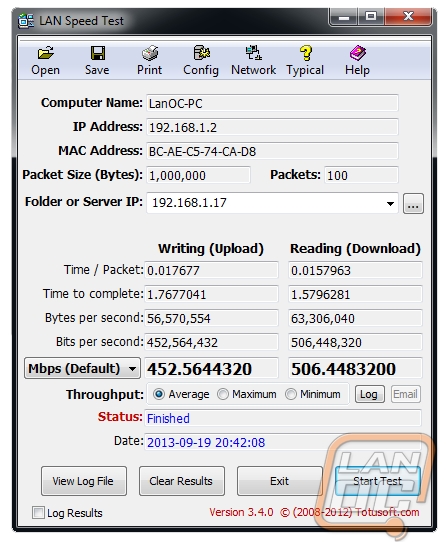
Included are comparison graphs across each iteration of testing.
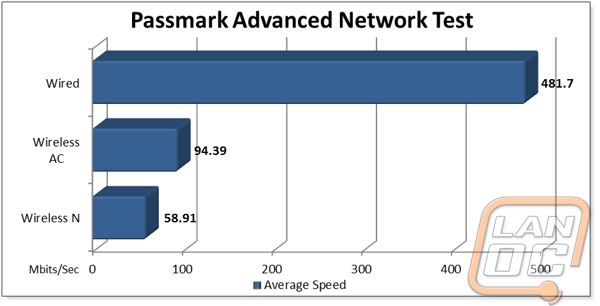
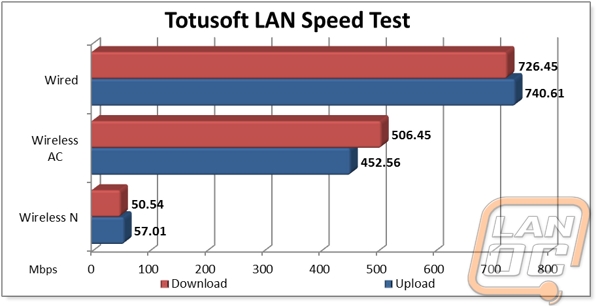
Overall and Final Verdict
There isn’t much more that needs to be said about the gains in speed from Wireless N to Wireless AC and the only negative is that too few devices exist to utilize the 5GHz band at the present time. As the technology matures and utilization expands it is a step in the right direction to closing the wired vs. wireless gap.
That being said, the RT-AC56U is an amazing device in its own right packed with a bundle of useful features and tools from ASUS. The AiCloud is perfect for the on-the-go consumer and the Download Manager has some nice features for those that choose to keep their primary computer mobile or off a majority of the time. The ease of use is a refreshing thing to see as well; installing new firmware took only two clicks and parental controls are a breeze even for the technically uninclined.
All-in-all the functionality of the RT-AC56U sets it apart from similar devices and is a testament to ASUS’ growing presence in the networking business. Like any wireless device the router is limited by range and the further you get from it the slower your speeds become. Still for a home solution you’d be hard pressed to find a better option.