Board Layout and Pictures
Whereas most gaming-focused motherboards have been going with a dark grey look or sometimes full bright white. For the Z790 Edge WiFI DDR4 MSI has gone a different direction, with bright silver and white accents all on top of a black PCB. A silver or white PCB would be a lot cooler with this combination but the black does give it good contrast. For styling on the heatsinks MSI has their Gaming dragon logo of course and then the rest of the silver heatsinks are decked out in white stripes and dot designs. The cool thing about this setup though is that it will look great in an all-white build or a blacked-out build.
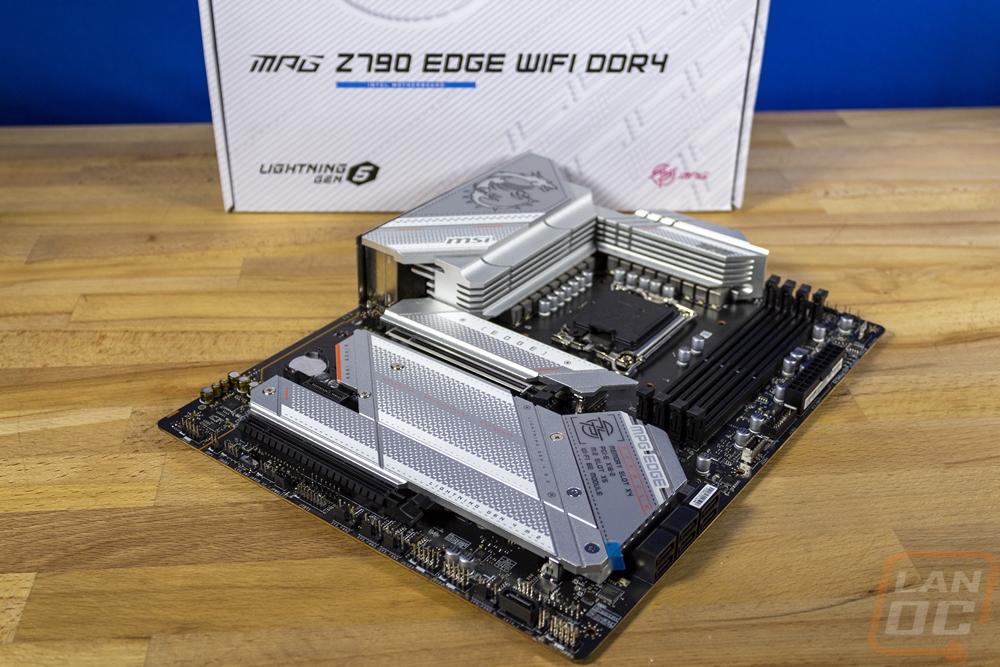


The Z790 Edge WiFI DDR4 has a 16+1+1 VRM configuration with Renesas ISL99390 VRMs. Above that, they are running 7W/mK MOSFET Thermal Pads, and then the VRMs have heatsinks on top of both sections. Both heatsinks have a similar shape with four groves on the sides for additional surface area and the left heatsink is integrated in with the rear I/O cover but if you look MSI has given it groves even up under there as well. The I/O cover is aluminum and matches the silver theme and the top half has their MSI Gaming dragon logo which is backlit with RGB lighting.
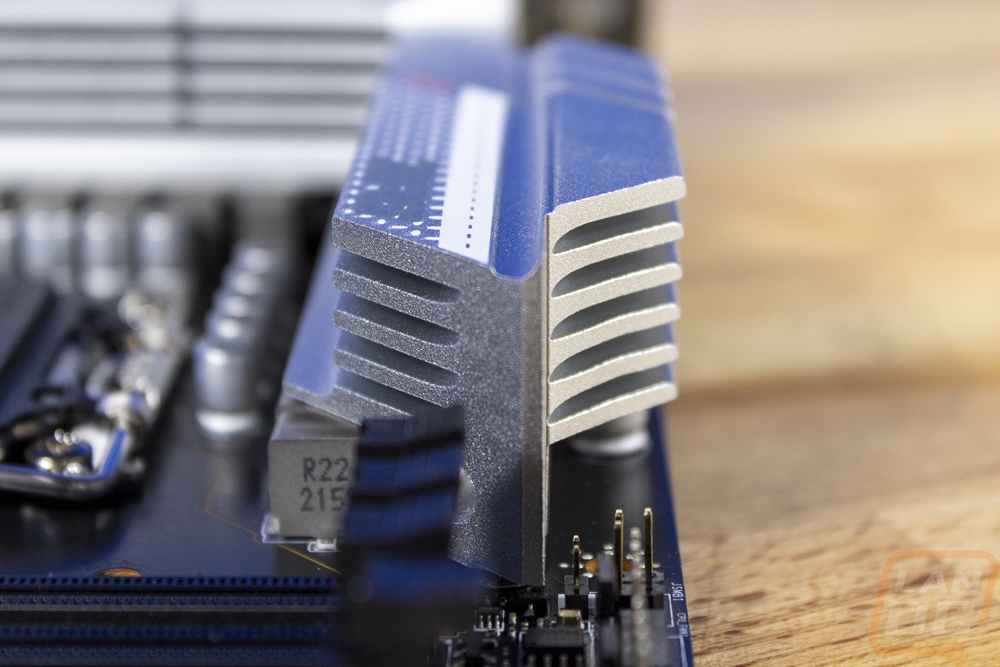
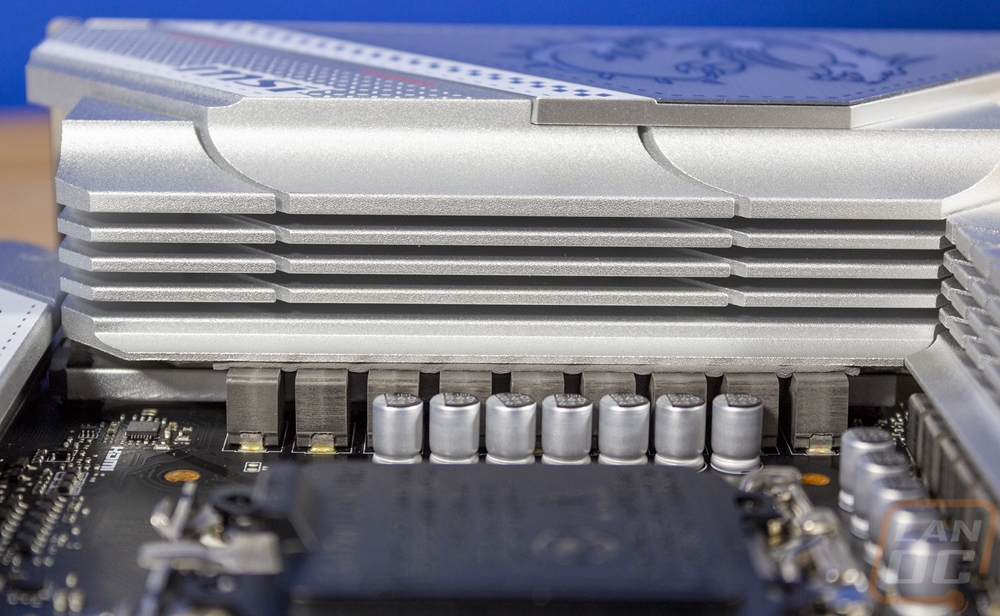

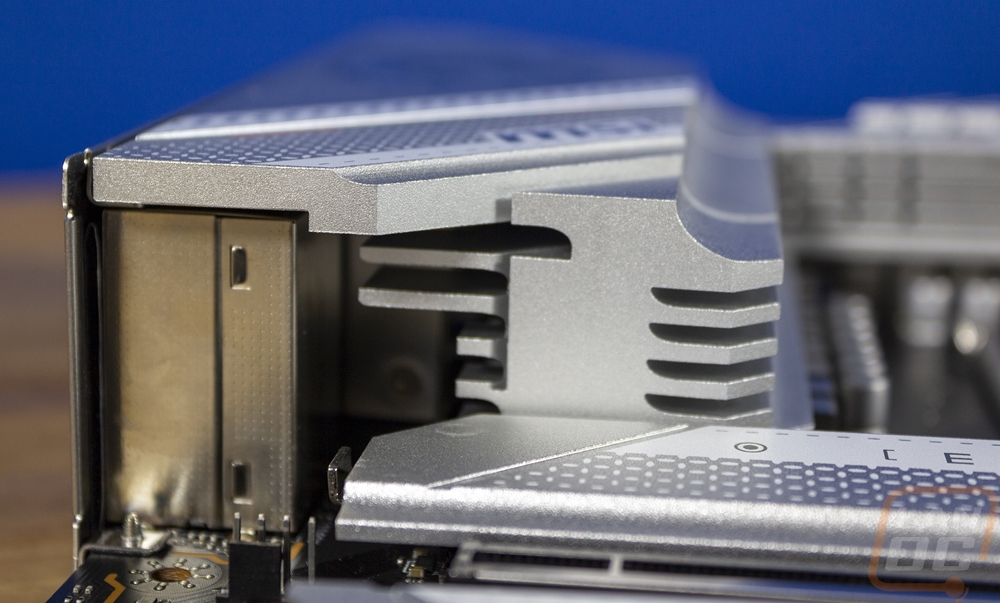


The second half of the cooling for the Z790 Edge consists of multiple heatsinks covering most of the bottom half of the board. Three heatsink panels pull up which cover up the M.2 drive slots then on the far right the chipset cooler stays installed. The Z790 Edge has a surprising number of M.2 slots with five in total. The top slot runs directly connected to the CPU and is a PCIe 4.0 x4 slot, this one also supports longer 22110 drives if needed. This one also has a unique heatsink which is toolless with a push button to pop the heatsink off and has a toolless hold down for the drive itself. The large heatsink panel covers up two more M.2 drives which sit below the top PCIe x16 slot which is PCIe 5.0 and is directly connected to the CPU. The two M.2 slots are PCIe 4.0 and the lower one supports SATA M.2 drives should you happen to have one. There is one PCIe 1x slot running PCIe 3.0. Below that there are two more M.2 slots end to end. These are also PCIe 4.0 x4 and run off of the chipset. Then at the bottom, there is one more x16 PCIe slot running PCIe 4.0 and off of the chipset. All of the M.2 slots have the toolless SSD hold down which means no more having to dig out that tiny screw.
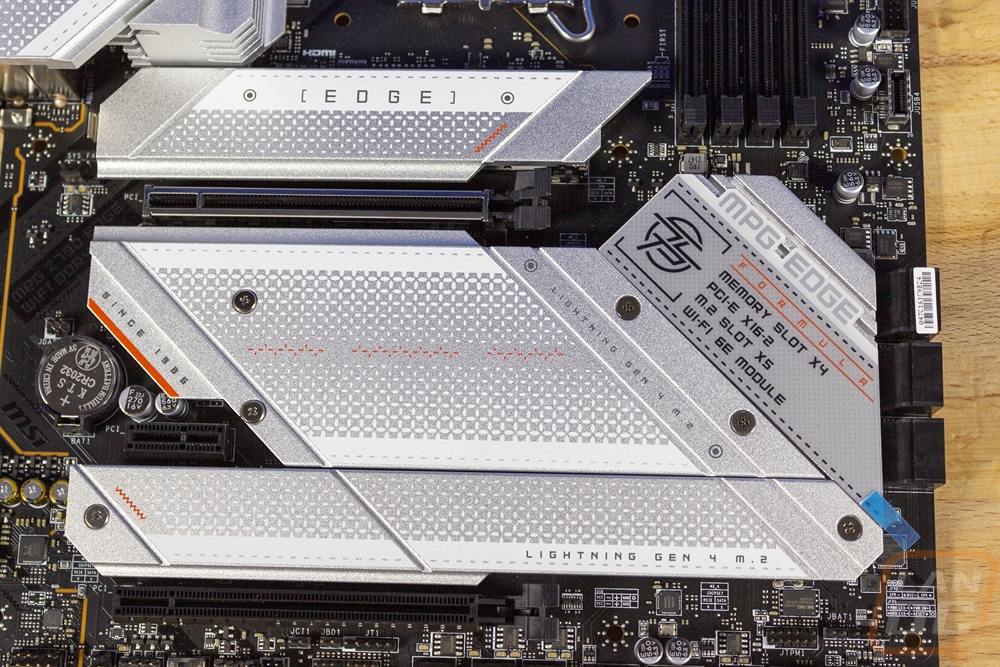
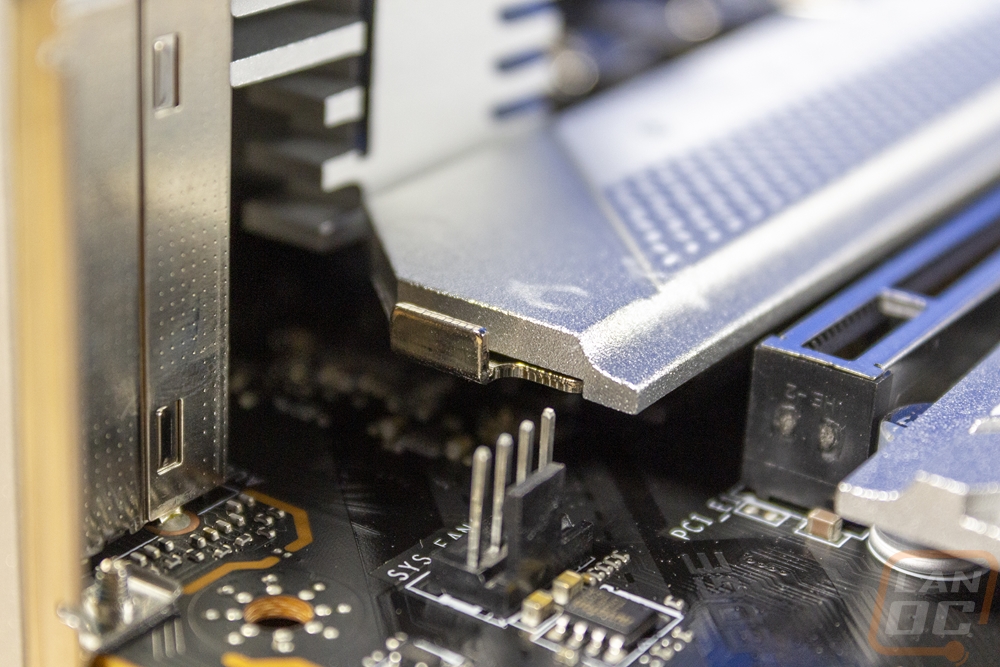
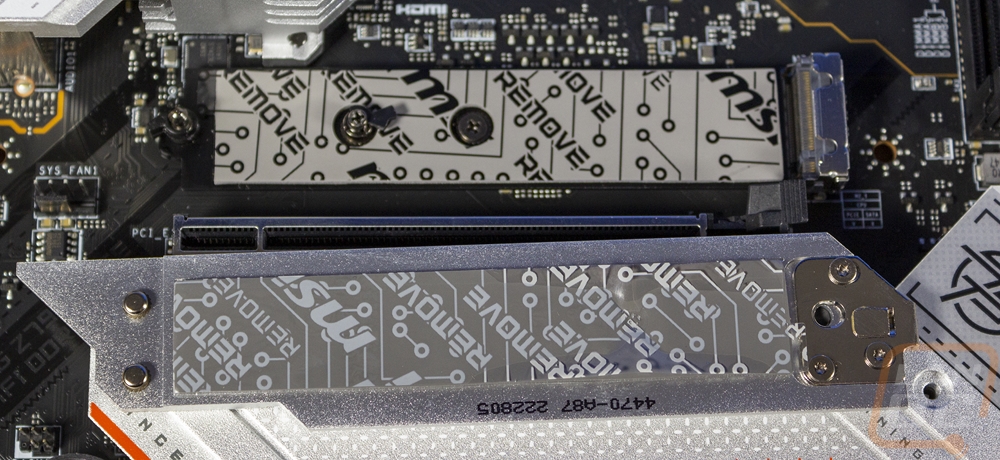
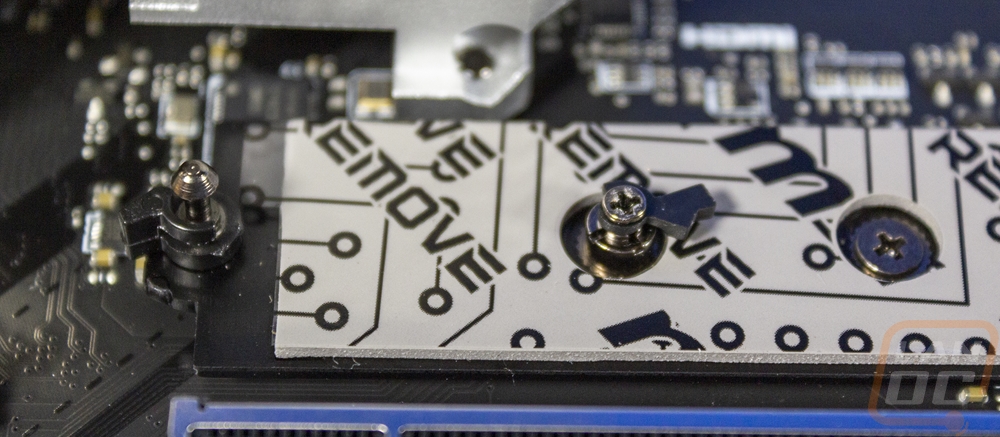
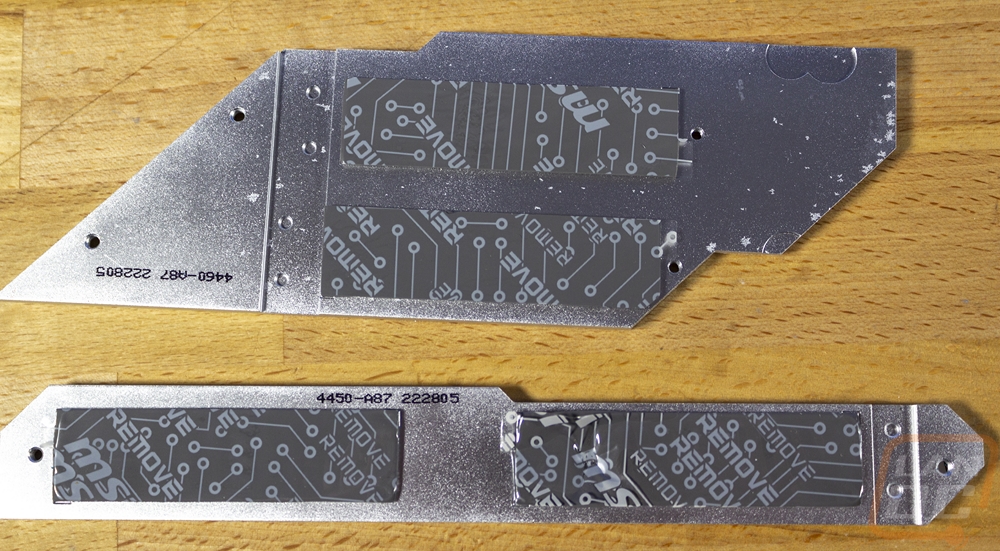
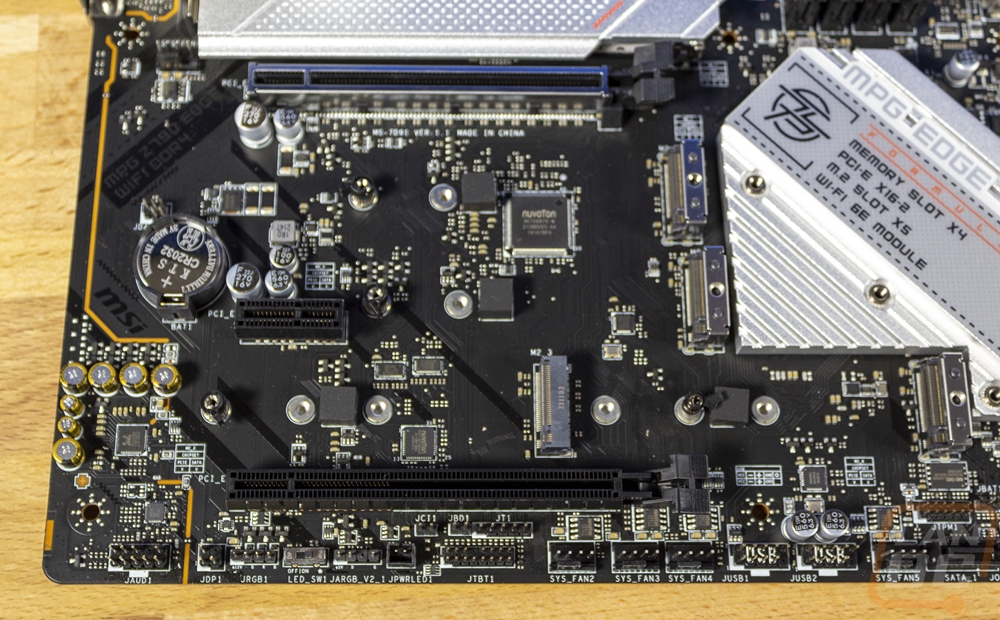
The top left is nearly completely filled with the rear I/O and cover, the VRMs and heatsinks and some of the CPU socket so there isn’t too much going on. MSI does have two 8-pin CPU power connections tucked in up above the VRM heatsinks in the top left corner though.
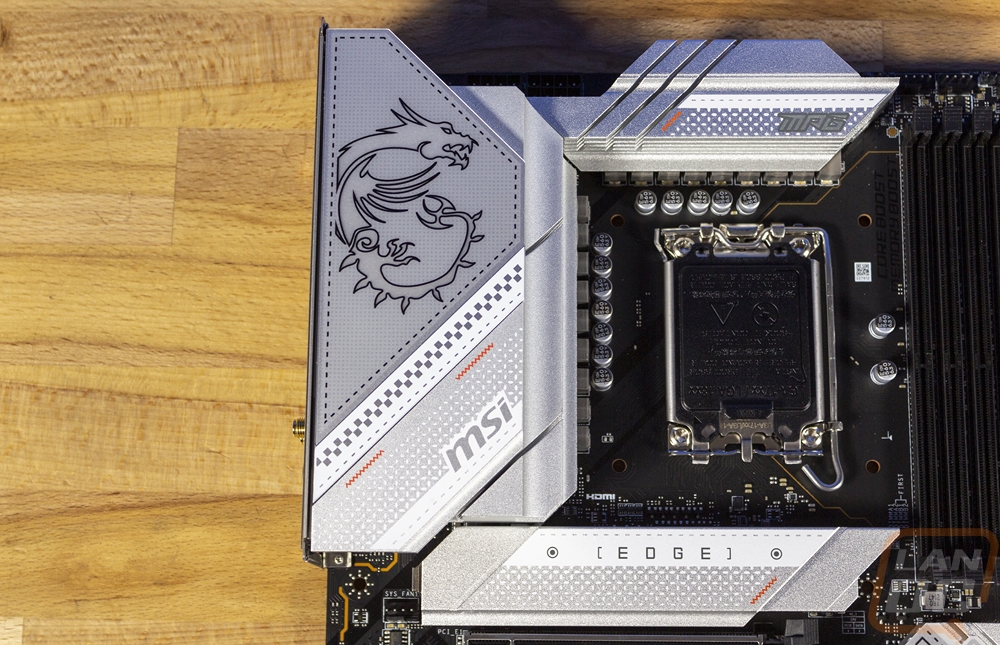
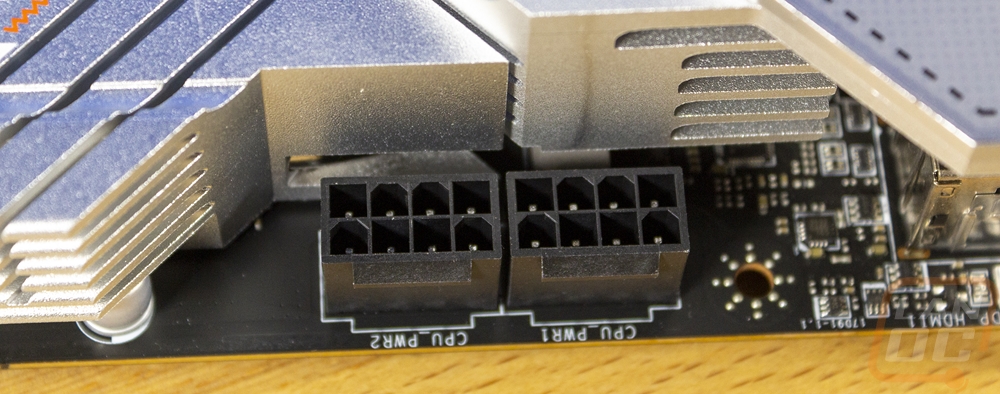
The top right corner has the CPU socket but the big thing here are the four DDR4 DIMM slots. The Z790 Edge WiFi is available with DDR4 or DDR5 and this is the DDR4 variant for those who already have ram or want to take advantage of cheaper memory prices. Above the ram, there are two PWM fan headers on the top edge and one right at the top right corner. There are also two addressable RGB connections here for top fans or if you want to run a wire into the back behind the motherboard tray. The right edge has four status LEDs to let you know the boot status because there isn’t a number readout for error codes on the Z790 Edge. Below that is the 24-pin motherboard power plug. Below that there is one standard USB 3.2 header and then a new style USB 4.0 header.

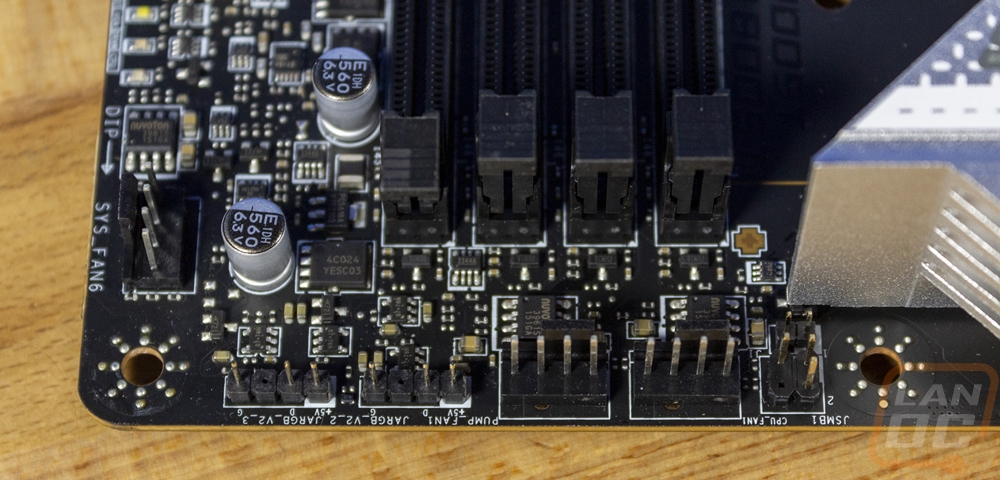
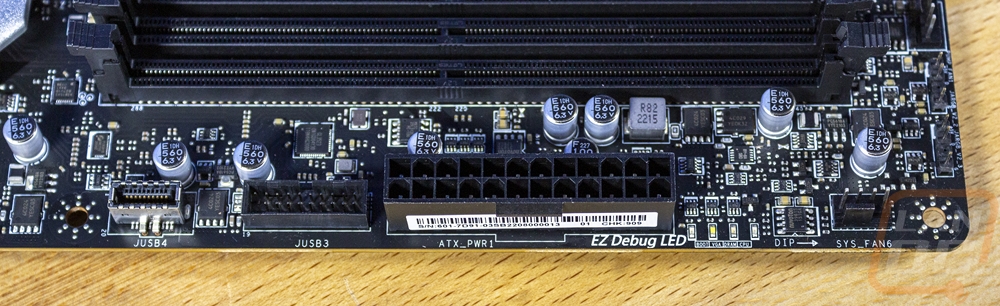
The bottom right corner starts with the six right-angled SATA connections running right next to the chipset cooler. Then along the bottom edge, they have the front panel connections in the far right corner to make them easier to get to. There is a layout printed on the board as well about an inch up above them. Next to that is a seventh SATA connection as well as the trusted platform header. Next to that, you have two USB 2 headers and then three PWM fan headers.
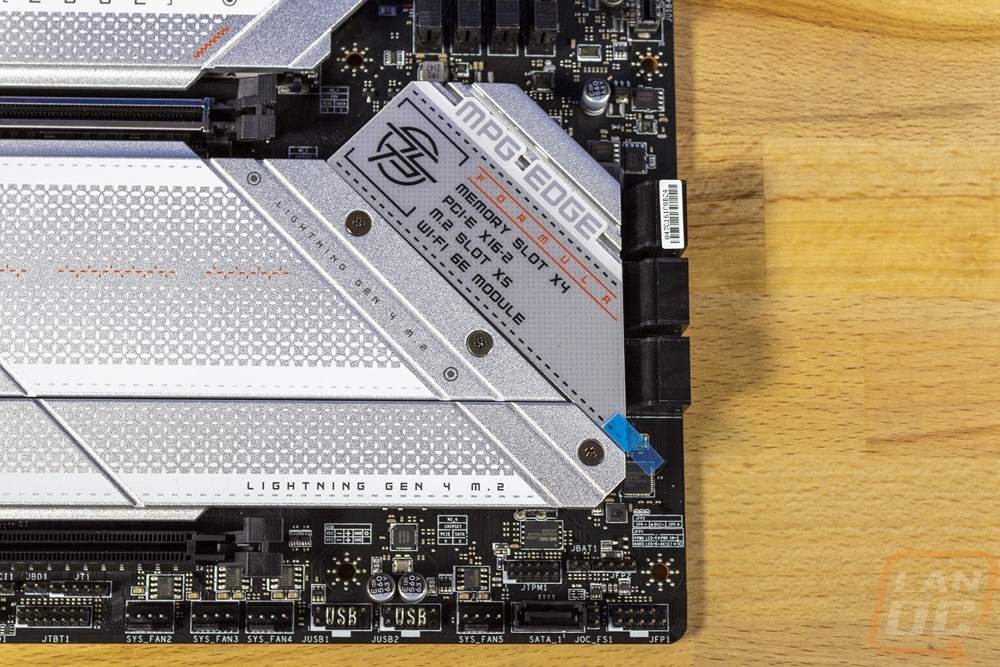
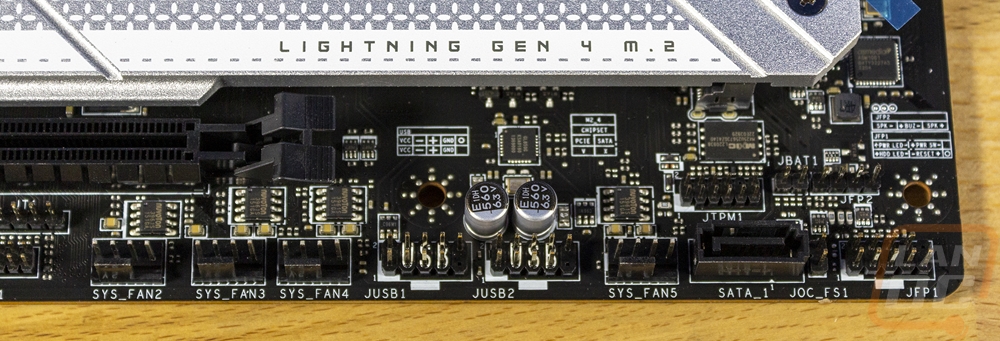
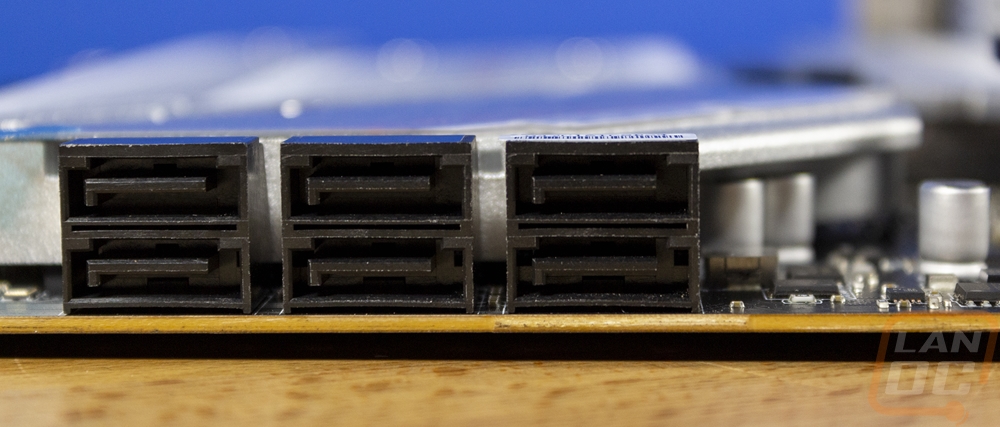
The bottom left corner of the Z790 Edge WiFI DDR4 is mostly filled with the PCIe slots and the M.2 slots along with the large heatsinks covering them all which I have already covered but there is still a lot going on in this section. On the left corner, you have the onboard audio running on the Realtek ALC4080 Codec and with gold Nichicon FG caps. MSI also has this split from the rest of the PCB to try to keep interference down as well. Overall you get 7.1-Channels and the front panel connection here supports up to 32-Bit/384 kHz playback. There is also a 4-pin PWM fan header tucked away here next to the top M.2 slot which is perfect for wiring up your rear case fan which normally needs a long wire run under your GPU or finding a plug up at the top edge of the board. MSI has put a simple on-and-off switch for the LED lighting down here along with standard RGB and addressable RGB lighting connections.
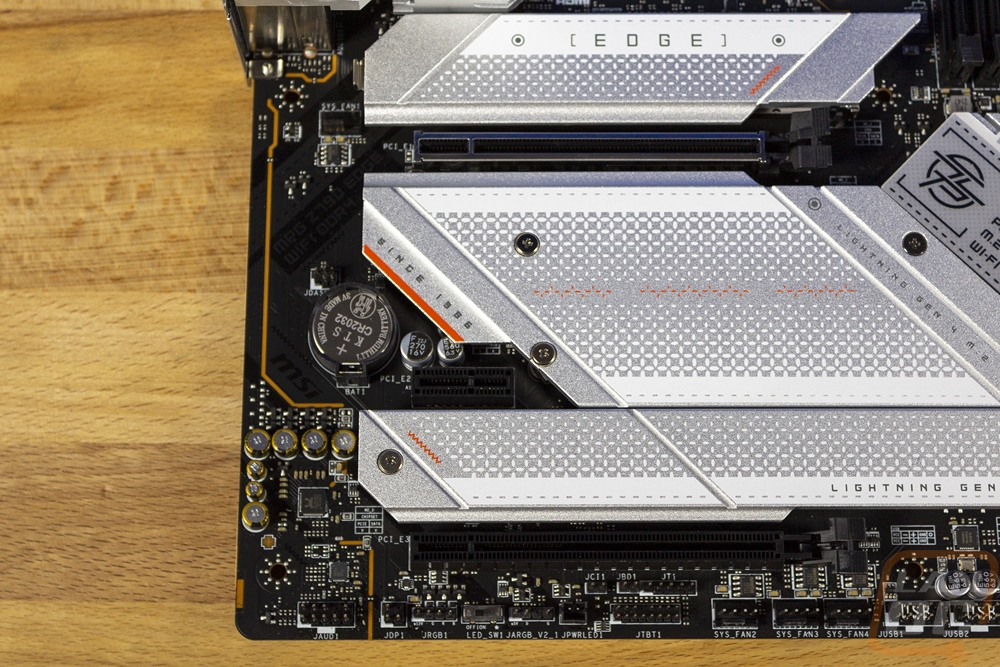
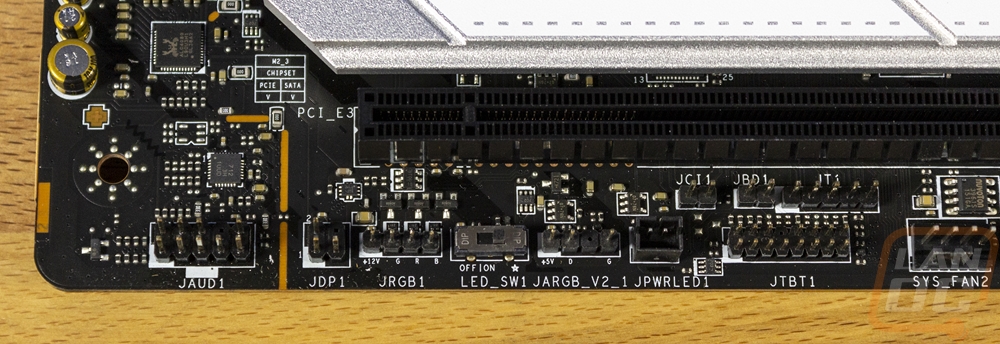
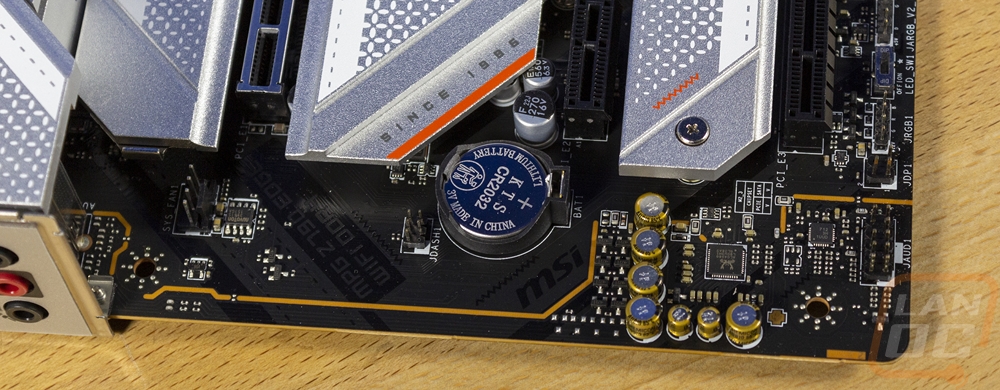
The most noticeable thing about the rear I/O on the Z790 Edge WiFi DDR4 is the preinstalled backplate which has a silver finish to match the rest of the board. They have the MPG logo over on the left and then next to that two display connections for running the iGPU, one DisplayPort, and one HDMI connection. Next to those, there is an oval cutout with two recessed buttons, the left button is the clear CMOS button and the right flashes the BIOS for updating the BIOS. On the far right the Z790 Edge WiFi DDR4 has the standard audio output layout with five 3.5mm audio jacks and one TOSLINK as well. Next to that are the two connections for the built-in WiFi 6E which runs on an Intel NIC. Then next to that speaking of NICs is a single 2.5 GbE wired ethernet connection also running on an Intel NIC. Then across the middle, the Z790 Edge WiFi DDR4 has a range of USB connections. There are two Type-C plugs on the bottom row, one USB 3.2 Gen 2 and the other is a Gen 2x2 for a faster 20 Gbps connection. There are four red USB plugs that are also USB 3.2 Gen 2 then four standard blue connections for 10 USBs in total including the Type-C’s.

The back of the Z790 Edge WiFi DDR4 gives us a look at the blacked-out PCB. This is also where MSI has hidden away all of the required regulatory logos. They have also put their big bright white arrows in a few locations. These are common areas where if you don’t have your motherboard standoffs in the correct spot that it will hit the board and can cause damage and a short. The back of the board also gives us a better look at the split PCB for the audio circuitry on the right side of the board. There aren’t any M.2 slots hidden back here but you can see the CPU socket backplate and the bolts for the VRM heatsinks as well above and to the side of the CPU socket.



