Packaging and Accessories
EVGA’s packaging of the Z490 FTW has a full black background and then the model name in HUGE letters across the front with the Z490 having an interesting reflection as well. It is simple and easy to spot, the only downside is there isn’t a picture of the board. The EVGA branding is up in the corner then they have Intel’s required badges as well as one for Nvidia for the SLI support down on the bottom. Around on the back, they do finally have a picture of the board but it is small, along with that they have zoomed-in photos of 8 different board features as well. EVGA also includes a specification listing which is nice but I would also love to see a drawing or picture of the rear I/O as well. You can figure it out from the one photo and the specifications though.


Inside the inside box opens up and EVGA has the accessories and documentation up on top in their own tray which is a change of pace.

For documentation they don’t include a full user guide, you just get a quick installation guide which covers most of the details you might need. They also give you a metal case badge and two thermal pads for the M.2 drives. They also slipped in a tiny USB drive which has the software and drives and is a welcomed change from driver discs.


EVGA hasn’t moved to a preinstalled rear I/O cover so that comes in the accessories as well. It is blacked out with white legends. They have the EVGA logo slipped in there and for the most part, the legends are all icons, not text which I’m not sure that I/ a fan of. It does use the padding rather than the metal springs which is nice and should save at least some headaches.
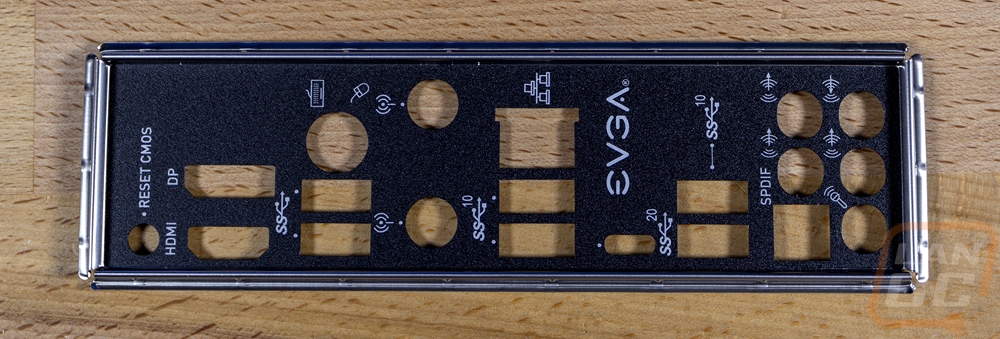
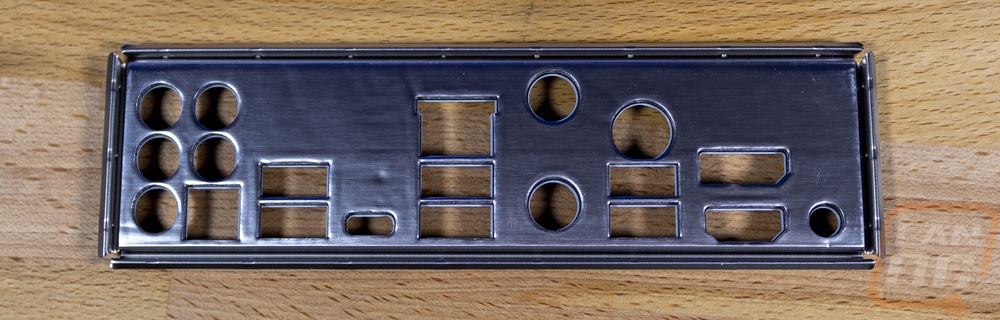
In addition to a bag with two black SATA cables. EVGA also included two wireless antennas. I’ll talk a little more about them later but this is significantly different from any other board. Everyone else is using an antenna that has cords to get up and away from your PC but EVGA just went with two simple screw-on antennas. It will be interesting to see how they perform.


Once you pull the accessory and documentation tray out up under everything, the board is wrapped in its static protective bag and sits in a foam tray to keep it safe.



