Packaging and Accessories
MSI’s packaging for the MPG Z490 Gaming Carbon WiFi, like just about every board anymore has a color rainbow on the front of light coming from the back of a supercar. I’m not sure what that has to do with motherboards other than the Carbon branding. But it does look cool. I would always prefer to just have a picture of the board on the front though. MSI branding is up in the top left corner along with Intels required badges in the top right. Then the long name is all in the bottom right under a bar that shows that this is an Intel Motherboard which I think might be a little unneeded with the Intel logos in the other corner. The back of the box does at least have a picture of the board. They also have a specification listing and a line drawing of the rear I/O which is nice. They do highlight key features, but there aren’t any additional pictures to go with them like most boards have. But you can get an idea of what you are buying with the features, pictures, specs, and drawing at least.


Inside the board, the board comes wrapped up in a static protective bag, and then it sits in a cardboard tray. That is all on top of all of the accessories and documentation which live down in the bottom of the box.

For documentation the MPG Z490 Gaming Carbon WiFi comes with a full user manual as well as a quick installation guide. MSI also tucked a paper about case standoffs as well to make sure you don’t install the board with a case standoff poking into the back of the board and shorting things out. You get a sheet of label stickers which I’ve honestly never needed but is always a welcome addition and a metal MSI Gaming case badge. Then you get a few marketing things like a join the MSI rewards program card and a folded up small book with other MSI products inside. There is also a card reminding you to register your card as well. Then last but not least a software disc which includes drivers and software from MSI, but I would still always recommend downloading the latest if possible.


There aren’t too many accessories with the MPG Z490 Gaming Carbon WiFi but you get a few cables at least. There are two bags with SATA cables, one in each bag and all blacked out. The black and grey cable is an RGB Y cable that allows you to turn one of the traditional four-pin RGB headers into two. Next to that is what they call the rainbow RGB extension cable or an extension cable for addressable RGB lighting. Then on the right, they also include an adapter for Corsair LEDs which is a cool way to integrate some of the most popular LED products in with the motherboard lighting controls. The small baggie also gets you multiple tiny M.2 mounting screws.

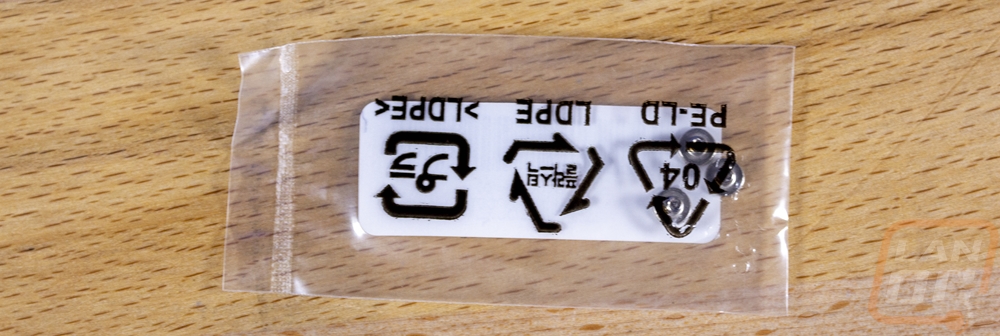
You can’t have WiFI in the product name and not also include a WiFI antenna as well. What you get is a basic design with a wide base. The base does also have rubber feet and a small magnet inside to help attach to some cases. You aren’t going to reach too far away with the cord length not being too long but it is enough to get it up on top of your case or maybe up on to your desk if needed.



