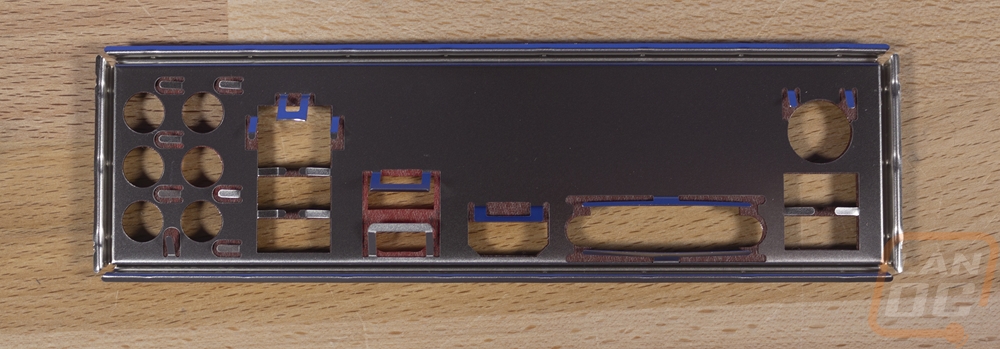Packaging and Accessories
Well MSI might have changed the naming but the packaging for the Z390 Gaming plus looks exactly like previous Gaming Plus models. This means the model name is in big letters in the middle with a black box and a render of red lines going across the box. Around on the back of the box, the branding is still there but not in the center. They needed the space to include an actual picture of the motherboard over on the left. They have a few features with lines going to them on the picture. Then on the right half, six features are highlighted with pictures and very short expiations for a few of them. MSI also included a line drawing of the rear I/O down on the bottom so you know exactly what connections you will be getting. Then next to that is a short specification listing. This covers everything I would want to check out if I was buying the board in person.


Inside of the box, the motherboard comes in its static protective bag like always. That then sits in a cardboard tray that holds the board up in the air over top of the accessories and documentation. The Z390 Gaming Plus actually comes with a lot of documentation. The User Guide is the main one. But there is a paper on quick installation and another touching on how and were to install case standoffs or to uninstall depending on your case. You get a software disc with drivers and the software and then a warranty card and a small card advertising the other MSI gaming products. Oh, and there is also a nice MSI gaming branded case badge that is metal. For actual accessories, there isn’t as much. You get two SATA cables and two M.2 hold-down screws. Then there is the rear I/O cover. It is old school with the metal springs on the back to keep everything tight. The front is black and red to better match most cases and it has red labels for each plug. It also has the MSI gaming logo on it in a large unused area.