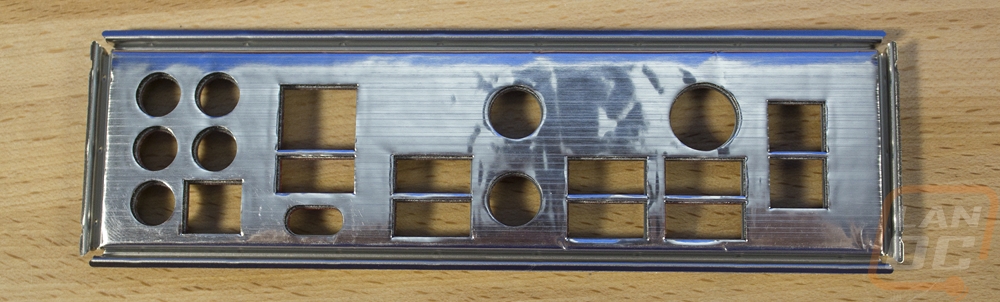Packaging
Well right off the bad I want to say that I love MSI using a big photo of the actual board right on the front of the box. There isn’t anything worse than getting lame artwork rather than a look at what you actually want to see. The front picture shows the built-in wireless and the RGB lighting over on the right. Beyond that, the background is a red stars scene and the board name is right in the middle and easy to see. Around back the red theme continues. There is a small picture of the board here. Next to that MSI has highlighted a few features and then you get a basic specification listing and a line drawing of the rear I/O.


Inside the board comes wrapped up in a static bag on a cardboard tray floating above all of the accessories. For documentation, MSI includes a few things. You get a full user manual with a color cover and an installation guide. There is a sticker pack with stickers to label your SATA cables and a nice metal case badge with the MSI Gaming dragon on it. Then there is a registration card and then a software/drive disc.

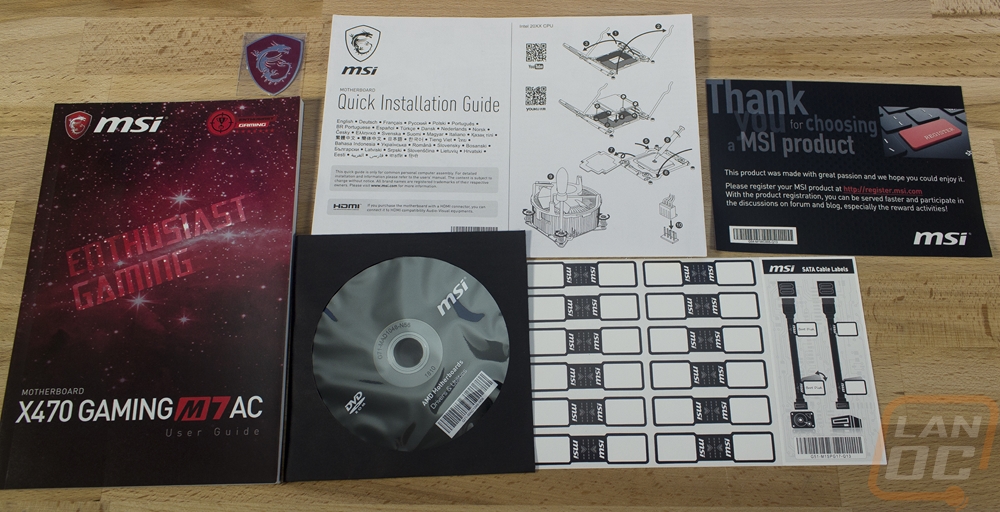
For accessories, you get a few things. MSI included four SATA cables, as always two of those have a right-angled connection on one end. Then the other two cables are RGB related, one is for new addressable lights and the other is an extension cable for traditional RGB lights and a splitter as well to give you an extra plug. You get antennas that attach to the rear I/O, not one that sits away from your PC and M.2 screws. Then a black solid PCB SLI bridge with the dragon logo on it. Then last but not least is the rear I/O cover. It is black with red legends as well as a red square that helps show the faster Gen 2 ports. The rear has the foam rather than the finger cutting springs.