Overall and Final Verdict
So now that I’ve taken a closer look at the MSI B360 Gaming Plus, tested its performance, and toyed with the UEFI what do I think? Well For starters I was surprised with just how many fan headers MSI included. I’ve built a lot of builds where even with an ATX board I need to dig out a splitter or a powered adapter but I don’t see that being needed for this board. On top of that, you also get a 2 amp pump header as well for water cooling. Just about everything you need is there for connections short of the new USB 3.1 gen 2 internal connection. You even have Serial and Parallel connections as well, not that I think many people will need them. The performance in my testing was solid even if I didn’t have new numbers that I could show yet post Spectre bug for the Z370 boards. I also dig that this board has two USB 3.1 Gen 2 ports including one Type-C, a lot of the budget focused boards seem to skimp on them.
As for things I would change, I wish I could say the Gaming Plus was perfect but I ran into a few things. The most obvious visual one was just how much red there was. I like the red and black look but I miss the all black boards with just red trim. This look is a little too much for me, but if you are looking at this board the red might be okay with you. While I like the 3.1 ports that they included, If I were using this board in a build I would prefer to have at least two more USB connections, USB 2.0 would be fine. I also don’t like that the USB 3.1 Gen 1 and Gen 2 ports are about the same color on the rear I/O. Beyond that, I was surprised to find the 6-pin PCI power on the board. You only really see that on high-end boards or back when quad video cards would pull too much from the PCIe lanes. I also had an issue with weird double-clicking in the UEFI that would back me all the way out sometimes, I’ve never run into that one before and it wouldn’t stop me from using the Gaming Plus, but it is worth noting.
So is this the board for me? Well, honestly the amount of red would most likely take me out of the running unless I was doing a mostly red build. But feature wise MSI has a good board here. They have the B360 Gaming Arctic as well that is all white with a similar setup if the red doesn’t do it for you. In the end, at $109 this board comes in at the mid-range price wise for B360 and would have been at the bottom end of Z370. It has the features you need, you still have some overclocking, and it's going to save you a little money that will most likely go towards a video card that will translate to actual performance improvements so I think for a lot of people B360 is going to be the way to go. Just make sure its one that fits your color theme.
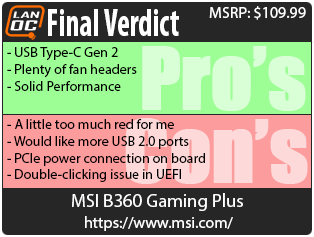

Live Pricing: HERE




