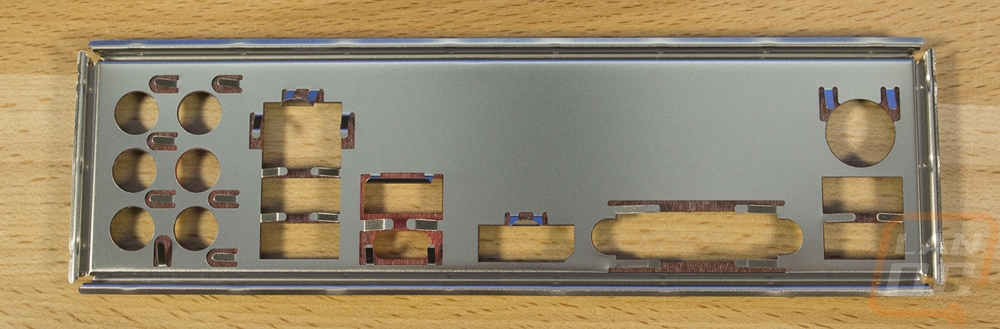Packaging and Accessories
It’s a gaming branded motherboard and the box is red and black, I’m sure most of you are shocked. The B360 Gaming Plus branding is in the middle as well as “Intel Motherboard”. I thought this was odd but realized that the whole B350 AM4 based boards for Ryzen may be close enough that they wanted to give some extra distinction. Up in the top left corner is the MSI logo with their gaming dragon logo. In the top right are the Intel badges that show the chipset, CPU supported, and Optane is supported. Then along the bottom, MSI also included their RGB lighting logo and performance gaming in the other corner because gaming needed to be on here twice.

The back of the box actually has a picture of the board, I would argue that this would be nice to have on the front of the box as well. The photo has a few of the boards features highlighted with lines and then next to it there are smaller photos showing other board features. Down on the bottom are a basic specification listing and a line drawing of the rear I/O panel so you know exactly what to expect for connections.

Inside the board comes wrapped up in a static bag and then it sits on top of a cardboard tray. All of the documentation and accessories are stored up under it. For documentation, you get a quick installation guide, a warranty registration card, a full user guide, and then a paper about case standoffs. This shows three areas that sometimes use standoffs that this board doesn’t use and warns to make sure you don’t have them because it will create a short. You also get a metal gaming dragon logo case badge.

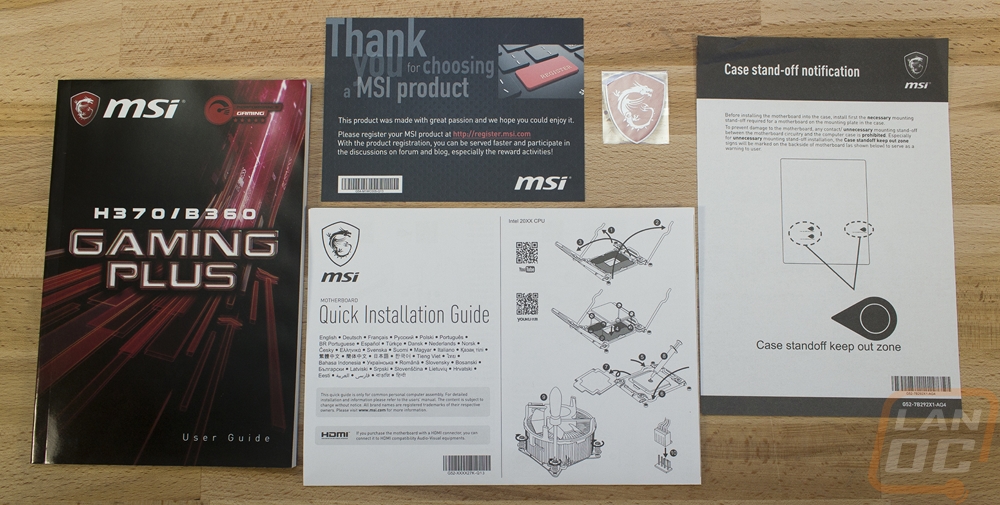
There is, of course, a driver disc and you also get SATA cables. Oddly enough where you would normally see at least 4 with an ATX board you only get two here. There is also a small bag with the M.2 screw inside. Then MSI also included a rear I/O shield. The outside has a black sticker with red legends. The back has all of the old school metal springs so be careful when installing this, they can cut you up and more importantly they also like to get inside of USB ports and short things out if you don’t install the board correctly.