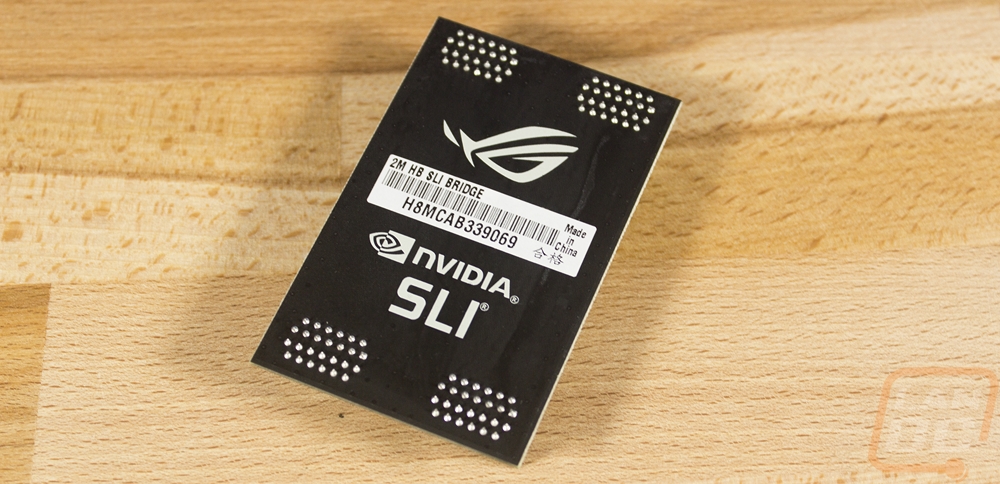Packaging and Accessories
The Strix X299-XE Gaming would blend in with most other Strix boards on the shelf with its matching packaging. You have a picture of the board right on the front, something that I think everything should have. Then in the background is the ROG logo in an 80’s like neon look that you find on every Strix product. Down along the bottom, there is a long list of icons to show some of the features supported as well as show the Intel chipset and CPU supported. Then on the back of the box, Asus has two more photos of the board that help show both the top down and the rear I/O. Next to those is a short specification listing, then down along the bottom are a few other features highlighted with small photos. They show off the AURA sync, addressable header as well as the LED strip included for this, the M.2 heatsink, and the MDS Cooling Kit.

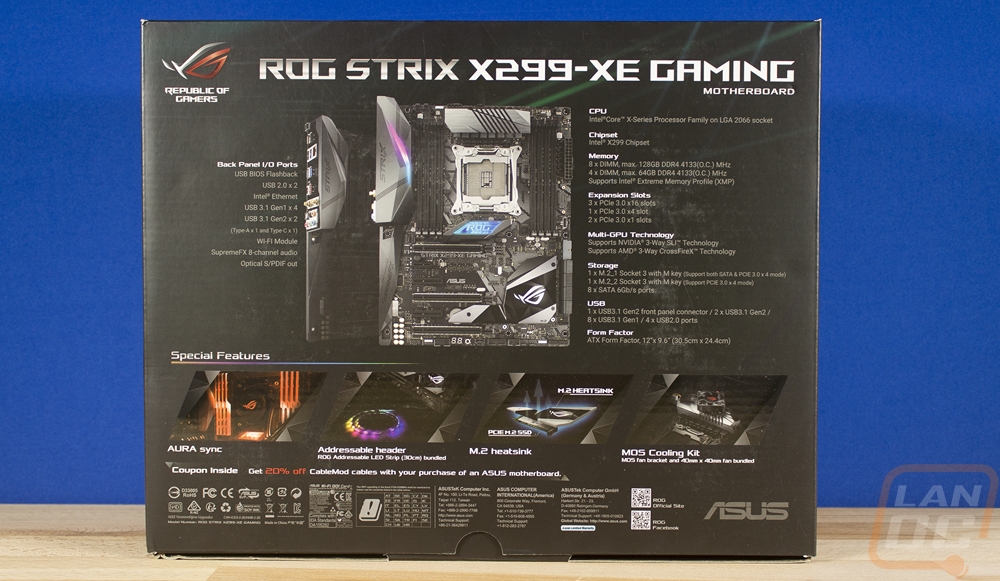
When we get inside of the board the board is up top wrapped in a static protective bag then there is a cardboard insert with a metallic welcome to the republic and the ROG logo. All of the accessories can be found in the tray up under the motherboard, so you have to pull that out to get to everything else.

Asus didn’t skimp on the accessories. So much so that it's going to take me a minute to touch on all of them. For one they included an external Wireless AC antenna and stand. Then in the bag to the right in the photo below they also slipped in a cool ROG themed GPU bracket. This is a first for me, support brackets for GPUs aren’t normally included with anything, even cases and this one looks good with that grey Strix theme.

Along with the user manual, you get a whole stack of other swag. You get a door hanger and a few of the round ROG stickers. There is a driver and software disk as well as SATA cable labels. Then they also slipped in a CableMod coupon code, I left ours uncovered to help one of you get a deal on cables or lighting for your build.

Speaking of CableMod with this being one of the first boards to support individually addressable RGB lighting it actually comes with a short strand of lights for you to use in your build. They are ROG branded both on the strip and the packaging but I do think these are made by CableMod. If you don’t know what addressable LEDs are, it basically means you can control the color of each individual LED on the strip to do cool lighting effects. Similar to most RGB keyboards where each key can be changed. The strip has magnets in it for easy mounting in most cases as well.

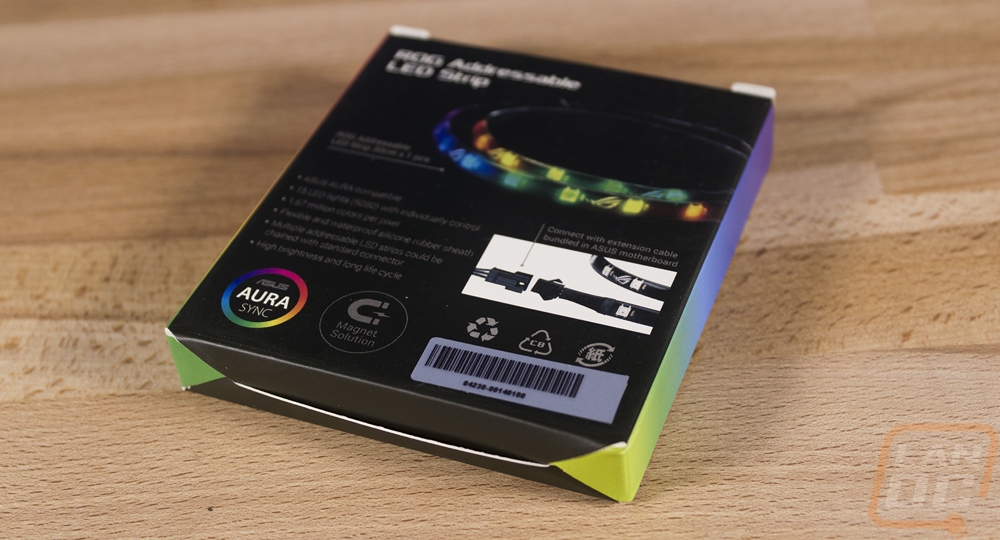

The real I/O shield is blacked out with grey legends for a clean look. It has the foam backing on the back over the old school spring design, but one of the USB connections does have a single spring so be sure that doesn’t end up inside of the USB plug when you install the board.


For cables, you get a whole pile of them. There are extension cables for both the traditional RGB lighting and the new addressable lights. There is also a single thermal sensor that you can hook up to the board to keep an eye on ambient or the temps of a hard drive or anything else you can think of. For SATA cables you get four black cables with two having a single right-angled connection.

Asus actually slipped in a small pack of zip ties to help keep things clean. In addition to that, you have screws for 3D printed designs that they have on their website that can customize your board. There is also an included fan and a fan mount called the MOS cooling kit that mounts to the topmost heatsink and adds a 40mm fan for additional cooling to help control the VRM overheating issues that X299 has when overclocking. Beyond that, they also have a tall bracket for a vertically mounted M.2 drive and a Q adapter to make connecting your front panel plugs easier.

Last but not least, Asus also includes a solid PCB black HB SLI bridge. With only dual SLI being supported we don’t get the whole variety of bridges anymore, but this is all you need. It has the ROG logo and the Nvidia logo in white to stand out from the black.