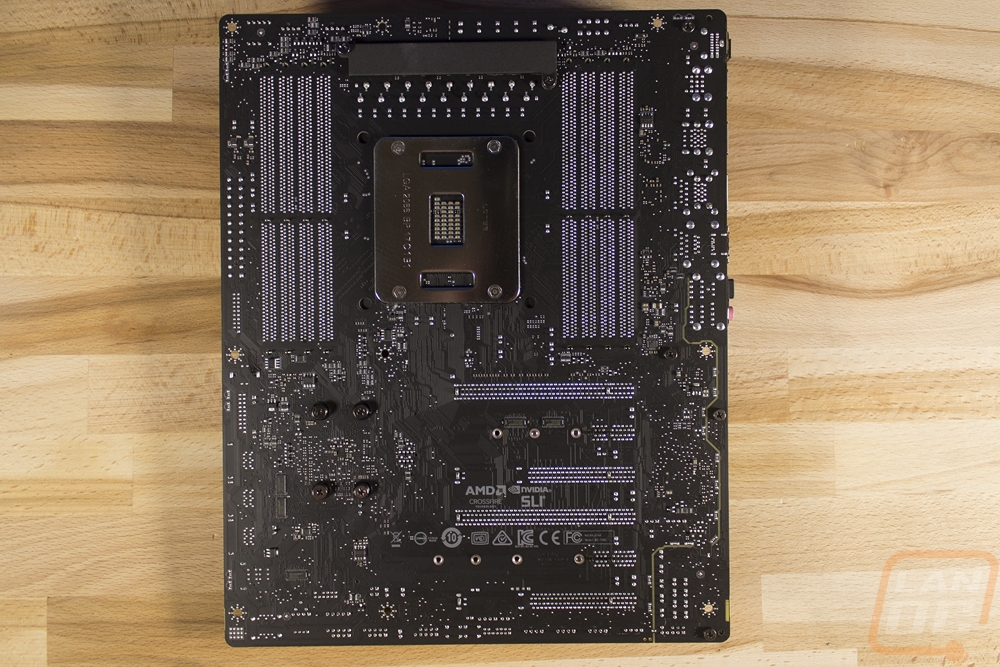Board Layout and Pictures
Well like I said, the overall look of this board is simple and clean. It has a flat black PCB, black heatsinks, all black plastic, and then dark gray shields over the rear I/O and audio bits. There are a few small RGB touches in the heatsinks but overall they did a great job of avoiding any of the flashy colors, over the top heatsink designs, and anything else that is going to make you embarrassed to of had in your PC when you are much older. It is a full ATX board and as you would expect given the name, it runs on the recently introduced X299 chipset, has an LGA2066 socket that runs the new Core X CPUs. I don’t want to dive too much into the complex varying features of the Core-X line of CPUs that gives you different PCI lanes depending on the CPU, but MSI did build this board to support the full quad channel memory and PCI lanes so expect features to drop a little if you run a mid or low-end CPU, but I will get into that later. The murdered out look of the all black board is only broken up by the silver on the CPU socket and the silver on the PCIe shields.




For cooling, there are two heatsinks. One is up above the CPU that is there to cool the PCH and VRM and the second is down in the bottom right to cool the chipset. Both have built in lighting, though each is just limited to a few thin strips. Both have a dark gray finish as well. The VRM heatsink has a few cuts in the underside for ventilation but this isn’t a huge heatsink as well. The SLI Plus isn’t really an overclocking focused board so the cooling should be fine. The chipset heatsink is low profile to help it clear the video cards and other than the slits that have the RGB lighting in them there isn’t much going on really. It has the MSI logo and that’s it.
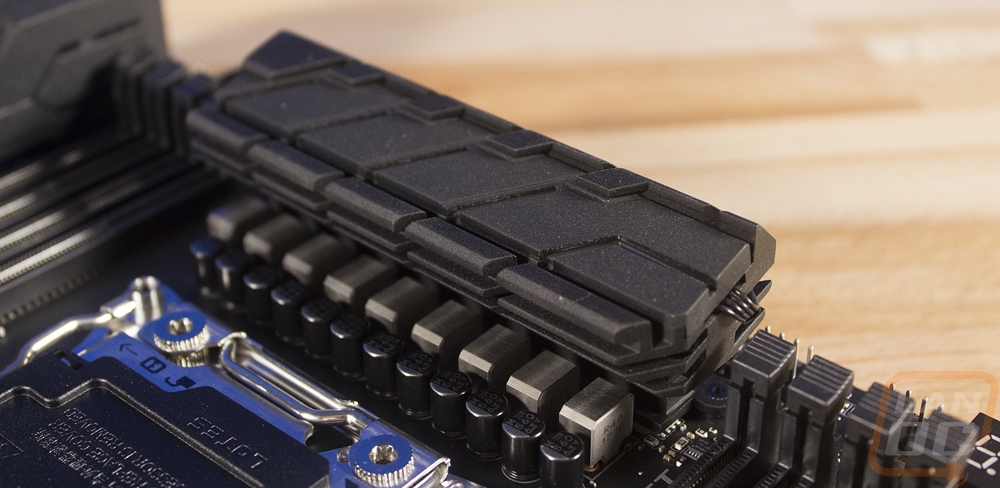
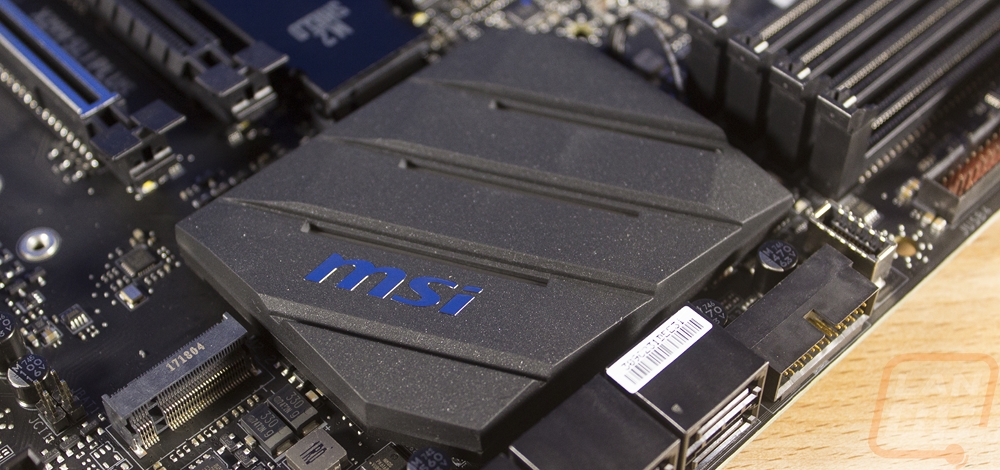
It might be one of the simplest editions but I really love that the SLI Plus has the rear I/O shield. This is mostly a fluff item that doesn’t affect performance at all but boy do they look good. Covering up the reflective metal of the rear I/O makes a huge difference in how clean a PC looks, especially when it’s an all blacked out board like this one. MSI did style it a little with the same angled slash marks, only these don’t have the lighting like the heatsinks. Then the SLI Plus name is up on top.


Okay to dive more into the details let's work our way around the board and see what it has starting in the top left corner. This section is mostly dominated by the rear O/O, the CPU socket, the VRM, and half of the eight DDR4 DIMMs but there are a few things going on. Just above the left DIMMs is the 8-pin CPU power. Then next to it is a 4 pin PWM fan header for a system fan. There is also another 4-pin PWM header way over on the top right of the picture as well that is for a water pump if you are running water cooling. Next to it there is a small hookup for the lighting built into the VRM heatsink.
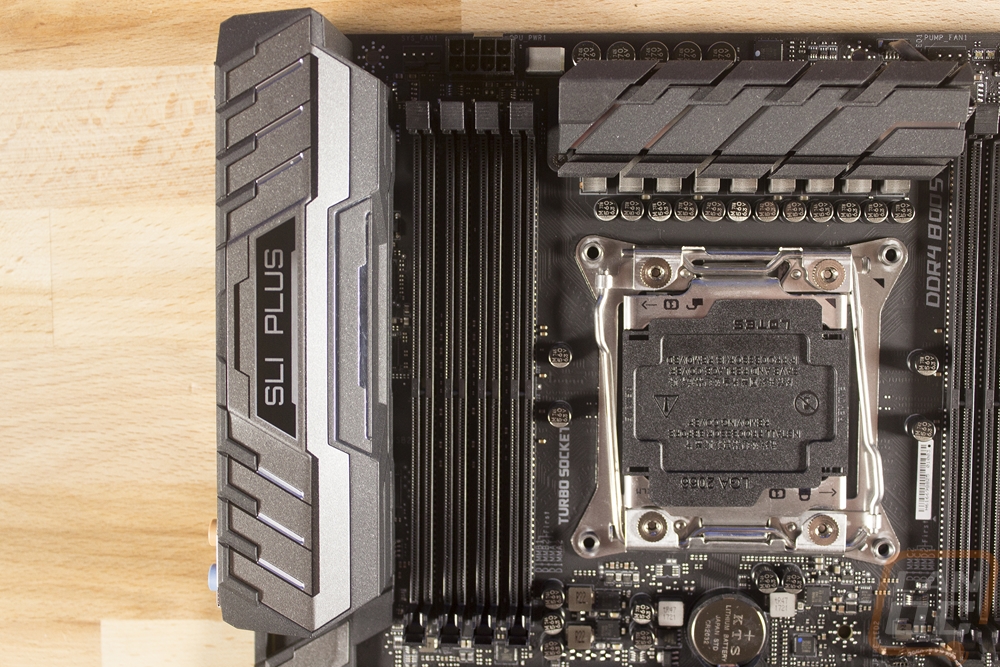
In the top right corner, you have the other half of the DDR4 DIMMs. These are the four slots that will work with the low-end CPUs with just dual channel memory. Above them, next to that pump header is also a CPU fan header, it is 4-pins and PWM as well. Then there are a couple of debugging tools in the corner. The LED readout is there and then just below the screw hole, there are a few small LED indicators that will show you what part of the board is hanging up. Moving down the side there is the 24-pin motherboard power and then there are two USB 3.1 headers. One is the traditional type that does USB 3.1 Gen 1 speeds and the second is the new style that supports Gen 2 speeds.
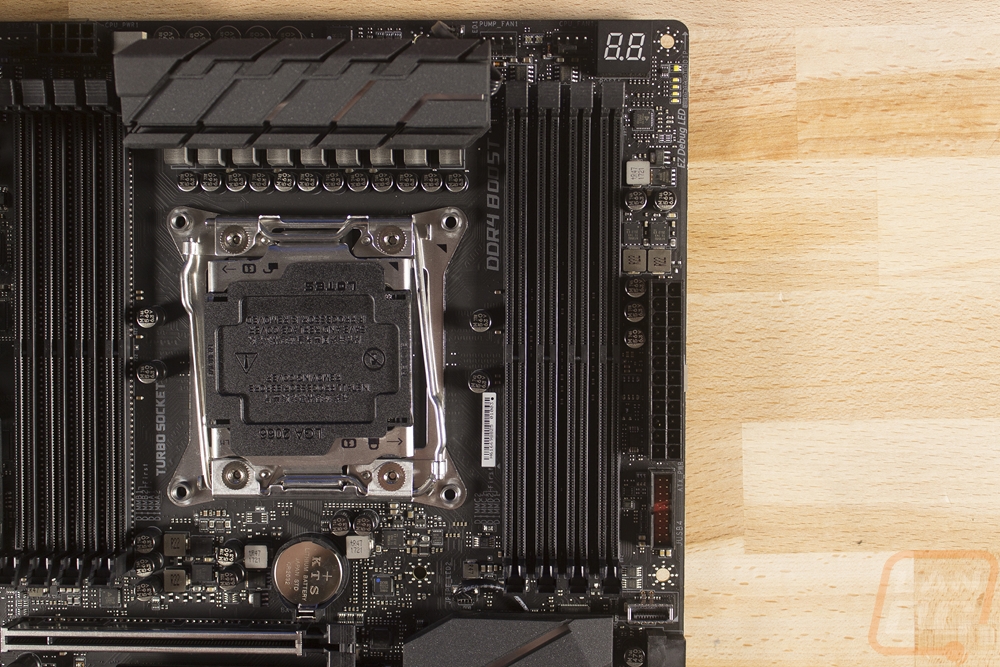
Working our way down to the bottom right corner, everything on the right side is at a right angle for wire management. That includes another USB 3.1 header. I love this because most boards that end up with a new style USB 3.1 header don’t end up having two of the old style and there are a few cases that have four USB connections on the front panels and need that second plug. For SATA there are 6 connections, you can’t run a huge NAS off this board but you should have enough hookups for most builds. Then over on the left, the funny looking connection is the new U.2 connection. This is basically an external M.2 connection and I just recently saw that Kingston is finally joining this market with a drive along side of Intel’s U.2 drive. Down on the bottom edge, there are two more SATA headers facing up as well as two USB 2.0 headers. The front panel connection is over on the left. They also slipped in two small power and reset buttons for those who are testing their setup before installing it into a case. Over by the SATA ports, there is a small BIOS switch along with the controversial VRAID key connection.
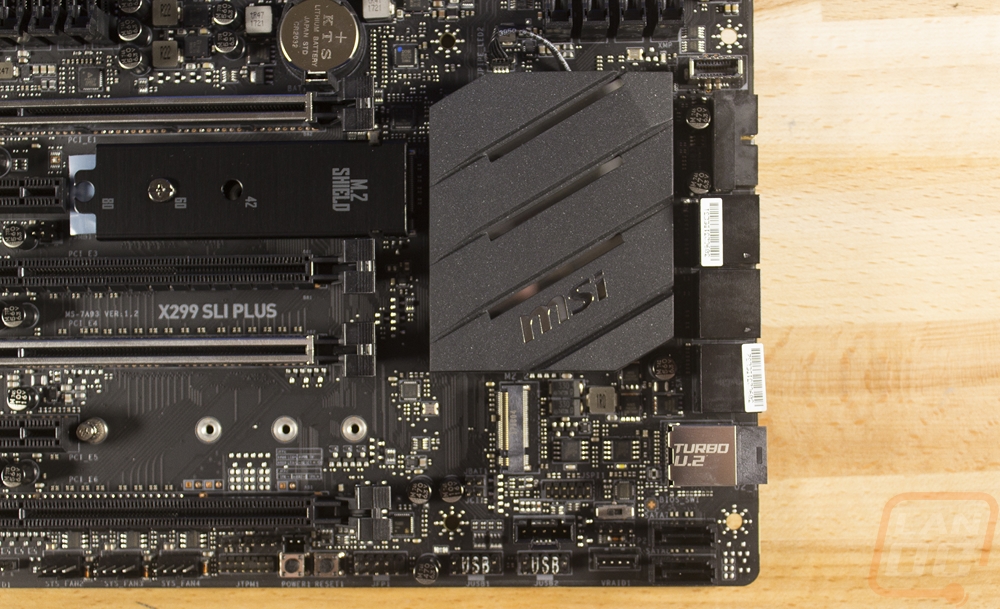
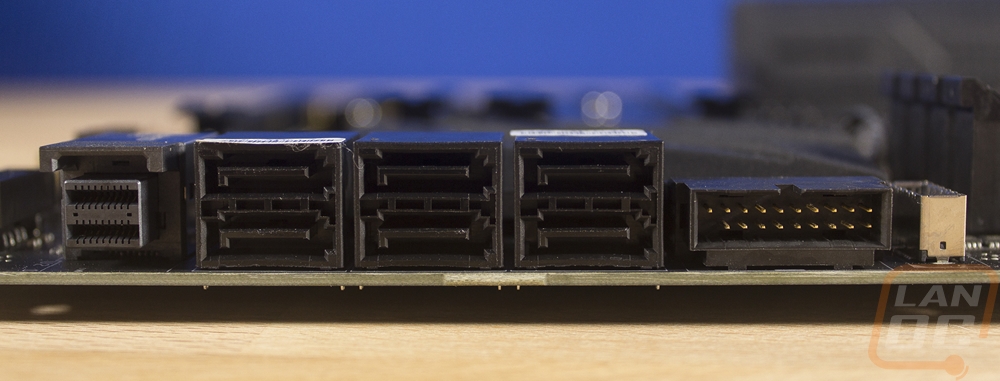
Over in the bottom left area, there is a lot going on. There are of course all of the PCIe slots. Two of which have metal shields to strengthen the slots. You get four x16 length slots and two x1 slots. If you are running a 44 lane CPU the x16 slots will get you an x16/x16/x8 configuration, a 28 lane CPU will get you x16/x8/x4, and a 16 lane CPU will get you x8/x8/x0 if you run two cards and x8/x4/x4 if you run three. Notice none of these have all four slots listed though so you will still have to choose. On each of the x1 slots, they are short enough to fit M.2 drives to the right. The top one gives you a shield plate over it and the second slot is longer, both support x4 speeds, SATA drives, and Optane. Down along the bottom edge, there are three more 4-pin PWM fan headers and an RGB header. There is also a TPM header along for those who need a Trusted Platform Module connection. Then on the far left is the front panel audio connection, just past the break in the PCB for the audio circuitry isolation.
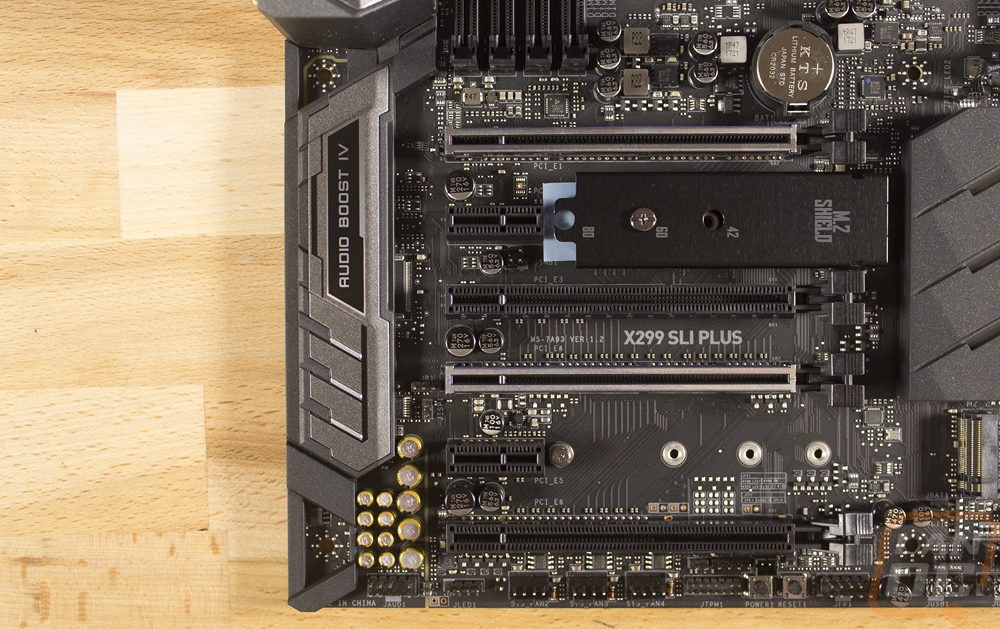
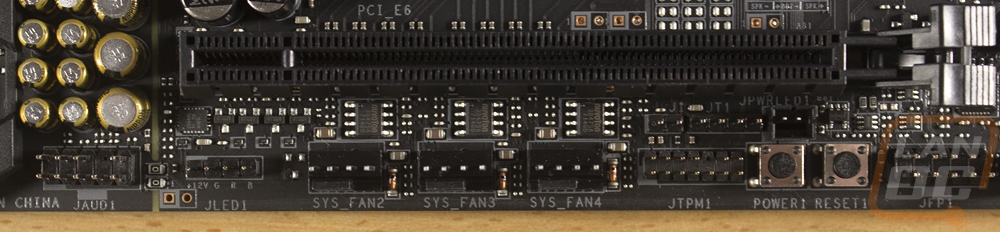
So the far left side of the board below the rear I/O is mostly dedicated to the audio chipset. They covered part of it with a plastic shield that links with the I/O shield, it has the Audio Boost IV branding on it. They went with a Realtek ALC1220 Codec and you can see the golden Chemi-Con 85c rated capacitors. The circuitry is isolated and according to MSI they also split the channels to their own layers of the PCB as well to try to avoid any cross talk. The built in DAC has a 120dB SNR and is 32 bit. There is also a built in headphone amp that auto-detects impedance as well.

The on the rear I/O you sure wouldn’t be able to tell this isn’t an expensive flashy board. MSI slipped in the clear CMOS and BIOS flash buttons for easy access, something I only seem to find on higher end boards anymore. They did still include a PS2 port for those using older keyboards, this could also be good for workstation use as well. There are a whole bunch of USB ports. You get four USB 2.0 ports. There are then four USB 3.1 Gen 1 ports on the left and then on the right, there is a USB 3.1 Gen 2 Type-A and a Type-C port. Those two ports are going to be faster, the Type-A port has the same blue color but is labeled on the rear I/O shield. There are two NICs, both are Intel one is an I219-V and the other is an I211, both running at Gigabit speeds. Then on the far right, there is a standard 5+optical for the audio connections.

With the X299 SLI Plus flipped over we can really see that great looking flat black PCB finish. Beyond that, you can see that the chipset heatsink is attached with screws and the power heatsink has a backplate and is also attached by screws.