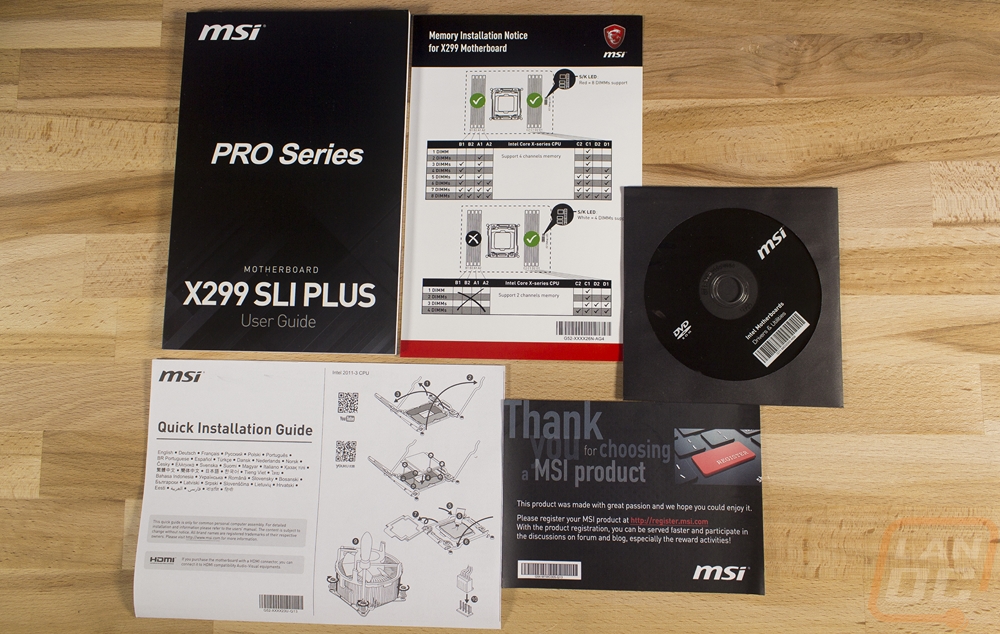Packaging and Accessories
I love that MSI sticks with the same simple look on the packaging of their Pro focused boards like the X299 SLI Plus. You get a good idea right away what to expect. This one has the model name in huge letters in the center with MSI branding up above. There is a black background with small slashes on the sides as the main color, just like the board. Down on the bottom, they do have a few features highlighted as well as the two Intel logos for the X299 chipset and the CoreX CPUs. On the back, we actually have a real photo of the board. Around it they touch on those same highlights as were on the front but this time with a little more information. Then down on the bottom, there Is a short specification listing as well as a line drawing of the rear I/O to make sure you have the connections you need.


Inside the board, itself comes wrapped up in the standard static protective bag and sits on its own cardboard tray. There is a small stack of documentation with the board as well. You get a thick user guide, an installation guide, a warranty card, and they also have a paper that explains which ram slots work depending on your CPU. They also include a software/driver DVD although I always recommend downloading the latest versions when possible. Then for accessories, you get two black SATA cables, one with a right angled connector, a black PCB HB SLI bridge, and a blacked out rear I/O shield as well. The I/O shield has a few white touches around key connections and white labels for each as well.