Overall and Final Verdict
With Intel already announcing X299 and all of AMDs launches the 7700K launch along with the Z270 launch seems like it was forever ago but with this being the first ITX 200 series board to come in I was really excited to see what Gigabyte was going to offer. Right out of the hole I was a big fan of the overall look of the board. Obviously, the orange on black makes me a little bias, but it wasn’t just that I really liked. The metal cover over the rear I/O panel played a big role in giving the Z270N Gaming 5 a really clean look. Not only is the metal design nice, but with it being black it helps hide the I/O components what wouldn’t be blacked out. In fact with the cover, the only thing that ended up not being blacked out was the wireless card and I really think it could have been hidden up under the cover as well.
As for features the Z270N Gaming 5 has an x4 speed M.2 that is hidden away on the back of the board and you get new fast USB 3.1 Gen 2 ports on the rear I/O. Including wireless AC is also really nice to have. You get more fan headers than you find on a lot of ITX boards and enough SATA ports as well should you need them.
Where I found the Z270N Gaming 5 to be lacking though was the number of connections on the rear I/O. You have USB 3.0 and USB 2.0 headers on the board but the rear of the board could really use a stack of 4 more USB 2.0’s, it would fill in the big gap in connections and give more options for someone like me who has multiple devices to hook up. The wireless included with the board was good but I think the antenna was lacking a little and my performance testing showed huge variations in my tests. I also don’t know that I like the cut down audio connections as well.
With the pros and cons considered though I do think this is one of the best options for a Z270 chipset ITX board, assuming the orange accents don’t go against your build theme. You are paying a premium for all of the features though, putting the Gaming 5 up near the top Mini-ITX offerings from Asus, MSI, and EVGA. This is the only one with a cover over the rear I/O panel though giving it the cleanest look in my opinion. I will be checking out the Strix Z270I soon as well to see how it compares but the Gigabyte Z270N Gaming 5 should at least be on your list to check out if going ITX on Z270.
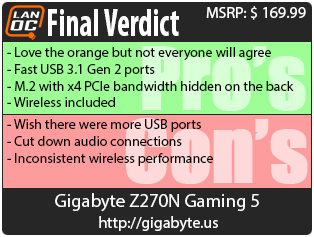

Live Pricing: HERE




