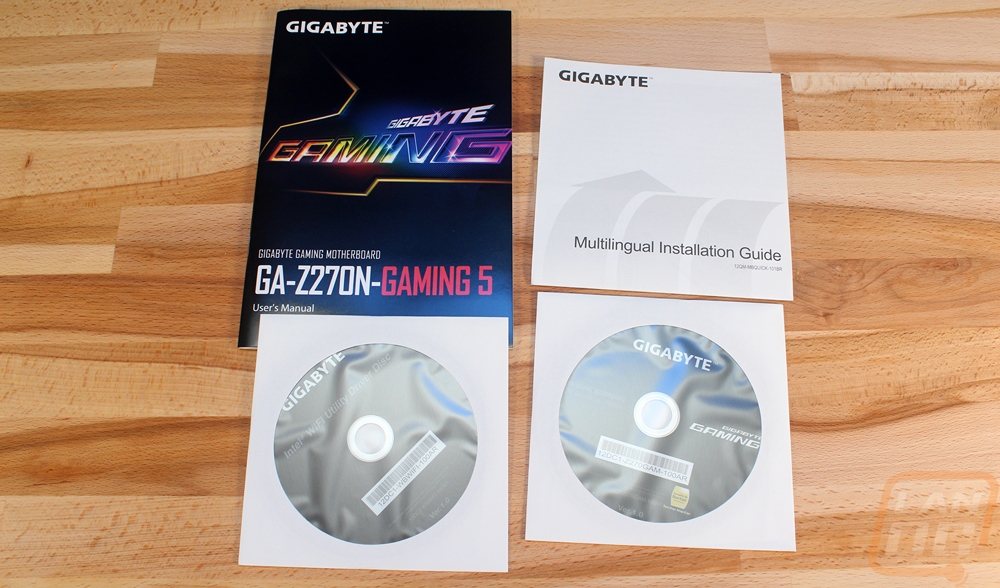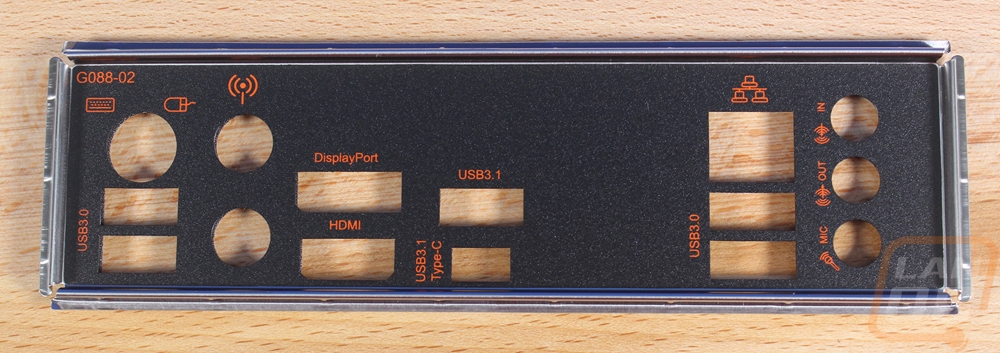Packaging and Accessories
Being an ITX board, the box for the Z270N Gaming 5 isn’t all that big so on the front they had to pack everything in. There is a black background with Gigabyte Gaming floating in the back in a full rainbow of colors. The Gigabyte logo is up in the top left corner then along the bottom is the product name. There are a few badges that highlight key features as well as things like official Intel badges for the CPUs supported. With the small space, they had to pack things in in the back as well. So you get a short specifications listing and a line drawing of the I/O panel, two things that are really helpful when shopping in person. Beyond that five of the features are photographed with very short explanations on a few of them and up in the top right corner, there is also a photo of the board. I would have loved to see the board photo on the front of the box but beyond that Gigabyte did a great job packing everything you might need on to the box.


Inside the box, the board itself comes surrounded in a foam tray that holds it up over top of all of the documentation and accessories. For documentation, you get a full user’s manual and an installation guide. Then there are two discs, one with the drivers and software for the board and the other just has the wireless drivers on it. Personally, I would download the most recent drivers but it is nice to have them available. For accessories, you have a rear I/O panel that is all black with orange labels and on the back, it uses foam over the metal springs that will sometimes cut you up or get caught inside of your I/O plugs. There was also a small Gigabyte Gaming case badge and two SATA cables with one being a right angled cable. Then for the built in wireless, you have a magnetic wireless antenna.