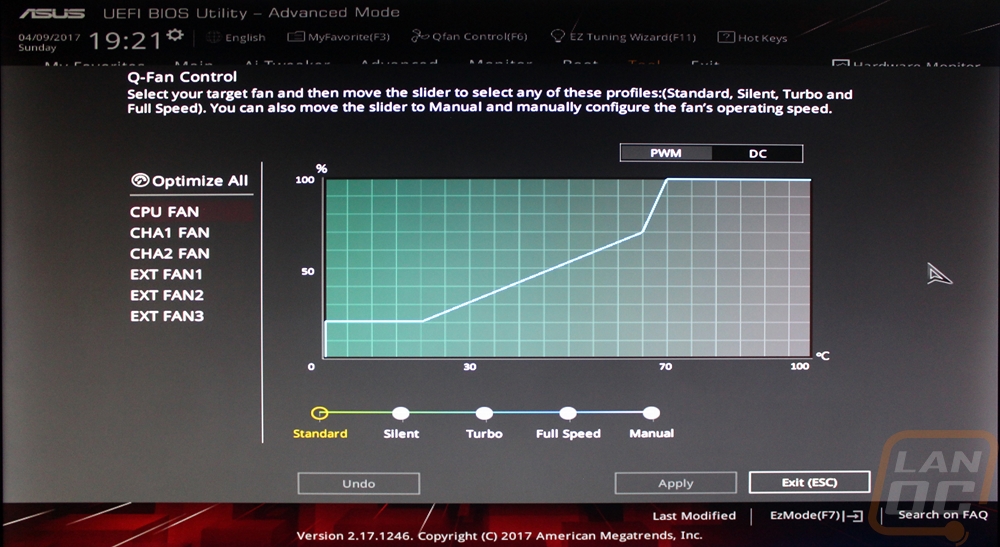Software
As always, looking beyond hardware the software on motherboards also played a big role in overall user experience so I took a look at the UEFI of the H270F Gaming to see what it had going on. I was especially curious because the H270 chipset doesn’t include overclocking support. When I first booted into the UEFI I was in the EZ Mode. This is a page Asus put together with all of the main features most people will be looking to do. You can swap the boot priority, turn on XMP, and see your basic hardware. There is also information on your CPU temps and fan speeds.
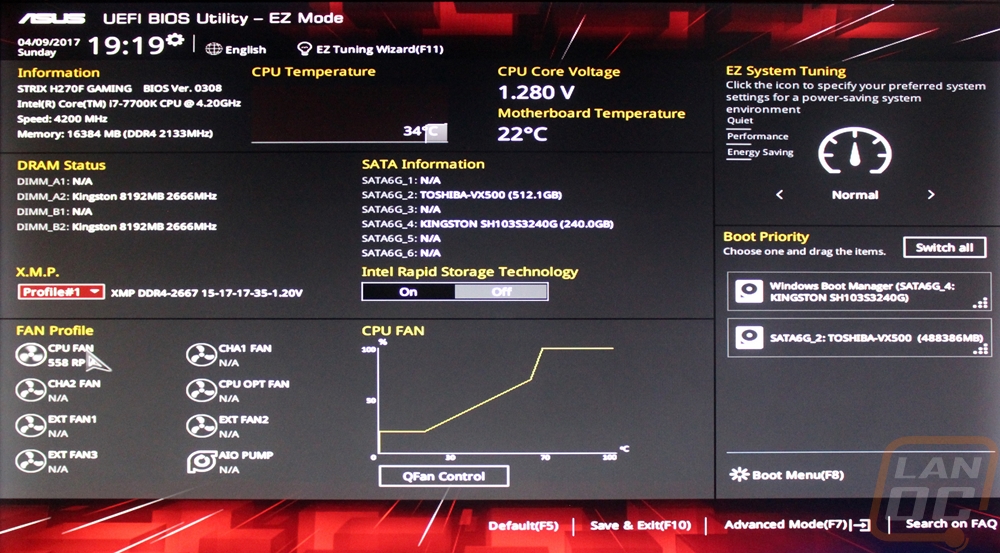
The advanced BIOS has the same ROG red and black theme and on every page, you have the basic hardware monitoring over on the right with CPU, Memory, and Voltage information. The first page is the main page with just basic information on your BIOS revision, CPU, and memory capacity.
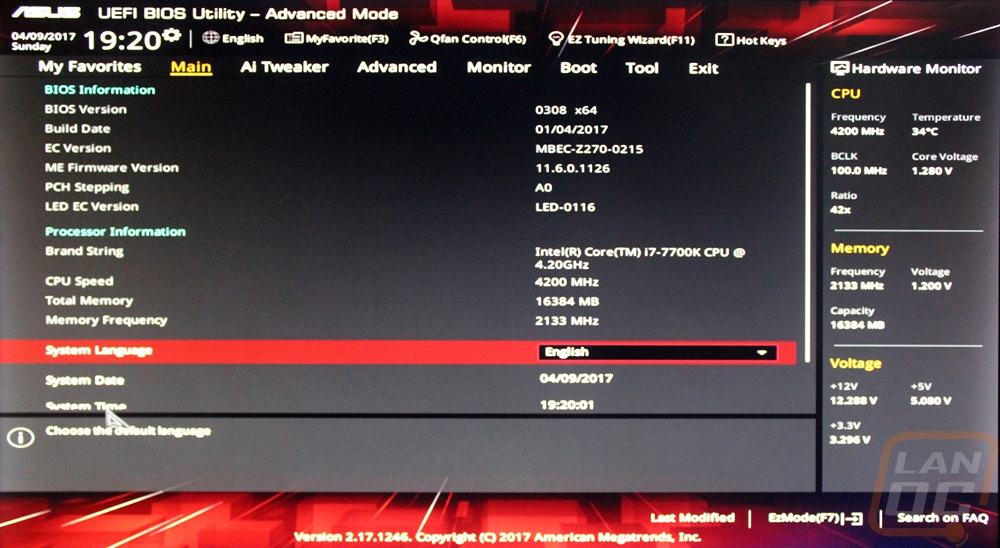
The next page is the AI Tweaker page, this is normally where you would find most of your overclocking tools. The page is a little more limited but there are still settings for ram clock speeds and timings.
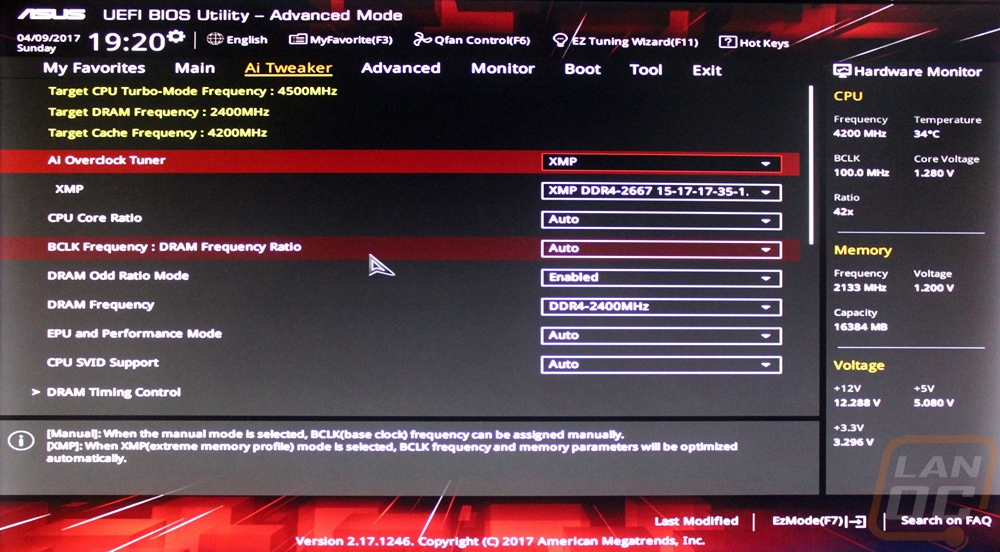
The advanced page has a whole list of options that open up additional pages. These are basically all of your platform and CPU options.
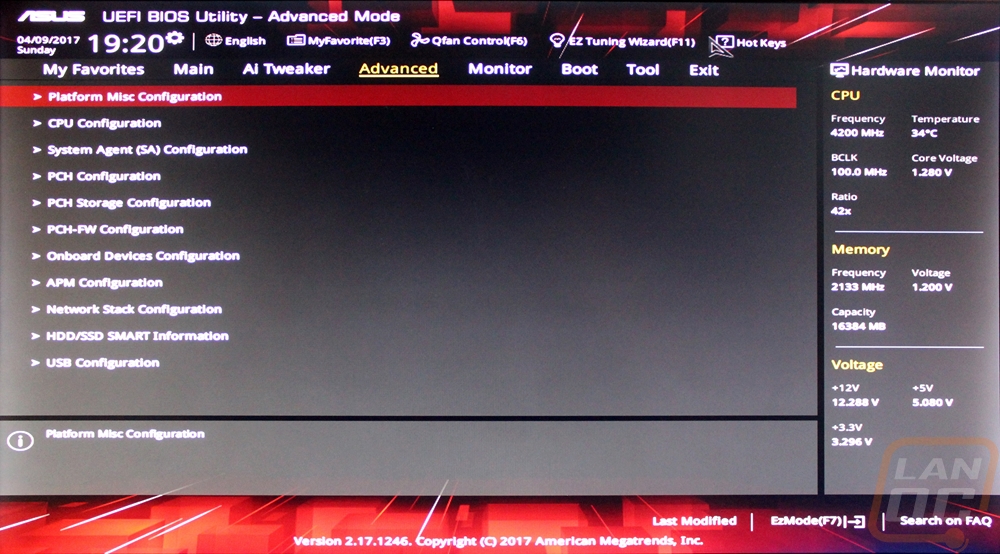
The monitoring page breaks down every sensor reading on the board to show you fan speeds, temperatures, and voltages from all over the board.
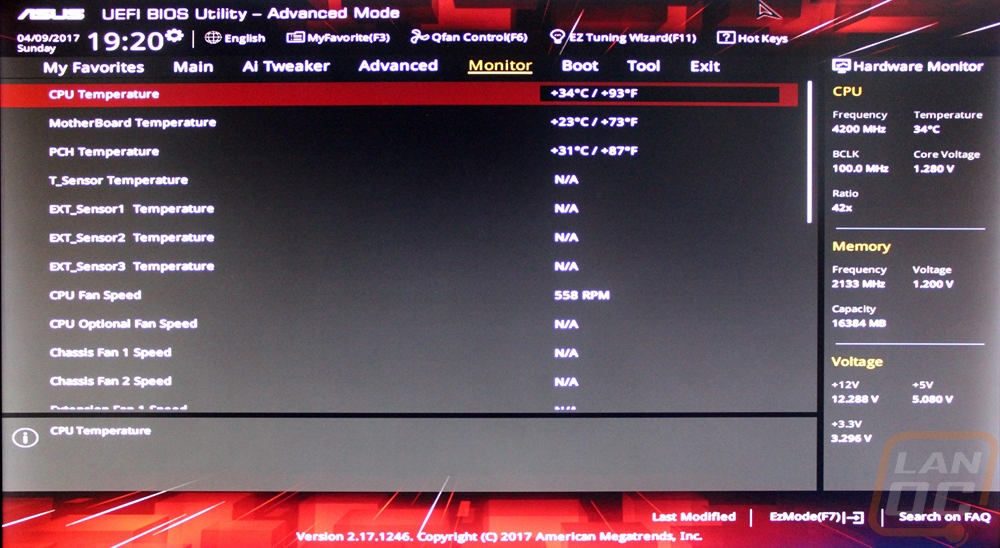
The boot page is exactly that. You can change a few booting options and get into boot order and hard drive boot order.
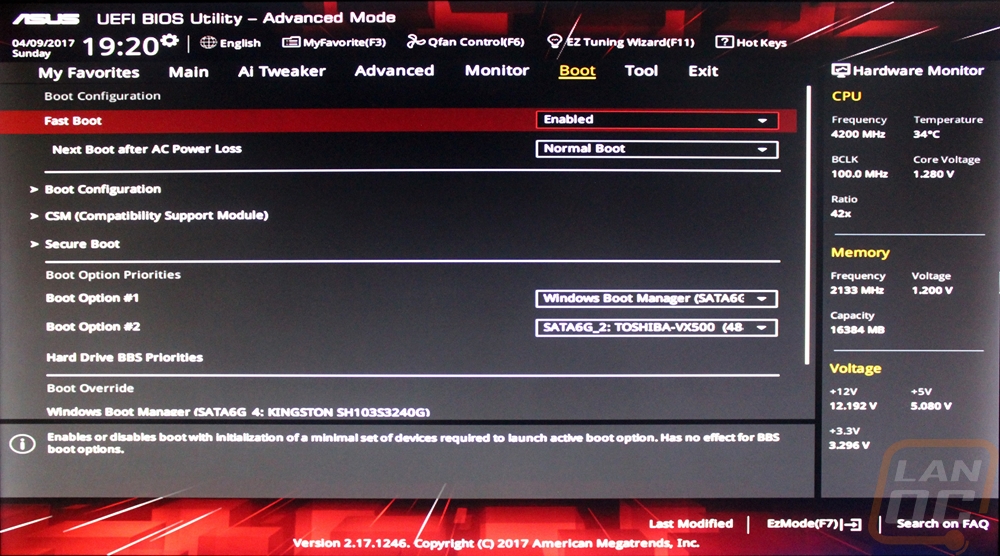
Then the tool page gives you access to a few important tools. The two main ones being the EZ Flash tool that you can use to reflash your BIOS. I really like that you can just put your BIOS file right on your hard drive and access it in the BIOS rather than having to use a flash drive or disc. Then there is the Secure erase tool to clear your drives without any additional software.
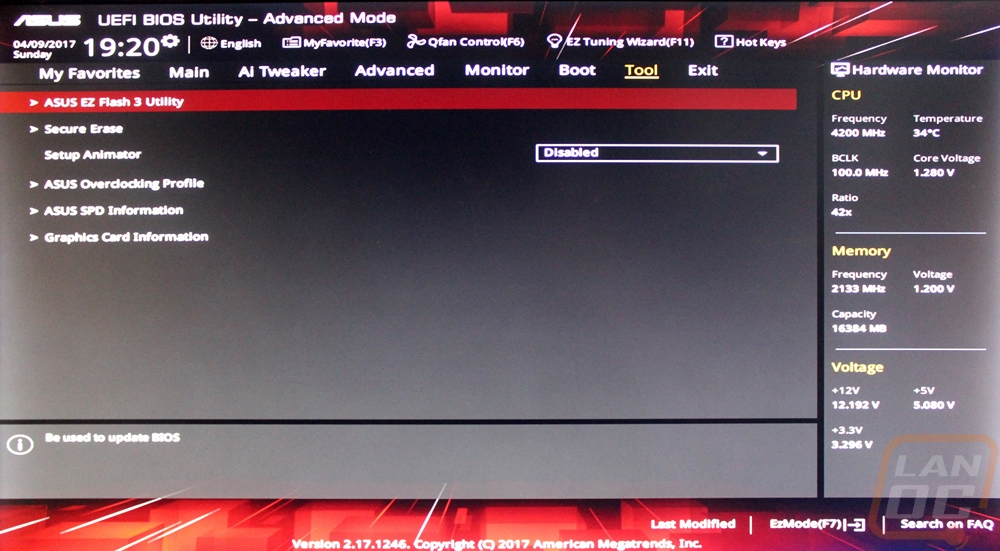
Up on the top of every page, there is a link to the Q-Fan control page, here you can set fan profiles for each of your fans to help tune your cooling and noise performance to fit your setup.