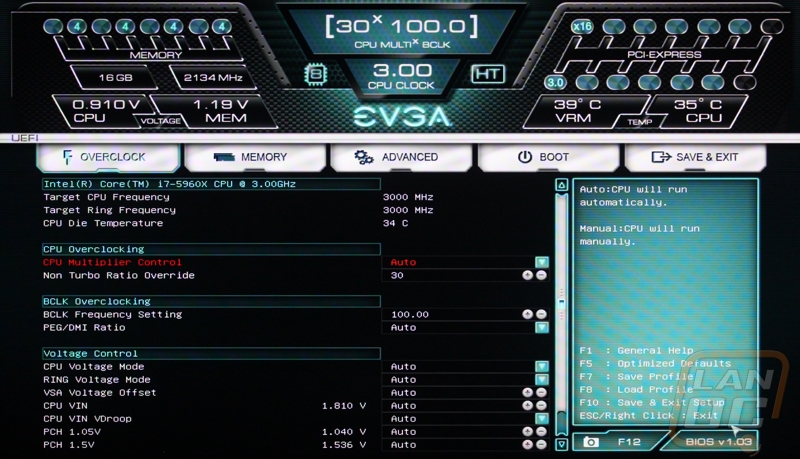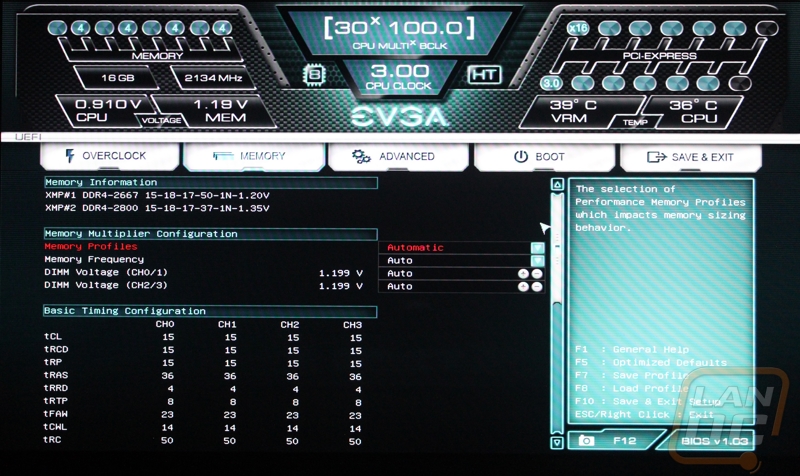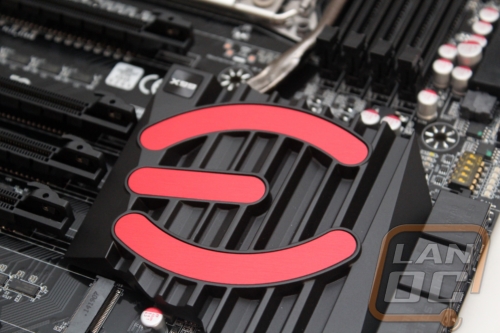UEFI and Software
Back with the original Classified there really wasn’t anything for software as it used a standard BIOS not a UEFI that uses a mouse. Its really crazy how far things have come. The EVGA “experience” starts when you first build your PC and install the driver disc. Below is what you have. They have streamlined the driver installation with a single button that installs them one at a time. I did run into a small issue that stopped one of the drivers from installing and when I came back I had to actually dig through the folder to find the installer for that specific driver so I wouldn’t have to go back through all of the driver installs. Even so I like how easy it was, maybe in the future they could give an option to select single drivers as well.
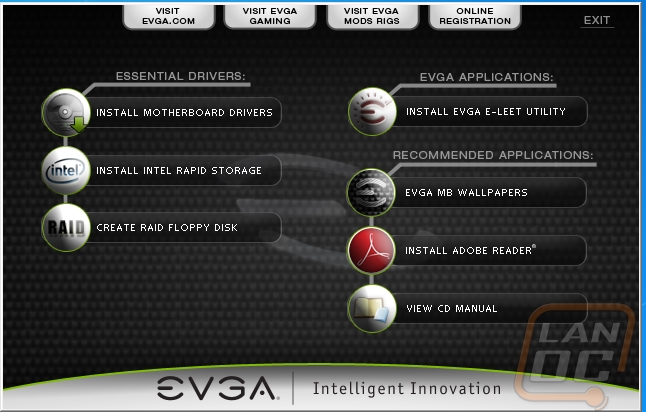
With the drivers installed I also installed EVGA’s E-LEET utility. First things first, the utility is a lot simpler than most other manufactures are doing at this point. There aren’t special features for your USB or network settings, it jumps right into overclocking and nothing else. Sadly I think the software still didn’t fully support the X99 chipset. I wasn’t able to do any tuning or even see all of my CPU temperatures. This sort of thing happens pre launch a LOT so I wasn’t shocked. I was still able to browse around and see what options you will have. Basically E-LEET is a turned up CPUZ with UEFI tuning options slipped in. Nearly anything overclocking wise that you might want to tweak in the UEFI can also be hit here in windows.
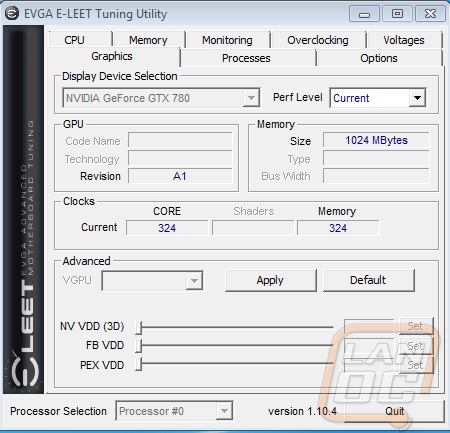
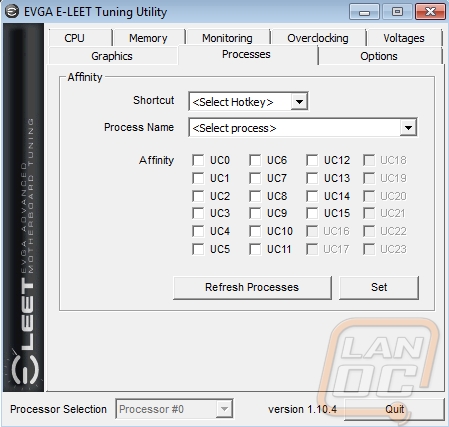
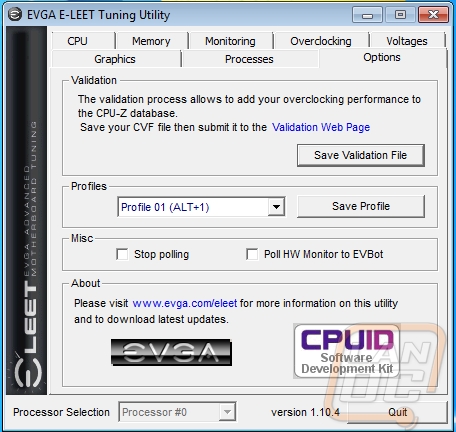
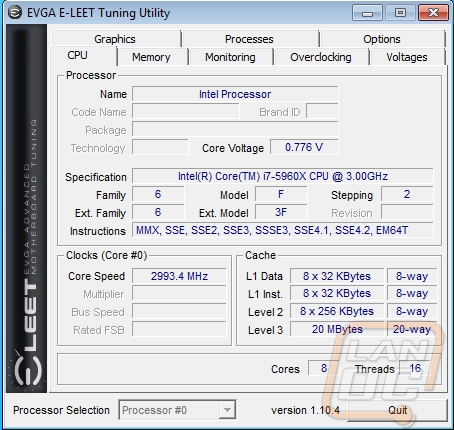
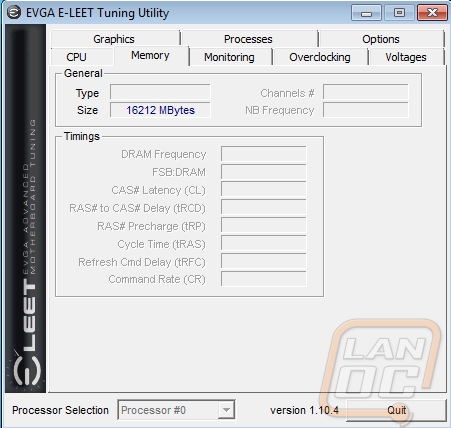
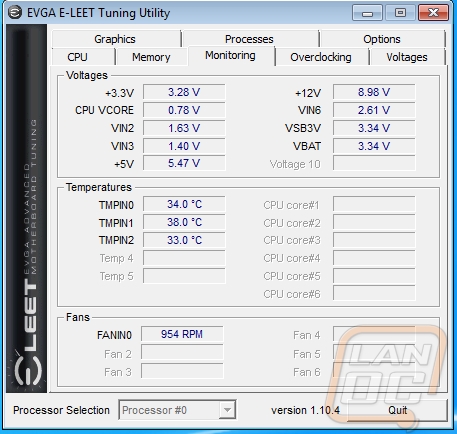
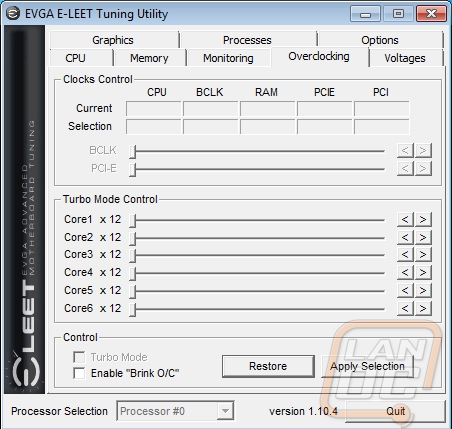
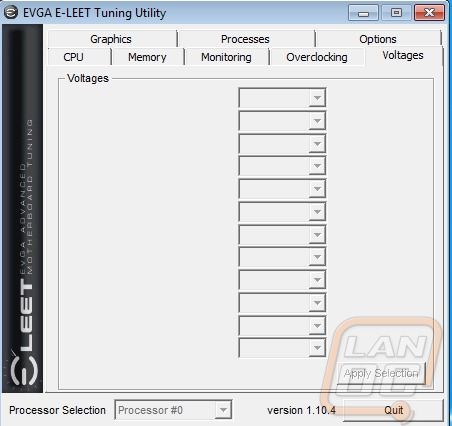
To be honest I was expecting a UEFI with a little “Classified” theming in it when I first booted the board up. Even so I have had a lot of experience with this exact setup in my SR-2 and it is easy to navigate. Up top you have great information about your current CPU settings, memory slots that are filled and how much memory is in them, and PCIe slots being used along with the bandwidth that they are currently set too. That last one is the best feature really, a lot of times you really never know if one of your slots is being turned down to x8 or x4, being able to see each one at a glance is great.
As expected, EVGA packed the UEFI with every possible tuning option for overclocking. If it hasn’t been obvious up until now that is exactly what the Classified is design for. That is basically all the first two tabs are about. The advanced tab lets you dig into various chipset features and turn them off if you aren’t using them. Seriously you can turn off any single USB port if you would like too. Lastly is the boot tab where we you can set the boot priority and a few options like if you should turn the number pad on at boot as well as the boot sounds.