MSI B85M Gaming
Even though the B85M Gaming is a lower end chipset compared to the Z997’s that I am testing alongside of it. It does still have the same signature black and red theme with the dragon on the cover that the other boards have. Around on the back they focus on the Killer NIC, Audio Boost, and OC Genie 4 along with a few other gaming focused features. We still get a specification listing and also a line drawing of the rear I/O panel to let you know what you are getting when you buy the board.


Inside under the motherboard you get a user guide and a quick installation guide for documentation. They also include one of the gaming door hangers and a driver/software disc.

Being a budget board you don’t really get all that much for accessories. It comes with two SATA cables, each with a right angle connection on the one end. This can be a problem in a lot of cases, it’s always nice when you get one or more of each style, just in case. You still get the small front panel connection helpers and a large case badge as well. The rear I/O panel is blacked out like the others, but they saved money by not using the nice foam on the back of it. In place of that you get the springs that get caught on everything as you install the board

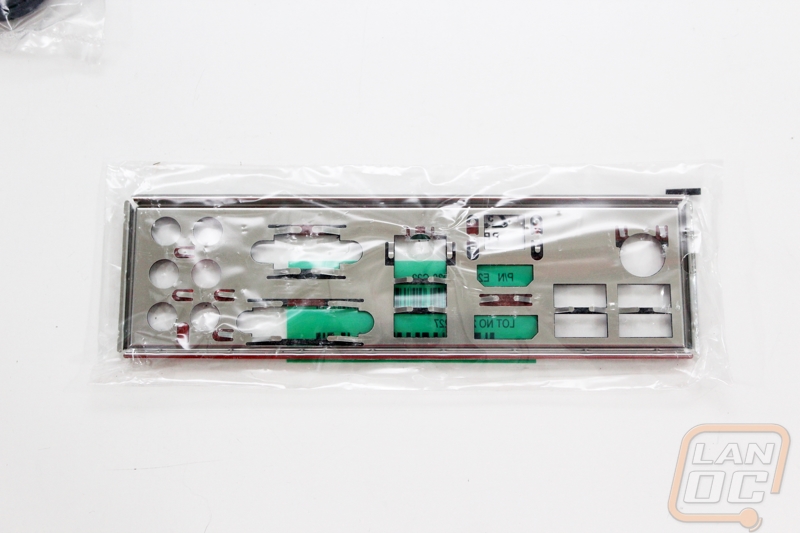
While the B85M does have the same red and black theme as the Z97 boards we are looking at today. The styling is a little different because it launched prior to the Z97 launch. The B85M has the same cooling design as the Z87 gaming boards with its dragon shaped heatsinks. The board itself has a fairly standard Micro ATX layout, meaning no crazy rotated designs like the Z97i.

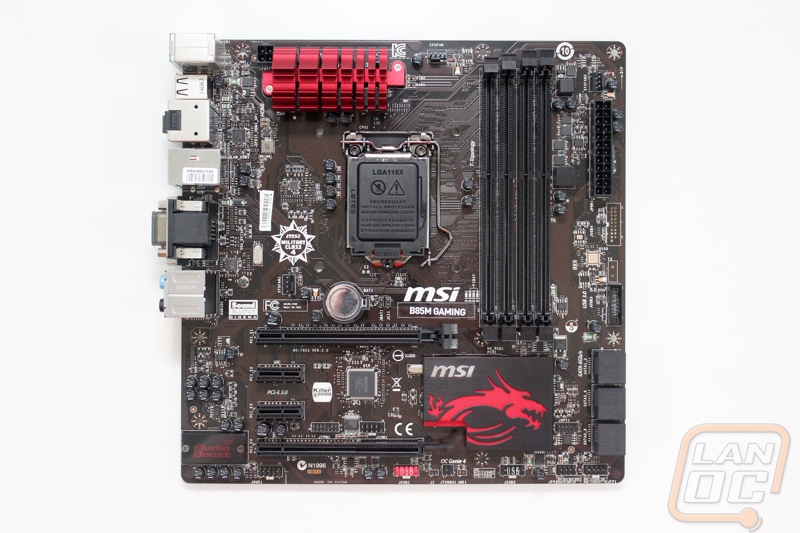
As I mentioned before, the B85M has the dragon cooling design. They went as far as to shape the heatsink itself in the dragon design they use as a logo. If you look at it from the side you can see it. The same dragon is on the chipset heatsink as well with a red background and the black anodized cover. Being a budget board, there really isn’t anything crazy going on for cooling, the heatsink is about half the length of some of the higher end motherboards. It is enough to get the job done but I wouldn’t expect huge overclocking numbers.
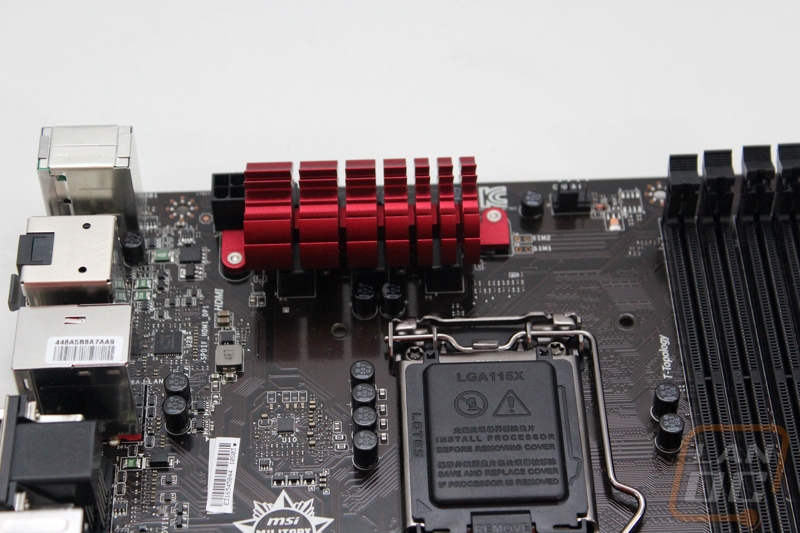
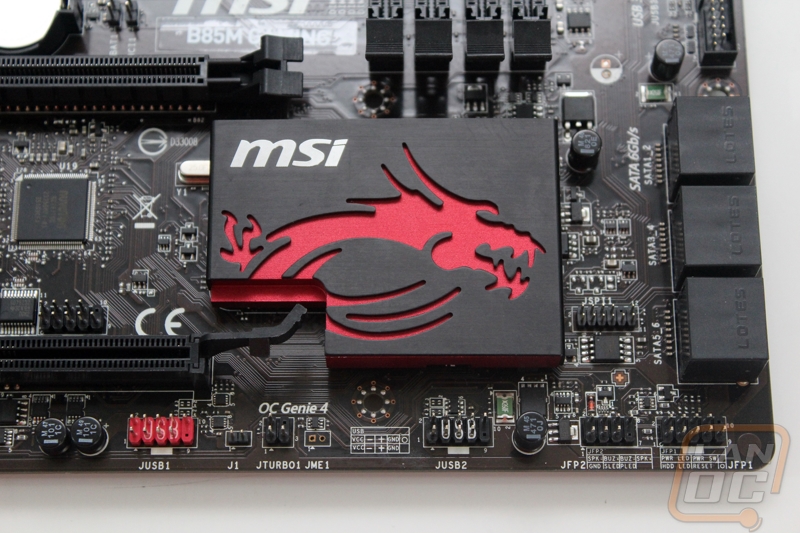
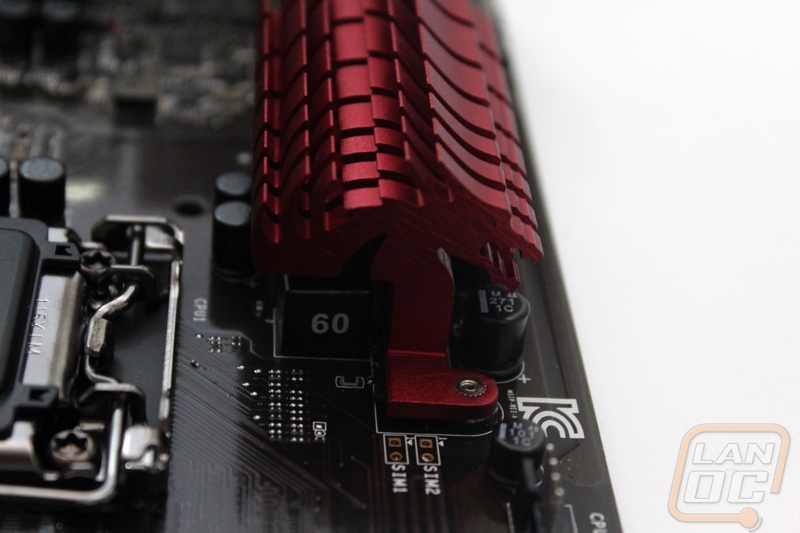
Starting up in the top left corner, let’s take a closer look at the B85M and see what all it offers. The area around the CPU socket is surprisingly open actually. There is a 4 pin PWM fan header down in the bottom of the photo as well as the 4 pin PWM CPU fan up in the top right corner. Beyond that really the only other thing going on in this phone is the four pin CPU power tucked in right next to the heatsink. Considering it is only a 4 pin CPU power, I would have preferred they pull it away from the heatsink a little to make it easier to get too, but thankfully you shouldn’t have to mess with it more than once or twice.
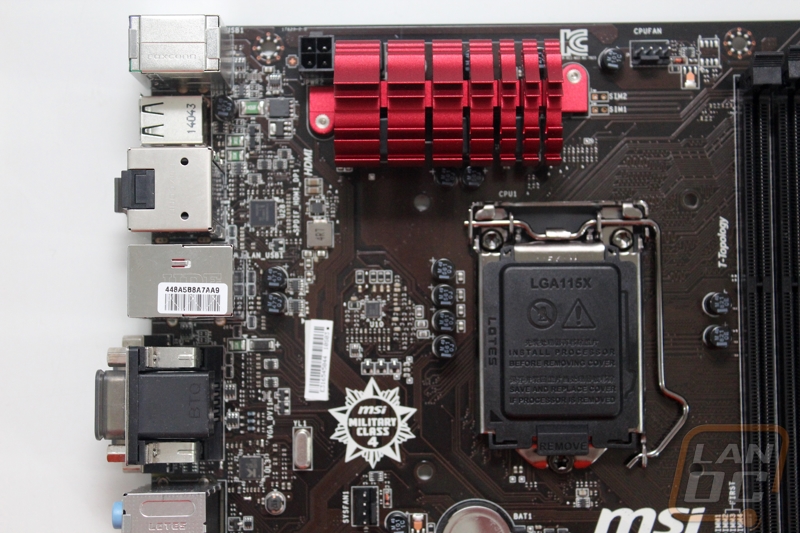
In the top right corner of the B85M we have four DDR3 DIMMS in all black. This is also where you will find the 24 pin motherboard power and a 3rd 4 pin PWM fan header.
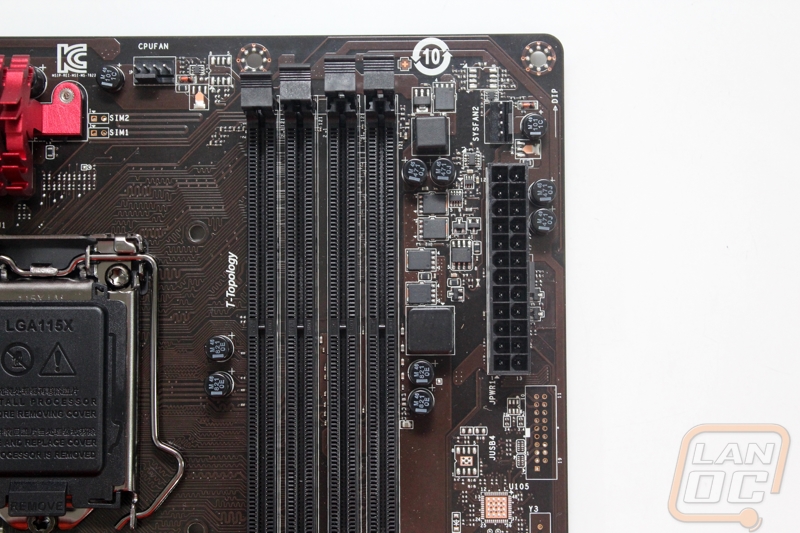
In the bottom right corner, starting at the top of the photo, we have a black USB 3.0 header. Next you have six SATA 3 plugs with right angled connections. Down in the farthest corner of the board you have two headers for the front panel connections. While they aren’t color coded for easy use, they did print markings onto the PCB to make things a little easier. Next, there are two USB 2.0 headers with one being bright red because it provides additional charging power for your USB devices.

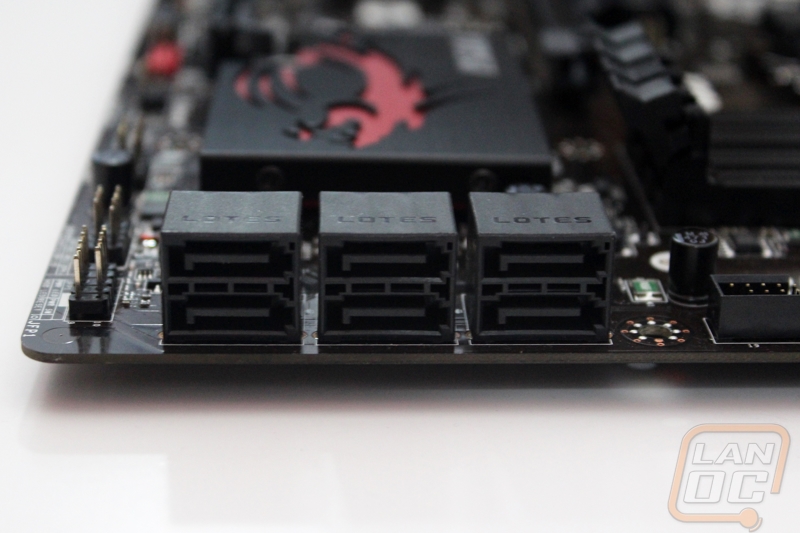
The bottom left corner of the B85M has MSI’s Audio Boost, a studio level 600 ohm headphone amplifier with AMI shielding. The logo lights up when the board is powered up as well. If you look closely, you can see that the audio circuit is split up from the rest of the board as well. I was a little surprised to see these features on a budget board, but they did save a little money by not going with the gold caps that we would normally see. The front panel audio header is down along the bottom edge, just to the right of the Audio Boost shield. For slots you get two PCIe x1 slots in the middle of two PCIe x16’s. When you use just one x16 you will get full speeds, but if you run cards in both things slow down to x8 on each.
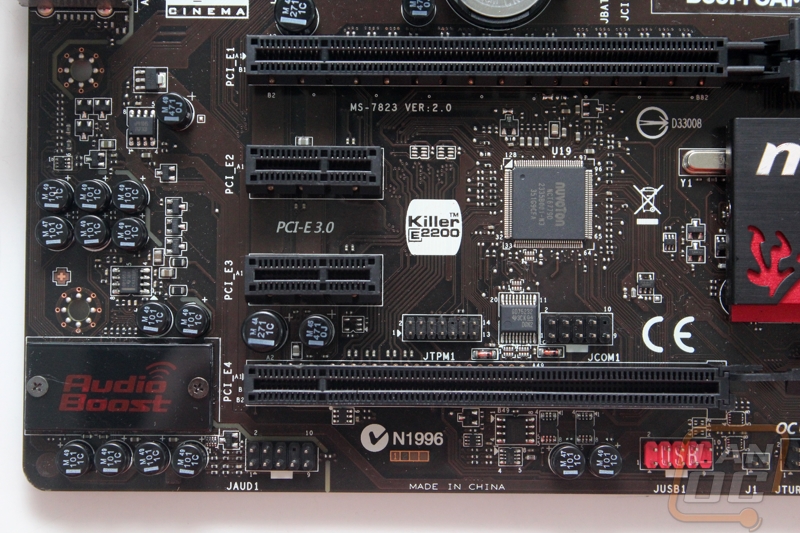
For rear I/O connections, we have four USB 2.0 and two USB 3.0 connections. They included a PS2 connection for hooking up those legacy keyboards, this is great for model-M fans. The 6 port audio connectors are all color coded over on the right side. Just above the USB 3.0 plugs you have a red Killer NIC. Lastly, for display connections you get a full sized HDMI, full sized DisplayPort, VGA, and DVI. The B85M isn’t loaded up with USB connections or any other premium features, but you get the basics to get the job done with!
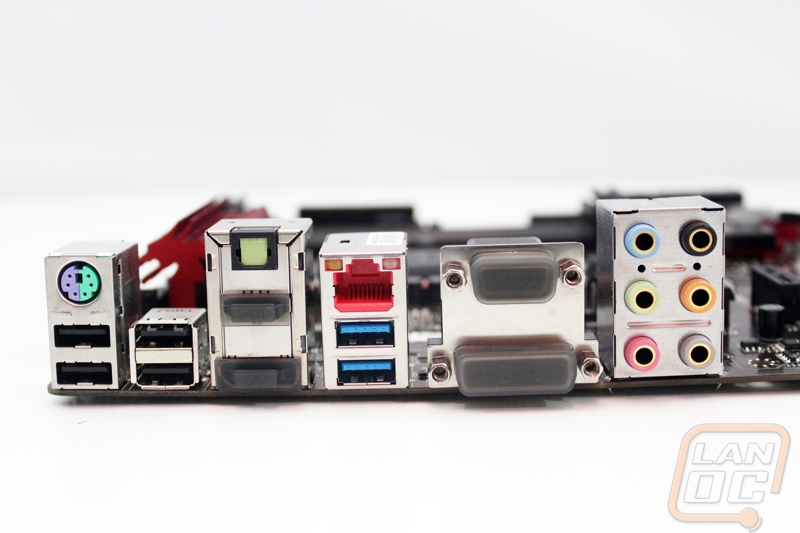
With the B85M flipped over, we can get a better look at its black PCB. You may notice that it has a bronze tint to it; this is the copper in the traces showing through. Most black PCB boards have a painted layer over them to cover this up. Being a budget board, they didn’t go that route. We still get a mostly black PCB but they get to save a little money.



