MSI Z97 Gaming 9 AC
The Z97 Gaming 9 is a full ATX board and MSI’s flagship Z97 motherboard so the box is much larger than the B85M, Z97i, and Z97M. Even so, at first glance you know it is an MSI Gaming product because they have done a great job sticking to the same black and red theme with the dragon on the cover and the circuitry printed in gloss black on the flat black. What is different though is the ability to open up the front of the box and find a window to inside and even more information than normal on the inside. They touch on the mostly audio features on the inside of the door as well as the Killer NIC, XSplit being included, OC Genie, and some of MSI’s software. There is also a large window cut out in the shape of the MSI Gaming Series logo with the logo printed on the window as well. This gives you a slight peak at the board, when paired up with the pictures you should have a good idea of what you are getting when it is all said and done. On the back of the box there is a full specification listing as well as a line drawing of the rear I/O panel, just like the other boards had.




When you go to pull everything out, you will have the choice to pull the box out with the motherboard or the accessory box. Both have small finger holes cut in them to make pulling them out easy.


The accessory box has a User Guide, Software User guide, and an Installation guide for documentation. You also get a gaming door hanger, a driver/software disc, and a sheet of SATA cable stickers.

Because this is the Z97 Gaming 9 AC, you also get the same Intel Wireless card that mounts to the motherboard in the I/O panel. They include an installation guide as well as a few of antennas for you to hook up once you install the adapter. With the adapter you get a/b/g/n/ac support as well as Bluetooth 4.0 at the same time.

Being a full sized ATX board, the Gaming 9 has more SATA ports than the other three motherboards, so it wasn’t a big shock when I found all six of the SATA cables MSI included. Three of the cables are right angled to give you a variety and to make sure a few fit your case. The other set of cables are specifically for hooking up external hard drives. You get a PCI slot adapter that hooks up to two SATA ports and one Molex power. The PCI slot has two eSATA plugs on the outside as well as the Molex. The plugs will work with a standard eSATA device or if you want you can use the adapter cable included to convert back from eSATA to a normal SATA connection. They also include a Molex to double SATA power cable to help with this as well. You can use this to hook up two loose hard drives to the Gaming 9. This is great for anyone who sometimes does computer work for someone and might need to clone a pair of drives.


Just like the Z97M, the Gaming 9’s rear I/O panel is blacked out with red trim and they use foam on the back side rather than the small springs that other I/O plates use.
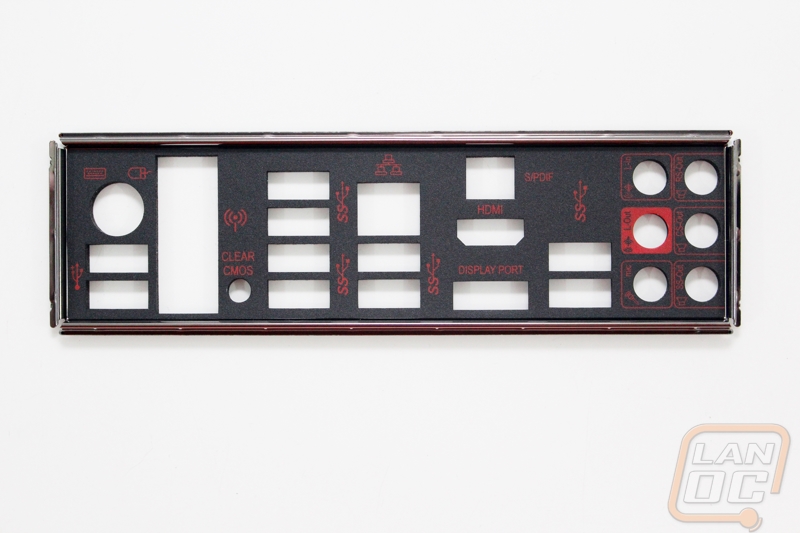
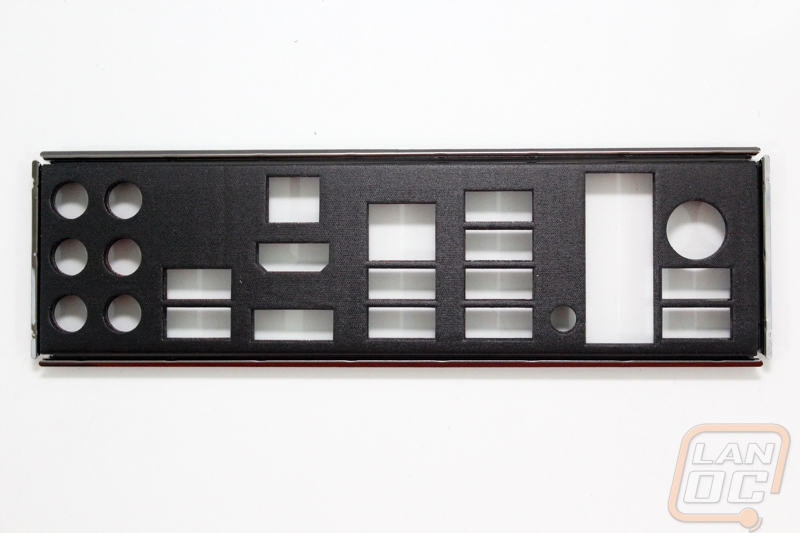
The Gaming 9 comes with a black Crossfire bridge for those who are running pre 290’s in Crossfire. You also get the Molex adapter for their USB Audio Power feature that lets you push additional power into USB to make sure you have a stable power for USB audio devices. The last few accessories are the front panel connection helpers and adapters for checking voltage on the Gaming 9.

With the Z97 Gaming 9 being MSI’s flagship gaming motherboard, they didn’t hold anything back when putting it together. We have the same black and red theme as the previous boards but this time around it is a full ATX board with shields over both the rear I/O panel and the audio card. The layout is a completely standard layout with no surprises from the overall point of view, I will dig into the details and make sure here in just a second though.


The Gaming 9 has the same new cooling design that the Gaming 5, Z97i, and Z97M have. The new heatsinks really catch your eye and don’t have to rely on gimmicks like the dragon shape. They did still slip the dragon logo onto the end of the heatsinks though. This time around, we have two full sized heatsinks connected by a thick heatpipe. Down on the bottom right the chipset cooler is larger than the others but shares the same black and red design with the MSI Gaming Series logo on top.
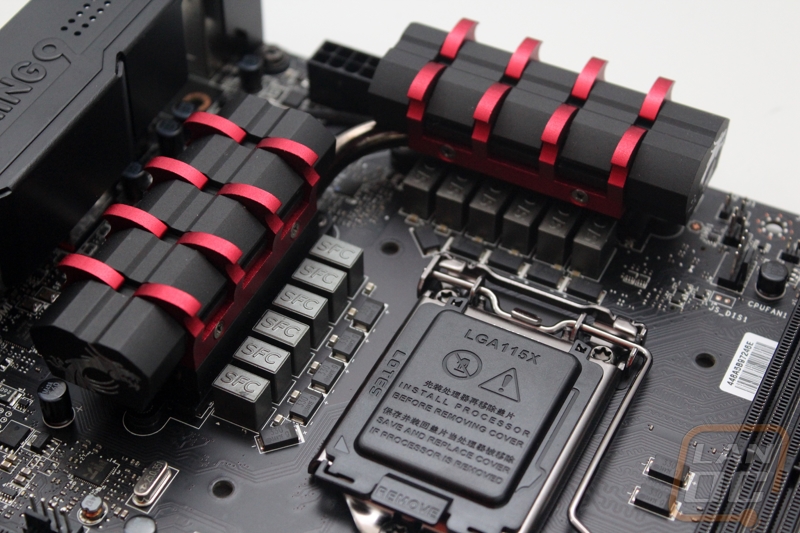
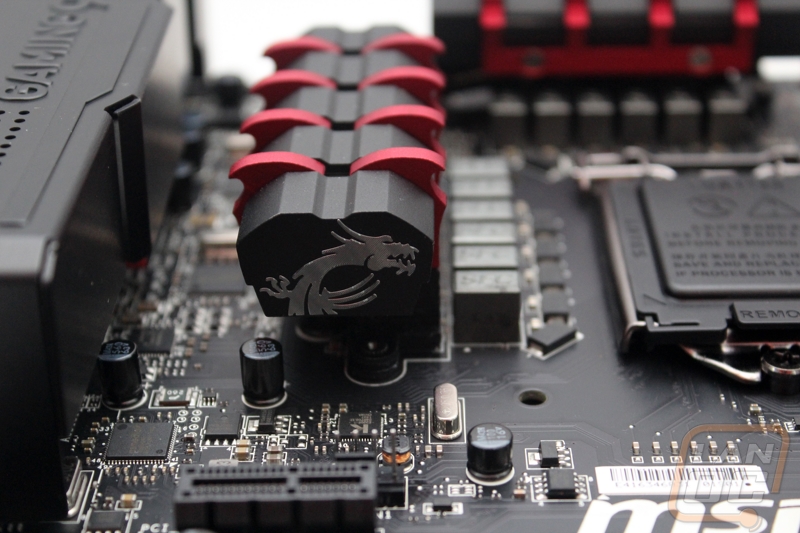

Starting up in the top left corner we have the eight pin CPU power in between the two heatsinks. Down below the CPU socket under the heatsink is a four pin PWM system fan header. The four pin PWM CPU header up on the top right as well.
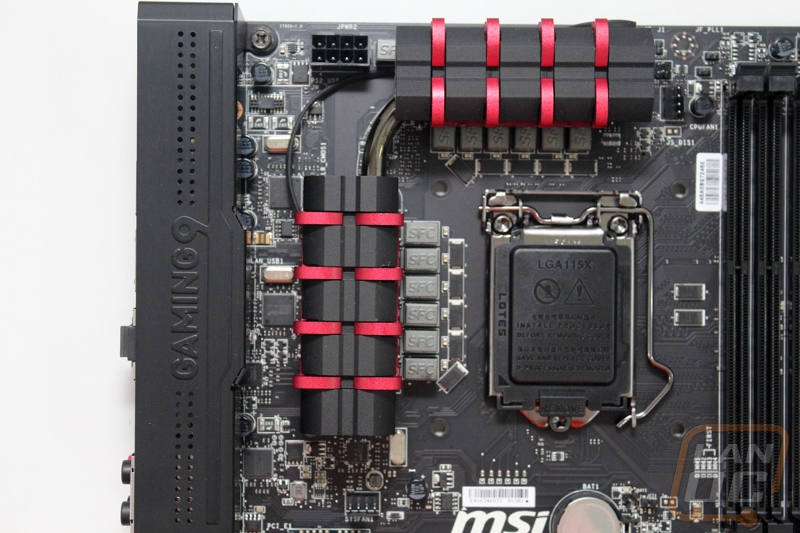
On the right side of the top of the Gaming 9 we have the second four pin PWM CPU fan header just above the ram. Speaking of the RAM you get four DDR3 DIMMS all decked out in black, like Johnny Cash. In the corner, MSI put the power, reset, and OC Genie buttons. They all light up with red backlighting when the board is powered up. They are less important for when you have the board installed in a case, but if you test on a test bench the buttons are extremely helpful! The weird looking 9 pin header is actually where you can plug in and check motherboard voltages using your own multimeter for the best reading. Below that is the 24 pin motherboard power plug.

Working our way down to the bottom right corner we have two USB 3.0 headers, one is right angled and the other faces up like most other boards. I’m really excited to see more USB 3.0 headers starting to show up. Next are the eight SATA 3 connections, they are all right angled for clean wire management as well. Below the SATA ports is the LED diagnostic readout that shows where you are in the boot when booting, errors when your system won’t boot, and also your current CPU temperature when your PC is running. Down along the bottom we have two more four pin PWM fan headers giving us a total of five. While this should be enough, it does seem a little on the low side for such a high end board. All of the front panel connections are in the corner but plan on using the included helpers or the manual because there aren’t any labels. Lastly we have two USB 2.0 headers. One of the headers has red inside showing that it provides additional power for charging your USB devices.

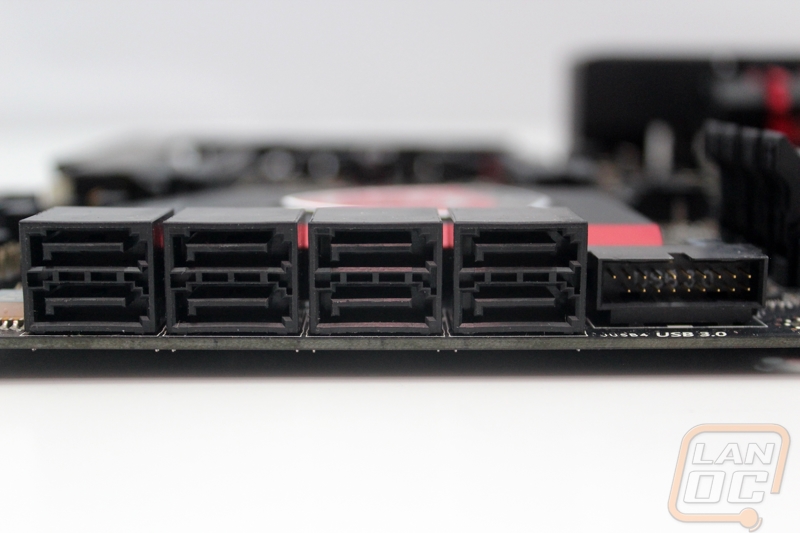
The bottom left corner of the board is dominated by two things, the audio card and the Gaming 9’s PCIe slots. For PCI slots you get three PCI x1 slots and three PCIe x16 slots. The x16 slots only have 16 CPU lanes to share, so if you use a single card you get all 16 for it. However, if you go with two video cards (or any other device) you get 8x8. Running all three slots really cuts things down to 8x4x4, so if you plan on running two video cards and a sound card in those slots keep it in mind. For the audio card there isn’t much to see due to the large metal cover that goes over everything. We do still have the gold Nichicon caps and the built in headphone amplifier. The USB Audio Boost plug is down near the corner as well as the switch that turns it on. The front panel audio connection is down towards the bottom right near the USB 2.0 headers.


For the Gaming 9, MSI really stepped things up when it comes to the rear I/O panel. The entire panel is shielded. Not only does this give a cleaner look, but I would bet that it might just help on the audio side as well. The shield comes bolted to the motherboard but when you go to install the board you will need to unbolt it because it is held down on the screw locations. MSI just uses the bolts to keep it in place during shipping.
For connections you get an impressive 8 USB 3.0 ports. There are still two USB 2.0 ports over on the left along with the PS2 for legacy keyboards. They are colored in red because MSI upped the gold platting to prevent issues with wear for gamers who unplug their equipment often to take it to tournaments. The red Ethernet port is the Killer e2200 NIC. For audio connections you get the standard 6 ports. Five of the six ports are black in color and you can plug whatever devices in as needed. The red port is the headphone port that is wired into the build in amplifier to help push high end headsets and headphones.
For video connections you get a full sized DisplayPort and full sized HDMI port. MSI didn’t bother with a DVI to save space for other devices plus with a board this high end you are most likely going to use at least one dedicated video card. Over on the left between the USB ports is the small clear CMOS button as well as where the wireless adapter (that is included) plugs in.


With the Gaming 9 flipped over we have a better look at the black PCB. Just like the Z97M it is completely black unlike the B85M that had a bronze tent to it. Just like the other boards, MSI slipped some of the required logos onto the underside of the PCB to help keep things as clean looking as possible up top.



