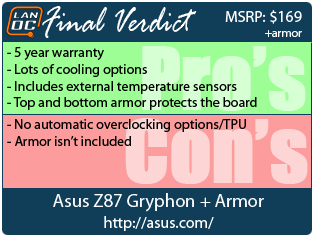Overall and Final Verdict

Being our first look at a TUF series board I wasn’t completely sure what to expect. Previous experiences with Asus boards let me know that there are some features like DIGI+ Power Control and Intel NIC’s that we see across the board on their products. Beyond those though, the Gryphon was surprisingly full of features. I was especially impressed with all of the temperature sensors and the boards 7 fan headers (6 of PWM headers). To add to that, Asus has also included support for 3 pin fan control in their UEFI and software for those who might not have PWM fans. On top of the built in sensors all across the board, you also get three external sensors that you can mount to things like your disc drives to keep an eye on them as well in Asus’s Thermal Radar 2 software.
I was also very impressed with the Gryphon’s Armor kit. It was a little interesting having to install it but this game me a chance to see the board with and without the armor. I really like the bottom armor especially. The bottom plate gives the board extra strength that you never seen on motherboards. I have recently seen a few people have issues where their boards have flexed from the force of today’s CPU heatsinks and large video cards. Flexing can mean durability issues later in life but the Gryphon with the optional armor won’t have that issue. To go along with that, Asus actually warranties the board for 5 years; this is well beyond the life that I expect to use the board in a main rig. It’s great to have products that you can trust to last the life of your build and beyond, this is really what TUF is all about.
A lot of people are going to be surprised when they pick up the Gryphon though. The last few TUF boards (p67 and z77 not the Z79 or AMD boards) have included the armor with the board and the Gryphon does not include the Armor out of the box. This is an additional cost but you also have to keep in mind that without the armor the price of the Gryphon is actually able to be noticeably less than the Sabertooth while still giving the 5 year warranty. So if you like the armor like I do, plan on the additional purchase. Unfortunately as of the time of this review the armor isn’t available for sale, hopefully we see it soon.
My other problem with the board was the decision to exclude the TPU and with that the automatic overclocking that all of the other Asus Z87 boards have. I know that the smaller size means cutting a few features but this was a little surprising. We have a board that has thermal options that would be perfect for keeping your overclocked rig cool but there isn’t an option for an inexperienced person to be able to get a little boost out of their new Haswell CPU. Lucky for us though, the UEFI is packed full of features that will let you get a good overclock with a little tuning. (Asus did note to us that they didn't include the TPU because the focus of the board is " first and foremost focused at users interested in long term reliable stock operation". As this is one of my favorite features of Asus boards, I do still think it would be nice to have)
All in all this is still a great option for just about anyone who is building a Micro ATX build. Case modders will jump all over the board because they can paint the optional armor and even pick up multiple armor kits and change their builds look in the future. Other people will be more interested in the TUF construction and 5 year warranty. The construction and armor are the reasons we are going to use this as our Haswell test bench, its smaller size will allow us to test it in both full ATX and Micro ATX cases and the armor on top and bottom should help prevent us from damaging the board from the extreme use over the next year+.