Overclocking
I have talked about it before but our overclock testing is a little different than you might see around in other places. We feel that max overclock testing is more dependent on the components than on the motherboards so we take a different outlook. What we are comparing below are the results that we saw when using the automatic overclocking functionality built into each of the Z87 motherboards. This could be in the software like Asus’s AiSuite III or the TPU switch on the motherboard. I know for a fact that the board is capable of overclocking higher, but what I want to see here is what should someone who knows nothing about overclocking expect for results. Along with that, I want to make sure that the results given aren’t going to cause issues.
The Thermal Radar 2 software included with the Gryphon was a little different than what we saw with our other Z87 Asus motherboards. This software did not include the 4 way optimization feature like the others because the Gryphon is lacking the TPU that actually tests and overclocks the boards. Without an easy way to software overclock, technically the Gryphon doesn’t qualify for our testing. That isn’t to say that the board isn’t capable of overclocking. I was still able to match the 4.5 that our other Asus boards did with just ratio and BClk adjustments in the UEFI while keeping the CPU voltage on auto. It’s a shame really that the Gryphon lacks this feature, but in order for them to pack all of the features we normally see on TUF boards they did have to cut back somewhere.
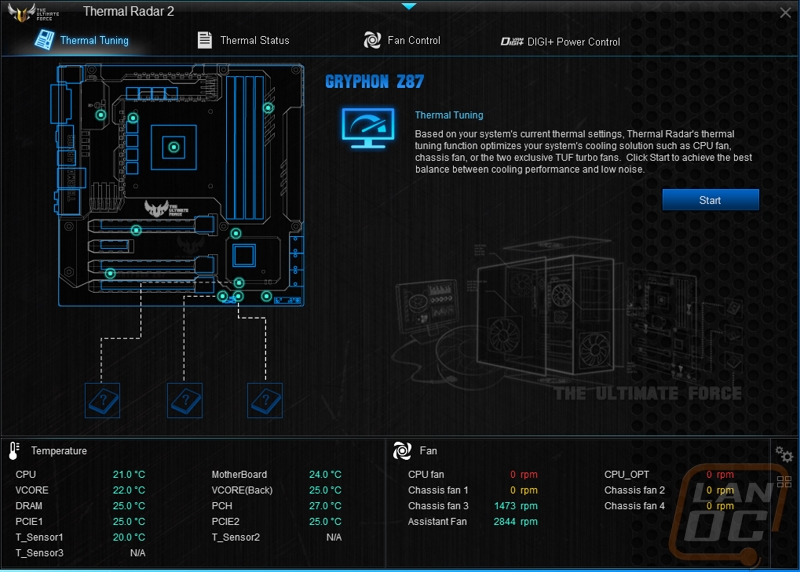
|
Motherboard |
Highest Auto Overclock |
|
MSI Z87-G45 Gaming |
4.0Ghz |
|
Asus Z87 Pro |
4.5Ghz |
|
Asus Z87 Plus |
4.5Ghz |
|
MSI Z87 MPower |
4.0Ghz |
|
Asus Z87 Gryphon |
N/A |

