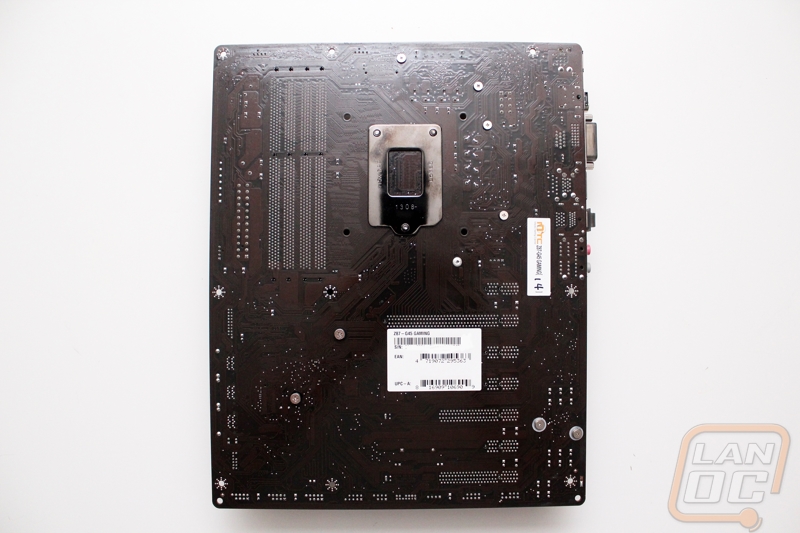Board Layout and Pictures
The MSI Z87-G45 Gaming has an attractive red and black theme going on that I feel is going to look good in just about any build, there isn’t anything over the top that is going to spoil a clean build. Let’s take a closer look around the board section by section and see what MSI has packed into this motherboard.
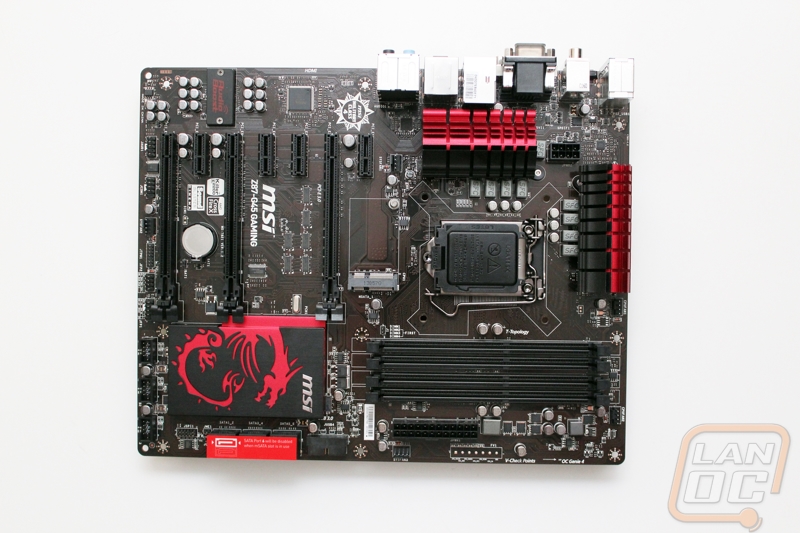
Starting up in the top left corner behind the rear I/O panel our 8 pin CPU power connection is tucked up next to the board’s heatsinks. I would rather see this connection be a little closer to the edge of the board for easier access as well as cleaner wire management.
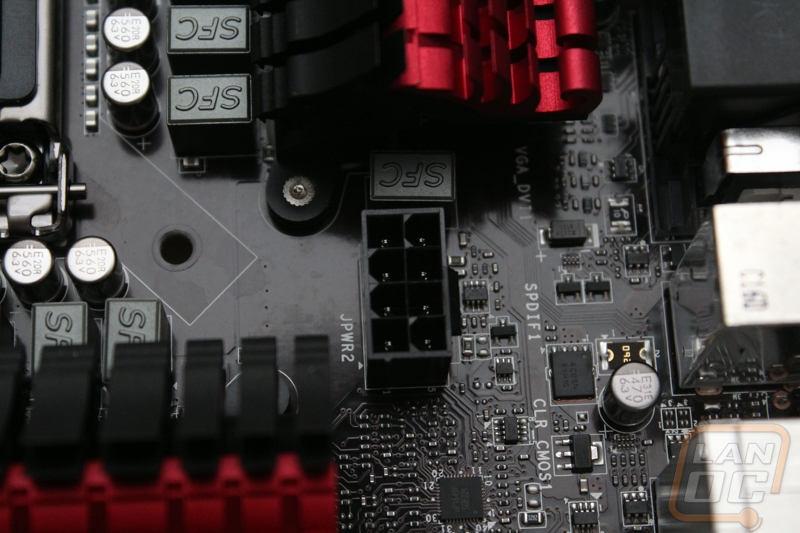
On the top right corner of the Z87-G45 Gaming we have the four black DDR3 DIMM slots. Just above them there are two four pin PWM fan connections for CPU cooler use as well as a single system fan PWM header over on the right edge of the motherboard. The 24 pin power connection is also right next to the DIMM slots as well as a small voltage check point area.
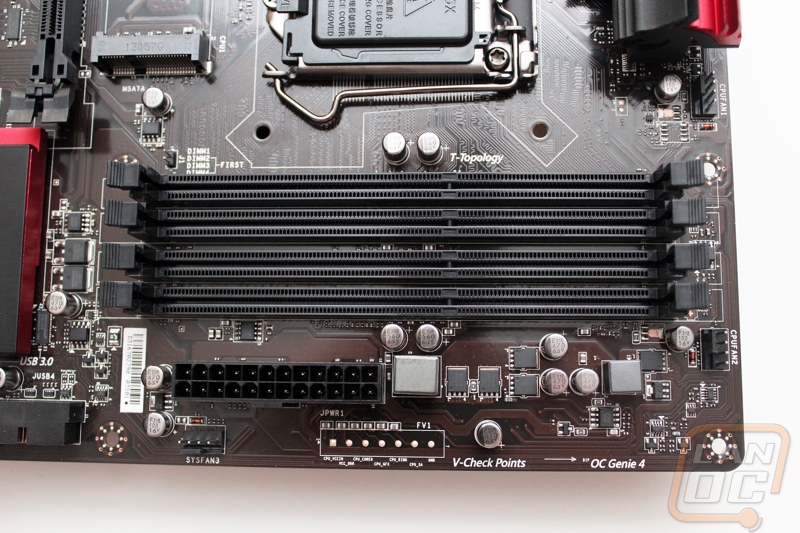
For SATA connections we have six SATA 3 connections that are all run on the Z87 controller. MSI has put a note warning that if you do use the boards mSATA port that port 6 will be disabled. Next to the SATA connections we also have the internal USB 3.0 header has a nice right angle connection that should make keeping your wire management top not when building your PC, I hope we see more boards with right angle USB 3.0 ports in the future.

Down in the bottom right corner below the chipset cooler there are three USB 2.0 internal headers for your case’s front panel USB ports. Next to the USB ports is the front panel header that is split into two headers. It isn’t color coded so you will have to give it a close look to read the connection labels that are printed on the PCB just below it. All the way on the left of the image there is another four pin PWM fan header for system/case fan use.
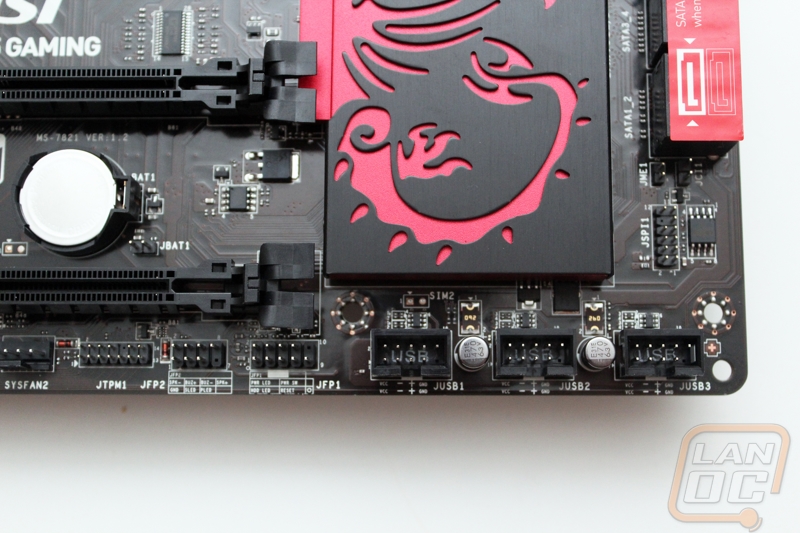
I mentioned the fan connection on the last image, but also un under the lowest PCI Express slot is the onboard audio front panel connection.
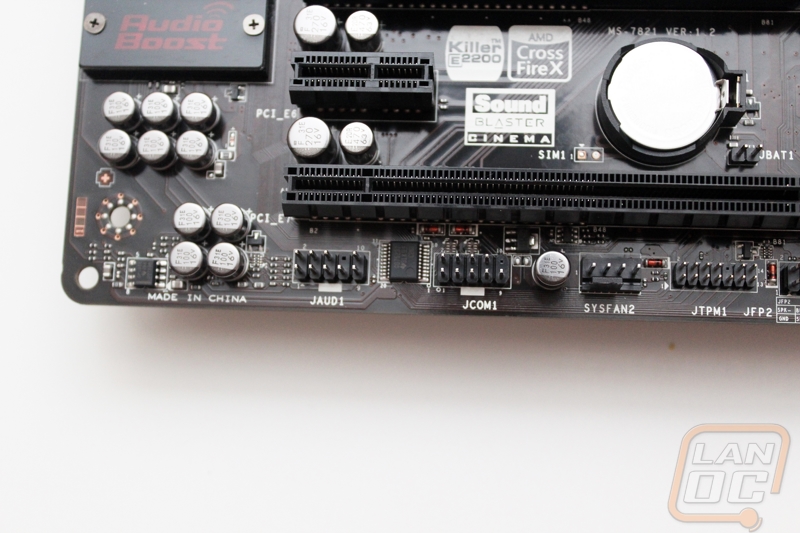
The area in between the PCIe slots and the left side of the board is taken up with the boards onboard audio. MSI seems to of covered up the onboard’s audio amp with a small cover with their Audio Boost branding that will also light up and glow when the board is powered up.
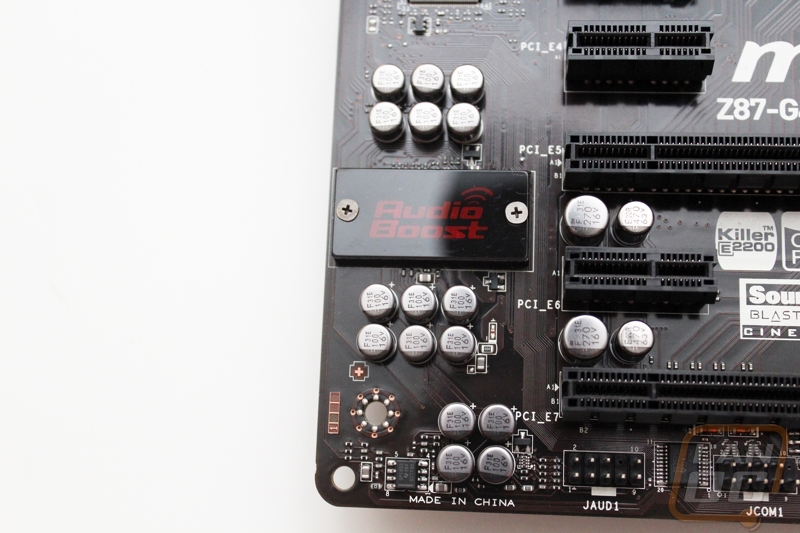
For PCI slots we have four PCI Express x1 slots that are placed in a way to space our the X16 slots by an extra slot to give the top video card when running SLI or Crossfire more air to help it stay cool. As fas as the three PCI Express x16 slots they are all PCI Express 3.0. The top slot will run ini x16 if you are only running one card and if you add a second card both top and middle slots will run in x8. The third slot looks like a x16 slot but electronically it is a x4 slot meaning it has less bandwidth but is still good for hooking up any sound cards or capture devices you might need.

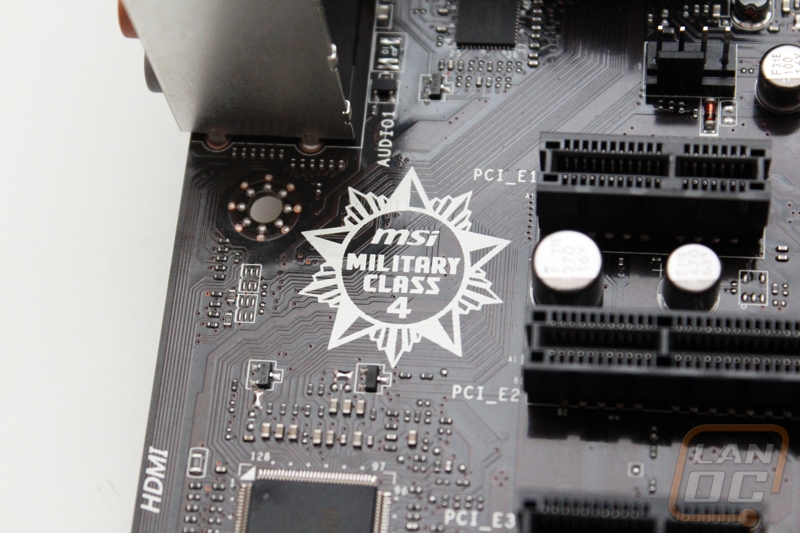
Tucked in up under the CPU socket and next to the top PCI Express x1 slot MSI has also included an mSATA connection. If you are limited for room in your case this is a great option for connecting an SSD right onto the board.
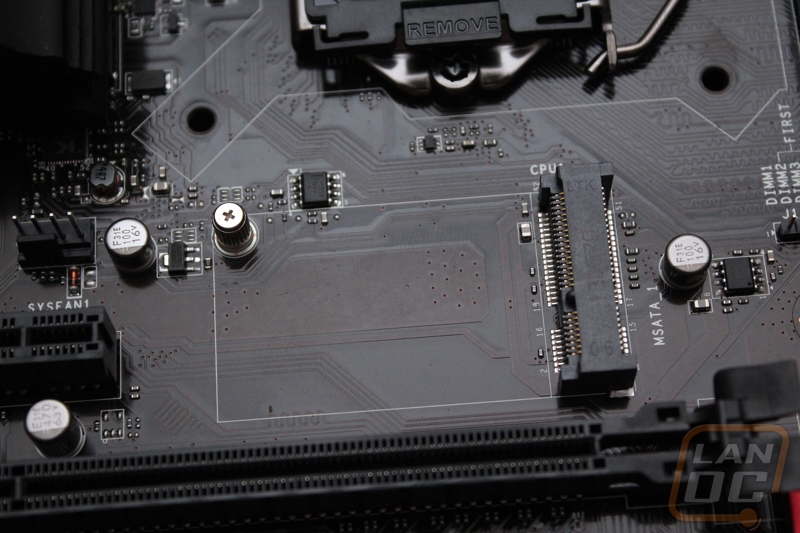
The rear I/O panel is packed completely full of connections. On the left we have a legacy PS2 port and two USB 2.0 plugs for your mouse and keyboard. For onboard video connections, we have VGA, DVI and HDMI connections, a lot more than the single HDMI port that we saw on the Intel board. There are four USB 3.0 ports, it’s obvious that getting all of the video connections did cut slightly into the quantity of USB 3.0 ports we had available. For Ethernet the Z87-G45 Gaming is powered by a Killer NIC and is also red to match the rest of the board. Lastly we have all of the standard audio connections including both coaxial and optical S/PDIF connections.
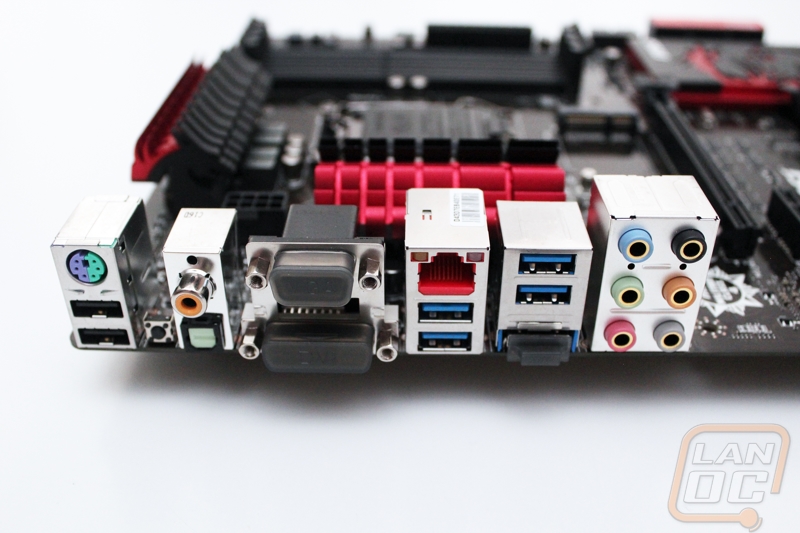
When you flip the Z87-G45 Gaming over you have full view of the black PCB that helps give the board its classic styling. There isn’t much else to look at on the backside. The only bracket is the LGA1150 socket backplate. The boards other heatsinks didn’t require any special brackets.