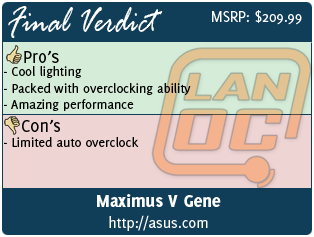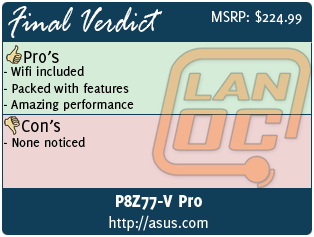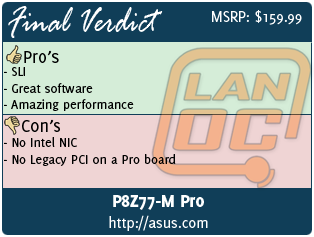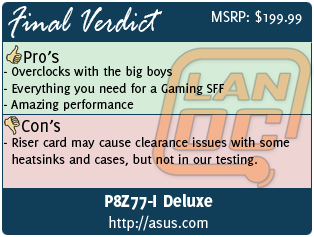When doing all of our Ivy Bridge launch prep we spent a LOT of time benchmarking and testing a whole collection of boards. You guys have seen our reviews of the Intel and Gigabyte boards. When it came time to write about the four different Asus Z77 boards I realized that most of you are not going to want to read through a lot of information that we would cover over and over on each review. We decided to roundup all four of the boards and cover them together. This way we can get to the point a little quicker, saving you time, as well as giving us a chance to talk more about the differences between the variety of boards that we tested.
When doing all of our Ivy Bridge launch prep we spent a LOT of time benchmarking and testing a whole collection of boards. You guys have seen our reviews of the Intel and Gigabyte boards. When it came time to write about the four different Asus Z77 boards I realized that most of you are not going to want to read through a lot of information that we would cover over and over on each review. We decided to roundup all four of the boards and cover them together. This way we can get to the point a little quicker, saving you time, as well as giving us a chance to talk more about the differences between the variety of boards that we tested.
Product Names: Asus Z77 Roundup
Asus P8Z77-M PRO
Asus P8Z77-V PRO
P8Z77-I Deluxe
Review Samples Provided by: Asus
Written by: Wes and Adam
Pictures by: Wes
Typically you would find the specifications here. But covering four boards means it would just be a mess to read. We have moved the specifications, board layout, and cooling sections together and break things down per board on the right side of this page. Be sure to check them all out, each of the boards has its own set of interesting features.

Maximus V Gene
Specifications
|
CPU |
Intel® Socket 1155 for 3rd/2nd Generation Processors |
|
Chipset |
Intel® Z77 |
|
Memory |
4 x DIMM, Max. 32GB, DDR3 MHz Non-ECC, Un-buffered Memory |
|
Graphic |
Integrated Graphics Processor |
|
Multi-GPU Support |
Supports NVIDIA® SLI™ Technology |
|
Expansion Slots |
2 x PCIe 3.0/2.0 x16 (x16 or dual x8, red) *2 |
|
Storage |
Intel® Z77 chipset : *4 |
|
LAN |
Intel®, 1 x Gigabit LAN Controller(s) |
|
Audio |
SupremeFX III built-in 8-Channel High Definition Audio CODEC |
|
USB Ports |
Intel® Z77 chipset : |
|
Overclocking Features |
mPCIe Combo™ (mPCIe/mSATA combo card) |
|
Special Features |
ASUS Hybrid Processor - TurboV EVO : |
|
Back I/O Ports |
1 x DisplayPort |
|
Internal I/O Ports |
1 x USB 3.0 connector(s) support(s) additional 2 USB 3.0 port(s) |
|
Accessories |
User's manual |
|
BIOS |
64Mb UEFI AMI BIOS, PnP, DMI2.0, WfM2.0, SM BIOS 2.5, ACPI2.0a Multi-Language BIOS |
|
Manageability |
WfM2.0, DMI2.0, WOL by PME, PXE |
|
Support Disc |
Drivers |
|
Form Factor |
uATX Form Factor |
|
Note |
*1: LucidLogix Virtu MVP supports Windows 7 operating systems. |
Packaging
The Maximus V Gene will identify itself on store shelves immediately from the packaging. Those who have had experience with the Republic of Gamers line will recognize the same red-schemed facade as other models such as the Asus Rampage IV Extreme. Even though Asus has scattered hints of what this board is and is equipped with, let's pretend you don't know that the 'V' tells us the board is the fifth generation complete with Intel's new Z77 socket. Let's pretend that you don't know that the 'Gene' handle means the board is microATX form factor. And finally, let's pretend you don't notice the badges scattered around the package explaining that the board supports SLI, CrossfireX, as well as many other enthusiast goodies. To put your curiosity at rest, you can open the front of the packaging to reveal the board behind a plastic window, which is practically a must in such a diverse market.
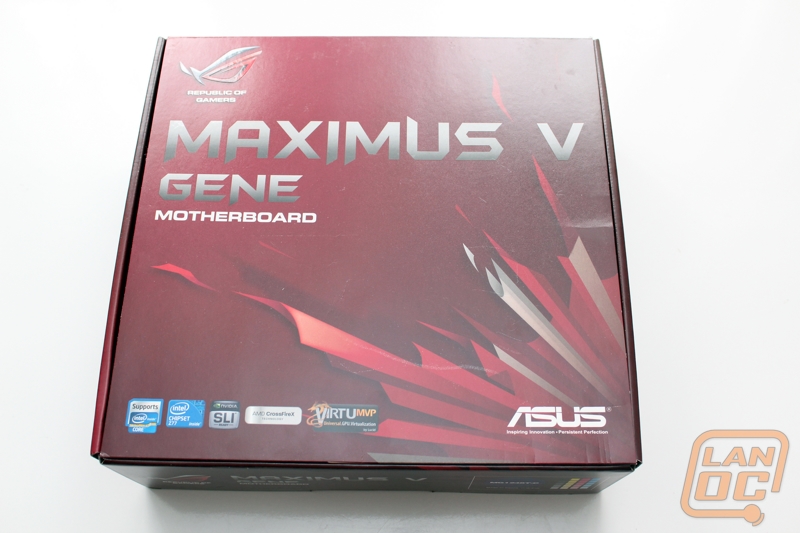
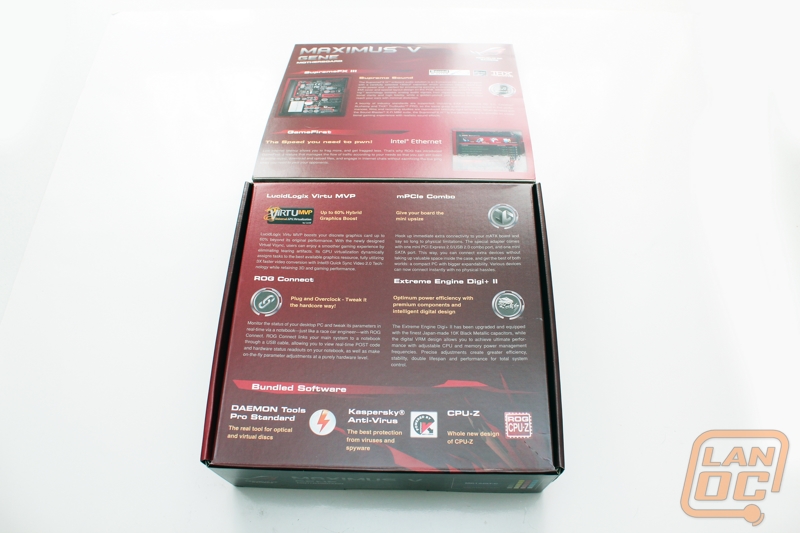
In fact, that front flap opens twice. If you look at the back of the packaging, you'll see the usual cluster of information about board features, performance, and so on. And with motherboards, there's a lot to take in, or fit on a 10"x10" piece of cardboard for that matter. The first fold out takes a lot of the concepts introduced on the back and explains them more in-depth. The second fold out reveals that window to the contained board that I'm such a fan of.


Removing the board (I'd suggest purchasing it first) will show the home of the included SATA cables, SLI bridge, and I/O panel cover. Though you have a total of six SATA cables, four are unique with white thumb grips that read SATA6Gb/s, while the others are straight black. The physical difference helps to distinguish between which drives are connected via the four SATA III ports and the two SATA II ports on the board. To further aid in the understanding of your cables, Asus has included a sheet of drive tags that can be used to label the specific drive that is connected (HDD1 may be your boot drive, for example).
If you don't feel spoiled yet, take note of the I/O headers that are also included. These allow you to properly pin the front panel I/O of your chassis comfortably and then plug the completed piece onto the motherboard.

The Maximus V Gene also supports ROG Connect, which is a feature unique to Asus Republic of Gamers boards that allows user’s remote control of their PC from another PC for the purpose of overclocking and BIOS updates, for example. Included in the package is a solid white USB cable used for this process, which corresponds to a special USB port on the board, marked white as well.
The last piece aside from paperwork is the mPCIe Combo, which is a small PCB that plugs into the board to create a vertical expansion providing another SATA port or a mini PCIe slot. Also included is a user's guide, drivers installation DVD, case badge, and a nice Do Not Disturb door hanger.
Board Layout
If the Gene name didn’t give it away already the Maximus V Gene is Asus’s Micro ATX Z77 enthusiast board. With the same red and black theme that we have seen on other Maximus/Rampage branded boards its clear this is a cut above what they offer in their mainstream lineup.

Starting in the top left corner of the Gene we have the 8 pin CPU power connection. Along-side of it there is an odd header that we haven’t seen in the past. This is Asus’s mPCIe Combo header, which goes with the adapter that we covered in the packaging section. When hooked up this gives you the ability to run an mPCI Express card or mSATA. This means you can add your own wireless card or mSATA SSD if you would like to the Gene.
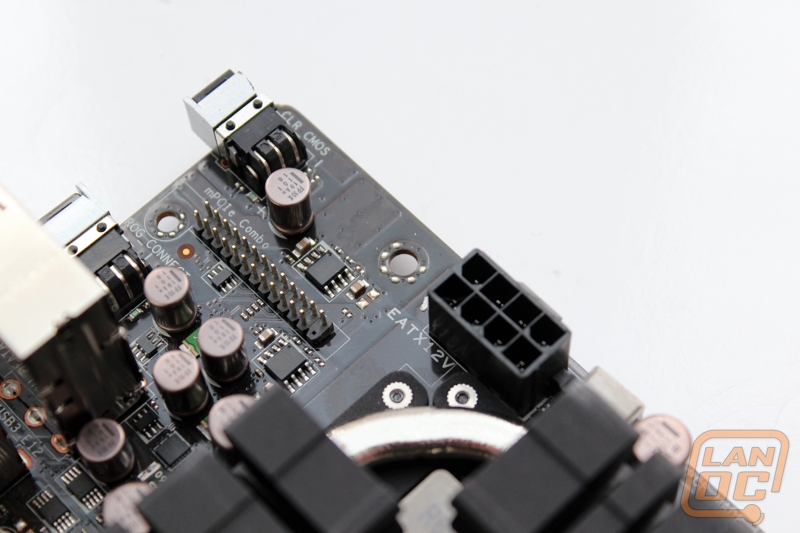
In the top right corner of the Gene next to the boards four red and black dim slots you have the boards 24 pin main power connection. Above that you have a red “go” button that is used in conjunction with profiles you set in the BIOS to hit go and turn on a specific overclock on the fly. Below the 24 pin power connection there is a red USB 3.0 header and tucked away behind everything you can also see a four pin PWM fan header as well.
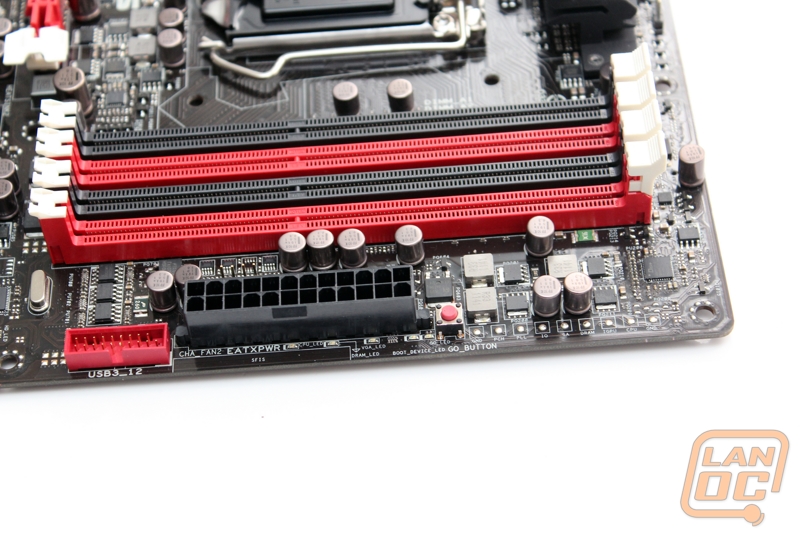
On the bottom half of the right side, below the 24 pin power connection and USB 3.0 header that we have already mentioned you have a total of six SATA connections. Of those six four run on the standard Intel chipset, two red SATA 3 ports and Two black SATA 2 ports. The other two red SATA 3 connections run on a different ASMedia® PCIe SATA controller. This means you can’t run four SATA 6 devices together in RAID, not that you should need to. Just below the SATA ports you also have your diagnostic LED also.
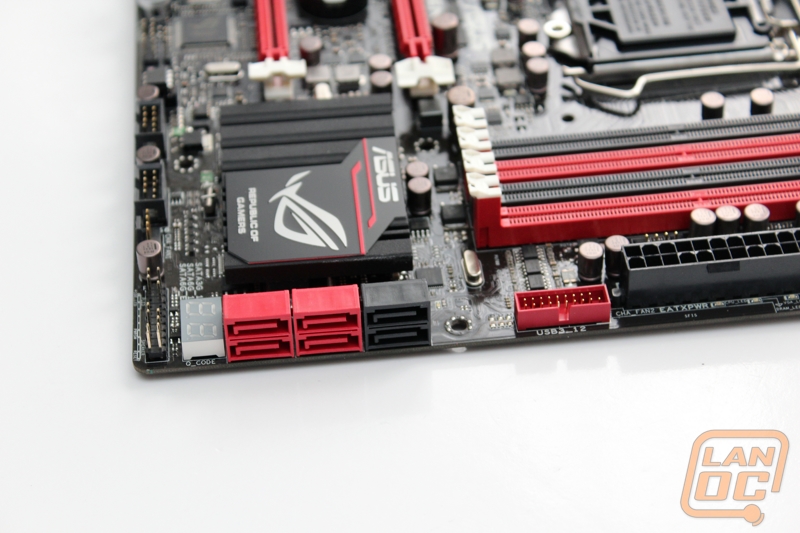
The bottom right edge of the Gene is packed with different headers. On the bottom right, below the before mentioned diagnostic LED you have the front panel header. Each connection is labeled and easy to read. I would love to see Asus go a step beyond this and color code the actual header like we have seen before, but as long as you have your eyes on you will be able to get the job done. Moving over you have another four pin chassis fan header, one of three. Then you have two grey USB 2.0 headers.
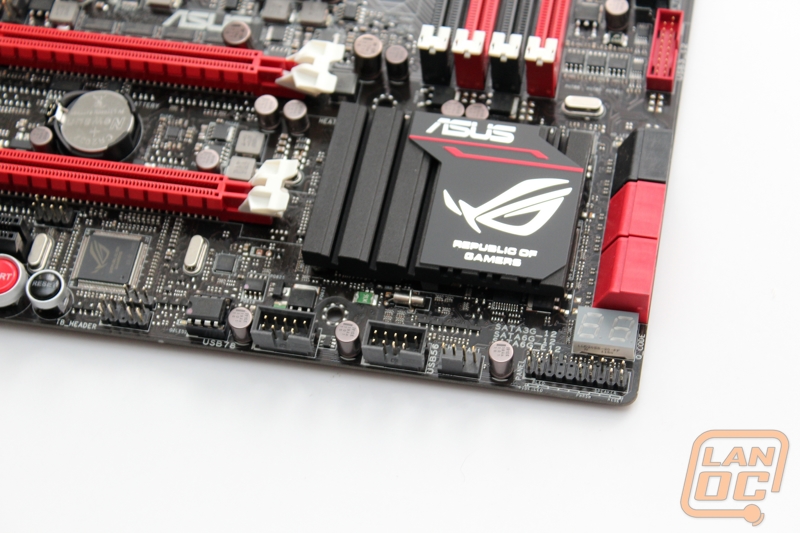
The left side of the bottom of the Gene has your front audio header on the far left. The main features of this section are the red start and black reset buttons. Both stand out and are fairly easy to read as long as you are not running a card in the last PCIe x4 slot.
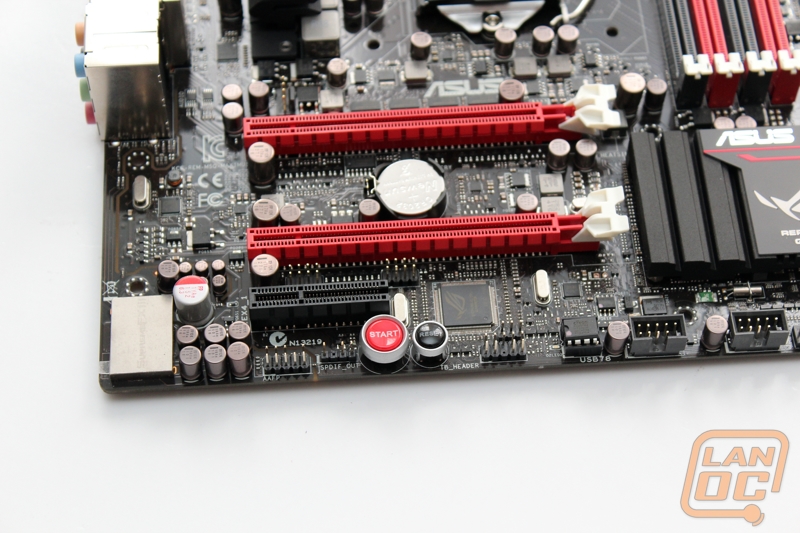
The CMOS batter is located between the boards two PCIe x16 slots. The top slot will run at x16 when running a single card and when both are used together you ended up with two x8 slots. Below them both you also have one PCIe X4 slot, usable with both x1 and x4 cards for those who might need it.
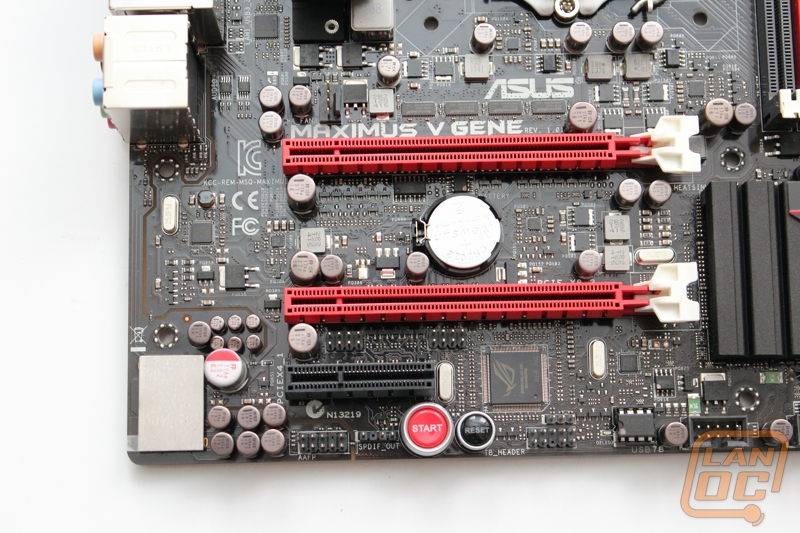
The audio setup on the Gene is unique. The SupremeFX III built-in 8-Channel High Definition Audio is on its own split PCB that is defined by a yellow line between the audio PCB and motherboard that also glows when the board is on. Splitting the PCB up like this helps prevent interference from the motherboard, this is the same reason a lot of people go with separate audio cards. Asus didn’t miss anything, even making sure the split PCB goes all the way around the front audio connection.
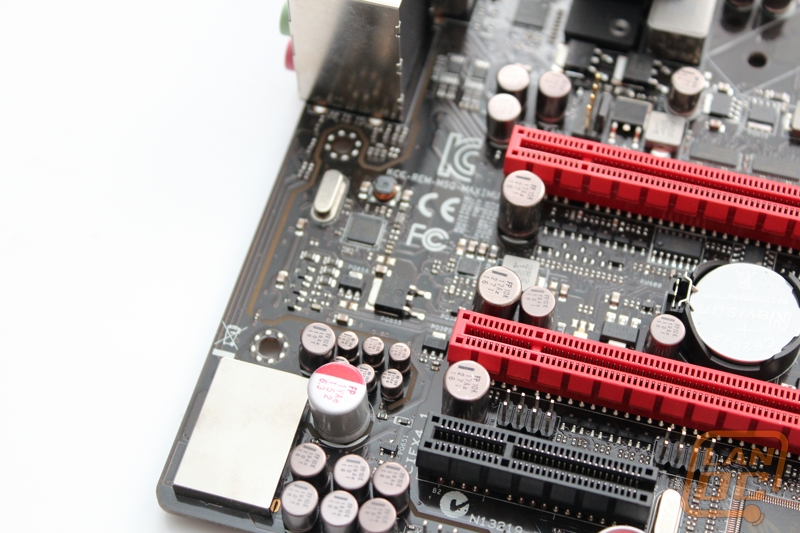
For the rear I/O panel connection you have the 6 audio connections running on the SupremeFX III built-in 8-Channel High Definition Audio card. For USB connections you have eight connections on the rear on top of the USB/eSATA connection. Of the eight USB connections, four are blue USB 3.0 ports and the others are USB 2.0. There is one white USB port that doubles as a USB 2.0 port as well as the ROG connect connection. For onboard audio you have display port and HDMI as well as an Optical S/PDIF port.
Although it doesn’t have the Intel NIC sticker we have come to expect on Asus boards, this board does come with an Intel Gigabit network card built in, something that most other boards don’t go with to save money. On the left side of the rear I/O you have the CMOS reset button and the ROG connect button. There is a gap where the mPCIe header is, on the actual IO panel there are two spots for you to run two wireless antennas out if you decide to go that route.
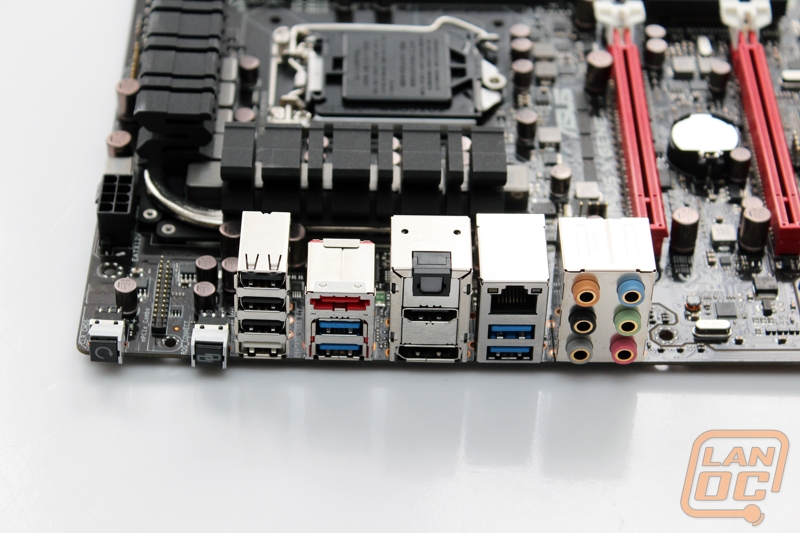
It’s interesting to look at the back of this board more than most that we get into the office due to its smaller size. If you look close you can see the track routes are just packed in, something that is less obvious on larger full ATX boards. You can hardly see the boards black PCB. There are so many trace routes that the board almost has a copper color.
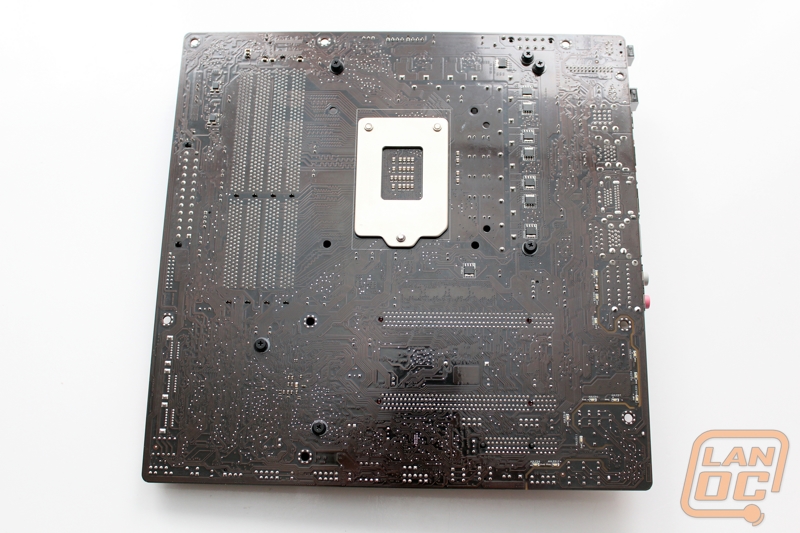
Cooling
Cooling on a Micro ATX board is similar to what you would see on a full ATX board with the one exception that the chipset cooling is a little cramped where you would normally have more room on the bottom half of the board. Asus did a great job with its cooling configuration though. Not only did they put together something that performs well, it also looks good. One of the first things you will notice about this board is how much the two black heatsinks around the CPU for cooling down the boards voltage regulation weight. The board is very top heavy considering its size. This is because the two heatsinks are of a very unique design that both has a lot of surface area to dissipate and a lot of metal to quickly absorb that heat and pull it away quickly. To go with the ROG theme all of the Gene’s cooling is back with the only exception being the red and silver trim on the bottom heatsink.
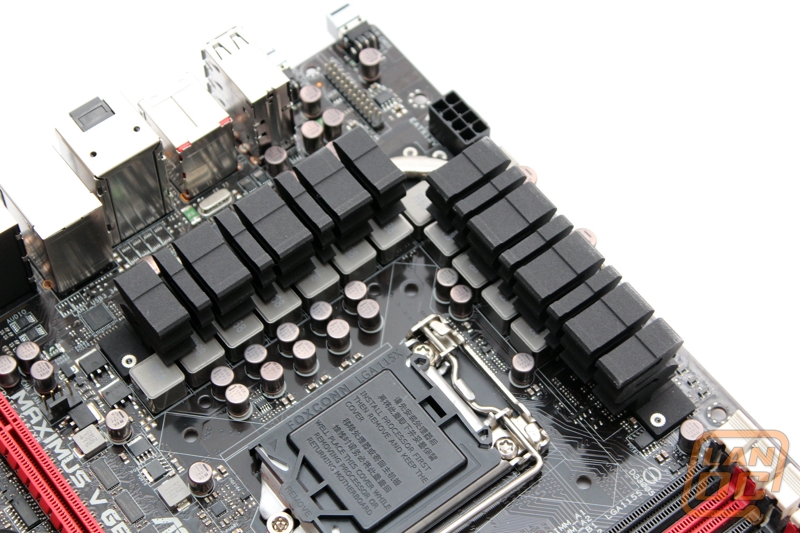
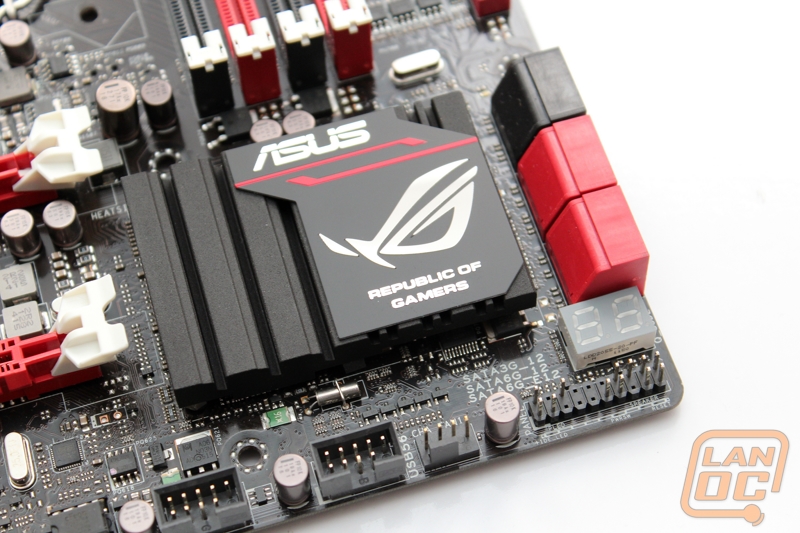

Asus P8Z77-V PRO
Specifications
|
CPU |
Intel® Socket 1155 for 3rd/2nd Generation Processors |
|
Chipset |
Intel® Z77 |
|
Memory |
4 x DIMM, Max. 32GB, DDR3 MHz Non-ECC, Un-buffered Memory |
|
Graphic |
Integrated Graphics Processor Multi-VGA output support : HDMI/DVI/RGB/DisplayPort ports - Supports HDMI with max. resolution 1920 x 1200 @ 60 Hz - Supports DVI with max. resolution 1920 x 1200 @ 60 Hz - Supports RGB with max. resolution 2048 x 1536 @ 75 Hz - Supports DisplayPort with max. resolution 2560 x 1600 @ 60 Hz Supports Intel® HD Graphics, InTru™ 3D, Quick Sync Video, Clear Video HD Technology, Insider™ |
|
Multi-GPU Support |
Supports NVIDIA® Quad-GPU SLI™ Technology *1 |
|
Expansion Slots |
2 x PCIe 3.0/2.0 x16 (x16, x8) *3 |
|
Storage |
Intel® Z77 chipset : |
|
LAN |
Intel® 82579V, 1 x Gigabit LAN Controller(s) |
|
Wireless Data Network |
Wi-Fi 802.11 b/g/n |
|
Audio |
Realtek® ALC892 8-Channel High Definition Audio CODEC |
|
USB Ports |
ASMedia® USB 3.0 controller : *7 |
|
Overclocking Features |
Overclocking Protection : |
|
Special Features |
ASUS Dual Intelligent Processors 3 - SMART DIGI+ Power Control : |
|
Back I/O Ports |
1 x PS/2 keyboard/mouse combo port(s) 1 x DVI-D 1 x D-Sub 1 x DisplayPort 1 x HDMI 1 x LAN (RJ45) port(s) 4 x USB 3.0 2 x USB 2.0 1 x Optical S/PDIF out 6 x Audio jack(s) 1 x WLAN connector(s) for ASUS wireless module |
|
Internal I/O Ports |
2 x USB 3.0 connector(s) support(s) additional 4 USB 3.0 port(s) (19-pin) 4 x USB 2.0 connector(s) support(s) additional 8 USB 2.0 port(s) 4 x SATA 6Gb/s connector(s) 4 x SATA 3Gb/s connector(s) 1 x CPU Fan connector(s) 4 x Chassis Fan connector(s) 1 x Optional Fan connector(s) 1 x S/PDIF out header(s) 1 x 24-pin EATX Power connector(s) 1 x 8-pin ATX 12V Power connector(s) 1 x Front panel audio connector(s) (AAFP) 1 x System panel(s) 1 x MemOK! button(s) 1 x TPU switch(es) 1 x EPU switch(es) 1 x Clear CMOS jumper(s) |
|
Accessories |
User's manual |
|
BIOS |
64 Mb Flash ROM, UEFI AMI BIOS, PnP, DMI2.0, WfM2.0, SM BIOS 2.5, ACPI 2.0a, Multi-language BIOS, ASUS EZ Flash 2, ASUS CrashFree BIOS 3, F12 PrintScreen, F3 Shortcut Function and ASUS DRAM SPD (Serial Presence Detect) memory information |
|
Manageability |
WfM 2.0, DMI 2.0, WOL by PME, PXE |
|
Support Disc |
Drivers ASUS Utilities ASUS Update Anti-virus software (OEM version) |
|
Form Factor |
ATX Form Factor 12 inch x 9.6 inch ( 30.5 cm x 24.4 cm ) |
|
Note |
*1: With 2 PCIex16 graphics card. *2: LucidLogix Virtu MVP supports Windows 7 operating systems. *3: PCIe 3.0 speed is supported by Intel® 3rd generation Core™ processors. *4: The PCIe x1_2 shares bandwidth with SATA6G_E12. SATA6G_E12 is enabled by default for system resource optimization. *5: Supports on Intel® Core™ processor family with Windows 7 operating systems. *6: These SATA ports are for data hard drivers only. ATAPI devices are not supported. *7-1: Supports ASUS USB 3.0 Boost UASP Mode. *7-2: The USB 3.0 ports only support Windows® 7 or later versions. *8: Available with V1.01.00 or later. |
Packaging
Asus' mainstream ATX version of the Z77 chipset doesn't differentiate itself from its other form factor brethren in many ways. Aside from the box size, a subtle change in the model name sets the -V Pro apart. Around the back we have detailed callouts of the included features, many of which we see per usual with Asus boards.


Inside, the anti-ESD wrapped motherboard is accompanied by the usual array of accessories, with a few extra surprises. Included are four black SATA cables, SLI bridge, rear I/O face plate, case badge, driver disc, and user guide. You'll also find the Q-Connector, which those familiar with Asus boards know is a nice piece that allows users to pin the front I/O connectors outside of the tower instead of doing so within the confines of the tower.


Another extra that you'll find is an eSATA and 2-port USB adapter that mounts in a PCI slot to expand your storage options. Asus has also packaged a Wi-Fi card and ring antenna to make the P8Z77-V wireless out of the box.

Board Layout
The P8Z77-V PRO may be a mainstream focused board but Asus doesn’t let that stop them from going the P8Z77-V PRO a nice style. The black PCB and blue trim all over the board is eye catching and will go well in almost any build.


Starting in the top left corner of the board we have the board 8 pin power connection. Above one of the board’s heat sink there are two four pin fan headers that are reserved for the CPU fan as well as a second for a second CPU fan if needed.

In the top right corner you have the P8Z77-V PRO’s four DDR3 dimm slots that are color coded in black and blue as well as the board 24 pin power connection. Below the power header you have two more four pin PWM fan headers as well as an internal USB 3.0 header. Last but not least just above the power connection is Asus’s MemOK button as well as the Dram LED that goes with it. If you haven’t used MemOK before this is Asus’s way of helping you through memory compatibility issues. All you do is press and hold the button when you have a memory issue and the PC will adjust back your memory settings until the boot issues are resolved.
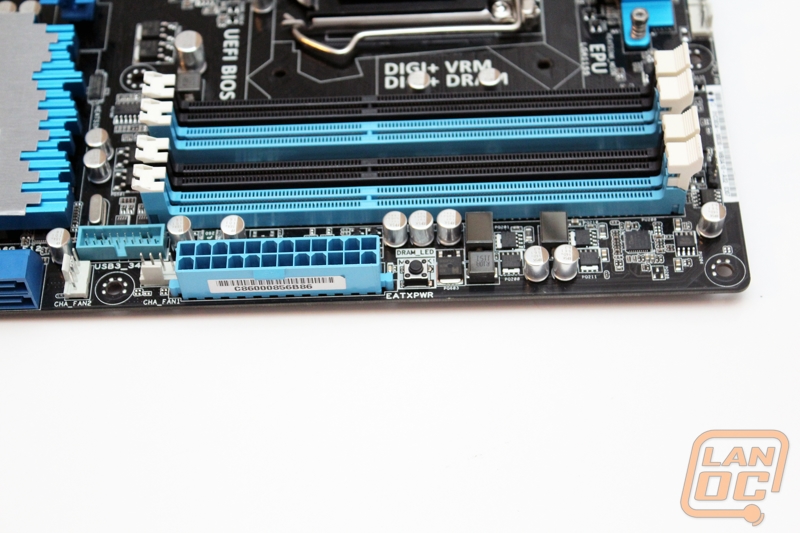
The P8Z77-V PRO has a total of 8 internal SATA connections, of those 8 half are SATA 3 and half are SATA 2. The light blue ports on the left side are SATA 2 running off of the z77 chipset same with the two white SATA 3 ports that are also running off of the Z77 chipset. The two navy blue ports on the right side are also SATA 3 but are running off of the ASMedia® PCIe SATA controller.

Down in the bottom right corner under the SATA ports you have the TPU and EPU switches that we see on all Asus boards. The TPU will give both your CPU and GPU an auto overclock, from past experience you will get a better overclock by using the AI Suite II software for the overclock, but you can’t get much easier than a switch to turn the overclock on and off if needed. The EPU is similar in a way but actually will adjust the voltage used down to save energy whenever possible. Obviously you wouldn’t want to run the two at the same time. Below the TPU and EPU switches in the corner are the front panel connections as well as yet another four pin PWM fan header making for a total of 6 4 pin fan headers counting the CPU headers, very impressive!
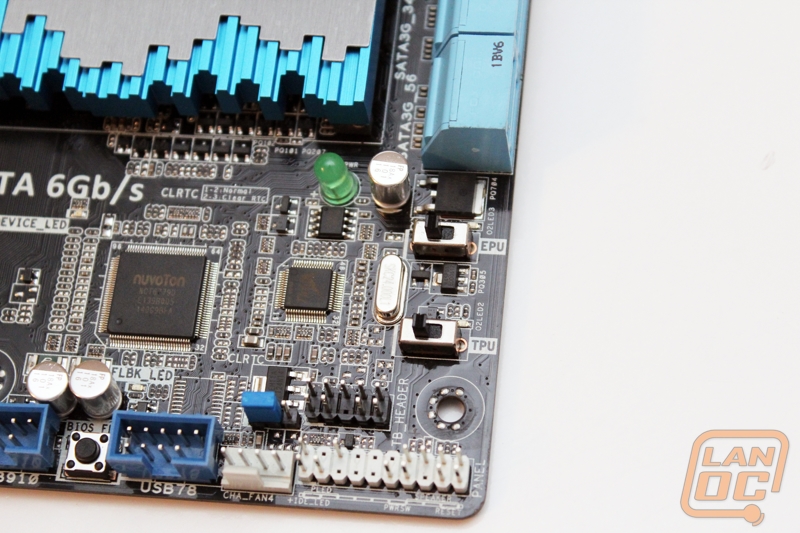
Along the bottom edge you will find a whopping four internal USB 2.0 headers. In between the headers is a small button used for swapping between the two BIOS if needed. This is great if you manage to mess up a BIOS update. A quick push of the button and you are back to a working BIOS.

In the bottom left corner you have the audio chipset with all of its capacitors. Next to it is the front audio connection. Being right along the bottom of the board it will be easy to reach as well as easy to hide your wiring. Next to the audio header is the P8Z77-V PRO’s second internal USB 3.0 header.
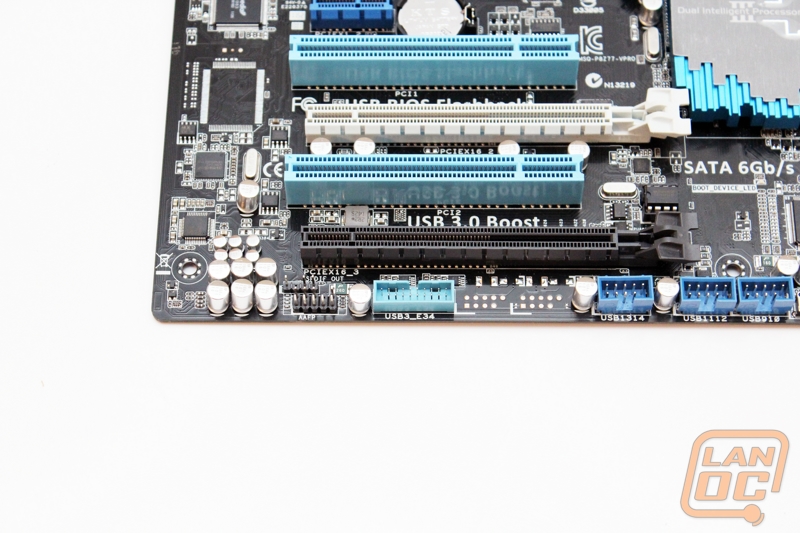
For the P8Z77-V PRO’s PCI slots everything breaks down as listed below, starting from the top.
PCIe x1
PCIe x16/x8
PCIe x1
PCI
PCIe x8
PCI
PCIe x4 in a x16 form factor
The two main PCIe x16/x8 slots are running as PCI 3.0 slots so you can expect the best possible performance. Of course the board is limited by the number of PCI Lanes on both Sandy Bridge and Ivy Bridge.

The P8Z77-V PRO’s rear I/O panel is absolutely packed full with various connections you can go with. You have a total of four USB 3.0 connections two are running on the Z77 chipset and the other two run on the ASMedia® USB 3.0 controller. Along with those four you have two more USB 2.0 connections to hook your keyboard and mouse as well as a mouse/keyboard PS2 port. For onboard video connections we have Displayport and HDMI ports as well as DVI and a legacy VGA. For audio you have an optical and then your typical 6 port audio connections. For networking you have a single Intel based Ethernet plug, I love that this is labeled, it’s easy to take for granted that the Intel NIC costs more, but you are getting Intel quality and fewer issues. The P8Z77-V PRO also came with an ASUS Wi-Fi GO Card that plugs in between the USB 2.0 ports and the HDMI on the left side of the rear I/O panel.

Here is a shot of the full black PCB as well as the two blue anodized hold downs for the beards heatsinks.
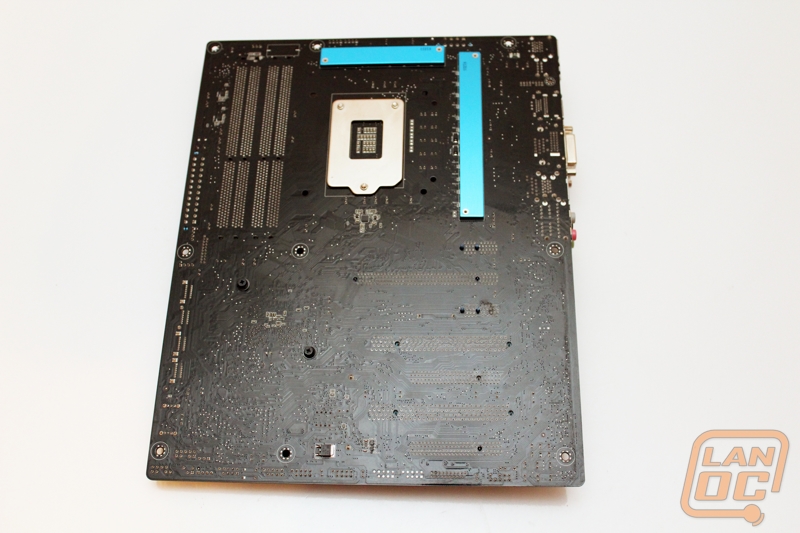
Cooling
The P8Z77-V PRO’s cooling is broken up into two sections with a total of three heatsinks. Up top you have two interesting looking heatsinks. Both are blue anodized aluminum with a unique design, from a side profile they remind me of a city landscape. Each of the heatsinks is split up and there are no heatpipes like we would normally see in this situation. But even then both heatsinks should be more than enough to get the job done short of extreme overclocking.

The chipset heatsink shares the same look as the boards other heatsinks but like most chipset heatsinks it is low profile to fit under all of today’s longer video cards. Along with the matching blue anodizing and design Asus capped this heatsink off with a grey plate with their logo and the Dual Intelligent Processors III logo. Just like the other heatsinks this heatsink isn’t connected with any heatpipes.
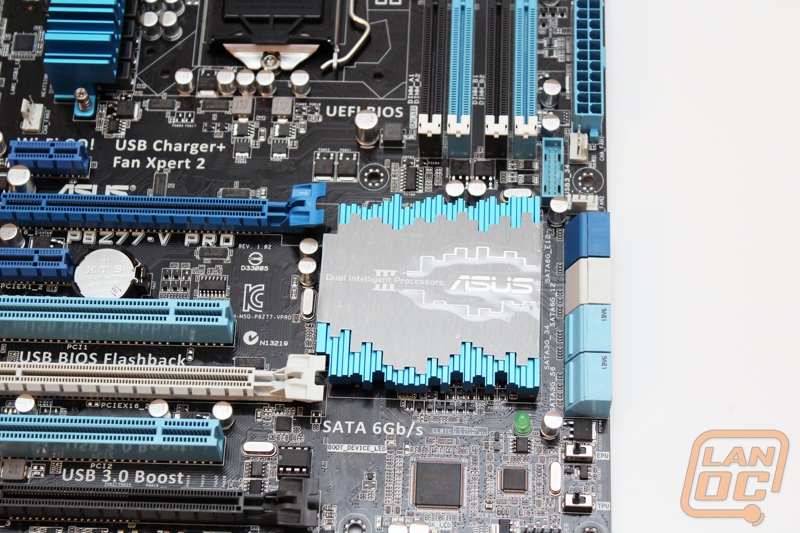
Asus P8Z77-M PRO
Specifications
|
CPU |
Intel® Socket 1155 for 3rd/2nd Generation Processors Supports Intel® 22 nm CPU Supports Intel® 32 nm CPU Supports Intel® Turbo Boost Technology 2.0 * The Intel® Turbo Boost Technology 2.0 support depends on the CPU types. |
|
Chipset |
Intel® Z77 |
|
Memory |
4 x DIMM, Max. 32GB, DDR3 MHz Non-ECC, Un-buffered Memory Dual Channel Memory Architecture Supports Intel® Extreme Memory Profile (XMP) * Hyper DIMM support is subject to the physical characteristics of individual CPUs. |
|
Graphic |
Integrated Graphics Processor Multi-VGA output support : HDMI/DVI/RGB ports - Supports HDMI with max. resolution 1920 x 1200 @ 60 Hz - Supports DVI with max. resolution 1920 x 1200 @ 60 Hz - Supports RGB with max. resolution 2048 x 1536 @ 75 Hz Maximum shared memory of 1696 MB Supports Intel® HD Graphics, InTru™ 3D, Quick Sync Video, Clear Video HD Technology, Insider™ |
|
Multi-GPU Support |
Supports NVIDIA® Quad-GPU SLI™ Technology *1 Supports AMD Quad-GPU CrossFireX™ Technology Supports AMD 3-Way CrossFireX™ Technology Supports LucidLogix® Virtu™ MVP Technology *2 |
|
Expansion Slots |
2 x PCIe 3.0/2.0 x16 (x16 or dual x8) *3 1 x PCIe 2.0 x16 (x4 mode, black) 1 x PCIe 2.0 x1 |
|
Storage |
Intel® Z77 chipset : |
|
LAN |
Realtek® 8111F, 1 x Gigabit LAN Controller(s) |
|
Audio |
Realtek® ALC892 8-Channel High Definition Audio CODEC |
|
USB Ports |
ASMedia® USB 3.0 controller : *6 |
|
Overclocking Features |
Overclocking Protection : |
|
Special Features |
ASUS Dual Intelligent Processors 2 with DIGI+ VRM : |
|
Back I/O Ports |
1 x PS/2 keyboard/mouse combo port(s) 1 x DVI-D 1 x D-Sub 1 x HDMI 2 x eSATA 6Gb/s 1 x LAN (RJ45) port(s) 4 x USB 3.0 2 x USB 2.0 1 x Optical S/PDIF out 6 x Audio jack(s) |
|
Internal I/O Ports |
1 x USB 3.0 connector(s) support(s) additional 2 USB 3.0 port(s) (19-pin) 3 x USB 2.0 connector(s) support(s) additional 6 USB 2.0 port(s) 1 x TPM connector(s) 1 x COM port(s) connector(s) 2 x SATA 6Gb/s connector(s) 4 x SATA 3Gb/s connector(s) 1 x CPU Fan connector(s) (4 -pin) 3 x Chassis Fan connector(s) (4 -pin) 1 x S/PDIF out header(s) 1 x 24-pin EATX Power connector(s) 1 x 8-pin ATX 12V Power connector(s) 1 x Front panel audio connector(s) (AAFP) 1 x System panel(s) (Q-Connector) 1 x MemOK! button(s) 1 x TPU switch(es) 1 x EPU switch(es) 1 x Clear CMOS jumper(s) 1 x USB BIOS Flashback button(s) |
|
Accessories |
User's manual I/O Shield 2 x SATA 3Gb/s cable(s) 2 x SATA 6Gb/s cable(s) 1 x SLI bridge(s) 1 x Q-connector(s) (2 in 1) |
|
BIOS |
64 Mb Flash ROM, UEFI AMI BIOS, PnP, DMI2.0, WfM2.0, SM BIOS 2.5, ACPI 2.0a, Multi-language BIOS, ASUS EZ Flash 2, ASUS CrashFree BIOS 3, F12 PrintScreen, F3 Shortcut Function and ASUS DRAM SPD (Serial Presence Detect) memory information |
|
Manageability |
WfM 2.0, DMI 2.0, WOL by PME, PXE, WOR by PME |
|
Support Disc |
Drivers ASUS Utilities ASUS Update Anti-virus software (OEM version) |
|
Form Factor |
uATX Form Factor 9.6 inch x 9.6 inch ( 24.4 cm x 24.4 cm ) |
|
Note |
*1: With 2 PCIex16 graphics card. *2: LucidLogix Virtu MVP supports Windows 7 operating systems. *3: PCIe 3.0 speed is supported by Intel® 3rd generation processors. *4: Supports on Intel® Core™ processor family with Windows 7 operating systems. *5: These SATA ports are for data hard drivers only. ATAPI devices are not supported. *6: The USB 3.0 ports only support Windows® 7 or later versions. |
Packaging
Asus has packaged their micro-ATX version of the Ivy bridge chipset in an identical manner to other form factor boards, save the 'M' indicator in the product name. The front of the box, though plentiful in feature badges, is cleaner than the reverse side that is occupied with text walls explaining the various features of the board to retail shoppers.


Opening the box clamshell style to find the board packed in anti-ESD bagging, and the typical array of board accessories: four SATA cables, SLI bridge, rear I/O plate, and manuals. Asus has included two Q-connectors, an accessory we've seen before in packages such as the Asus Maximus Gene V. The is a stand-off pin repeater that allows users to properly pin the front I/O outside of the case and insert on the pins on-board, instead of trying to do so after the board is mounted in the chassis.


Board Layout
It’s obvious from a quick look over of the board that the P8Z77-M Pro is part of Asus' mainstream line. The general layout is pretty standard, as well as the black and blue color scheme that Asus uses on their standard boards.
Taking a closer look around the board, the eight pin power lies in the typical upper left hand corner.
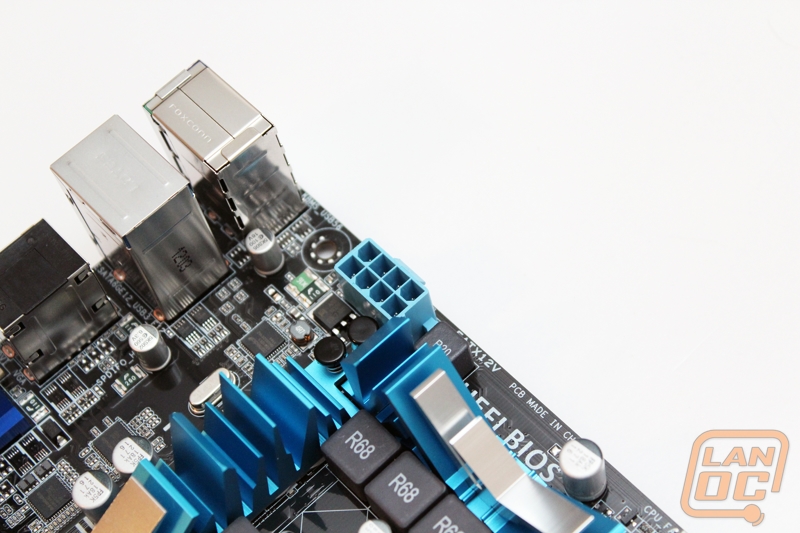
The lower left corner is equipped with four PCIe lanes in the order listed below:
PCIe x16
PCIe x1
PCIe x8
PCIe x4 (x16 form factor)
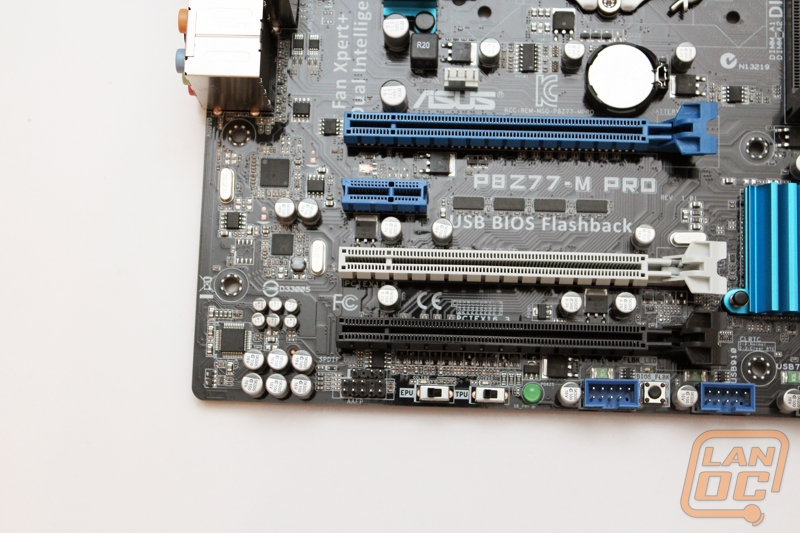
Notable here is the exclusion of straight PCI, which seems a bit odd for a mainstream board. Keep in mind that board's form factor, and that Asus wanted users to be able to run any PCIe card as well as have the resources to run dual card setups. Regardless, with a board that is target for general users, the need for a PCI device may exclude the P8 Z77-M Pro as a possibility. Also notice that the lanes are situated in an order that allows the installation of dual card set-ups without the worry of larger shrouds blocking the pin-outs below, such as the USB headers.
Speaking of that header row along the bottom, you'll see two switches labeled 'EPU' and 'TPU'. These are part of Asus' auto tuning functions, both serving quite a different role. When the EPU switch is on, the EPU chip initiates an energy efficient mode, which monitors the current needs of the system and automatically tuning settings based on loads and power use. The TPU, on the other hand, safely tunes both graphical and central process units with safe clock speeds, with the ability to tweak frequencies with TurboV, a GUI overclocking tool.
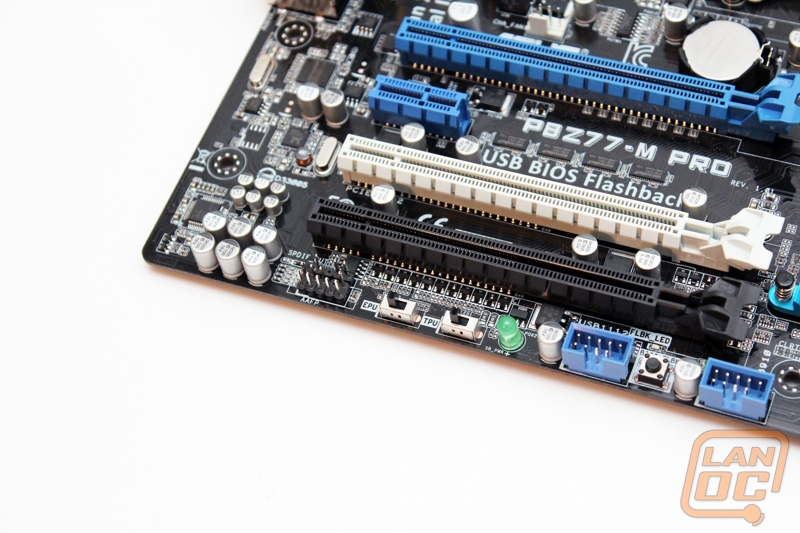
Following to the right are three USB 2.0 headers, with a flat button labeled 'BIOS_FLBK'. This button is used in the USB BIOS Flashback feature, which allows users to update the BIOS in a much simpler manner. If the button is held for three seconds with a connected power supply and a USB drive containing the BIOS update, the BIOS will update without any further input.
The header collection in the bottom right hand corner begins with the first of three chassis fan connectors, all of which are the PMW four-pins. This is important because that forth pin allows RPM control of the fans based on current load, which results in quieter performance of the system overall. This also allows the energy-saving EPU to reduce the fan speed when not needed. The corner is finished with the front I/O panel pin-out.
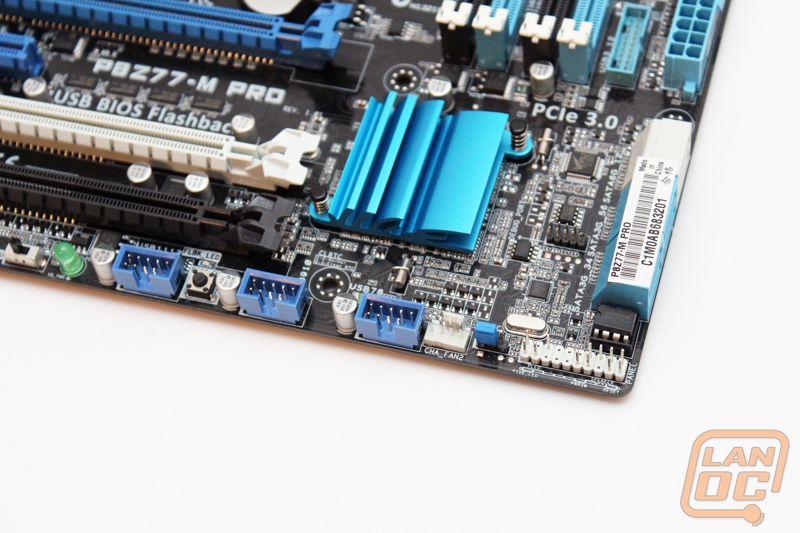
Turning the corner, our SATA bank is composed of four blue ports and two gray ports. The four blue ports are SATA 3Gb/s, while the two gray are USB 6Gb/s. All six of these ports are controlled directly by the Z77 chipset.

Following up the right side of the board we continue past the 24-pin power connector, neighboring the TMP (Trusted Platform Module). Though many end-users will never give this interface a second thought, it is nice to see the specification supported for the corporate users. Set between the main power and the RAM lanes is the USB 3.0 header, also controlled by the chipset. The eastern border is finished with another four-pin fan header in the corner, catty-corner of the COM port.
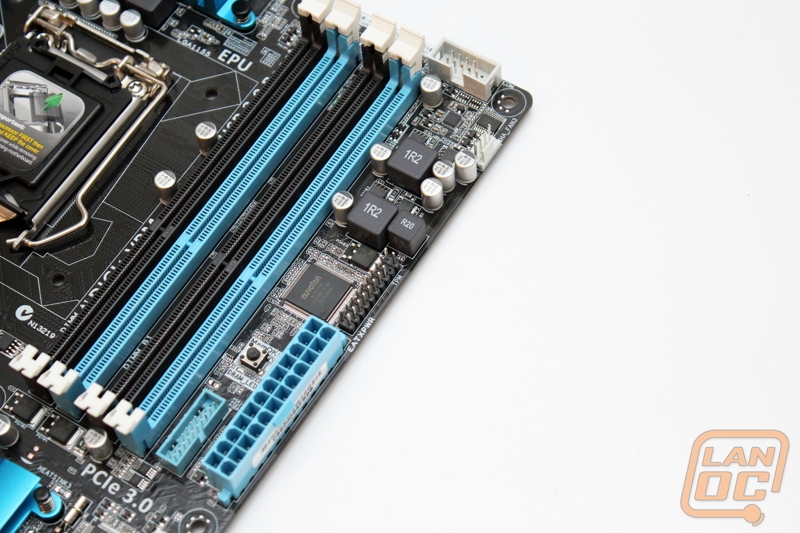
The rear I/O begins with a dual PS/2 port, appealing not only to in the office/home situation but also perhaps stubborn gamers attached to their old mouse or keyboard. Underneath are two USB 2.0 ports, also controlled through the Z77 chipset. The first of four USB 3.0 ports, marked the traditional blue, neighbor. Two are controlled through the chipset, and two through the ASMedia controller. The red eSATA ports underneath are also controlled by an ASMedia controller, the ASM1061 controller.
Next is the Optical S/PDIF out port, below which is an HDMI port. The video output continues with VGA and DVI single-link, the network and mentioned remaining USB 3.0 ports follow. Interestingly, the LAN controller isn't Intel as we've seen in the past. The Gigabit LAN is accomplished using the Realtek 8111F controller, which isn't quite as good as quality as the Intel counterpart. The audio next door is also controlled by Realtek, featuring six jacks and 8-channel high definition audio.
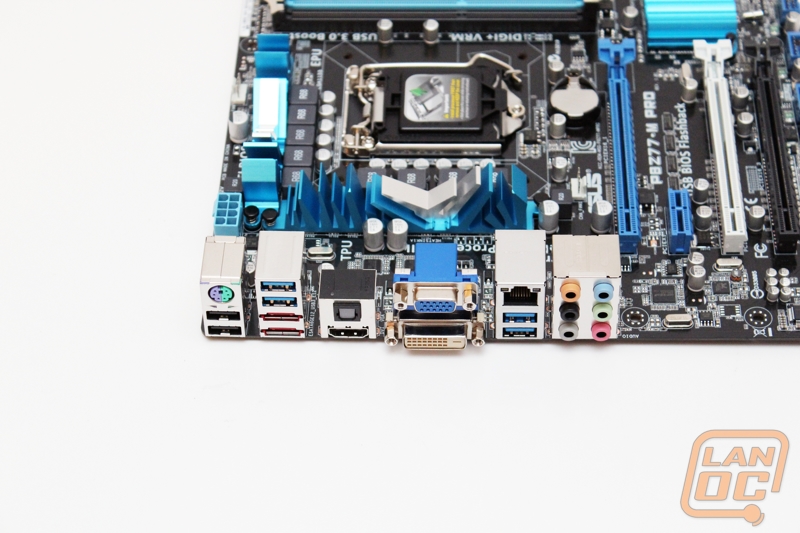
Nothing special going on around back on the P8Z77-M PRO other than its black PCB. This is always nice to see.
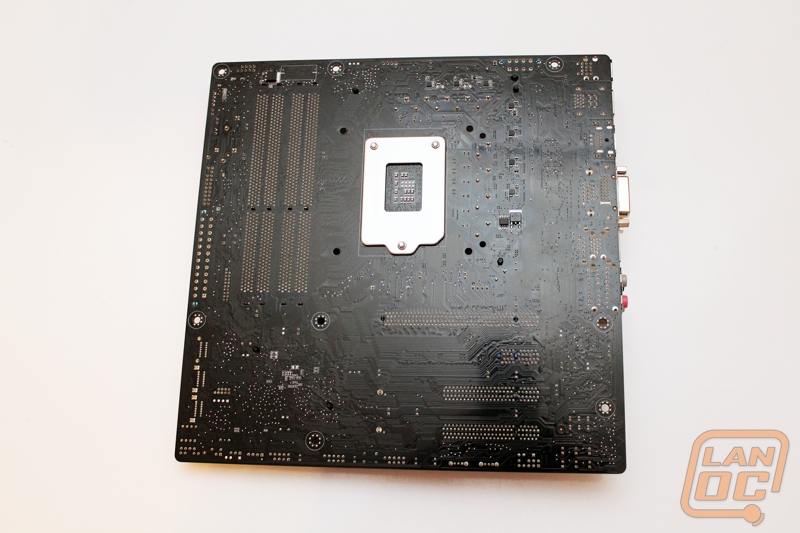
Cooling
Cooling for the P8Z77-M Pro is similar to what we saw on the P8Z77-VPro but a little smaller to go with the boards smaller form factor. Because of the more compact design they went with a more aggressive heatsink design for the power circuitry that helps provide good cooling surface area. Like with all Asus Pro boards all of the heatsinks are aluminum with a blue anodized finish. This time around they styled up the power circuitry heatsinks by leaving a few fins silver. The design actually looks like dominos falling over. In our testing we had no heat related issues with both the power and chipset heatsinks and due to the lack of cooling fans there is no noise to deal with as well.

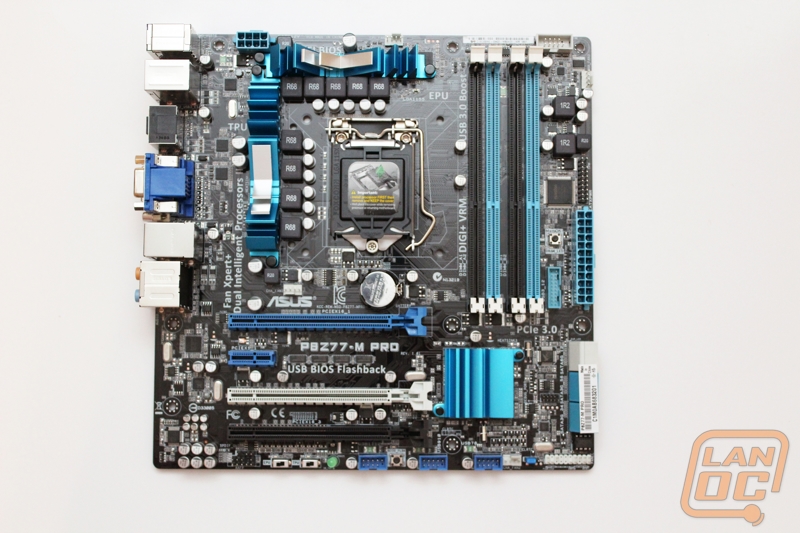
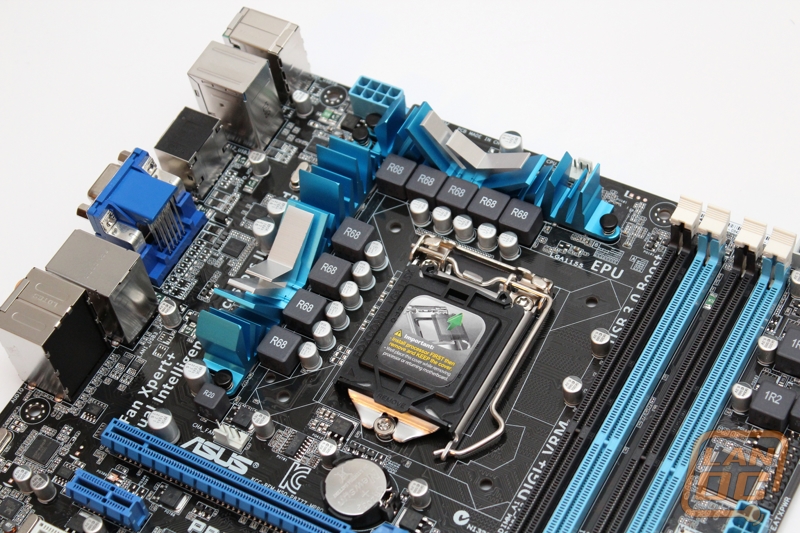
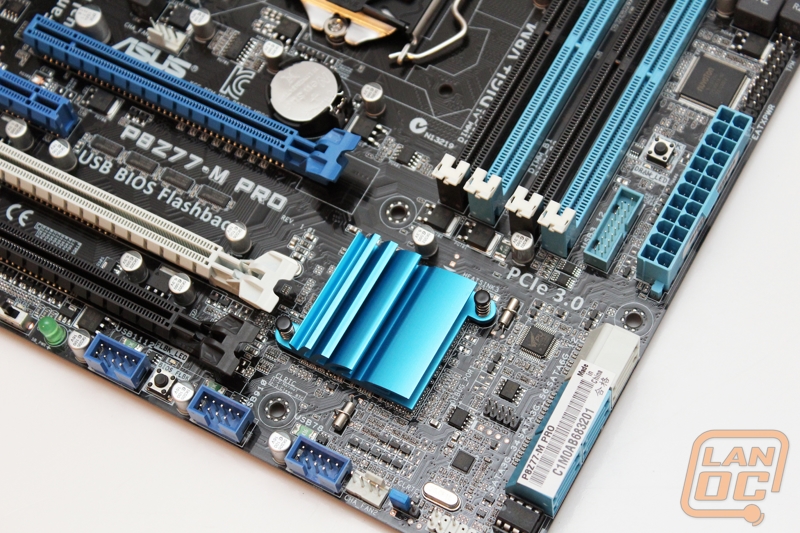
P8Z77-I Deluxe
Specifications
|
CPU |
Intel® Socket 1155 for 3rd/2nd Generation Processors Supports Intel® 22 nm CPU Supports Intel® 32 nm CPU Supports Intel® Turbo Boost Technology 2.0 * The Intel® Turbo Boost Technology 2.0 support depends on the CPU types. * Refer to www.asus.com for CPU support list |
|
Chipset |
Intel® Z77 |
|
Memory |
2 x DIMM, Max. 16GB, DDR3 MHz Non-ECC, Un-buffered Memory |
|
Graphic |
Integrated Graphics Processor |
|
Multi-GPU Support |
Supports LucidLogix® Virtu™ MVP Technology *2 |
|
Expansion Slots |
1 x PCIe 3.0/2.0 x16 *1 |
|
Storage |
Intel® Z77 chipset : |
|
LAN |
Intel® 82579V, 1 x Gigabit LAN Controller(s) |
|
Wireless Data Network |
Wi-Fi 802.11 a/b/g/n |
|
Bluetooth |
Bluetooth V4.0 |
|
Audio |
Realtek® ALC898 8-Channel High Definition Audio CODEC |
|
USB Ports |
Intel® Z77 chipset : *4 |
|
Overclocking Features |
Overclocking Protection : |
|
Special Features |
ASUS Dual Intelligent Processors 2 with DIGI+ VRM : |
|
Back I/O Ports |
1 x DVI-I |
|
Internal I/O Ports |
1 x USB 3.0 connector(s) support(s) additional 2 USB 3.0 port(s) (19-pin) 2 x USB 2.0 connector(s) support(s) additional 4 USB 2.0 port(s) 2 x SATA 6Gb/s connector(s) 2 x SATA 3Gb/s connector(s) 1 x CPU Fan connector(s) (4 -pin) 1 x Chassis Fan connector(s) (4 -pin) 1 x S/PDIF out header(s) 1 x 24-pin EATX Power connector(s) 1 x 8-pin ATX 12V Power connector(s) 1 x Front panel audio connector(s) (AAFP) 1 x Internal speaker connector(s) 1 x System panel(s) 1 x Chassis Intrusion connector(s) 1 x MemOK! button(s) 1 x TPU switch(es) 1 x Clear CMOS jumper(s) |
|
Accessories |
User's manual ASUS Q-Shield ASUS Q-Cable 2 x SATA 3Gb/s cable(s) 2 x SATA 6Gb/s cable(s) 2 x Wi-Fi Ring Moving Antenna(s) |
|
BIOS |
64 Mb Flash ROM, UEFI AMI BIOS, PnP, DMI2.0, WfM2.0, SM BIOS 2.5, ACPI 2.0a, Multi-language BIOS, ASUS EZ Flash 2, ASUS CrashFree BIOS 3, F12 PrintScreen, F3 Shortcut Function and ASUS DRAM SPD (Serial Presence Detect) memory information |
|
Manageability |
WfM 2.0, DMI 2.0, WOL by PME, PXE |
|
Support Disc |
Drivers ASUS Utilities ASUS Update Anti-virus software (OEM version) |
|
Form Factor |
Mini ITX Form Factor 6.7 inch x 6.7 inch ( 17 cm x 17 cm ) |
|
Note |
*1: PCIe 3.0 speed is supported by Intel® 3rd generation Core™ processors. *2: LucidLogix Virtu MVP supports Windows® 7 operating systems. *3: Supports on Intel® Core™ processor family with Windows® 7 operating systems. *4-1: Supports ASUS USB 3.0 Boost UASP Mode. *4-2 The USB 3.0 ports from chipset only support Windows® 7 or later versions. *5: Available with V1.01.00 or later |
Packaging
The P8Z77-I is without a doubt the easiest of Asus' Z77 line-up to pick out. Not only does the box match that which a mini-ITX would be packaged in, the graphic design of the package is also quite different from those we've covered thus far. The flipside is also not as clustered with information, though you'll soon find this board has just as much to offer.


The box may seem a little taller than usual, though once you open the clam-shell box you see why. Asus has designed the box with a unique riser card that we will certainly cover in-depth later in this review. Also included is the rear I/O shield, front panel connector cables, four SATA cables, and two Wi-Fi ring antennas, which in combination with the built-in Wi-Fi card makes the board wireless out of the box.


Board Layout
Good things come in small packages and the P8Z77-I Deluxe is a perfect example of this. Being a Mini ITX form factor Asus has packed that small form factor full of features as you can easily see. There isn’t an inch of the board that doesn’t have something going on, all the way to the point where they have actually used a riser card for the board’s power circuitry. Let’s dig in!

The most unique thing about the P8Z77-I Deluxe is the way that Asus managed to pack its Dual Intelligent Processors 2 with 10 DIGI+ VRM (8 -phase for CPU, 2 -phase for iGPU) onto a mini ITX board. They went with a riser card coming off the top of the board just above the CPU socket. The riser card is attached by its heatsink. When the board isn’t installed in a case Asus bolted everything together with two bolts. But when the board is installed in a case you have two extra length screws included with the board for screwing it to the motherboard risers.
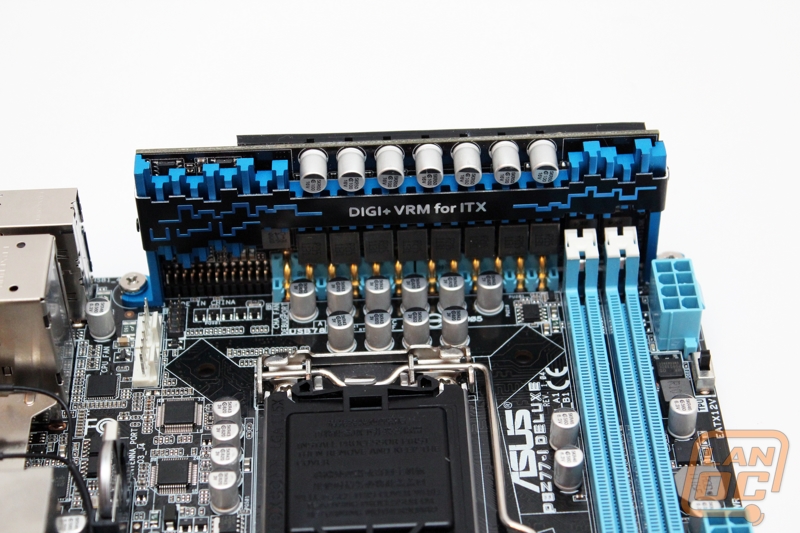
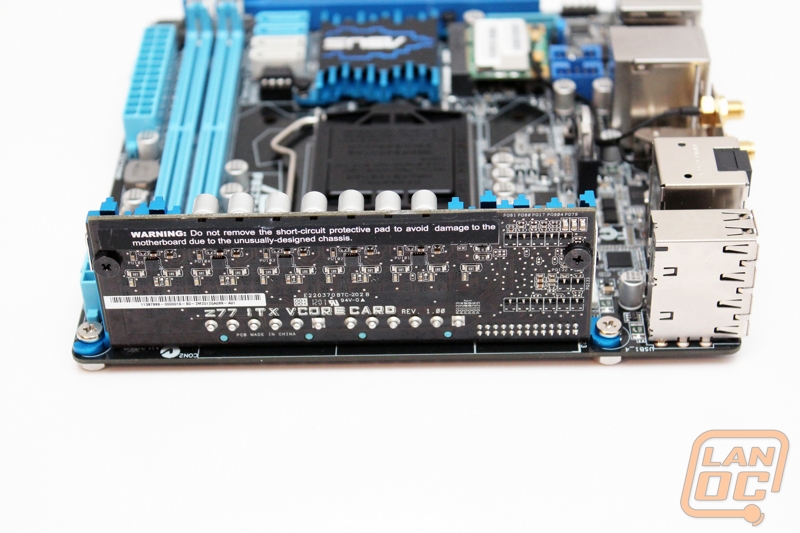
Starting in the top left region we have the CPU socket, the MemOK button, and the board’s battery backup. To save space the battery is positioned horizontally. You also have two four pin PWM fan headers tucked away just below the power riser.
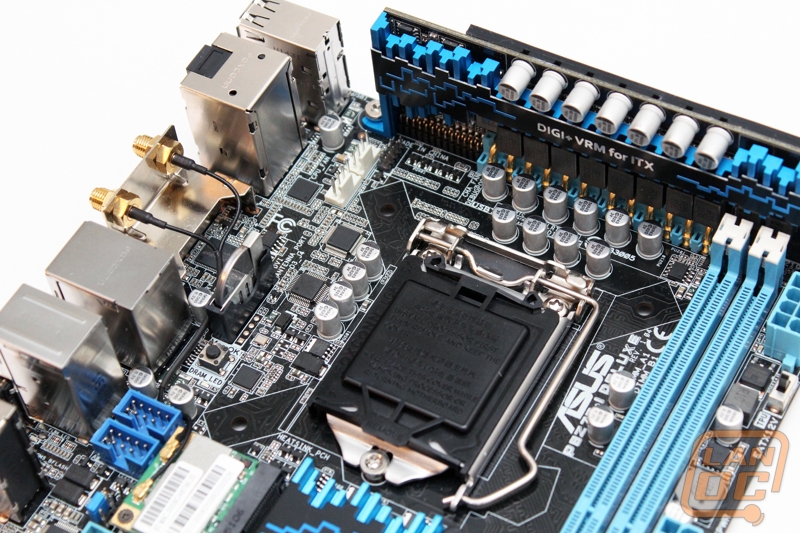
Because of the power layout the P8Z77-I Deluxe’s 8 pin cpu power header is placed over on the right edge rather than the top like we would normally see. Just below it you have the TPU switch for auto tune overclocking.
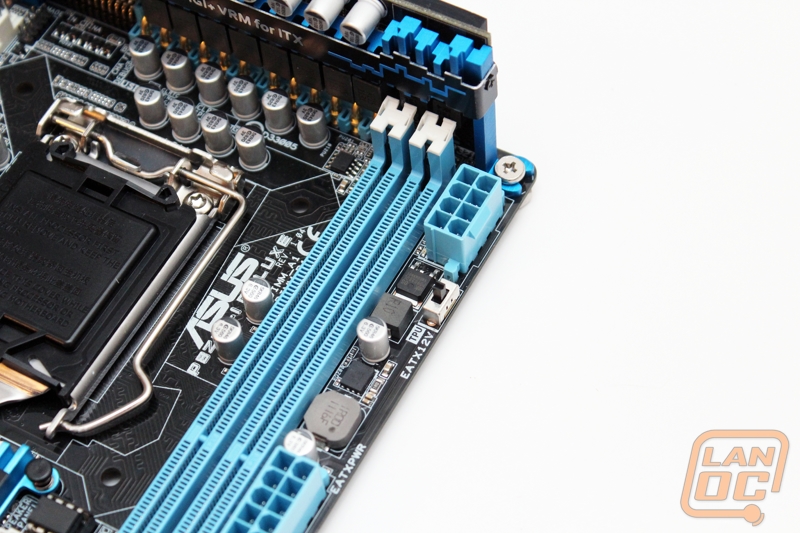
Down in the bottom right corner you first have the boards 24 pin power connection along the edge just the like the 8 pin power connection. Wiring this board up should make for easy wire management if you can find a case that allows for decent wire management in such a small form factor. Under the power header is a small black header that looks like an audio header. It is actually the board’s front panel connection, they packed everything in a little tighter than normal to make room for everything else. This is why they included an adapter cable along with the board. For SATA connections we have four total, two SATA 2 and Two SATA 3, tucked away in next to the chipset heatsink. It’s a tight fit and a little hard to get to with a large heatsink but in order to fit everything on the board they packed everything in.

On the bottom left side you can see that Asus has packed the boards two USB 2.0 and one USB 3.0 headers in any spot they could find while still being able to offer built in wireless. Just to the left of the boards PCIe x16 slot we have the front panel audio connection. This is going to be a really tight fit if you put a dedicated video card in this card but considering how much Asus has managed to pack in such a small form factor, we can give them a pass on this one.
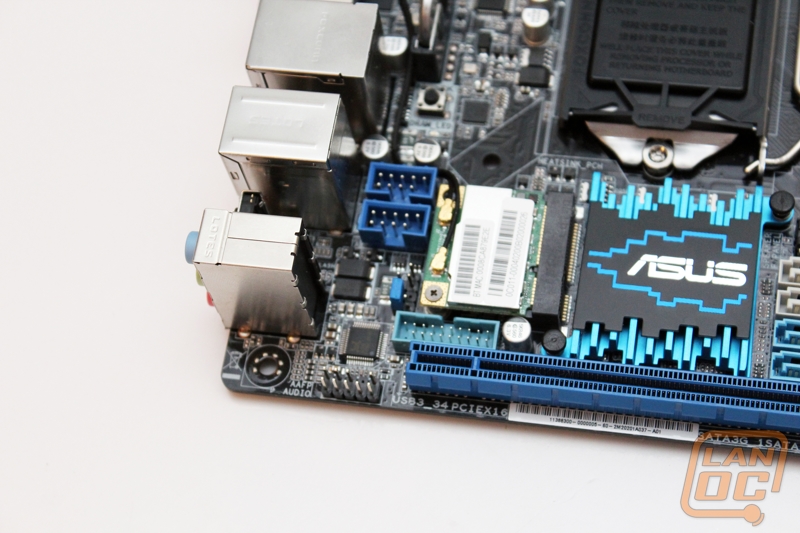
Unlike the other Asus boards this one only has two DDR3 dimm slots, packing any more would literally mean getting rid of the CPU or the rear I/O panel.

Even on the P8Z77-I Deluxe Asus went with an all-black PCB. From this view you can see the two bolts that hold the power riser card in place when the board isn’t in installed.
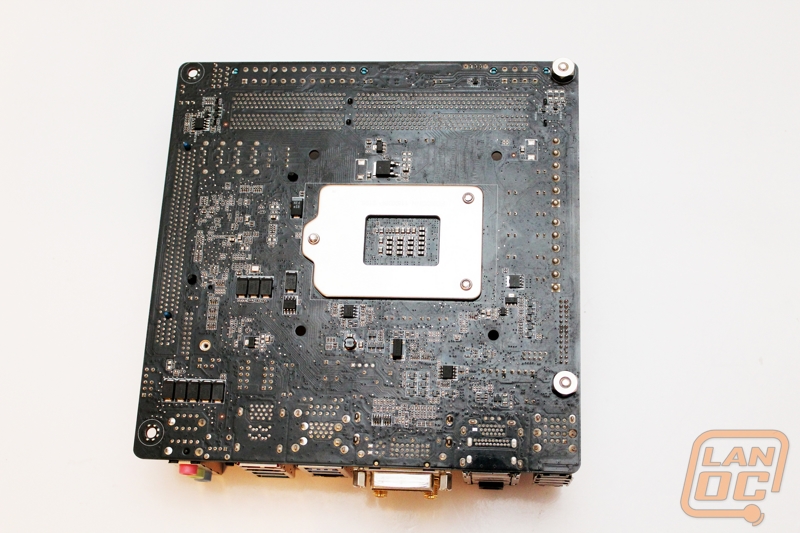
Just like the rest of the P8Z77-I Deluxe, the rear I/O panel is packed full. With a whopping 8 USB ports on the back, it’s amazing they were able to fit anything else on the back. Of the eight USB ports, four of them are USB 2.0 and four USB 3.0 (two on the Z77 chipset and two on the ASMedia® USB 3.0 controller). For video card connections you have Displayport, HDMI, and DVI. For audio things have been cut down to three due to limited space on the Mini ITX motherboard, you also get an optical out. Above the DVI output you have the two antenna connections for the boards built in wireless N. Last but not least there are two small buttons over on the right side of the I/O panel. The top button controls the boards USB BIOS Flashback functionality and the bottom button is the clear CMOS button.
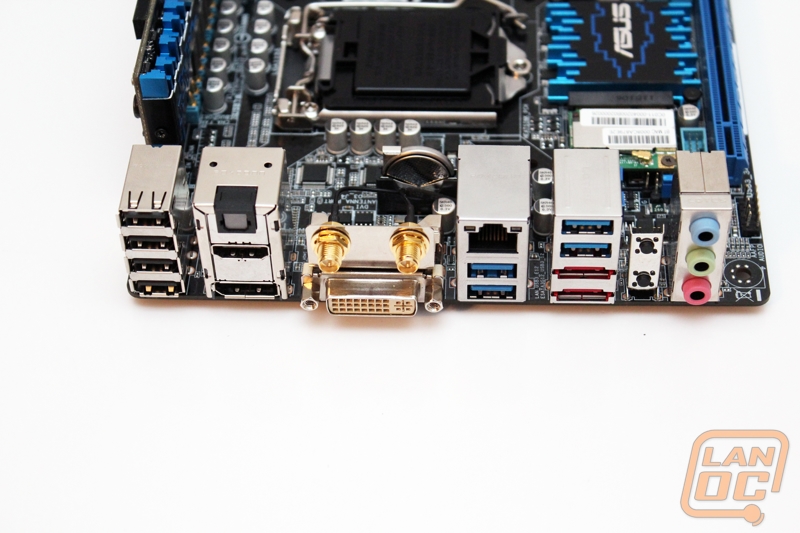
Cooling
The P8Z77-I Deluxe’s cooling is much simpler than what we have seen with other boards, not because it isn’t important, but because there just plain isn’t room. There are two heatsinks on the P8Z77-I Deluxe, the chipset heatsink at the bottom and the heatsink overtop of the power circuitry. Both heatsinks share the same design that we saw on both of Asus’s other mainstream boards that we are covering today. Each heatsink is carved out of aluminum and anodized blue in color.

BIOS
All four of the motherboards have UEFI BIOS like we have seen on all of the Asus boards recently. As always they have laid everything out in an easy to use way for both enthusiasts and someone who has no BIOS experience. Take at each of the board’s BIOS in our videos, as you can see they all are packed with overclocking features, but the Maximus Gene takes the cake with more adjustments than you will know what to do with. This will make it the best board in our roundup for manual overclocking for this reason along
Maximus V Gene
P8Z77-V Pro
P8Z77-M Pro
P8Z77-I Deluxe
Software
The software functionality for all four of the boards was basically the same with one small exception when it came to the Maximus V Gene. Here we have a video from our review of the P8X79 boards that is a quick walkthrough of the software’s functionality. The software didn't change between the X79 to Z77, so this will show you what to expect from Z77 as well. If a picture says a thousand words, this video should keep you busy reading for a very long time.
As you can see Asus has once again packed all of their software into one easy to use Suite. The AISuite II is actually the same software we have covered a few times previous. This is literally the only motherboard software that I have kept installed after setup and configuration on my own personal rigs. Why is that? Beyond the fact that is all in one suite. They have included functionality that is useful. The ability to be able to track and graph out any of your voltages, cpu usage, along with fan speeds and temperatures can be very helpful when trying to pinpoint hot spot or issues with a new build. Features like the Auto overclocking and USB 3.0 boost really speak for themselves. Without Asus’s software we wouldn’t realize the HUGE performance increases that we saw in testing with USB 3.0 Boost (see the USB 3.0 section to see what type of numbers we are talking about). I also can’t even explain how easy the overclocking is with AI Suite II also.
Our Test Rig
Crucial Ballistix Tracer Ram 1600Mhz 2x2Gb
OCZ Agility 3 120Gb SSD
Cooler Master Silent Pro M 850Watt PSU
XFX R7970 DD Black Edition Overclocked
Microcool Banchetto 101 Test bench
Our Testing Procedures
Aida64 – Formally Everest ADIA64 is a full benchmark suite. For CPU benchmarking we run CPU Queen, CPU PhotoWorxx, CPU ZLib, CPU AES, CPU Hash, FPU VP8, FPU Julia, FPU Mandel, and FPU SinJulia.
Breakdowns on each benchmark from AIDA64
CPU Queen – “This simple integer benchmark focuses on the branch prediction capabilities and the misprediction penalties of the CPU. It finds the solutions for the classic "Queens problem" on a 10 by 10 sized chessboard. At the same clock speedtheoretically the processor with the shorter pipeline and smaller misprediction penalties will attain higher benchmark scores. For example -- with HyperThreading disabled -- the Intel Northwood core processors get higher scores than the Intel Prescott core based ones due to the 20-step vs 31-step long pipeline. CPU Queen test uses integer MMX, SSE2 and SSSE3 optimizations.”
CPU PhotoWorxx - It performs the following tasks on a very large RGB image:
-Fill
-Flip
-Rotate 90 degrees CW
-Rotate 90 degrees CCW
-Fill the image with random colored pixels
-Color to black & white conversion
-Difference
-Crop
This benchmark stresses the integer arithmetic and multiplication execution units of the CPU and also the memory subsystem. Due to the fact that this test performs high memory read/write traffic, it cannot effectively scale in situations where more than 2 processing threads used. For example, on a 8-way Pentium III Xeon system the 8 processing threads will be "fighting" over the memory, creating a serious bottleneck that would lead to as low scores as a 2-way or 4-way similar processor based system could achieve. CPU PhotoWorxx test uses only the basic x86 instructions, and it is HyperThreading, multi-processor (SMP) and multi-core (CMP) aware.
CPU ZLib - This integer benchmark measures combined CPU and memory subsystem performance through the public ZLib compression library. CPU ZLib test uses only the basic x86 instructions, and it is HyperThreading, multi-processor (SMP) and multi-core (CMP) aware.
CPU AES - This benchmark measures CPU performance using AES (Advanced Encryption Standard) data encryption. In cryptography AES is a symmetric-key encryption standard. AES is used in several compression tools today, like 7z, RAR, WinZip, and also in disk encryption solutions like BitLocker, FileVault (Mac OS X), TrueCrypt.
CPU AES test uses only the basic x86 instructions, and it's hardware accelerated on VIA PadLock Security Engine capable VIA C3, VIA C7, VIA Nano and VIA QuadCore processors; and on Intel AES-NI instruction set extension capable processors. The test is HyperThreading, multi-processor (SMP) and multi-core (CMP) aware.
CPU Hash - This benchmark measures CPU performance using the SHA1 hashing algorithm defined in the Federal Information Processing Standards Publication 180-3. The code behind this benchmark method is written in Assembly, and it is optimized for every popular AMD, Intel and VIA processor core variants by utilizing the appropriate MMX, MMX+/SSE, SSE2, SSSE3, AVX or XOP instruction set extension. CPU Hash benchmark is hardware accelerated on VIA PadLock Security Engine capable VIA C7, VIA Nano and VIA QuadCore processors.
FPU VP8 Benchmark -This benchmark measures video compression performance using the Google VP8 (WebM) video codec Version 0.9.5 (http://www.webmproject.org). FPU VP8 test encodes 1280x720 pixel ("HD ready") resolution video frames in 1-pass mode at 8192 kbps bitrate with best quality settings. The content of the frames are generated by the FPU Julia fractal module. The code behind this benchmark method utilizes the appropriate MMX, SSE2 or SSSE3 instruction set extension, and it is HyperThreading, multi-processor (SMP) and multi-core (CMP) aware.
FPU Julia Benchmark - This benchmark measures the single precision (also known as 32-bit) floating-point performance through the computation of several frames of the popular "Julia" fractal. The code behind this benchmark method is written in Assembly, and it is extremely optimized for every popular AMD, Intel and VIA processor core variants by utilizing the appropriate x87, 3DNow!, 3DNow!+, SSE, AVX or FMA4 instruction set extension. FPU Julia test is HyperThreading, multi-processor (SMP) and multi-core (CMP) aware.
FPU Mandel Benchmark - This benchmark measures the double precision (also known as 64-bit) floating-point performance through the computation of several frames of the popular "Mandelbrot" fractal. The code behind this benchmark method is written in Assembly, and it is extremely optimized for every popular AMD, Intel and VIA processor core variants by utilizing the appropriate x87, SSE2, AVX or FMA4 instruction set extension. FPU Mandel test is HyperThreading, multi-processor (SMP) and multi-core (CMP) aware.
FPU SinJulia Benchmark - This benchmark measures the extended precision (also known as 80-bit) floating-point performance through the computation of a single frame of a modified "Julia" fractal. The code behind this benchmark method is written in Assembly, and it is extremely optimized for every popular AMD, Intel and VIA processor core variants by utilizing trigonometric and exponential x87 instructions. FPU SinJulia is HyperThreading, multi-processor (SMP) and multi-core (CMP) aware.
Cinebench - CINEBENCH is a real-world cross platform test suite that evaluates your computer's performance capabilities. CINEBENCH is based on MAXON's award-winning animation software CINEMA 4D, which is used extensively by studios and production houses worldwide for 3D content creation. The test procedure consists of two main components - the graphics card performance test and the CPU performance test.
Main Processor Performance (CPU)
The test scenario uses all of your system's processing power to render a photorealistic 3D scene (from the viral "No Keyframes" animation by AixSponza). This scene makes use of various algorithms to stress all available processor cores.
In fact, CINEBENCH can measure systems with up to 64 processor threads. ThIS test scene contains approximately 2,000 objects which in turn contain more than 300,000 polygons in total, and uses sharp and blurred reflections, area lights, shadows, procedural shaders, antialiasing, and much more. The result is displayed in points (pts). The higher the number, the faster your processor.
Graphics Card Performance (OpenGL)
This procedure uses a complex 3D scene depicting a car chase (by renderbaron) which measures the performance of your graphics card in OpenGL mode. The performance depends on various factors, such as the GPU processor on your hardware, but also on the drivers used. The graphics card has to display a huge amount of geometry (nearly 1 million polygons) and textures, as well as a variety of effects, such as environments, bump maps, transparency, lighting and more to evaluate the performance across different disciplines and give a good average overview of the capabilities of your graphics hardware. The result given is measured in frames per second (fps). The higher the number, the faster your graphics card.
CPU Mark
Integer Math
Floating Point Math
Find Prime Numbers
SSE
Compression
Encryption
Physics String Sorting
Sandra -
Processor Arithmetic-
Whetstone testing is great to see how well a CPU can handle floating-point arithmetic. We also do Dhrystone that is similar but for integer and string operations.
Multi-Core Efficiency-
A benchmark specifically designed to measure the efficiency of the different multi-core processors with their different architectures as well as compare their performance to traditional multi-processor (SMP) systems.
Performance measuring benchmarks do not show at-a-glance the differences between multi-core processors and how multi-threading programs should be designed to best take advantage of the underlying architecture while avoiding the "gotchas" .
This benchmark does not test processor unit computational performance, i.e. how fast the cores of the processors are; it tests how fast the connection between them is only.
Memory Bandwidth-
Sandra's algorithm is multi-threaded on SMP/SMT systems. This works by splitting the arrays and letting each thread work on its own bit. Sandra creates a thread for each CPU in the system and assignes each thread to an individual CPU.
Another difference is the aggressive use of sheduling/overlapping of instructions in order to maximise memory throughput even on "slower" processors. The loops should always be memory bound rather than CPU bound on all modern processors.
The other major difference is the use of alignment. Sandra dynamically changes the alignment of streams until it finds the best combination, then it repeatedly tests it to estimate the maximum throughput of the system. You can change the alignment in STREAM and recompile - but generally it is set to 0 (i.e. no).
Designed by the guys behind PCWorld, Worldbench is a benchmark designed to use applications and utility’s that everyone uses day to day and benchmark their performance. This gives the most accurate REAL world results, something that no other benchmark does. Being fully automated, WorldBench 6's application tests are scripted to run consecutively, and those results are automatically combined and compared against a baseline system. Popular applications like Microsoft Office, Adobe Photoshop and Mozilla Firefox are each used as they would be in real-world situations to comprise the final WorldBench score.
WPrime – Perfect for testing the multithreading of multiple core CPU’s. “wPrime uses a recursive call of Newton's method for estimating functions, with f(x)=x2-k, where k is the number we're sorting, until Sgn(f(x)/f'(x)) does not equal that of the previous iteration, starting with an estimation of k/2. It then uses an iterative calling of the estimation method a set amount of times to increase the accuracy of the results. It then confirms that n(k)2=k to ensure the calculation was correct. It repeats this for all numbers from 1 to the requested maximum.”
X264 HD – X264 HD is a CPU encoding benchmark. Using the x264 codec this test encodes a video file and times its performance.
Overall Synthetic Benchmarks
We run the entire collection of Futuremark’s PC and 3D benchmarks. Although they are synthetic, they do run consistent benchmarks on both in game performance and PC performance. Their new PCMark 7 does an amazing job of testing real world programs including web page loading speed and other activities nearly everyone does on their PC daily.
3DMark Vantage Performance
3DMark Vantage High
3DMark Vantage 2011 Performance
3DMark Vantage 2011 Extreme
In Game Tests
Shogun2 (In game benchmark, 1080p on high setting)
Batman Arkham Asylum (In game benchmark, 1920 x 1080, all settings turned up to their highest settings including AA)
Super Street Fighter 4 Arcade Edition (in game benchmark, 1920 x 1080, highest settings)
f1 2011 (in game benchmark, 1920 x 1080, highest settings)
Metro 2033 DX11 test (built-in benchmark, 1920 x 1080; DirectX: DirectX 11; Quality: Very High; Antialiasing: MSAA 4X; Texture filtering: AF 4X; Advanced PhysX: Enabled; Tessellation: Enabled; DOF: Disabled)
Metro 2033 DX10 test (built-in benchmark, 1920 x 1080; DirectX: DirectX 10; Quality: Very High; Antialiasing: MSAA 4X; Texture filtering: AF 4X; Advanced PhysX: Enabled; Tessellation: Enabled; DOF: Disabled)
Other Benchmarks
Audio Testing is done using Rightmark Audio Analyzer
USB 3.0 and SATA 3 testing is done with Crystal Disc Mark with a Corsair Force GT 60 Gb. USB 3.0 testing is hooked up through a Thermaltake BlackX with USB 3.0 support
Unreal Engine Heaven Benchmark DX11
3DMark and PCMark
3DMark 11 showed us amazingly consistent results across all four Asus motherboards with all of the results being within a few points of each other, some even getting the exact same scores. The Intel and Gigabyte board results are slightly lower but not too far apart. Our 3DMark Vantage results are similar but not as consistent between the Asus boards. We did see over a full 1000 point jump between even the lowest Asus board compared to the Intel and Gigabyte boards.
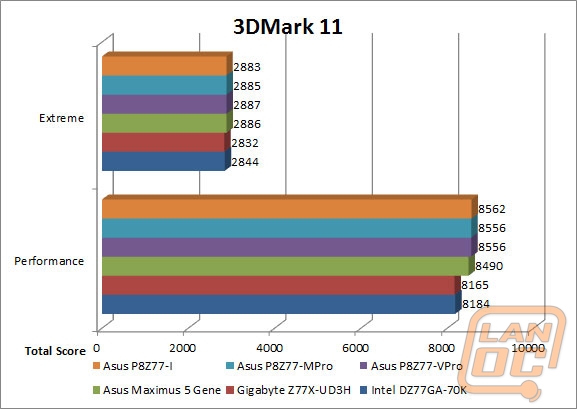
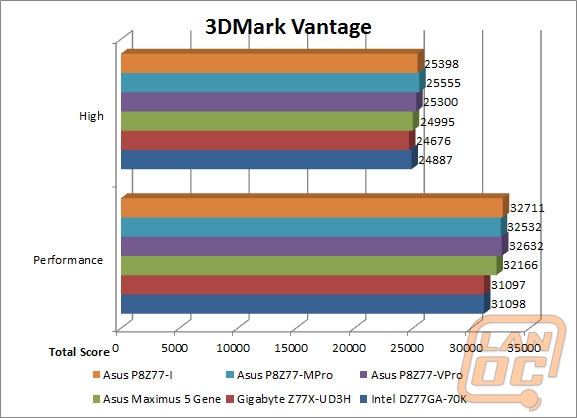
In PCMark 7 we saw similar results to our 3DMark results with all of the Asus boards performing very close together as well as outperforming the Intel and Gigabyte results. In PCMark Vantage, we did see a few exceptions as well as larger variations in results, especially in the HDD benchmark. In fact in a few of the results the Gigabyte Z77X-UD3H out performed everyone. In the end PCMark Score this put the Gigabyte up along with the Maximus V Gene and the VPro for results.
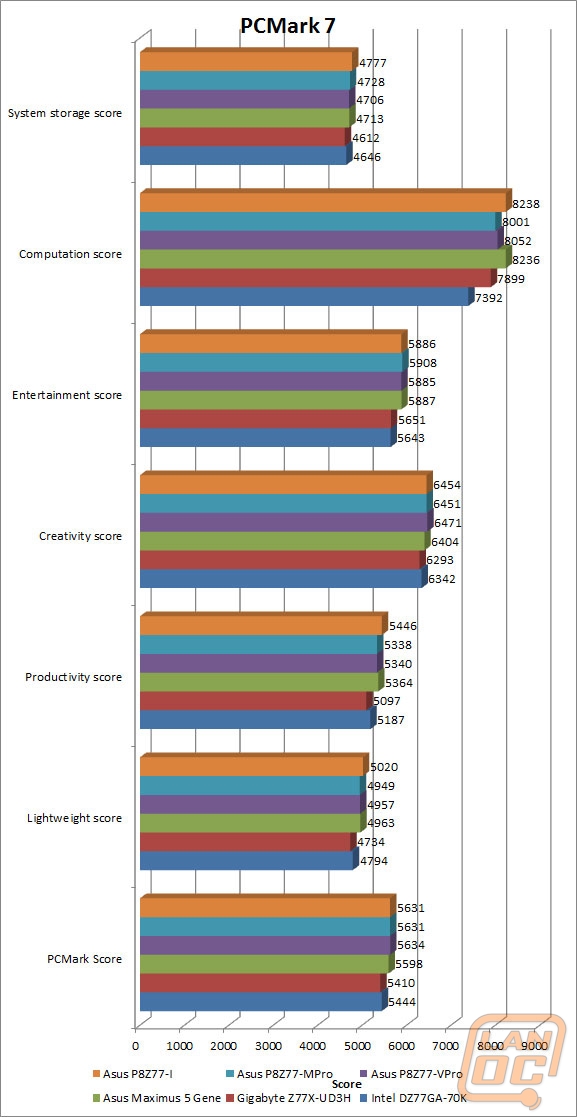
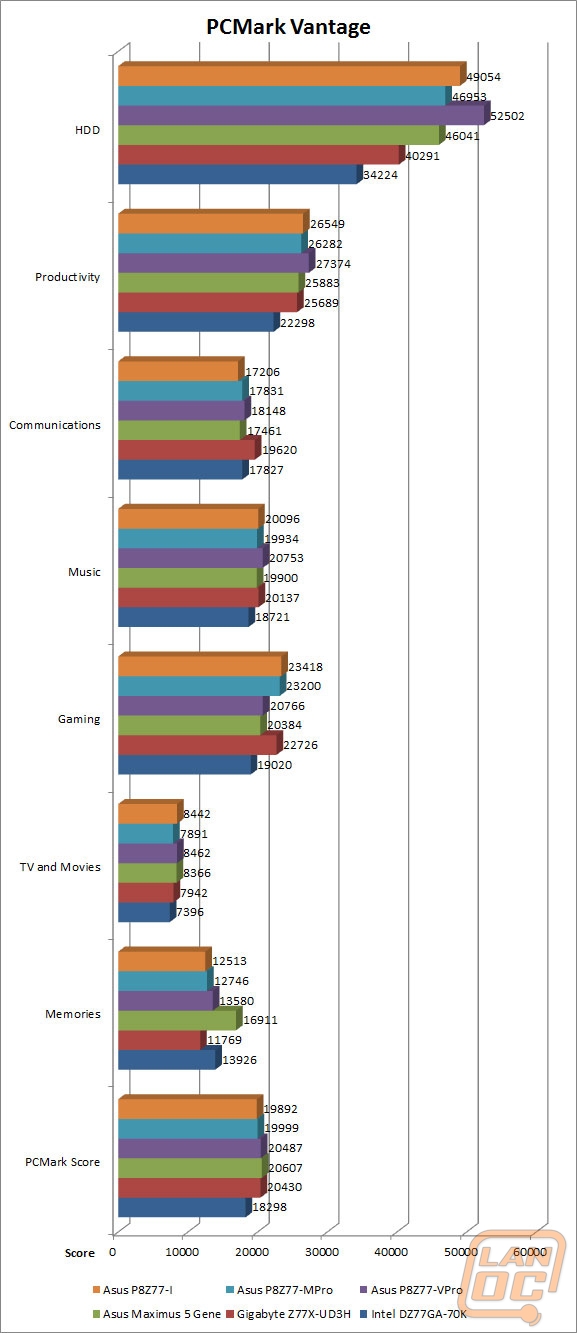
In Game and Unreal Heaven
Starting with the Heaven DX11 benchmark we saw all of our Asus results with variations on 112 FPS with the Intel and Gigabyte boards coming in a few FPS lower at 108 and 109 respectfully.
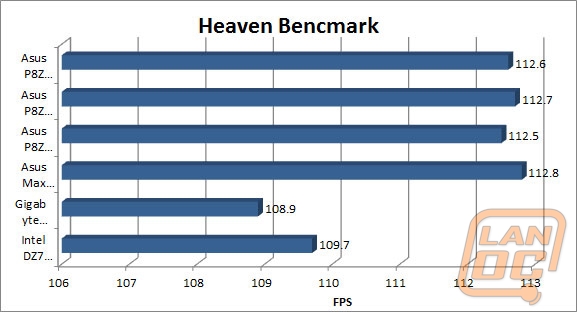
Our in game results are fairly consistent in games like Super Street Fighter 4 and Shogun, but showed variations in a few of the others. Batman Arkham Asylum for example has all of the Asus boards with 242 and 243 FPS, but behind the Gigabyte and Intel boards with 246 and 249 FPS. F1 2011 on the other hand had the Intel and Gigabyte boards’ way behind with the gaming focused Maximus V Gene pulling ahead of the other Asus boards by 3 to 5 FPS. There isn’t a lot of different from board to board but as a whole the Asus boards did outperform, unless of course you plan on only playing Batman.
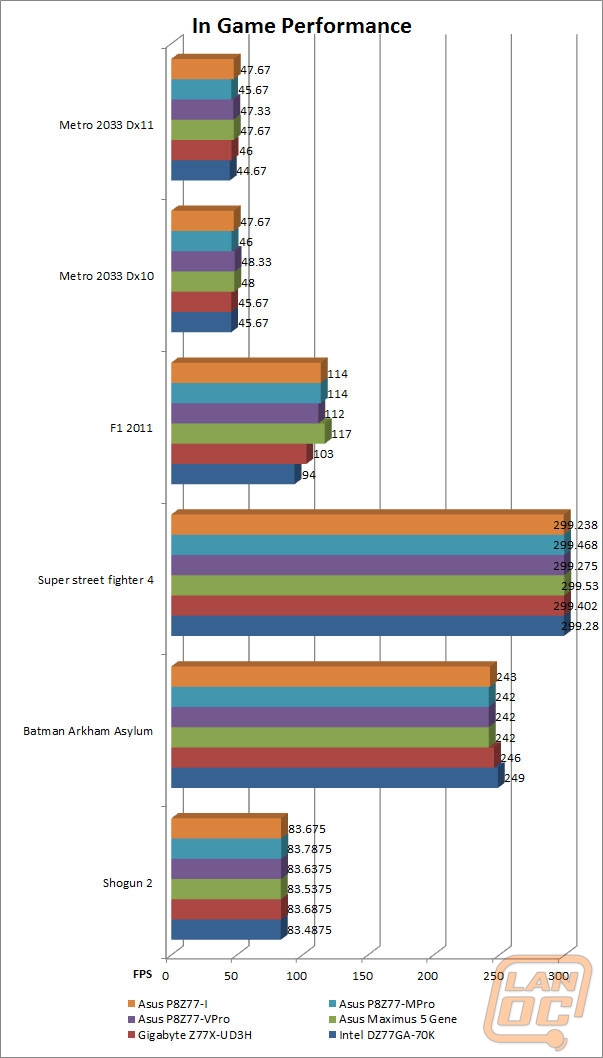
AIDA64, Passmark, and Sandra
Due to the size of this review overall we have packed a lot more results in per page than we normally would, this is especially noticeable on this page with AIDA64, Passmark, and Sandra all having VERY large graphs due to all of the results. Don’t be scared to scroll down, we talk about all three; it’s just WAY down there.
Starting with AIDA64, going through the results we once again saw VERY consistent results from all of the Asus boards on every benchmark with the exception of CPU AES and CPU PhotoWorxx, those two results have the Maximus V Gene coming out noticeably ahead. Beyond that it’s amazing how far ahead the Asus boards out performed in cases like FPU Julia with the results being 20573 vs. 12324 for example.
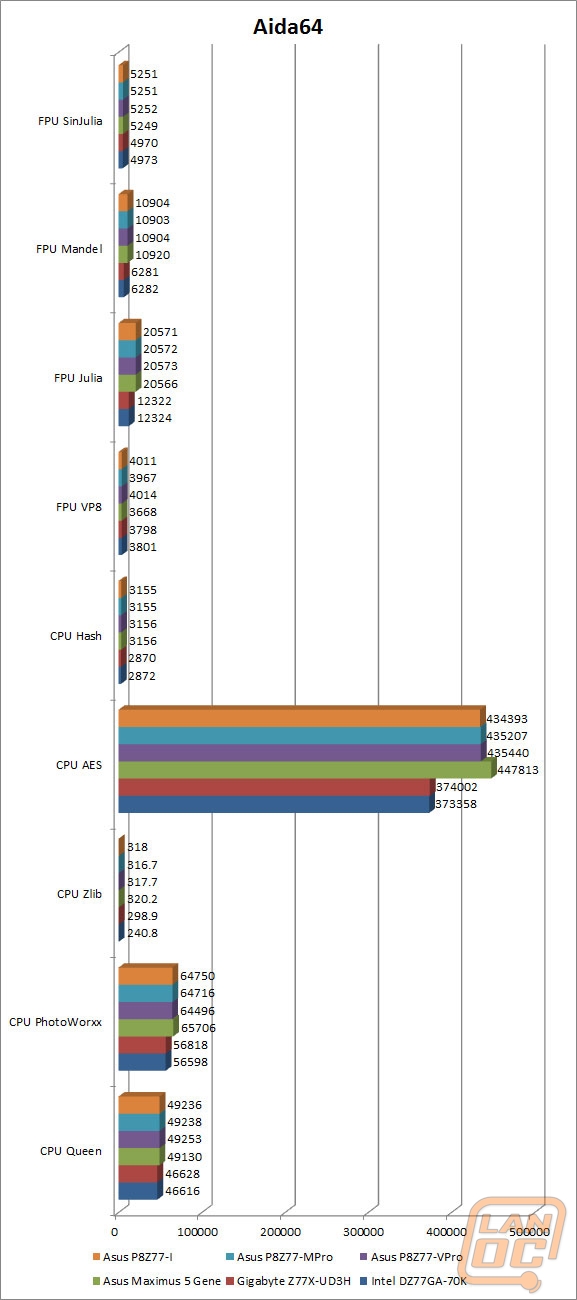
Passmark on the other hand shows three of the four Asus boards outperforming across the board with the Maximus V Gene performing on par with the Intel and Gigabyte boards all the way through the results.
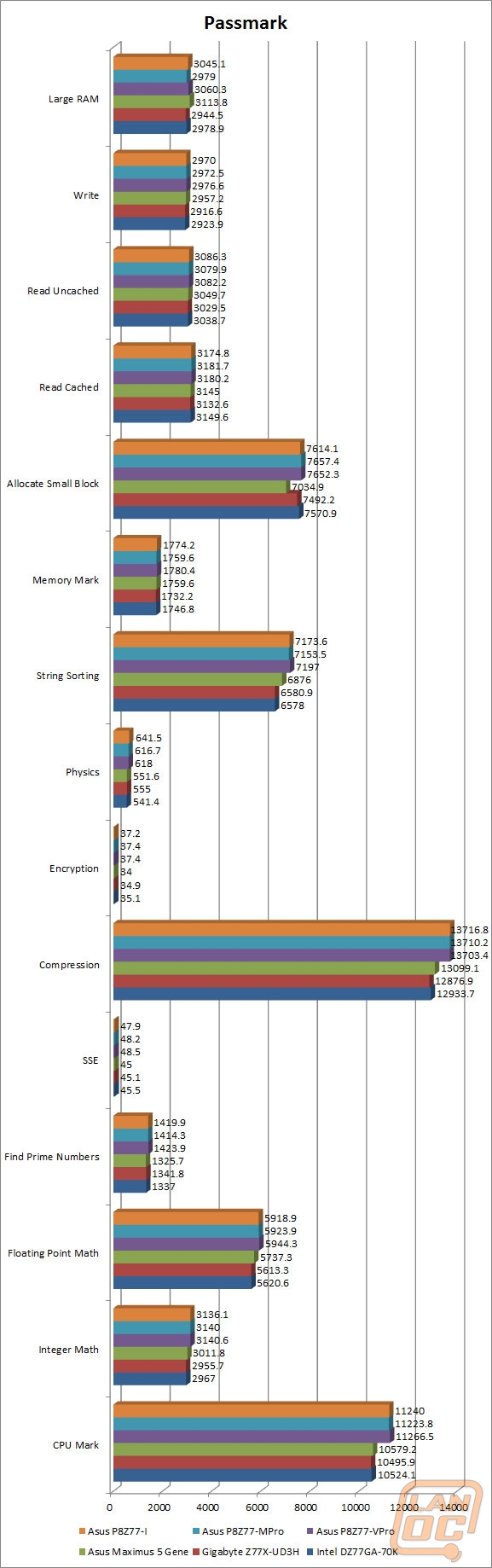
Our Sandra results are once again like everything we have seen on all of our other benchmarks. All four Asus boards benchmarked with almost the exact same results with the Intel and Gigabyte boards coming in behind them in every case.
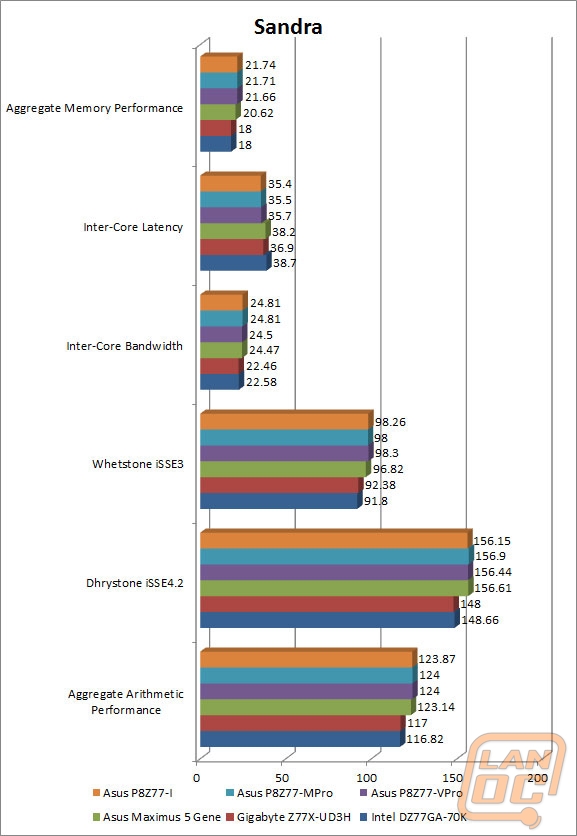
X264 HD and wPrime
In X264 HD the second pass is a great example of how consistent the results between all of the Asus boards are as well as how they have been consistently faster than the other boards tested.
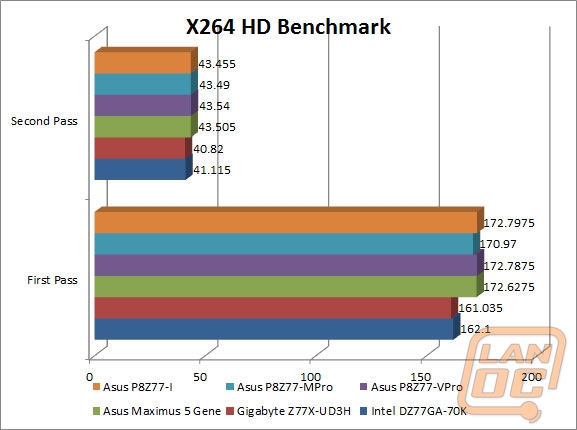
Our wPrime results were very interested and we retested a few times to make sure they were correct. It was actually only the P8Z77-MPro that was throwing us for a loop. Our results up until this test showed the board on par with all of the other Asus board but in this one case it out performed all of the others consistently. Beyond that once again all of the Asus boards came in fairly close as well as faster than the other boards tested.
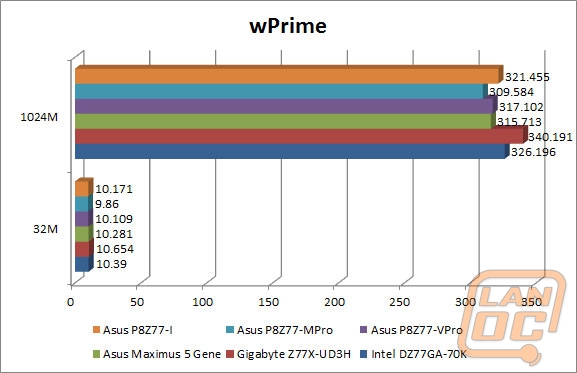
Worldbench and Cinebench
With the exception of the office benchmark in Worldbench all of the Worldbench results are very consistent showing all of the Asus boards within a second or two of each other while being consistently faster than both the Intel and Gigabyte boards. The only board that was (slightly) an exception to that was the Maximus V Gene with noticeably better results in every test other than Winzip.
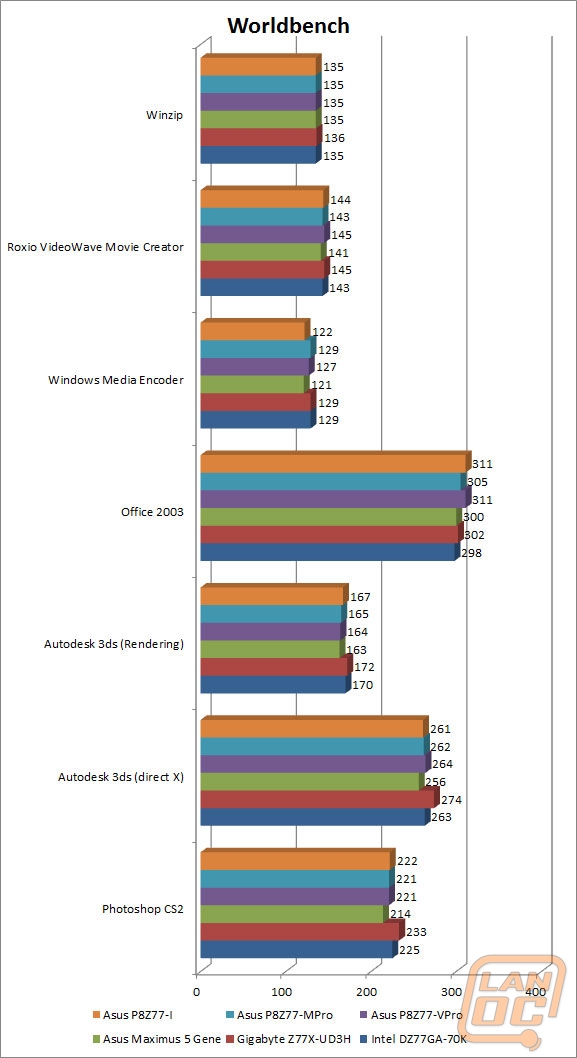
In Cinebench our Single Core tests were very close across the board. But when it came to the full CPU benchmark we did see interesting results. All of the Asus boards outperformed the Intel and Gigabyte boards, with the Maximus V Gene standing above the rest with an impressive jump considering all of the tests are done using the exact same equipment.
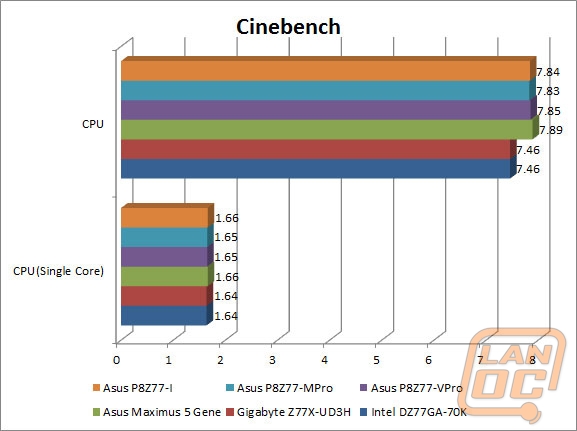
USB 3.0 and SATA benchmarks
To put each boards SATA performance to the test we ran Crystal Disc Mark on each boards SATA 3 port with our Corsair Force GT SSD. It is very interesting to see how far ahead every result is in comparison to the other boards tested, especially seeing as how all of the benchmarks are done using the Intel Z77 SATA 3 port using the Intel driver. I would love to know what Asus it doing to inch out that extra performance.
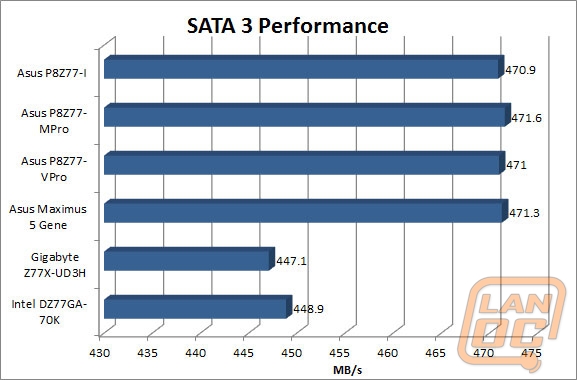
For our USB 3.0 performance I have two graphs. The first graph is showing the difference between running USB 3.0 normally on an Asus board vs. turning on Asus’s USB 3.0 Boost. It’s amazing to see the improvement they are able to get by changing the way that data is handled. We are seeing numbers well above what USB 3.0 should be capable of doing. They accomplish this using UASP Mode. UASP Mode opens up multiple simultaneous commands where BOT (the normal interface) is only capable of one at a time. In our testing we weren’t even able to see the full capability’s because we only saw “turbo” mode not full UASP mode, but even then we saw close to the full capabilities of our SATA 6 SSD. For more information on USB 3.0 Boost check out THIS link for info direction from Asus.
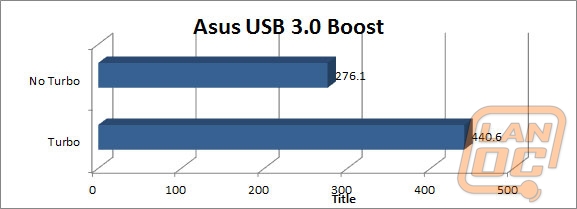
Our second set of results show each Asus board as well as the other boards tested running at their fastest USB 3.0 speeds. So in this case we are using the USB 3.0 Boost, as would anyone in their right mind if given the choice. Having said that, if you look at the previous graph you can see the non-turbo numbers and they are still noticeably higher than the other boards’ results.
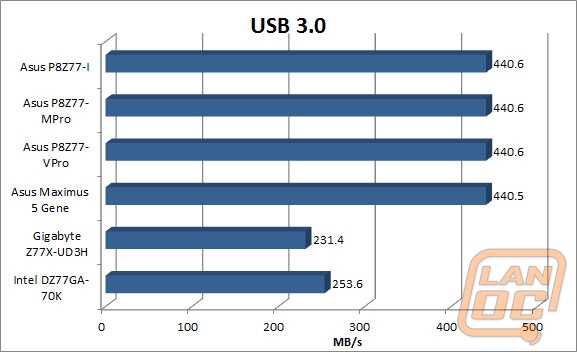
Audio
It’s just as interesting to see how the audio performance numbers between the four Asus boards compare as it is to compare their performance to the Intel and Gigabyte models. Across the board all of the Asus boards outperformed the other two boards tested but it was interesting to see how similar the Maximus V Gene and the P8Z77-I Deluxe are as well as the VPro and MPro getting similar numbers. What is interesting is that three of the four boards have the same ALC892 8-Channel High Definition Audio CODEC and setup. The Gene is sporting the SupremeFX III built-in 8-Channel High Definition Audio CODEC as well as a long list of features like its isolated audio circuitry and Gold-plated jacks. This doesn’t explain why the P8Z77-I Deluxe ended up with similar performance numbers, I suspect that with the Power Circuitry being on a riser card on the P8Z77-I Deluxe we are seeing an added benefit to that.
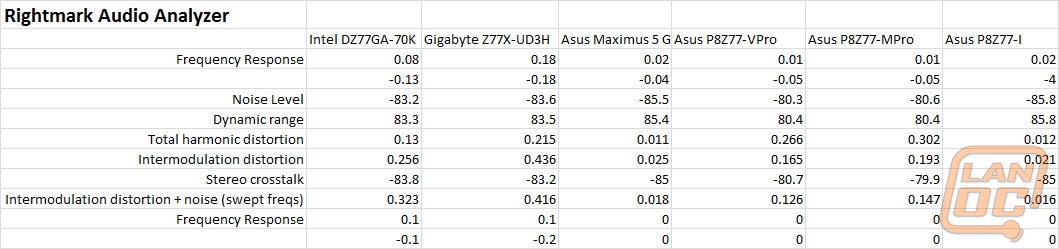
Overclock
Because overclocking can be so dependent on your settings and because we are interested in what any customer can expect we did all of our overclocking using the built in functionality in ether our boards BIOS or software. This means that in every case you could expect to get a better overclock out of these boards if you have the experience, but in this case these are the results you can expect (not counting differences in CPU’s) when using the easy overclock functionality each manufacture includes.
For the Asus boards that we are covering today, we used the AI Suite II software for all of their overclocking. With the exception of the Maximus V Gene all of our overclocking via AI Suite II went the same. We clicked extreme overclock and the software would bump up the multiplyer one step at a time until the PC crashed while testing, then it would reboot go down one step and retest again. This process was repeated with the Bclk as well. The end results were the highest overclocks we have seen using our Ivy Bridge CPU with auto overclocking software. We have seen slightly higher clocks with manual overclocking but not by much.
The Maximus V Gene was an exception to this rule. Using the exact same software we were not given this option, rather we had three different overclocks to pick from with the highest being the 4.6 you see here. There was no testing and retesting this time around, only a quick selection. You would think being an enthusiast focused board that they would have included the same option but I think they expect to see people looking to manually overclock using the Maximus V Gene. Although our results don’t show it we actually had the best luck overclocking our Ivy Bridge CPU using this board, this is why we are planning on keeping this board on our test bench for future testing. But if you are expecting an easy overclock like all of the other Asus boards you will be very disappointed.
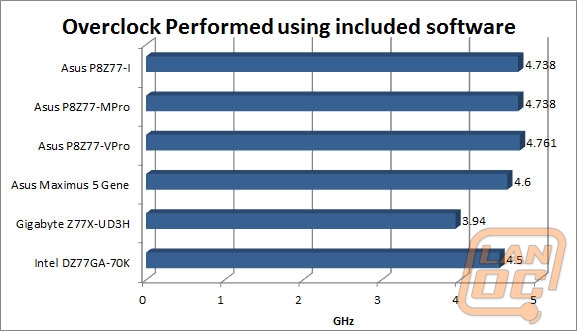
Something else I wanted to point out here because I only brushed over it before. With the three boards having similar overclock results its easy to forget that the P8Z77-I Deluxe is a Mini ITX motherboard. Typically you wouldn’t see a mini ITX board overclocking very well due to a limited number of VRM’s but in this case, with the power riser card, the P8Z77-I Deluxe is an amazing overclocker.
Overall and FV
Taking a look at one motherboard is an undertaking in itself let alone four different boards. These reviews were planned to be all split up but after seeing the benchmark results and how close they all were I just couldn’t put you guys through reading the same thing four times. Frankly the results from benchmark to benchmark are repetitive enough. I was actually blown away that the performance numbers were so consistent. Normally I could retest the same board 5 times in a row and get different numbers each time. It really says a lot about Asus's quality control that I was able to replicate the same numbers over and over again between four different motherboards.
Beyond just the results, Asus continues to amazing me with how many features they manage to pack into all of their boards from budget to high end. Whenever possible they pack in things like countless 4 pin fan headers and Intel NIC’s. These features all add to the total manufacturing costs of their boards but they somehow still manage to be competitive on pricing 9/10.
After taking a look at all of these boards there is no way I could recommend just one for someone to buy. Even though the benchmarks are the same each board stands out with different form factors or feature sets that help focus each one to a different user. For example, the Maximus V Gene and the P8Z77-MPro are both the same form factor, but with the additional cooling, more detailed BIOS, and upgraded audio card I would never recommend it to a normal user, but it would be my first choice to someone who knows how to manually overclock and game to take advantage of its features.
My personal favorite is the P8Z77-I Deluxe, its Mini ITX form factor would normally hold it back with both features as well as overclocking but they managed to pack almost everything into that small board while also giving it the power needed to run with the big boys while overclocking.