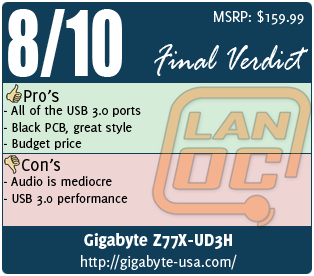Z77 boards come in all shapes, sizes, colors, and prices. Just about every manufacture has a whole lineup of boards covering the whole range to make sure you can find what you are looking for. Gigabyte is no different; they have a whole selection of boards that will fit your needs. Today we are taking a look at their Z77X-UD3H, one of their budget boards. It may not be a high end board but it is still packed with features. I am curious how it will perform now that the cat is out of the bag with Ivy Bridge. Let’s jump in and see what it’s all about.
Z77 boards come in all shapes, sizes, colors, and prices. Just about every manufacture has a whole lineup of boards covering the whole range to make sure you can find what you are looking for. Gigabyte is no different; they have a whole selection of boards that will fit your needs. Today we are taking a look at their Z77X-UD3H, one of their budget boards. It may not be a high end board but it is still packed with features. I am curious how it will perform now that the cat is out of the bag with Ivy Bridge. Let’s jump in and see what it’s all about.
Product Name: Gigabyte z77x-ud3h
Review Sample Provided by: Gigabyte
Review by: Wes
Pictures by: Wes
Specifications
|
Processor |
Supports 3rd Gen. Intel® 22nm CPUs and 2nd Gen. Intel® Core™ CPUs (LGA1155 socket) |
|
Chipset |
Intel Z77 Chipset VIA VT2021 codec (Audio) Atheros GbE LAN chip (LAN) Marvell 88SE9172 chip (e-SATA) VIA VL800 chip (USB 3.0) |
|
Memory |
Supports 2 Channel DDR3 with 4 DIMM slots |
|
Expansion Slots |
1 x PCI Express x16 slots (@x16) 1 x PCI Express x16 slots (@x8) 1 x PCI Express x4 slots 3 x PCI Express x1 slots 1 x PCI slots |
|
Internal I/O Connectors |
2 x Serial ATA 6Gb/s connectors 4 x Serial ATA 3Gb/s connectors 1 x m-SATA connector 1 x IEEE 1394a connector 1 x USB 3.0/2.0 connectors (supports 2 ports) 3 x USB 2.0/1.1 connectors (supports 6 ports) 1 x CMOS,1 x Reset, 1 x Power switch 1 x OC-PEG connector 1 x TPM pin header 1 x Voltage Measurement PointsŠŠ 1 x BIOS Switch |
|
Rear I/O Connectors |
2 x eSATA 6Gb/s connector 6 x USB 3.0/2.0 ports 1 x HDMI connector, 1 x DisplayPort 1 x DVI-D connector, 1 x D-Sub port 1 x LAN ports 1 x coaxial S/PDIF Out connector 6 x audio jacks |
Packaging
As you can see our Z77X-UD3H from Gigabyte took a beating while getting to us. Even with that large dent there was no damage to the board or anything inside the box. The white look is typical for an entry level Gigabyte board. The main differences on the packaging beyond the name are in the details like the PCIe 3 logo and other features specific to Z77. The entire bottom of the packaging is covered in good information about the board’s features as well.


Inside, being a budget board the accessories are limited but you do get what you will need to get going. You end up with four SATA cables, the rear I/O panel and a flexible SLI cable.


Board Layout
As much as I love the blue and black theme, I think in this case Gigabyte should have stuck with the all blacked out look. Beyond the heatsinks they did this, it almost feels like at some point someone changed their mind and wanted to go with a little color. The all blacked out PCB with all black slots, dims, and connections has a good look to it.

Starting in the top left corner, here is the 8 pin CPU connection needed. It’s tucked in just above the blue heatsink. I hope someday that we start seeing this 8 pin connection someplace that is easier to reach with a bottom mounted heatsink and if nothing else someplace that is easy to reach when you have a large heatsink installed.
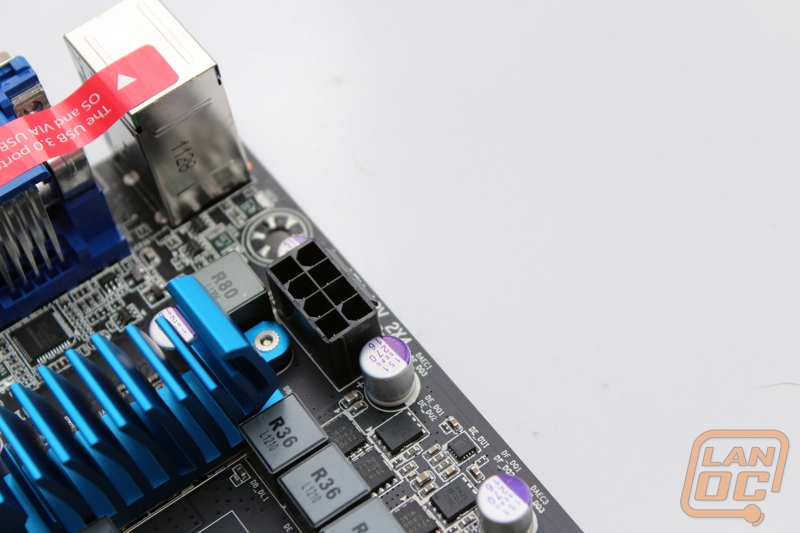
In the top right corner we start off with a collection of different buttons. The large red button is the boards power button. This is something I didn’t expect to see on a budget board, kudos to gigabyte for that. The other two buttons are much smaller, one is reset and the other is a clear CMOS button. I love that they included both of these but putting them next to each other is asking to have someone reset the CMOS while trying to reset, or even after slipping off the power button. Next to the four all black DDR3 dimms you have one four pin fan header and the 24 pin power connection. Near the power connection there is also a USB 3.0 internal header tucked away.
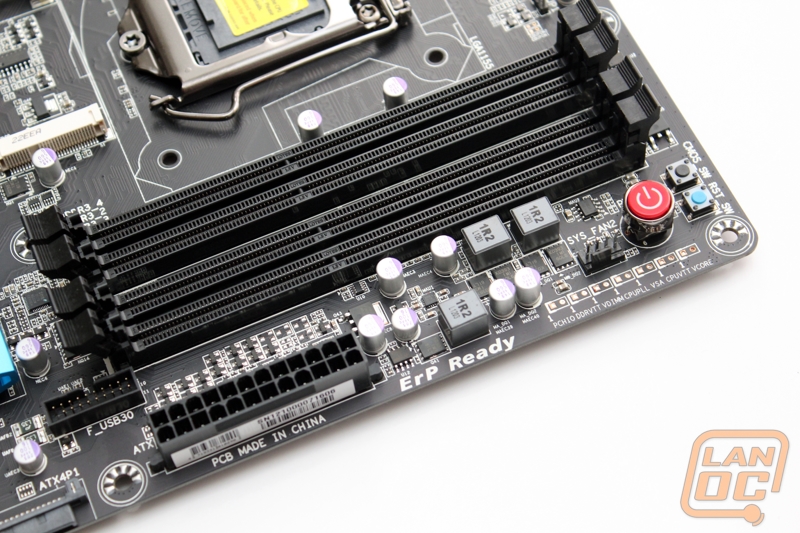
I’m sure some of you looking at the photo below are wondering what that long SATA like connection is. That would be Gigabytes OC-PEG connection. This is a SATA power connection that is designed to provide more stable PCIe power while overclocking your GPU. In the past we have seen Molex connection used for a similar reason. Next you have the board’s six SATA connections all running on the Intel chipset. The white two are SATA 3 and the black four are SATA 2. You will also note a sticker pointing out that port 5 will be disabled when the board’s mSATA connection is being used. This is important to know if you plan on putting the mSATA connection to use. Last you have another four pin PWM fan header.

In the bottom right corner we have the diagnostic LED packed up against the front panel connections. It’s interesting to see a diagnostic LED at all on a budget board, but that seems to be becoming a trend. Next you have all of the front panel connections color coded to help with hooking everything up. There is also a clear CMOS jumper just above the front pane connections if you need it as well, personally I would go for the button at the top of the board.
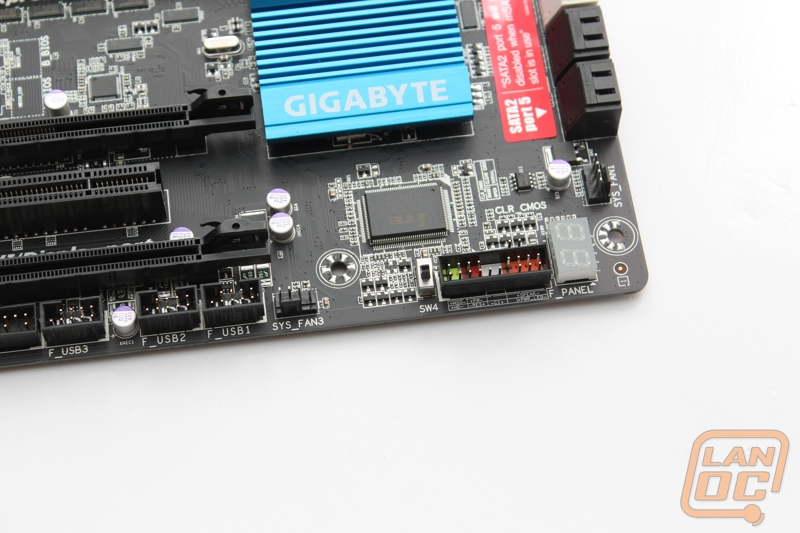
The bottom left section of the board is lined with various headers including three USB 2.0, two four pin fan connections, and the front panel audio header.
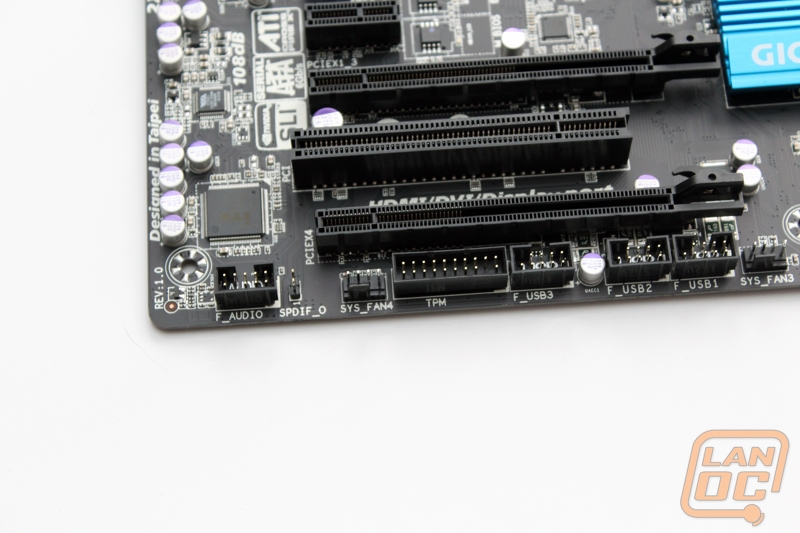
The Slot layout is as follows
PCIe x1
PCIe x16
PCIe x1
PCIe x1
PCIe x8
PCI
PCIe x4 (in x16 length)
This layout gives three spaces between two video cards . With two cards in you still have access to two PCIe x1 slots as well as the PCIe x4 slot.
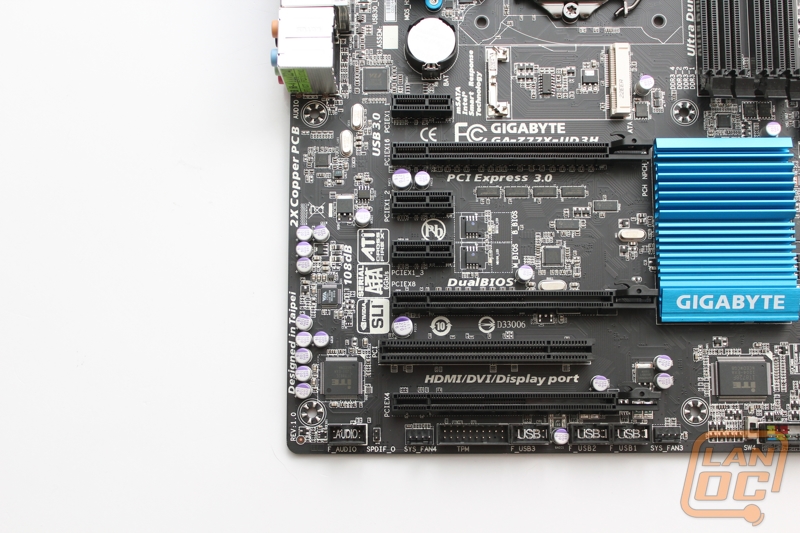
Tucked in just above all of the PCI slots is an mSATA connection. As mentioned before when you use this one of the six SATA connections on the board is disabled, but if you need an mSATA connection you can’t beat having it right on the board. Perfect for building integrated systems with a small mSATA SSD.
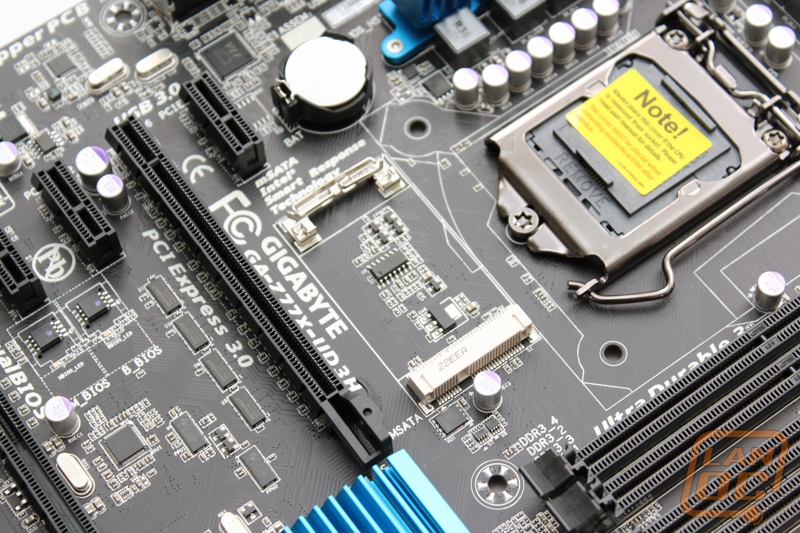
For being a budget board the rear I/O panel is packed full of different options. First there are four different connection types for the onboard graphics. You can use VGA, DVI, Displayport, and HDMI. For audio there is a full six port audio setup along with the optical connection. Model M keyboard lovers will be happy to see the PS2 connection. There is one gigabit network connection as well as two eSATA connections capable of 6Gb/s each. By far the most impressive part to this board is the six USB 3.0 connections on the back. I love seeing every USB port being a full 3.0, something we haven’t seen on any other board to date!
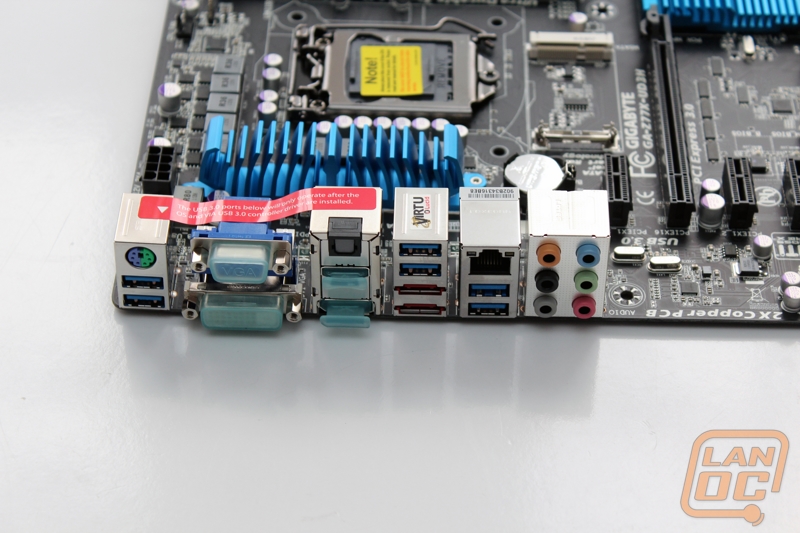
I spoke about it before but the black PCB Gigabyte went with is one of my favorite parts about this board. Normally on a budget board like this we might see blue or another color to set the board apart from its more expensive brothers.

Cooling
Cooling on the UD3H is bare minimum when compared to any other Z77 board, but of course this is a budget board. The blue for the cooling is the only blue on the board, with everything else fully blacked out. There is a small blue anodized heatsink covering all of the boards voltage regulation. The UD3H lacks a heatsink above the CPU socket like we would normally see. Down toward the bottom there is another blue anodized aluminum heatsink cooling the chipset.

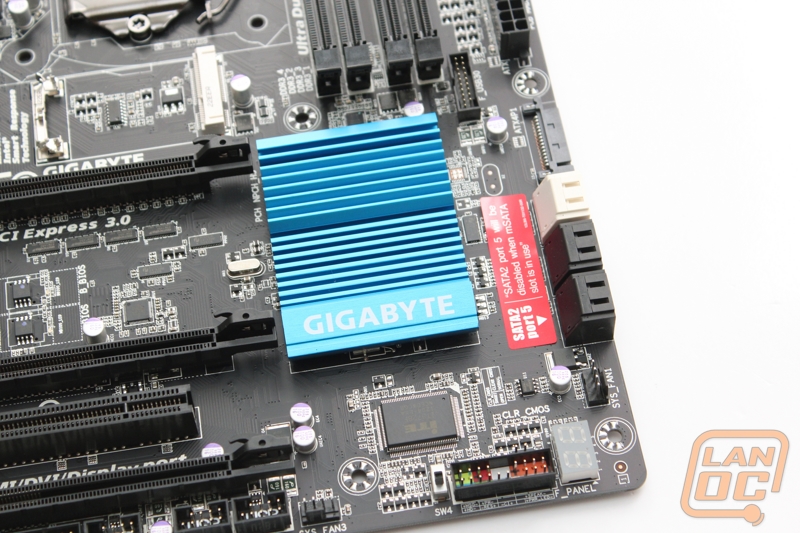

BIOS
The Z77X-UD3H’s BIOS was very similar to what we recently saw with the Assassin 2. Gigabyte went with their 3D BIOS that features a rendering of your motherboard on its home page. What makes it unique is the ability to mouse over different sections of the board and to be able to click on them to make adjustments. This is such an interesting way of doing things because I think that the type or person who is going to be excited about seeing their board (most likely because they haven’t seen it before), is also not going to know what each area of the board controls. Of course that type of person shouldn’t be mucking around in the BIOS. Even so, you still have all of the normal options along the bottom and once you click in, you have what is basically a normal BIOS with the ability to still use your mouse.
Our Test Rig
Crucial Ballistix Tracer Ram 1600Mhz 2x2Gb
OCZ Agility 3 120Gb SSD
Cooler Master Silent Pro M 850Watt PSU
XFX R7970 DD Black Edition Overclocked
Microcool Banchetto 101 Test bench
Our Testing Procedures
Aida64 – Formally Everest ADIA64 is a full benchmark suite. For CPU benchmarking we run CPU Queen, CPU PhotoWorxx, CPU ZLib, CPU AES, CPU Hash, FPU VP8, FPU Julia, FPU Mandel, and FPU SinJulia.
Breakdowns on each benchmark from AIDA64
CPU Queen – “This simple integer benchmark focuses on the branch prediction capabilities and the misprediction penalties of the CPU. It finds the solutions for the classic "Queens problem" on a 10 by 10 sized chessboard. At the same clock speedtheoretically the processor with the shorter pipeline and smaller misprediction penalties will attain higher benchmark scores. For example -- with HyperThreading disabled -- the Intel Northwood core processors get higher scores than the Intel Prescott core based ones due to the 20-step vs 31-step long pipeline. CPU Queen test uses integer MMX, SSE2 and SSSE3 optimizations.”
CPU PhotoWorxx - It performs the following tasks on a very large RGB image:
-Fill
-Flip
-Rotate 90 degrees CW
-Rotate 90 degrees CCW
-Fill the image with random colored pixels
-Color to black & white conversion
-Difference
-Crop
This benchmark stresses the integer arithmetic and multiplication execution units of the CPU and also the memory subsystem. Due to the fact that this test performs high memory read/write traffic, it cannot effectively scale in situations where more than 2 processing threads used. For example, on a 8-way Pentium III Xeon system the 8 processing threads will be "fighting" over the memory, creating a serious bottleneck that would lead to as low scores as a 2-way or 4-way similar processor based system could achieve. CPU PhotoWorxx test uses only the basic x86 instructions, and it is HyperThreading, multi-processor (SMP) and multi-core (CMP) aware.
CPU ZLib - This integer benchmark measures combined CPU and memory subsystem performance through the public ZLib compression library. CPU ZLib test uses only the basic x86 instructions, and it is HyperThreading, multi-processor (SMP) and multi-core (CMP) aware.
CPU AES - This benchmark measures CPU performance using AES (Advanced Encryption Standard) data encryption. In cryptography AES is a symmetric-key encryption standard. AES is used in several compression tools today, like 7z, RAR, WinZip, and also in disk encryption solutions like BitLocker, FileVault (Mac OS X), TrueCrypt.
CPU AES test uses only the basic x86 instructions, and it's hardware accelerated on VIA PadLock Security Engine capable VIA C3, VIA C7, VIA Nano and VIA QuadCore processors; and on Intel AES-NI instruction set extension capable processors. The test is HyperThreading, multi-processor (SMP) and multi-core (CMP) aware.
CPU Hash - This benchmark measures CPU performance using the SHA1 hashing algorithm defined in the Federal Information Processing Standards Publication 180-3. The code behind this benchmark method is written in Assembly, and it is optimized for every popular AMD, Intel and VIA processor core variants by utilizing the appropriate MMX, MMX+/SSE, SSE2, SSSE3, AVX or XOP instruction set extension. CPU Hash benchmark is hardware accelerated on VIA PadLock Security Engine capable VIA C7, VIA Nano and VIA QuadCore processors.
FPU VP8 Benchmark -This benchmark measures video compression performance using the Google VP8 (WebM) video codec Version 0.9.5 (http://www.webmproject.org). FPU VP8 test encodes 1280x720 pixel ("HD ready") resolution video frames in 1-pass mode at 8192 kbps bitrate with best quality settings. The content of the frames are generated by the FPU Julia fractal module. The code behind this benchmark method utilizes the appropriate MMX, SSE2 or SSSE3 instruction set extension, and it is HyperThreading, multi-processor (SMP) and multi-core (CMP) aware.
FPU Julia Benchmark - This benchmark measures the single precision (also known as 32-bit) floating-point performance through the computation of several frames of the popular "Julia" fractal. The code behind this benchmark method is written in Assembly, and it is extremely optimized for every popular AMD, Intel and VIA processor core variants by utilizing the appropriate x87, 3DNow!, 3DNow!+, SSE, AVX or FMA4 instruction set extension. FPU Julia test is HyperThreading, multi-processor (SMP) and multi-core (CMP) aware.
FPU Mandel Benchmark - This benchmark measures the double precision (also known as 64-bit) floating-point performance through the computation of several frames of the popular "Mandelbrot" fractal. The code behind this benchmark method is written in Assembly, and it is extremely optimized for every popular AMD, Intel and VIA processor core variants by utilizing the appropriate x87, SSE2, AVX or FMA4 instruction set extension. FPU Mandel test is HyperThreading, multi-processor (SMP) and multi-core (CMP) aware.
FPU SinJulia Benchmark - This benchmark measures the extended precision (also known as 80-bit) floating-point performance through the computation of a single frame of a modified "Julia" fractal. The code behind this benchmark method is written in Assembly, and it is extremely optimized for every popular AMD, Intel and VIA processor core variants by utilizing trigonometric and exponential x87 instructions. FPU SinJulia is HyperThreading, multi-processor (SMP) and multi-core (CMP) aware.
Cinebench - CINEBENCH is a real-world cross platform test suite that evaluates your computer's performance capabilities. CINEBENCH is based on MAXON's award-winning animation software CINEMA 4D, which is used extensively by studios and production houses worldwide for 3D content creation. The test procedure consists of two main components - the graphics card performance test and the CPU performance test.
Main Processor Performance (CPU)
The test scenario uses all of your system's processing power to render a photorealistic 3D scene (from the viral "No Keyframes" animation by AixSponza). This scene makes use of various algorithms to stress all available processor cores.
In fact, CINEBENCH can measure systems with up to 64 processor threads. ThIS test scene contains approximately 2,000 objects which in turn contain more than 300,000 polygons in total, and uses sharp and blurred reflections, area lights, shadows, procedural shaders, antialiasing, and much more. The result is displayed in points (pts). The higher the number, the faster your processor.
Graphics Card Performance (OpenGL)
This procedure uses a complex 3D scene depicting a car chase (by renderbaron) which measures the performance of your graphics card in OpenGL mode. The performance depends on various factors, such as the GPU processor on your hardware, but also on the drivers used. The graphics card has to display a huge amount of geometry (nearly 1 million polygons) and textures, as well as a variety of effects, such as environments, bump maps, transparency, lighting and more to evaluate the performance across different disciplines and give a good average overview of the capabilities of your graphics hardware. The result given is measured in frames per second (fps). The higher the number, the faster your graphics card.
CPU Mark
Integer Math
Floating Point Math
Find Prime Numbers
SSE
Compression
Encryption
Physics String Sorting
Sandra -
Processor Arithmetic-
Whetstone testing is great to see how well a CPU can handle floating-point arithmetic. We also do Dhrystone that is similar but for integer and string operations.
Multi-Core Efficiency-
A benchmark specifically designed to measure the efficiency of the different multi-core processors with their different architectures as well as compare their performance to traditional multi-processor (SMP) systems.
Performance measuring benchmarks do not show at-a-glance the differences between multi-core processors and how multi-threading programs should be designed to best take advantage of the underlying architecture while avoiding the "gotchas" .
This benchmark does not test processor unit computational performance, i.e. how fast the cores of the processors are; it tests how fast the connection between them is only.
Memory Bandwidth-
Sandra's algorithm is multi-threaded on SMP/SMT systems. This works by splitting the arrays and letting each thread work on its own bit. Sandra creates a thread for each CPU in the system and assignes each thread to an individual CPU.
Another difference is the aggressive use of sheduling/overlapping of instructions in order to maximise memory throughput even on "slower" processors. The loops should always be memory bound rather than CPU bound on all modern processors.
The other major difference is the use of alignment. Sandra dynamically changes the alignment of streams until it finds the best combination, then it repeatedly tests it to estimate the maximum throughput of the system. You can change the alignment in STREAM and recompile - but generally it is set to 0 (i.e. no).
Designed by the guys behind PCWorld, Worldbench is a benchmark designed to use applications and utility’s that everyone uses day to day and benchmark their performance. This gives the most accurate REAL world results, something that no other benchmark does. Being fully automated, WorldBench 6's application tests are scripted to run consecutively, and those results are automatically combined and compared against a baseline system. Popular applications like Microsoft Office, Adobe Photoshop and Mozilla Firefox are each used as they would be in real-world situations to comprise the final WorldBench score.
WPrime – Perfect for testing the multithreading of multiple core CPU’s. “wPrime uses a recursive call of Newton's method for estimating functions, with f(x)=x2-k, where k is the number we're sorting, until Sgn(f(x)/f'(x)) does not equal that of the previous iteration, starting with an estimation of k/2. It then uses an iterative calling of the estimation method a set amount of times to increase the accuracy of the results. It then confirms that n(k)2=k to ensure the calculation was correct. It repeats this for all numbers from 1 to the requested maximum.”
X264 HD – X264 HD is a CPU encoding benchmark. Using the x264 codec this test encodes a video file and times its performance.
Overall Synthetic Benchmarks
We run the entire collection of Futuremark’s PC and 3D benchmarks. Although they are synthetic, they do run consistent benchmarks on both in game performance and PC performance. Their new PCMark 7 does an amazing job of testing real world programs including web page loading speed and other activities nearly everyone does on their PC daily.
3DMark Vantage Performance
3DMark Vantage High
3DMark Vantage 2011 Performance
3DMark Vantage 2011 Extreme
In Game Tests
Shogun2 (In game benchmark, 1080p on high setting)
Batman Arkham Asylum (In game benchmark, 1920 x 1080, all settings turned up to their highest settings including AA)
Super Street Fighter 4 Arcade Edition (in game benchmark, 1920 x 1080, highest settings)
f1 2011 (in game benchmark, 1920 x 1080, highest settings)
Metro 2033 DX11 test (built-in benchmark, 1920 x 1080; DirectX: DirectX 11; Quality: Very High; Antialiasing: MSAA 4X; Texture filtering: AF 4X; Advanced PhysX: Enabled; Tessellation: Enabled; DOF: Disabled)
Metro 2033 DX10 test (built-in benchmark, 1920 x 1080; DirectX: DirectX 10; Quality: Very High; Antialiasing: MSAA 4X; Texture filtering: AF 4X; Advanced PhysX: Enabled; Tessellation: Enabled; DOF: Disabled)
Audio Testing is done using Rightmark Audio Analyzer
USB 3.0 and SATA 3 testing is done with Crystal Disc Mark with a Corsair Force GT 60 Gb. USB 3.0 testing is hooked up through a Thermaltake BlackX with USB 3.0 support
Performance
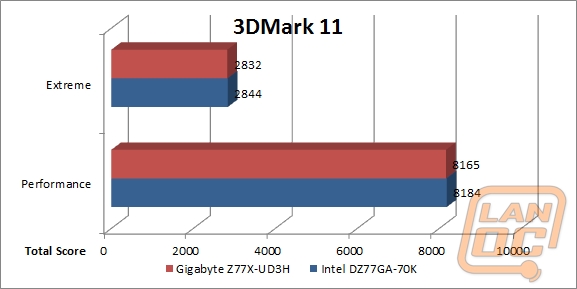
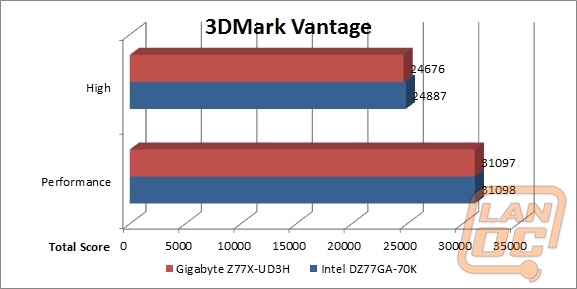
Both the 3DMark Vantage and 3DMark 11 scores are within just a few points from each other showing no difference at all between the two boards.
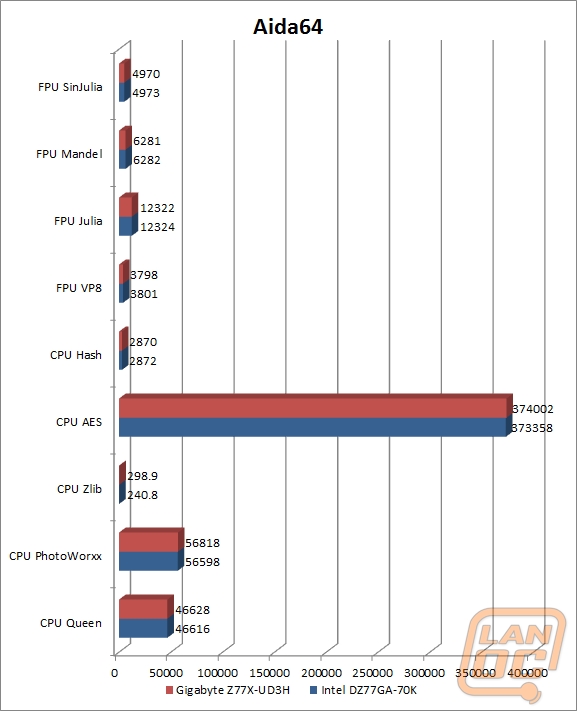
In AIDA 64 the only noticeable score difference was on the CPU Zib test. We saw a score of 298.9 from the Z77X-UD3H and 240.8 from the DZ77GA-70K. Beyond that the numbers are shockingly similar!
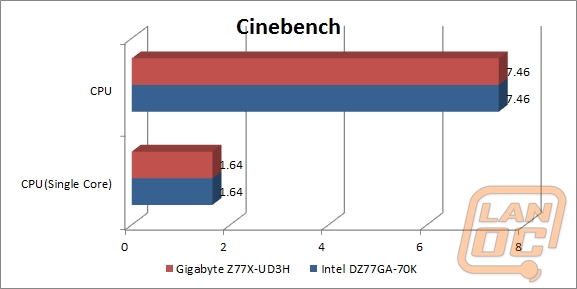
The exact same numbers from both boards show how close they really are in most cases.
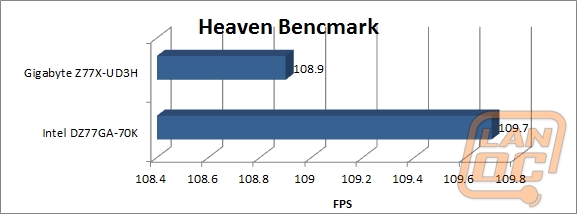
Although our graph makes it look like a major difference, there is just under a 1 FPS difference between the two boards. This isn’t much of a variance, in fact at less than one percent this shouldn’t effect things ether way.
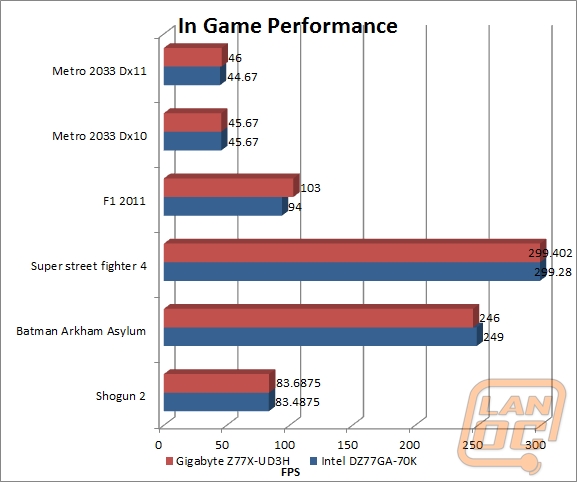
Two games stood out with scores that show a difference between the two boards. In F1 2011 we saw a whopping 9 FPS increase while running the Gigabyte board over the Intel. On the other hand there was also a slight difference in Batman that favored the Intel board.
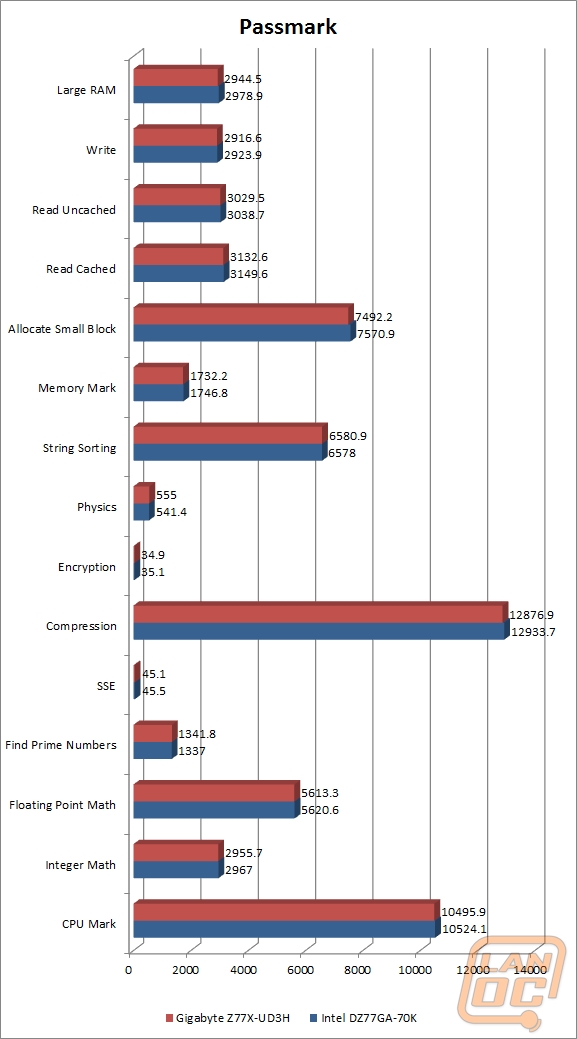
We saw a slightly lower set of scores when it comes to the memory benchmarks in Passmark, but in most cases the difference isn’t enough to show in our graph. In any case, the numbers do favor the Intel board slightly.
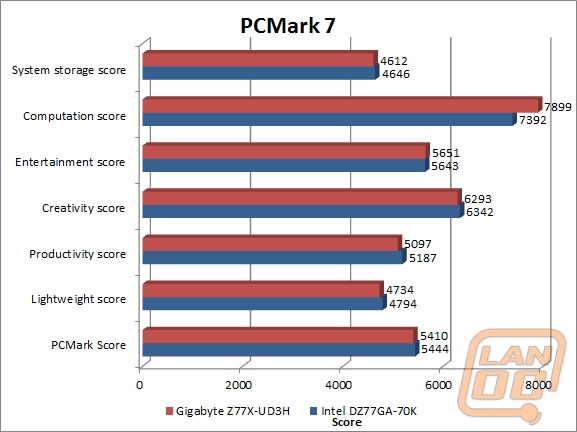
In PCMark 7 the Z77X-UD3H did considerably better on the Computation set of benchmarks. The rest of the tests show much closer to a wash with most slightly favoring the Intel board.
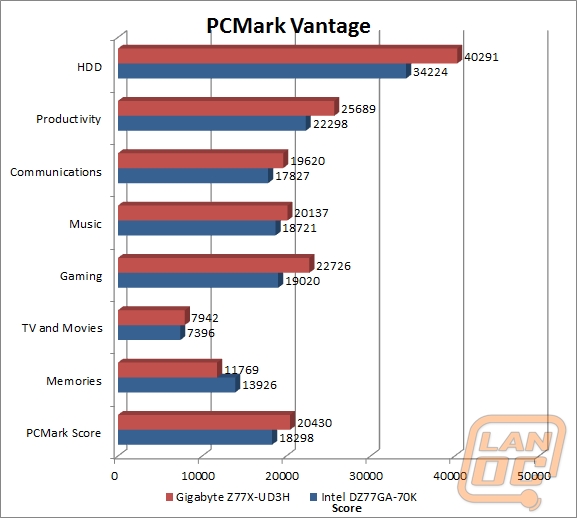
Here we go, finally we see results worth talking about. In PCMark Vantage almost all of the results favor the Z77X-UD3H by a significant amount. Most notable is the PCMark HDD benchmark with the Z77X-UD3H scoring 40291 compared to 34224.
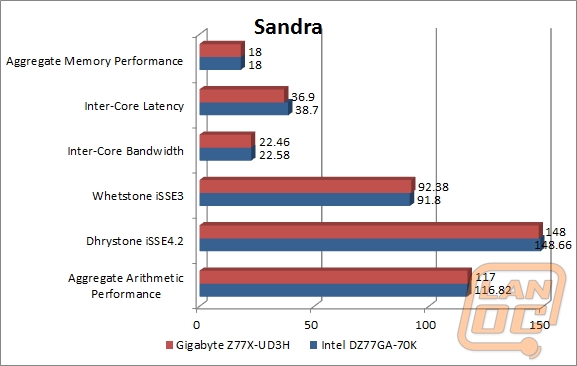
Once again the differences in results in our Sandra benchmarks are slight at best. With every result being within a point or two.
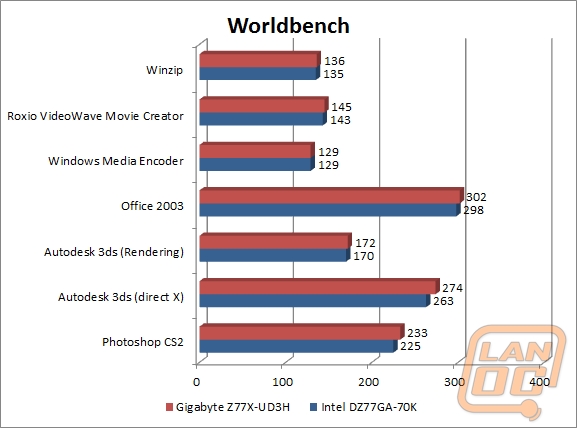
Typically our real world testing brings out the difference between boards but in this case the differences are still slight. We did see the Z77X-UD3H pulling ahead in Autodesk 3DS and Photoshop. This seems to stem from slightly faster computation that we saw on previous tests also.
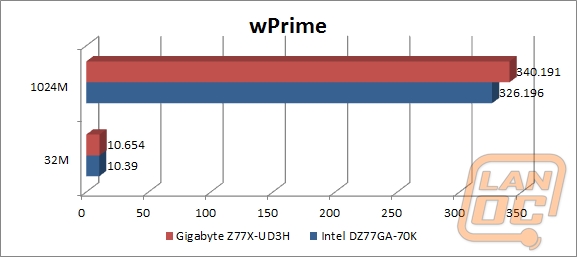
wPrime tests prime number calculation with a lower score being better. As you can see there is actually a noticeable difference between the two in this case that favors the Intel board.
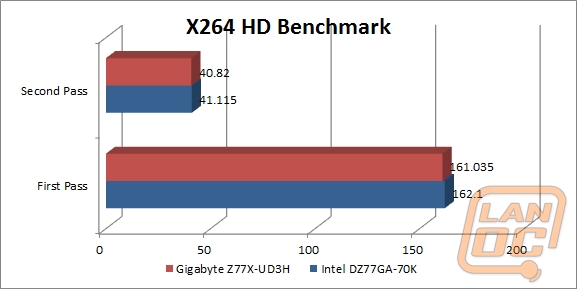
Once again the results are a wash with it being around a one point difference on each pass.
USB 3.0 and SATA 3
Putting the Z77X-UD3H heads up against the Intel DZ77GA-70K in both SAT 3 and USB 3.0 speeds with the same SSD we are able to get a good idea of how there controllers perform. In this case with SATA 3 they are both almost spot on in performance. It was when we tested USB 3.0 that we saw a noticeable difference. With the Z77X-UD3H getting just over 20MB/s less in read speed over USB 3.0. Even with such a difference, the Z77X-UD3H’s USB 3.0 performance is worlds better than USB 2.0. I wouldn’t kick it out of bed for eating cookies, but if USB 3.0 performance is very important to you, there are other options that will give you better performance.
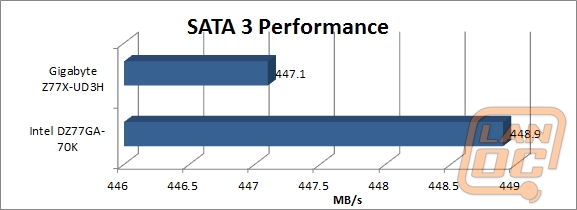
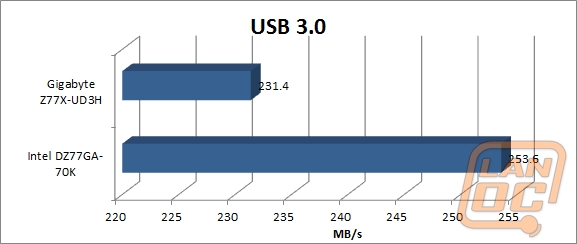
Audio
To be honest our last few experiences with onboard audio on gigabyte boards have been riddled with issues. My hopes weren’t very high when we went to test the audio card here on the Z77X-UD3H. When compared to the Intel DZ77GA the Z77X-UD3H still has room for improvement on paper. When listening to the audio I wasn’t able to notice a difference between the two. We also didn’t have the other issues we have experienced recently with audio interference. As a whole I wouldn’t put the Z77X-UD3H down for its audio solution, but it is far from perfect. If you are very particular about your audio, you may want to considering picking up a sound card to go along with it. But if you are like most people, this will be more than enough to get the job done.
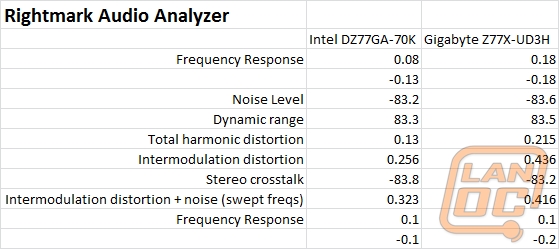
Overall and FV
The Z77X-UD3H is the cheapest Z77 board that we have received in to test so when looking at it and comparing it to the Intel board we wrote about this morning we have to keep in mind that price difference. At first glance when going over all of the boards features I was extremely impressed with what Gigabyte had to offer, especially the fact that the entire rear I/O panel’s USB ports are all USB 3.0. It wasn’t until going to test the board did we notice how much of an issue this can cause. See currently all USB controllers including the built in Intel one all require drivers to be installed. This becomes a problem when you can’t use your mouse or keyboard and in our case our USB DVD drive as well. Lucky for us we were able to just hook up USB ports to the front panel headers and get everything worked out. But I would consider this to be a major flaw some people. Once getting past that issue I was actually happy with the board’s performance in almost all of our testing. It held up against the Intel board that retails for $80 more. The only exception to this was its USB 3.0 performance, where we saw a noticeable difference. The built in audio card also showed where Gigabyte was able to save some of that money as well, where we saw performance that can only be called mediocre at best. But being their budget board I expect to see cuts in some locations. For a low price you still get into a Z77 platform board with almost all of the same features of the more expensive boards. Just remember that the money you are saving, you will be paying for with your USB 3.0 and audio performance.
*Update 5/19/2012, we were able to update this boards firmware and see slightly better USB 3.0 performance to put it close to the Intel board.