Cooling
Going with the blue and black theme on this board and all of their Extreme boards Intel plastered all of the DZ77GA-70K’s cooling in the colors. The two heatsinks around the CPU socket both are blue anodized aluminum with the larger of the two having a black placard mounted to it showing off the boards name and Extreme moniker. Between the two they will have no trouble keeping this board’s voltage regulation cool, especially the larger heatsink. The other 1/3 of the cooling for the DZ77GA-70K is down near the bottom right. I mentioned this before because of the Intel Extreme skull on it. This is more of a heat spreader than a heatsink yet still does a good job of helping with both cooling and styling on the board. The mesh painted in blue is a nice touch, helping it match the previous extreme board we had in the office while also being unique.

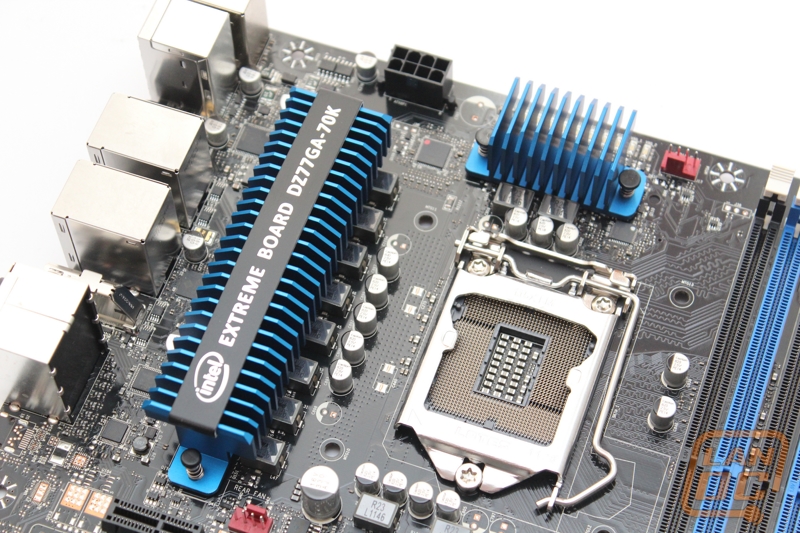
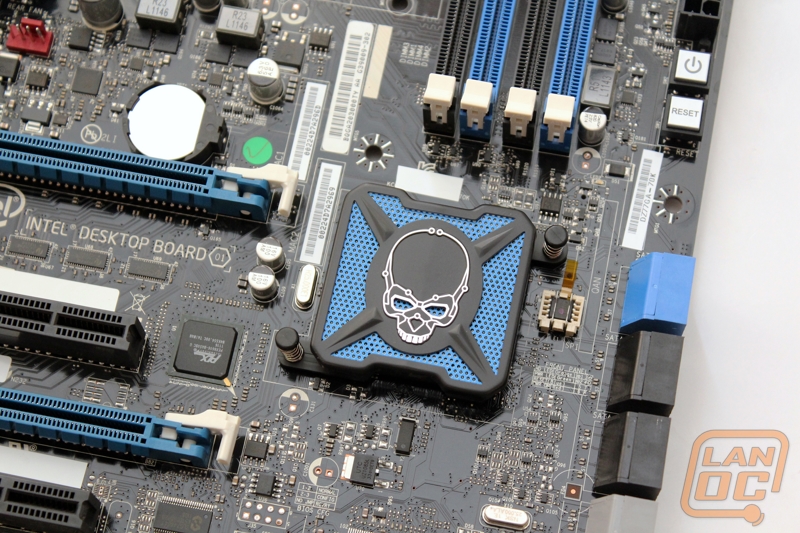
BIOS
Both in overclock ability and just overall usability Intel has made great efforts in their motherboard BIOS’s over the last few years. We found the X79 BIOS to be one of the most friendly to use BIOS for the whole platform. After booting into the DZ77GA-70K’s BIOS I was immediately impressed. The Intel Visual BIOS lands you on a hand page that allows you to do everything the average person will ever need to do in the BIOS including overclocking. That’s not to say that they didn’t pack the BIOS full of features. As you can see in the video below, not only is the layout easy to use, you have the capability to adjust anything and everything including in depth overclocking, something you would never see on an Intel board even just a few years ago.

