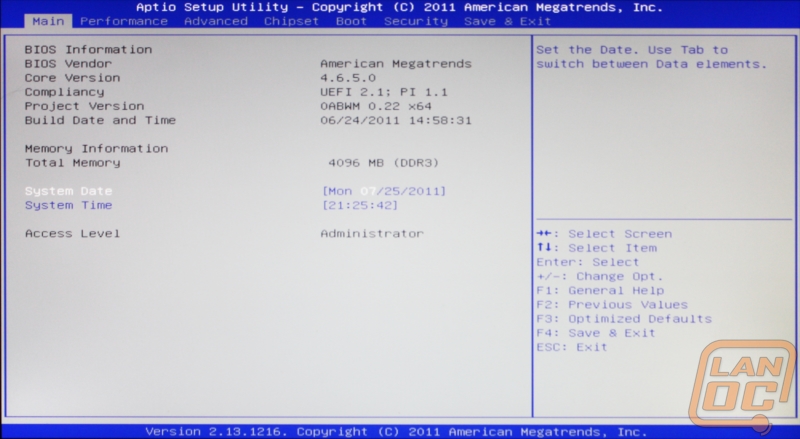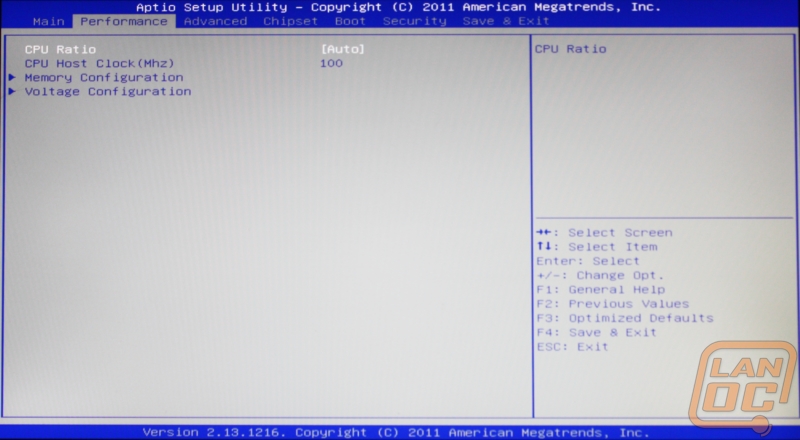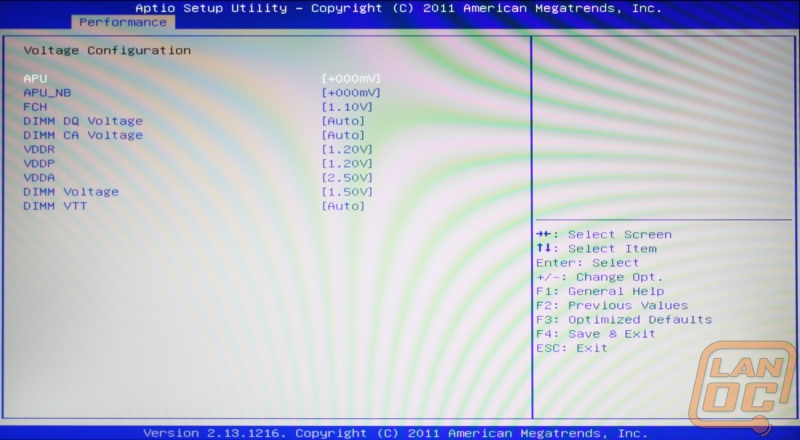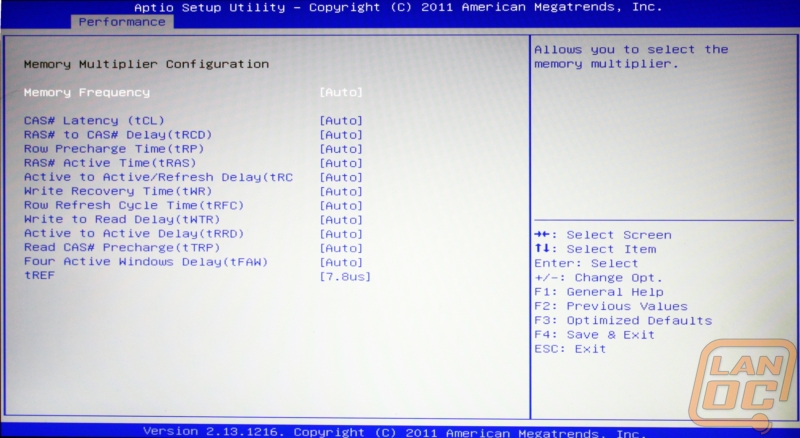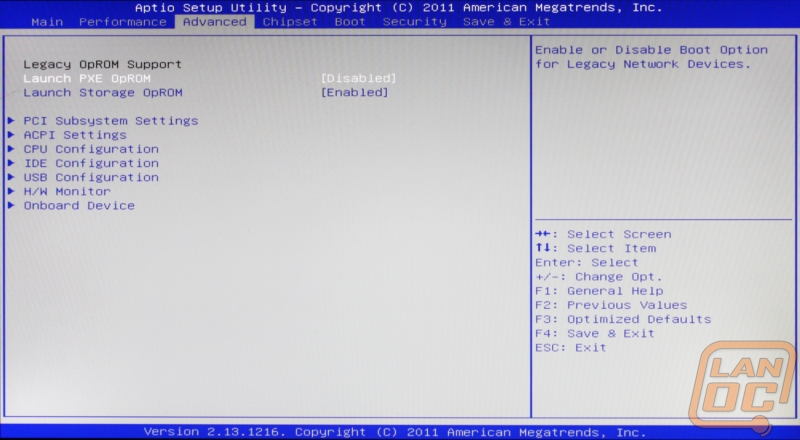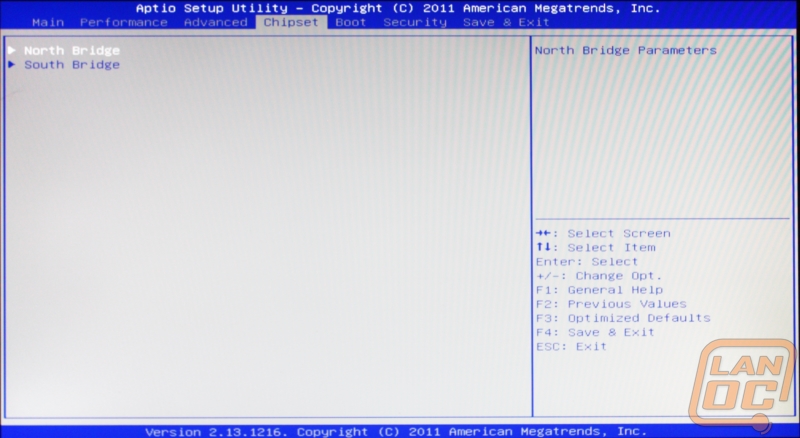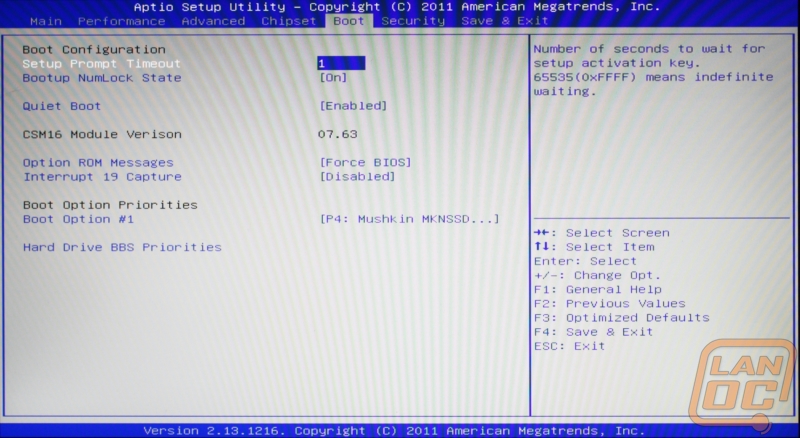BIOS
Booting up the A75 PURE Platinum I could have been more excited when I saw the American Megatends logo pop up. Although their BIOS’s do just about everything the competition does the layout is always a little more difficult to navigate. For the A75 they have broken everything up into seven tabs. The Main and Save & Exit tabs are basic and don’t need much explanation. This is where you can set your system time, view the BIOS version, and save and exit. In-between is everything of importance with Performance, Advanced, Chipset, Boot, and Security tabs.
The Performance tab is where most of the action is, your CPU Ratio and the clock speed are both on this page along with tabs for the memory configuration and voltage. Both options have very little in the way of features ether. In fact although the performance tab does have what you need to do a basic overclock, anyone looking to edge out the most out of their APU may be a little disappointed.
The Advanced tab is where you will find most of the other configuration pages including all of your onboard devices, USB, IDE, ect. all tucked away here. I never really understood the Advanced tab on a BIOS, in my opinion anyone who is mucking around in the BIOS should have some PC knowledge, and if they don’t I doubt that packing everything important into a tab labeled "advanced" would stop someone without any knowledge from going in and making changes that they shouldn't make.