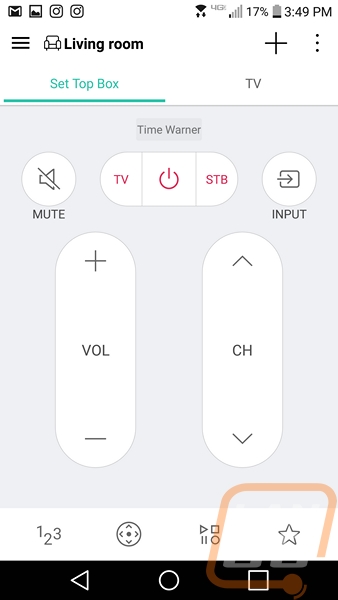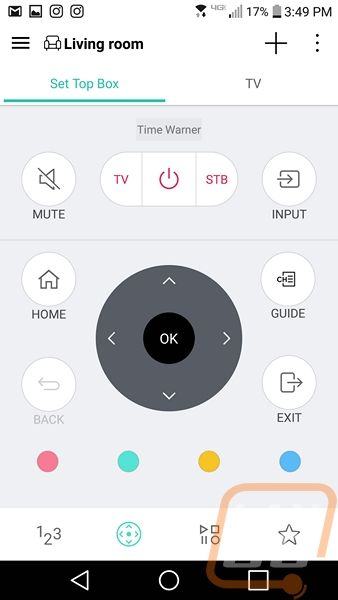Software
For the most part, there aren’t any big surprises when using the V20 as far as the software goes. It uses a three home screen layout that you can flip through and you have the docked apps down at the bottom. All of your installed apps end up on your home screens but if you prefer a dedicated app screen there is an option in the settings where you can turn that on and have an app button to open up your app list. I prefer having the app button myself, I then just keep the main apps I use on my home screen but I didn’t find this option in the settings until today as I write this.
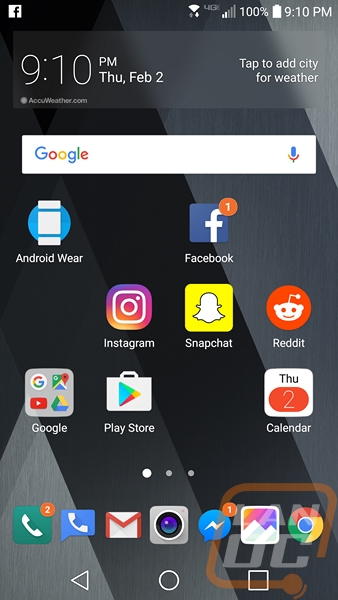
You can create folders and dock more than one app together. The phone comes with a few already including one with all of the Verizon apps and another with LGs apps. LG doesn’t include much as you can see below. You get their Health app, QuickMemo+, QuickRemote, and their own Messaging app. Personally I only really used the remote app because I LOVE having an IR Blaster built into my phones.
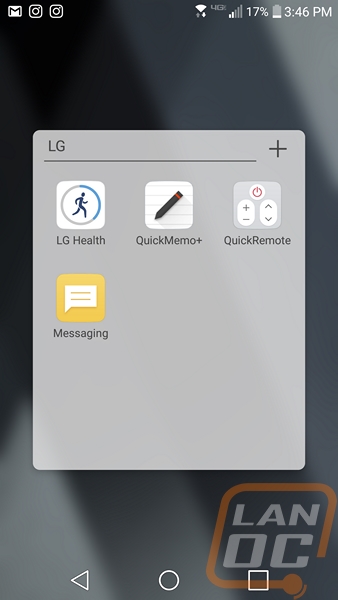
Here are the other tools included with the phone.
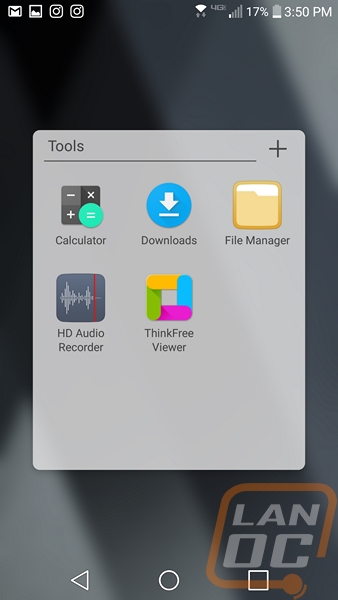
The Android dialer is unchanged and still simple to use. You can get a list of contacts, recent calls, your google groups, or just use the base dialer. Down at the bottom, you can open up your Voicemail or text messages with one click. There is also an option to use google search to find a contact using your voice.
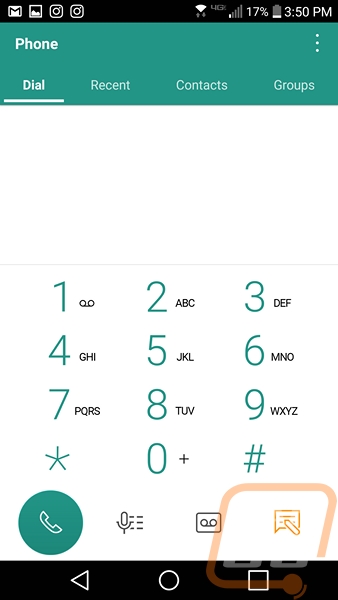
So like I said the main app that came with the V20 that I used with the QuickRemote app so I might as well show a few pictures even though it hasn't changed in years. You can program your TV, Cable Box, Audio, and Projector. You can then do this over and over again with profiles for each room in your house. The options are limited to just those device types, though, so you can't control other devices you might have like a Harmony remote. Programming my cable box and TV was quick and simple, they were both the first option.