There are only a few phones that I get really excited about every year. The LG V20 is one of those phones, the ultra-premium feature list with things like a built-in headphone DAC are always interesting. This is also one of only a few phones on the premium phone market that has a removable battery and expandable memory. Those features and the aluminum body all help it stand out in a crowded market, but today I’m going to see what else the V20 has going for it and find out just where it stands for performance.
Product Name: LG V20
Review Sample Provided by: Verizon
Written by: Wes
Pictures by: Wes
Amazon Link: HERE
|
Specifications |
|
|
Colors |
Silver or Titan |
|
Processor |
Qualcomm® Snapdragon™ 820 MSM8996 with X12 LTE and 2.15 GHz Quad-Core Custom 64-bit Qualcomm Kryo |
|
Operating System |
Android Nougat 7.0 |
|
Storage |
64 GB ROM, 4 GB RAM |
|
Expandable Memory |
Supports up to 2 TB microSD Card |
|
Screen |
LCD/TFT, 5.7” Quad HD(2560 x 1440) + 0.2” (160 X 1,040), 513ppi |
|
Width |
3.07 in |
|
Height |
6.29 in |
|
Thickness |
0.3 in |
|
Weight |
6.1 oz |
|
Battery |
3,200 mAh Removable |
|
Standby Time - Up to |
17 days |
|
Usage Time - Up to |
28 hrs |
|
Camera |
-16 MP Standard-Angle Lens – 75 degrees, 1/2.8" image sensor, f/1.8 low light |
|
Front Camera |
5 MP Wide-Angle Lens – 120 degrees, f/1.9 low light; toggle for standard-angle (83 degrees) option |
|
Video Recording |
Video Resolutions up to 3840 x 2160 |
|
Network |
CDMA, GSM, UMTS, LTE (multi-band/multi-mode) Frequencies: 1.9 GHz CDMA PCS, 800 MHz CDMA; GSM 850/900/1800/1900 MHz; UMTS 850/900/1900/2100 MHz; LTE Bands 2/3/4/5/7/13/20 and CA. Data Transmission: 1xRTT, EVDO, EVDO Rev. A, GPRS/EDGE, HSPA, HS |
|
Front Glass |
Corning® Gorilla® Glass 4 |
|
Charging |
USB Type-C™ with Qualcomm® Quick Charge™ 3.0 |
|
Audio |
Hi-Fi Quad DAC |
Packaging
The box for the V20 is bright white and the cover is as simple as they come. It has the V20 logo on the top and nothing else, not even Verizon branding at all. On the back, they have all of the fine print of course. But there is also a short list of what is included in the box as well.


When you start to open it all up, the inside box has a short quote “ Life’s good when you play more”, as a gamer I would say these are good words to live by though I imagine they are referring to a different type of play.
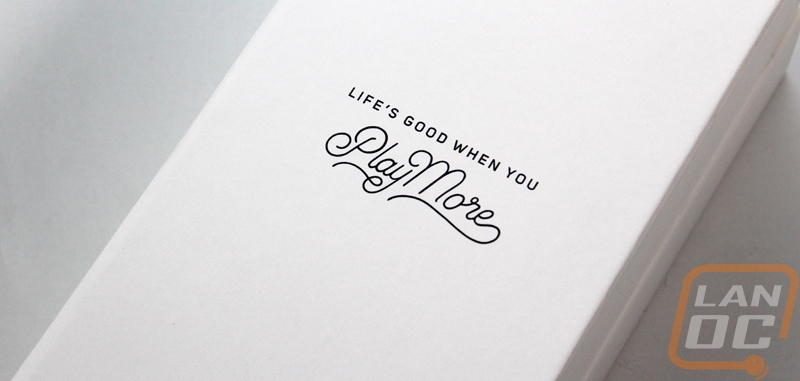
Inside the box splits open from the middle and the phone sits in its own tray on the left. On the right, they have the included charging cable and AC charging adapter. Both are white and the cable is USB Type C on one end and Type A on the other. Then there is a thick meet your phone book as well.


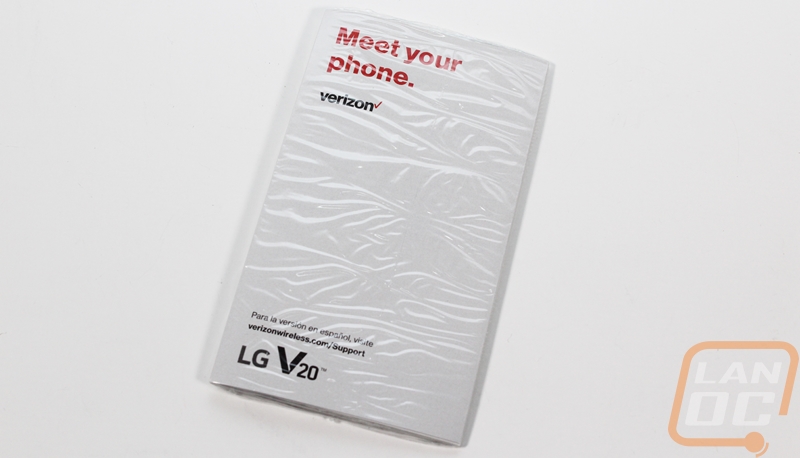
Photos and Features
Like the LG V10 that I took a look at last year or any of the other LG phones that have come in, the LG V20 stands out from all of the other brands with LGs unique rear placement of the power button. Also, like the V10, the V20 has the secondary screen on the front as well. With a 5.7 inch display, the secondary display up top, and a little bit of a bezel the LG V20 ends up being a big phone at 6.28 inches tall and 3.07 inches wide.

At just over a ¼ inch thick, it isn’t the thinnest phone on the market, but it is in proportion with the rest of the size of the phone. Over on the right edge, the V20 has a camera button. We can also see that the glass front of the phone carries over onto the sides slightly, but not as much as the Galaxy Edge models
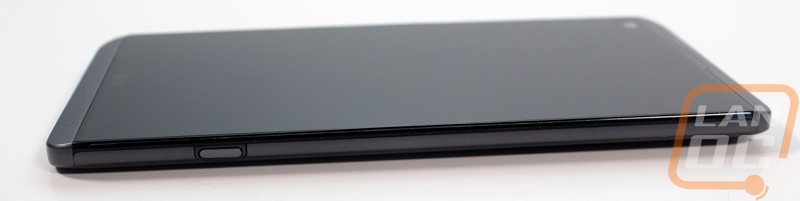
On the left side of the phone, there are two buttons, the volume up and down controls. This also means that LG finally decided to not put them on the back of the phone with the power button.

Up along the top edge, there is an IR Blaster over on the left and a microphone hole over on the right.

The bottom edge is where the V20 has the most going on. In the middle is the USB Type C connection to charge or connect your phone to your PC. If you haven’t used Type C before, it is the new connection standard and its rounded shape means you can’t plug the cable in wrong, it works both ways. Then on the right, the three holes cut out are for the speaker. On the left, the tiny hole is for the main microphone and the large hole next to it is a standard headphone jack. With all of the other ultra-premium phones dropping the headphone jack it's surprising that LG didn’t, but this is because they focused on audio performance by including a Digital Audio Converter or a DAC in the phone for even better audio quality for audiophiles on the go.

The front of the V20 is really clean and only has bezels on the top and bottom of the phone. The bottom bezel doesn’t have anything visible but does have an LG logo right above it behind the glass. It shows up well in this photo but in person, you don’t even see it. The top bezel has the handset speaker integrated into it. Also below it you can see the front facing 5MP camera and a light sensor that helps turn off the screen when you put the phone close to your head. If you look closely you can also see how the secondary screen comes up just to the right of the front-facing camera.


The back of the V20 has a few big changes from the V10. For starters, they dropped the textured rubber finish for a simple aluminum finish. The V10 had issues with discoloration and with that rubber finish coming off later on after use so this was a good move. They also dropped the up and down volume buttons around the power button on the rear, also a good move. I’ve always hated the rear buttons because when you feel around for them you always end up bumping the volume. Even after getting used to it, anytime my wife would use my phone she would end up turning the sound all the way down. The new setup has a round recessed button that handles power and unlocking your screen. It has a built-in fingerprint sensor as well. Above it are the dual rear cameras, one is 16MP and the other is 8MP. The 8 is a special wide angle lens. There is a single LED flash on the left as well. For branding on the back, there is a Verizon logo as well as the V20 logo down at the bottom but both are dark gray on the slightly lighter dark gray finish so they don’t stand out too much.


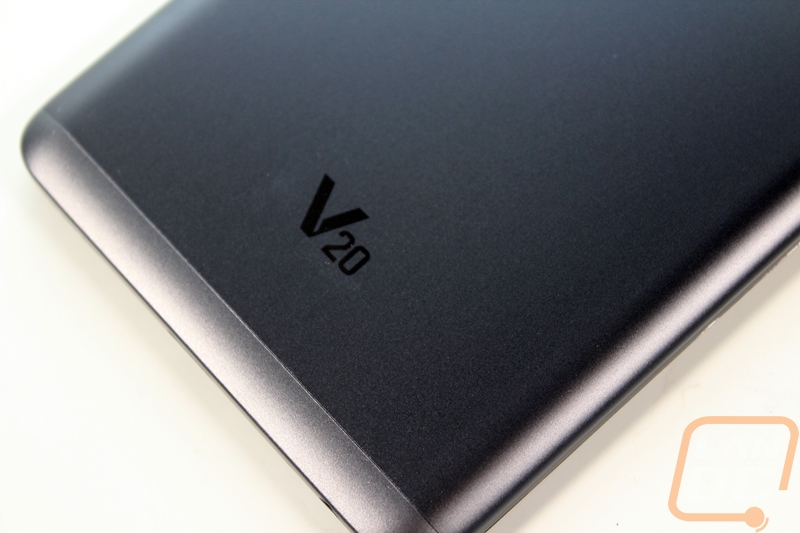
The V20 actually has a removable backplate! This lets you get at the removable battery that oddly enough has that same quote on it as the packaging. You can also install an SD card or replace your SIM card in the dual slot just above the battery. You have to pull the battery out to do both.

As I mentioned earlier, the V20 has a dual display configuration just like the V10. The main display is 5.7 inches and runs a 1440p resolution of 2560x1440. This gives the V20 a PPI of 513. The smaller secondary display is also full color and is 160x1040. Its main use is as a quick way to flip through shortcuts to turn on things like the flashlight. When not being used it will show your signature. By default it says V20 but you can change it in the settings.



Performance
While a lot of people focus on all of the features of today's high-end phones, they tend to forget that what they have inside is also important so let's talk a little about what LG put in the V20. The V20 has Qualcomm's Snapdragon 820 MSM8996 with X12 LTE. It also has a 2.15 GHz quad core custom 64-bit Qualcomm Kryo. What does all of that mean? Well, the Snapdragon 820 is a combination of things including the X12 LTE. The X12 LTE is Qualcomm's LTE model that is offering 3x faster peak upload speeds and 33% faster download speeds compared to their older X10 LTE modem. The Kryo is the quad core CPU and Snapdragon also has an Adreno 530 GPU to handle graphics. The V20 is running Android Nougat 7.0, Googles most recent revision of Android. The phone has 64 gigs of storage space and has 4 gigs of RAM to help the quad core CPU and everything else keep important files for quick access.
To test all of that I ran the V20 through our standard series of benchmarks. They cover a range of areas to help get a better idea of the overall performance. The first four tests are all browser based benchmarks that can be run on any phone or device. These are all dependent on the browser performance as well as the phone itself and they all help show how browser-based games and apps will perform as well as how quickly you can look at Wikipedia to prove you are right in an argument. In all of these tests the recent iPhone 7 review I did really blows the scale of everything but overall the V20 still struggles to keep up with some of the other phones I have tested in the past like the Moto Z Force. The Force has the same Snapdragon 820 but the CPU is clocked slightly higher.
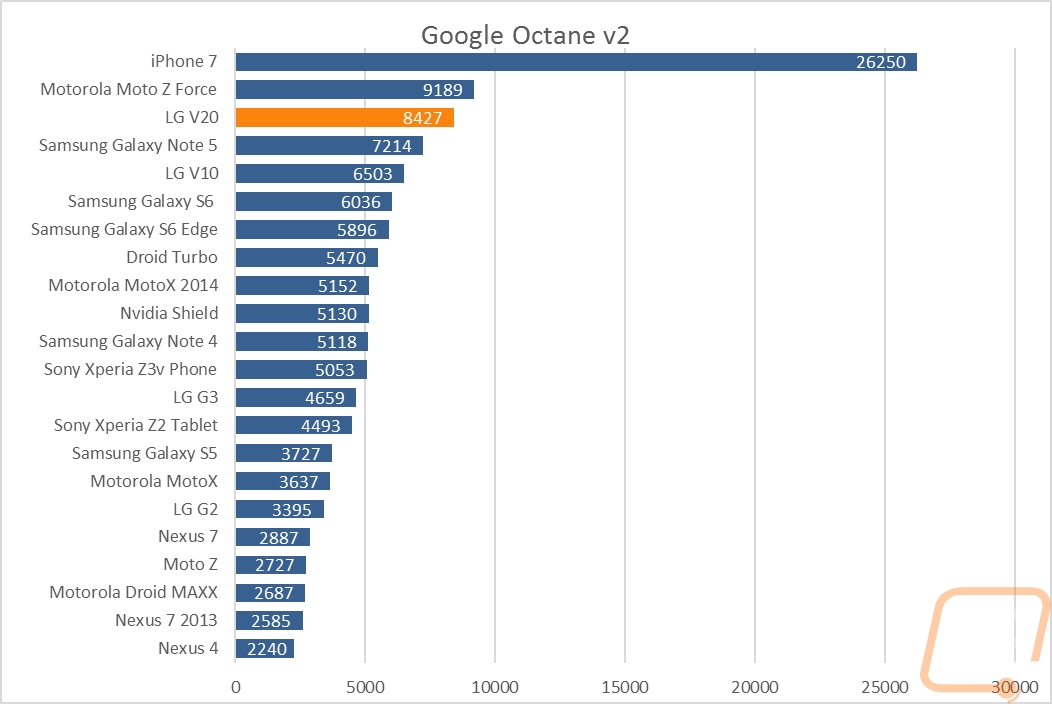
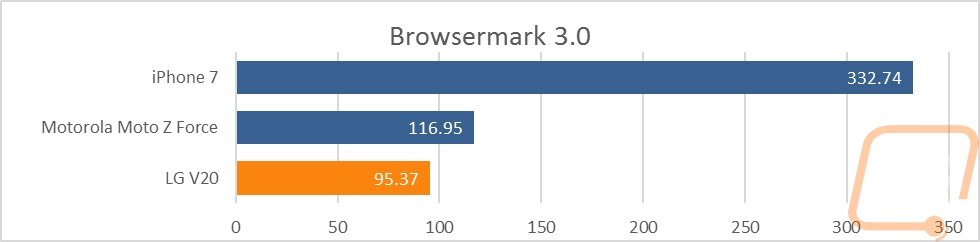
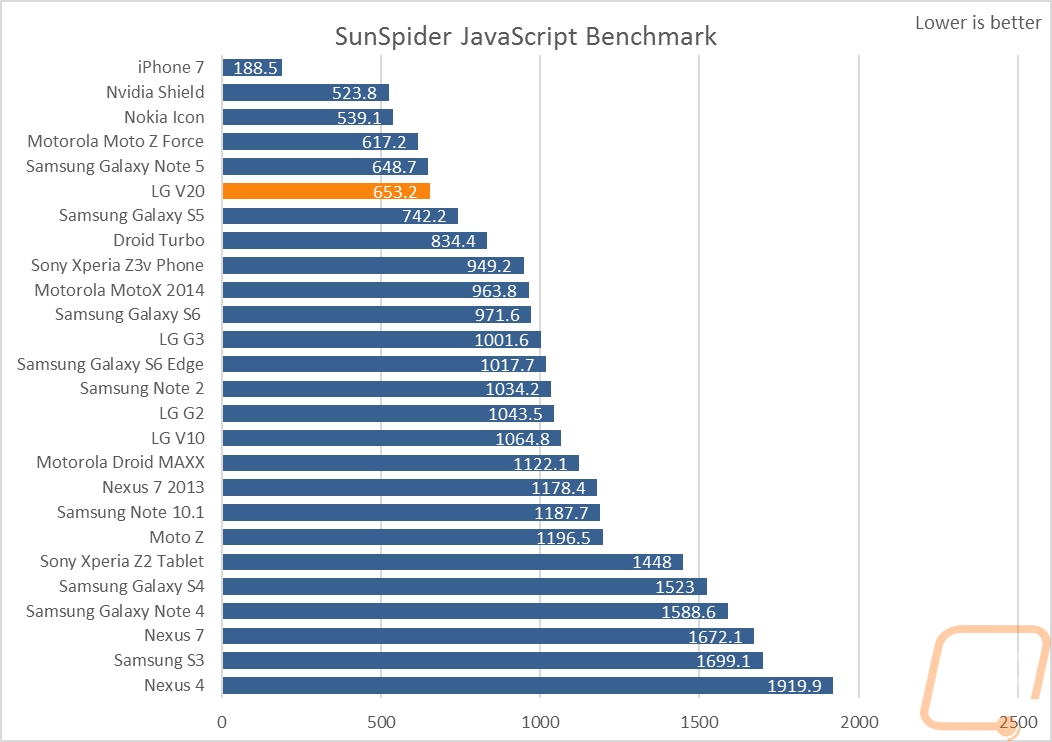
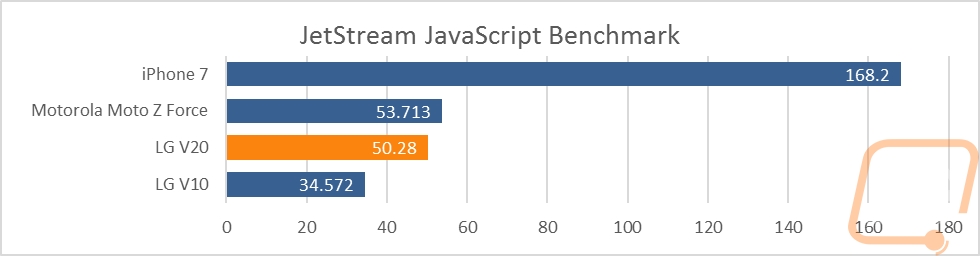
The next set of tests are all focused on gaming performance with tests using 3DMark and BaseMark X. The 3DMark results have been tested using the older Ice Storm test and the newer Sling Shot benchmark. The performance gap between the iPhone and the high-end Android phones is a lot smaller here but once again the slightly higher overclock on the Moto Z Force helps it gain a little edge. The LG V20 is still ahead of all of the other phones tested, though.
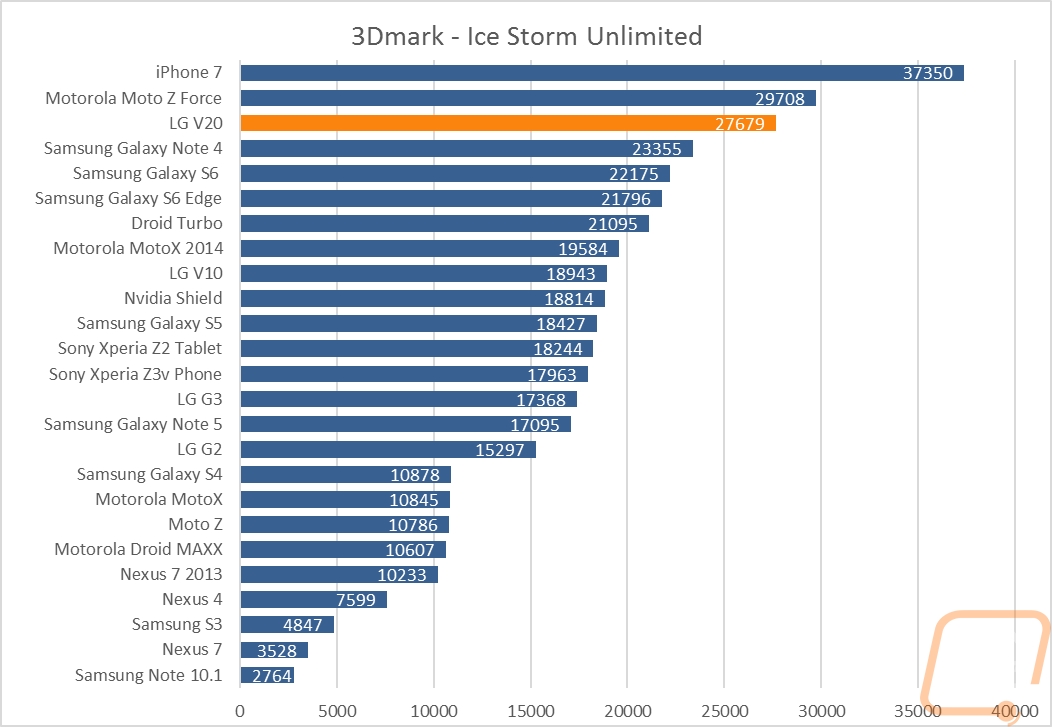
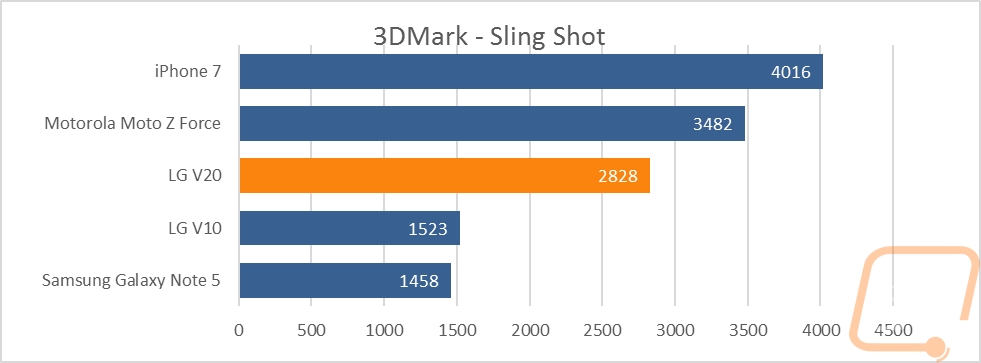
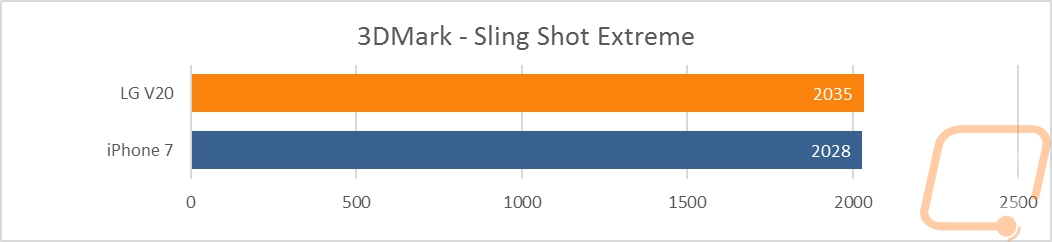
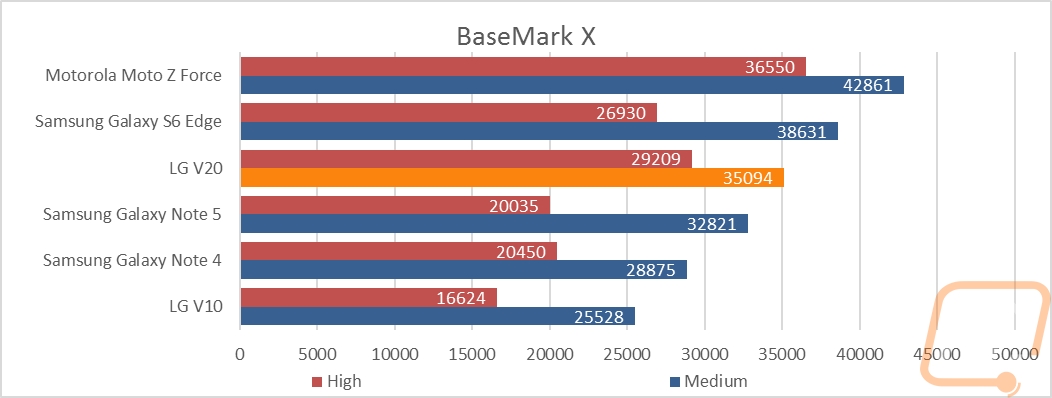
Getting into the subsystems a little more, I also test the performance of the 64 gigs of storage in the V20. Slow storage will make an otherwise fast phone feel slow and laggy. These results were interesting. In AndroBench where it tests direct read and write speeds, the LG V20 is the fastest phone tested. In PCMarks new storage benchmark, however, the Moto Z Force pulls ahead. I suspect that other factors play a role in the PCMark test so I would give the edge to the V20 for its much faster write speeds.
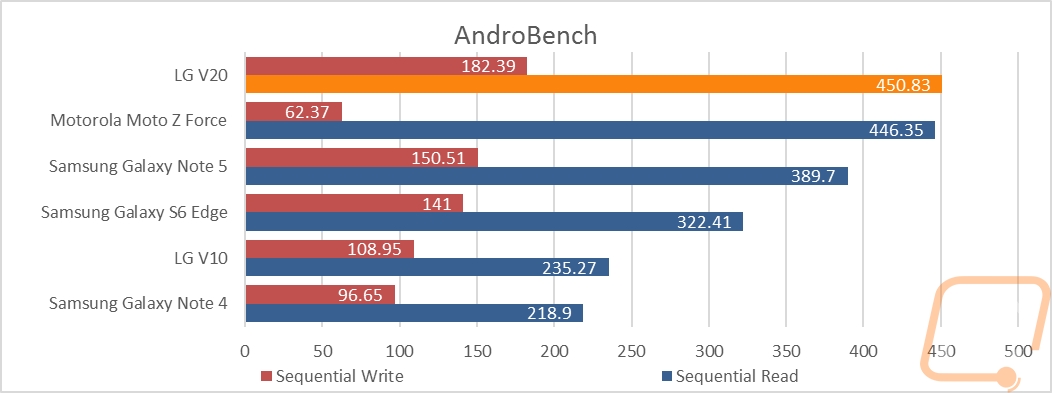
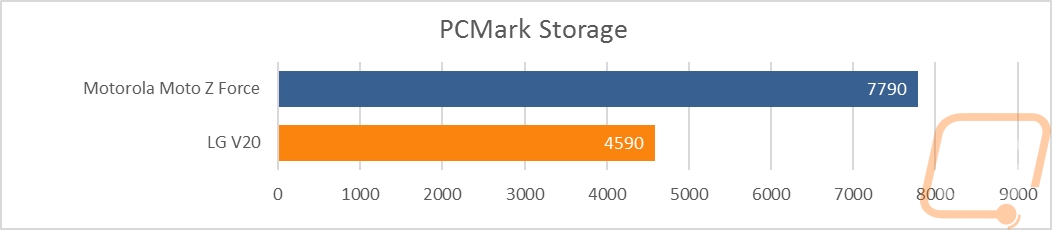
For direct CPU performance, I use Vellamo. It uses a browser-based test for one result and I include that in here, but the main focus is on the single and multi-core results. The V20 came in a little below the Force here as well but that’s not a big surprise with its higher clock speed. What is important though is the single core speeds are faster than any of the older phones tested. Single core performance, like on your PC, is still really important with apps and games still not taking full advantage of multi-core setups.
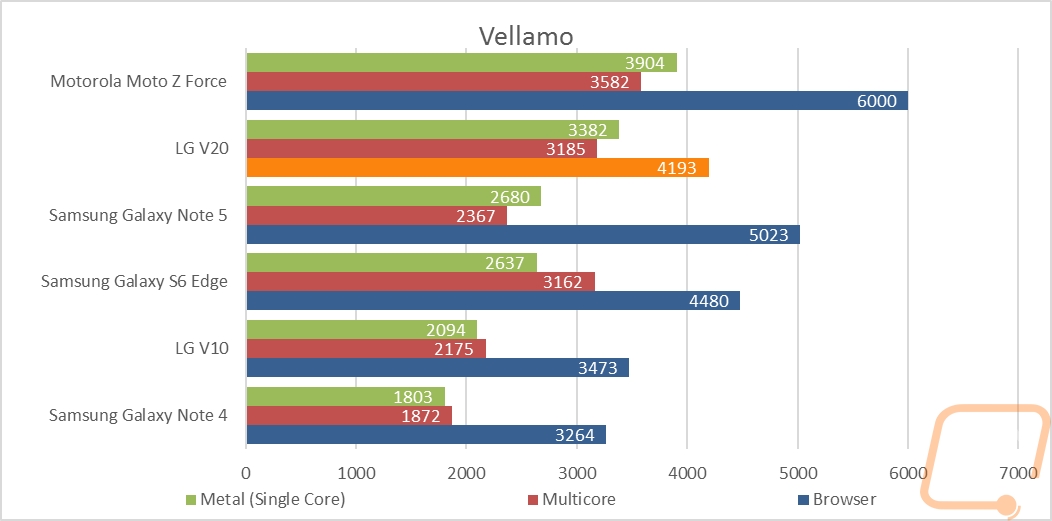
With all of that in mind, I also run through three different types of general performance tests. PCMark, Passmarks Performance Test, and Basemark OS II all test every aspect of the phone and put together overall scores. Each test has a different way of testing, but all three end up putting the LG V20 behind the Force and the iPhone and above everything else.
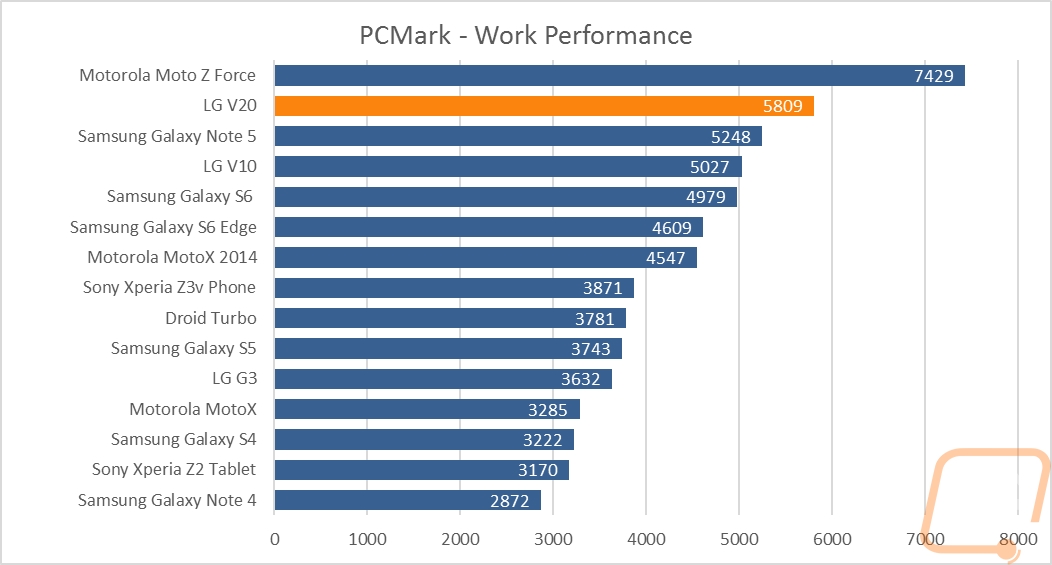
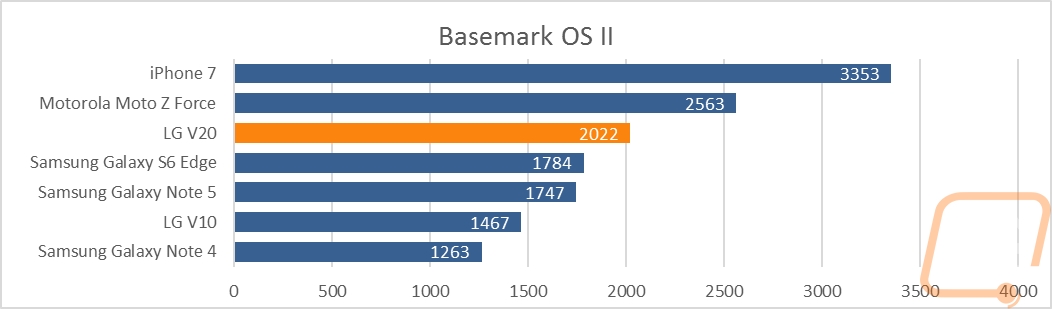
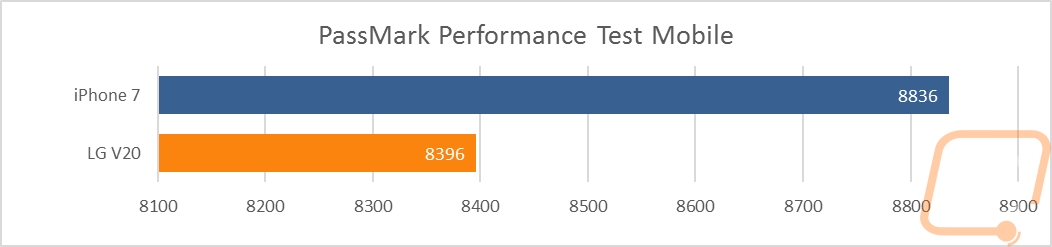
Beyond general performance, battery life is another area where even the phone manufacturers seem to forget how important it is. Ideally, you would want to be able to use your phone as much as you want over a full day including a workday and going out after without worrying about charging the phone or having it die on your. In a perfect world, we would see even more than that. For our test, I use PCMarks battery test. Specifically, I have been using the Work 1.0 test but am now switching to the Work 2.0 loop. I run the test with wifi and mobile off only to take out those variables and keep the backlighting set to 50%. The end result with the phone looping gaming and other high CPU usage tasks is just under 8 hours of battery life from start to end. This translates to a full day of use unless you are literally on your phone the entire time and it will obviously depend on what apps you run as well. This is up at the top of our charts with just a few devices lasting longer. Sadly this test wasn’t available on the iPhone and the test was broken when I had the Moto Z Force in so I can’t directly compare it.
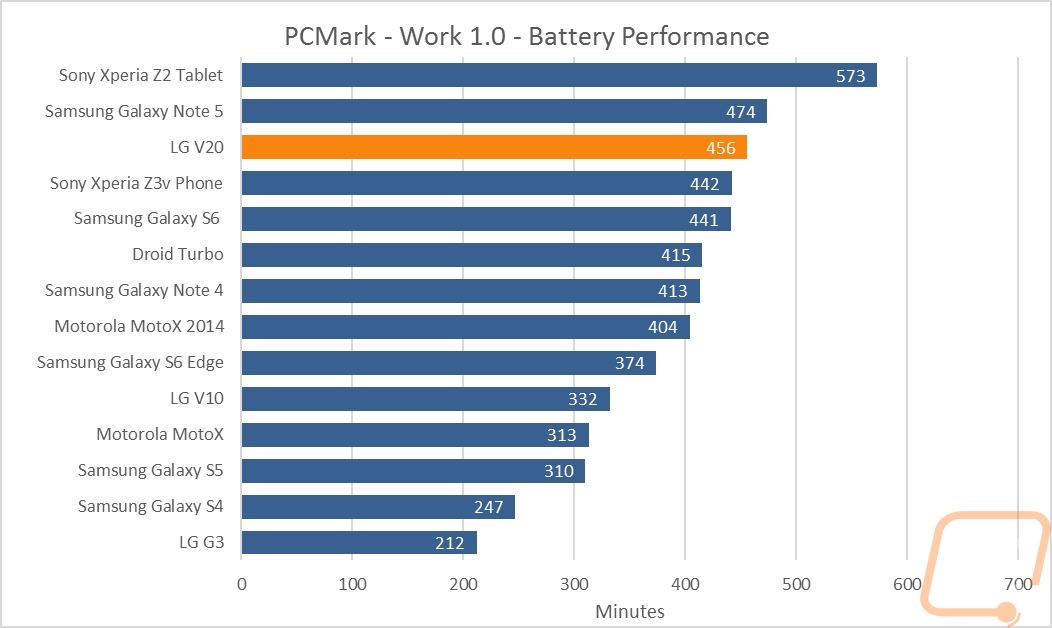
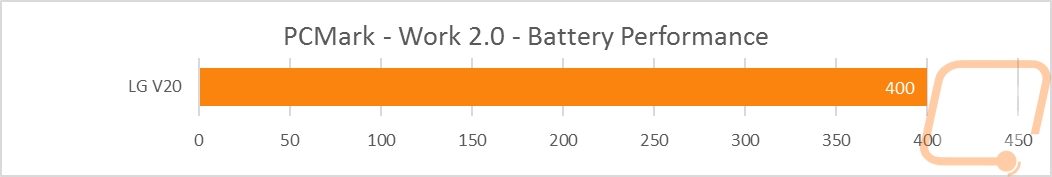
Software
For the most part, there aren’t any big surprises when using the V20 as far as the software goes. It uses a three home screen layout that you can flip through and you have the docked apps down at the bottom. All of your installed apps end up on your home screens but if you prefer a dedicated app screen there is an option in the settings where you can turn that on and have an app button to open up your app list. I prefer having the app button myself, I then just keep the main apps I use on my home screen but I didn’t find this option in the settings until today as I write this.
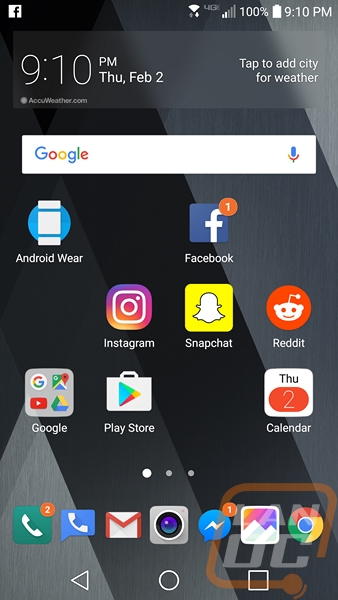
You can create folders and dock more than one app together. The phone comes with a few already including one with all of the Verizon apps and another with LGs apps. LG doesn’t include much as you can see below. You get their Health app, QuickMemo+, QuickRemote, and their own Messaging app. Personally I only really used the remote app because I LOVE having an IR Blaster built into my phones.
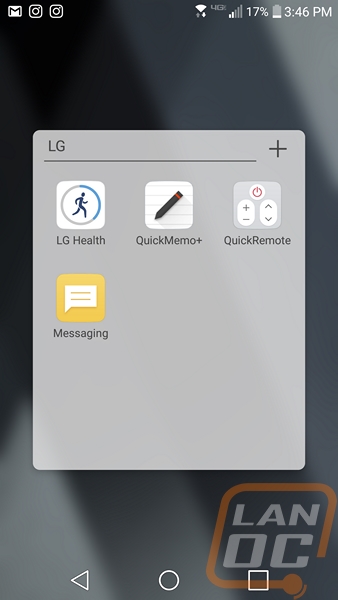
Here are the other tools included with the phone.
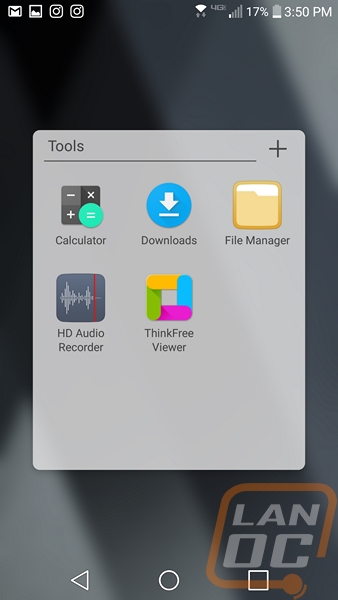
The Android dialer is unchanged and still simple to use. You can get a list of contacts, recent calls, your google groups, or just use the base dialer. Down at the bottom, you can open up your Voicemail or text messages with one click. There is also an option to use google search to find a contact using your voice.
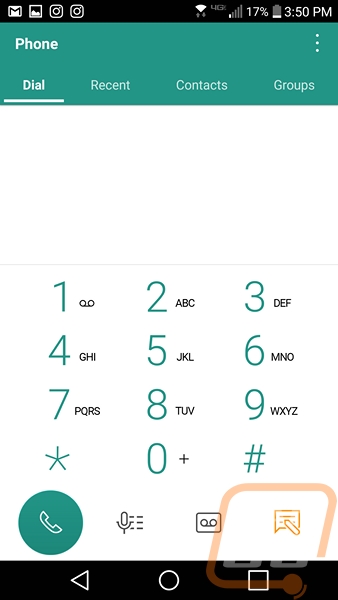
So like I said the main app that came with the V20 that I used with the QuickRemote app so I might as well show a few pictures even though it hasn't changed in years. You can program your TV, Cable Box, Audio, and Projector. You can then do this over and over again with profiles for each room in your house. The options are limited to just those device types, though, so you can't control other devices you might have like a Harmony remote. Programming my cable box and TV was quick and simple, they were both the first option.
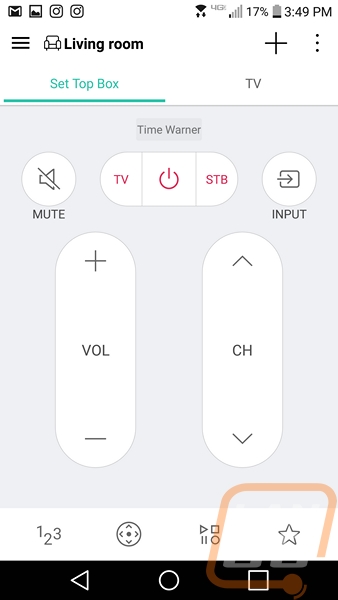
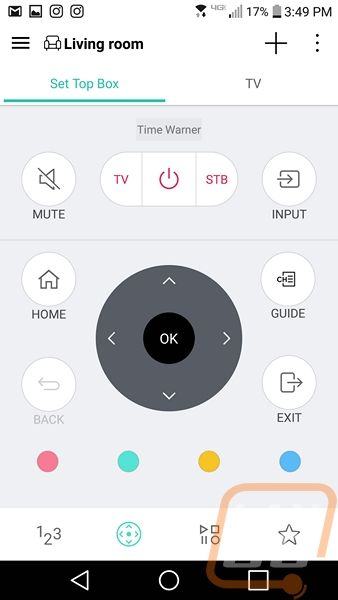
Camera
Like the LG V10, the cameras and the overall camera experience is a big part of what LG is pushing. They are doing this with a triple camera setup. The front-facing camera is a 5MP model with a wide angle lens. This isn’t anything spectacular in itself but it is at least in line with other front facing cameras on premium phones. I really wanted to focus on the rear facing cameras though because for most people their phones have replaced their day to day cameras. Even for me, someone who loves taking photos and used to pack up my DSLR or at least a point-n-shoot I almost always just use my phone cameras anymore.
The V20 has a 16MP camera as its main rear facing camera. This one has a standard angle lens at 75 degrees, a 1/2.8" image sensor and a focal range of 1.8. This is a good camera in itself but I was most interested in how they also went with a second 8MP camera with a wide angle lens. The wide angle shows 135 degrees, has a 1/4'” image sensor, and a focal range of 2.4. So how do they compare? Well, check out the two photos below. Both were taken from the same spot. The new wide angle lens is great for getting more into your picture, but you do get a bit of a fish eye look. This is great for taking up close pictures of larger things or when you want to get a picture of everyone but are in a smaller room or a car.


I took all of our standard photos as well. I started with an outside photo to check out the full light performance. Sadly the winter has taken almost all of the color out of the small tree outside that I try to compare with so it looks washed out, but this is actually spot on for what it looks like right now.

A cat shot in a dark room with bright outside light behind the subject still came out well.

Then we have the triple shot of a small quadcopter with LED lights on. The first photo is with my photo lights on but turned down to their lowest brightness. The second is with no photo lights but with the phones flash turned on. The last photo is no flash and no photo lights in a dark room. All three came out in photo and look decent. Having proper lighting helped but even the flash photo came out better than expected.



Here is a random shot of the memory card as well with our recently painted GTX 1080’s with photo lights on with a blue background. The V20 camera did almost as good of a job as our DSLR.

The camera software itself is the same layout as all recent google phones. The main difference being the addition of the two buttons to flip between the standard camera and the wide angle lens up on the top. You can quickly get to your main settings and flip between all three cameras or flip between photo or video with this setup.

Overall and Final Verdict
So at the end of the day and after an extended testing period, the LG V20 is actually a top notch premium Android device. LG dropped the volume buttons on the rear of the phone that I have always hated and they kept the easy to press power button with a fingerprint sensor in it. The secondary screen is a little silly, but it ends up being useful for quick access to your flashlight as long as you remember to use it for things like that. It even has amazing battery life and if that isn’t enough you can even pull the battery out and swap it out if needed. Or replace it later in life if it dies. I was originally going to complain about not having expandability options like the Moto Z Force, but the V20 has the ultimate expandability option, you can add a high capacity SD card!
So if you are comparing the V20 to the Moto Z Force and you really should be because it is also a great phone the V20 has a lot going for it. They are also both very similar in a lot of ways as well. The Moto Z Force, however, is noticeably faster in just about every benchmark I ran due to its higher clock speed on the same Snapdragon 820 that the V20 has.
In the end, I don’t think you can go wrong with either of them, hell I gave the Moto Z Force our top honors award just this past fall. The V20 stood out in two areas, though. For starters the built in DAC for people who like good audio quality is going to be well worth the money. Second, the dual rear facing cameras with the wide angle lens makes a big difference when taking photos in small spaces.
The V20 is still a high-end phone though so keep that in mind when looking at the pricing. Verizon who let us use the V20 have it for $672 to buy it outright or $28 a month. Both aren’t cheap, but you are basically buying a small computer these days. The iPhone is still faster but the V20 keeps up in the overall quality and even ups the ante with a few great features.
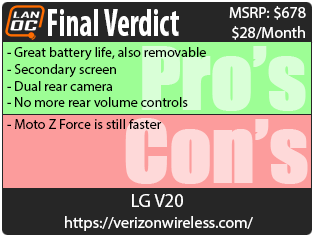

Live Pricing: HERE




