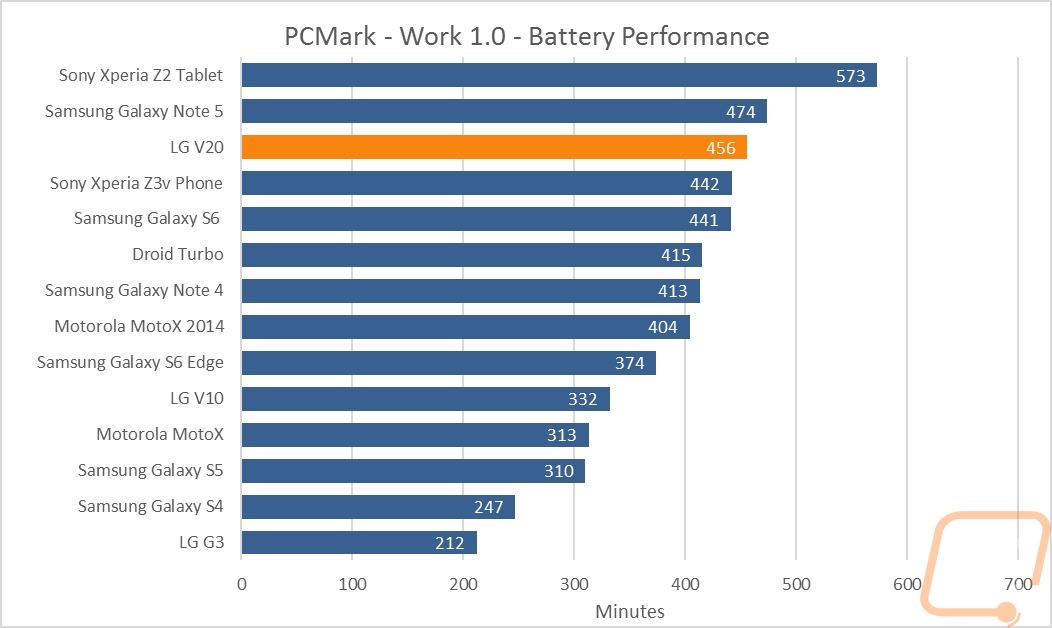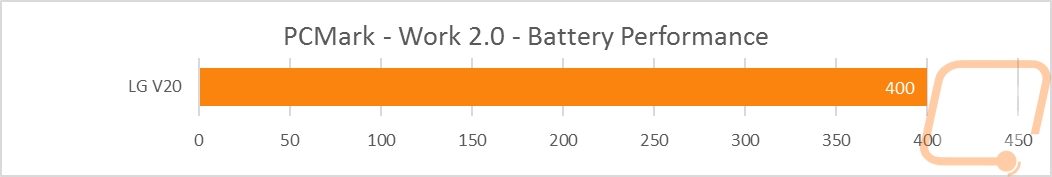Performance
While a lot of people focus on all of the features of today's high-end phones, they tend to forget that what they have inside is also important so let's talk a little about what LG put in the V20. The V20 has Qualcomm's Snapdragon 820 MSM8996 with X12 LTE. It also has a 2.15 GHz quad core custom 64-bit Qualcomm Kryo. What does all of that mean? Well, the Snapdragon 820 is a combination of things including the X12 LTE. The X12 LTE is Qualcomm's LTE model that is offering 3x faster peak upload speeds and 33% faster download speeds compared to their older X10 LTE modem. The Kryo is the quad core CPU and Snapdragon also has an Adreno 530 GPU to handle graphics. The V20 is running Android Nougat 7.0, Googles most recent revision of Android. The phone has 64 gigs of storage space and has 4 gigs of RAM to help the quad core CPU and everything else keep important files for quick access.
To test all of that I ran the V20 through our standard series of benchmarks. They cover a range of areas to help get a better idea of the overall performance. The first four tests are all browser based benchmarks that can be run on any phone or device. These are all dependent on the browser performance as well as the phone itself and they all help show how browser-based games and apps will perform as well as how quickly you can look at Wikipedia to prove you are right in an argument. In all of these tests the recent iPhone 7 review I did really blows the scale of everything but overall the V20 still struggles to keep up with some of the other phones I have tested in the past like the Moto Z Force. The Force has the same Snapdragon 820 but the CPU is clocked slightly higher.
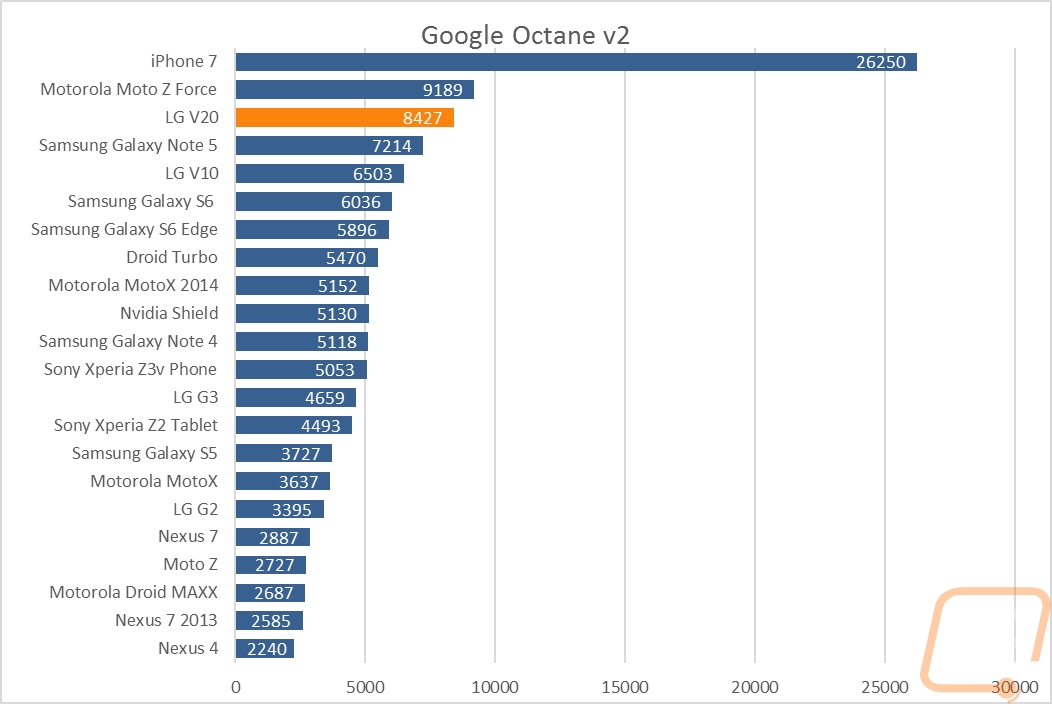
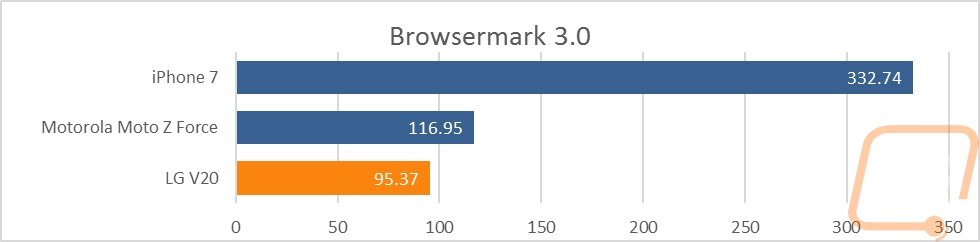
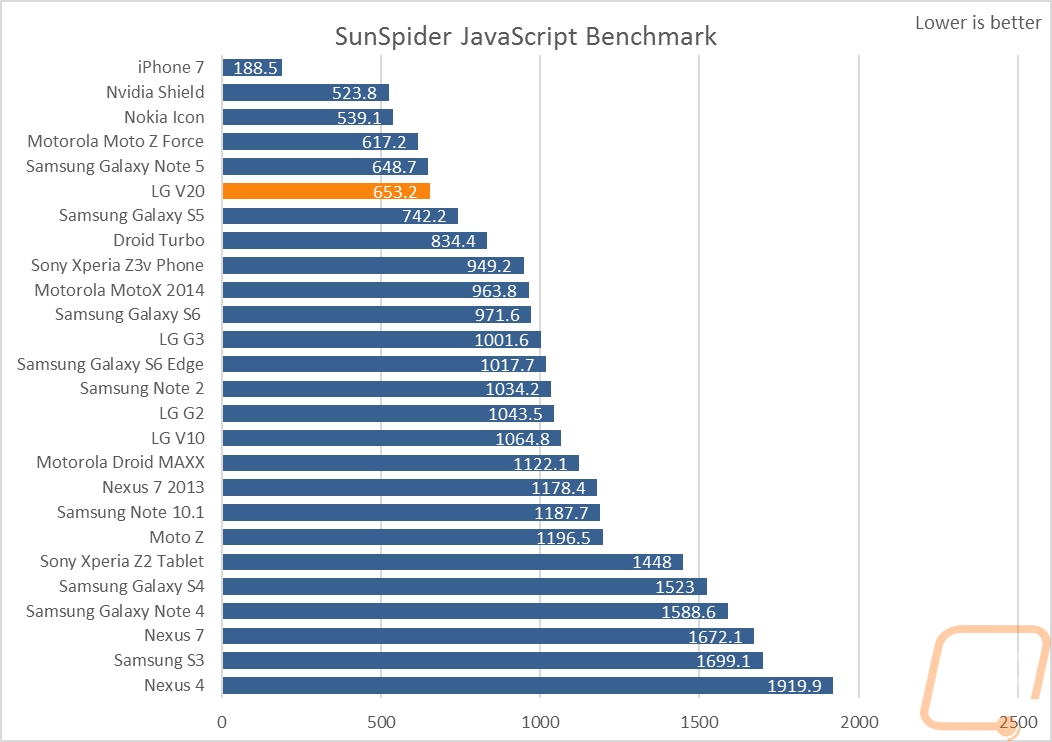
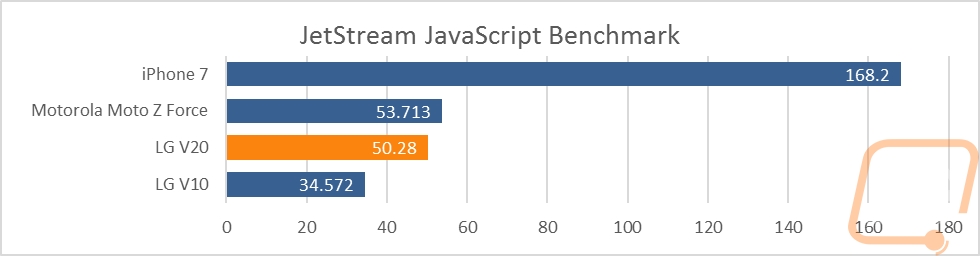
The next set of tests are all focused on gaming performance with tests using 3DMark and BaseMark X. The 3DMark results have been tested using the older Ice Storm test and the newer Sling Shot benchmark. The performance gap between the iPhone and the high-end Android phones is a lot smaller here but once again the slightly higher overclock on the Moto Z Force helps it gain a little edge. The LG V20 is still ahead of all of the other phones tested, though.
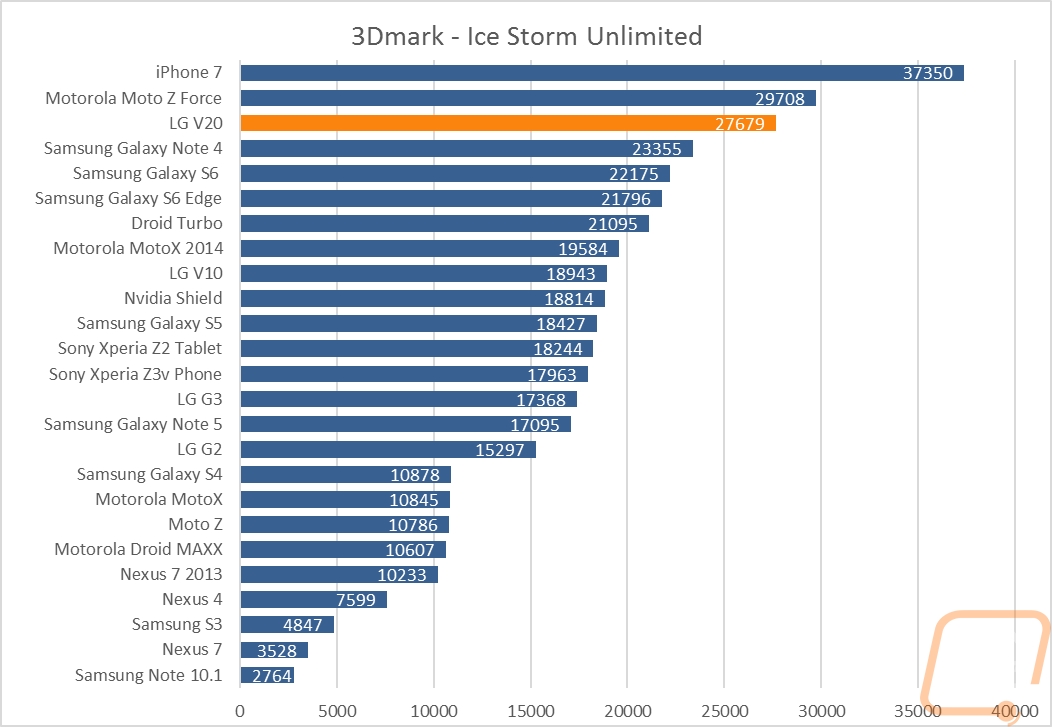
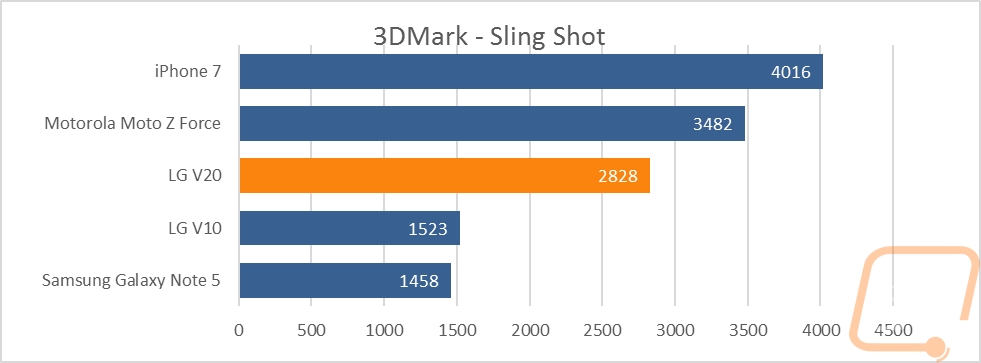
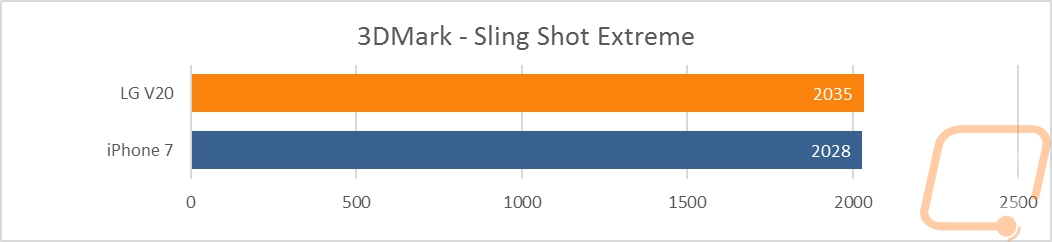
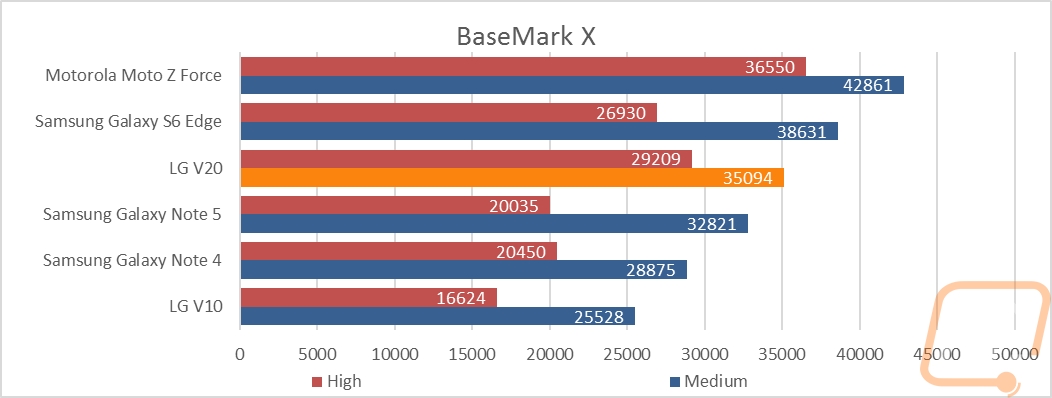
Getting into the subsystems a little more, I also test the performance of the 64 gigs of storage in the V20. Slow storage will make an otherwise fast phone feel slow and laggy. These results were interesting. In AndroBench where it tests direct read and write speeds, the LG V20 is the fastest phone tested. In PCMarks new storage benchmark, however, the Moto Z Force pulls ahead. I suspect that other factors play a role in the PCMark test so I would give the edge to the V20 for its much faster write speeds.
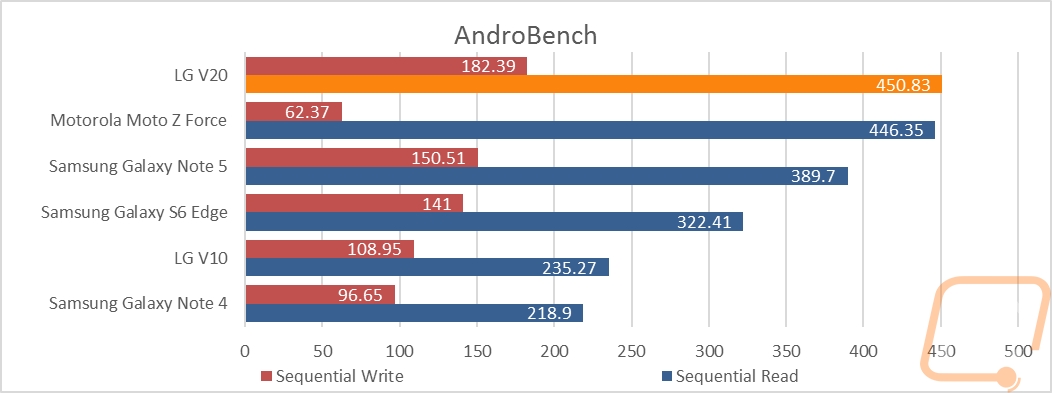
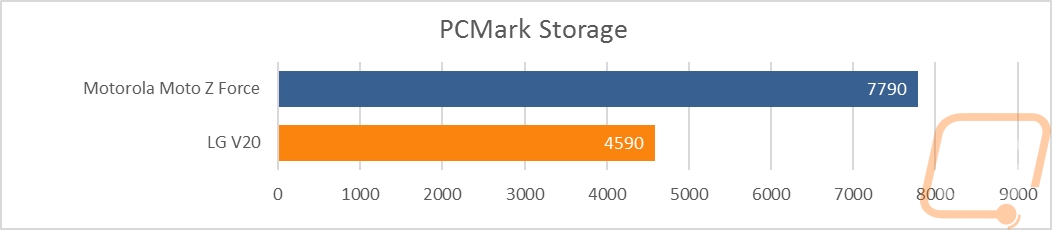
For direct CPU performance, I use Vellamo. It uses a browser-based test for one result and I include that in here, but the main focus is on the single and multi-core results. The V20 came in a little below the Force here as well but that’s not a big surprise with its higher clock speed. What is important though is the single core speeds are faster than any of the older phones tested. Single core performance, like on your PC, is still really important with apps and games still not taking full advantage of multi-core setups.
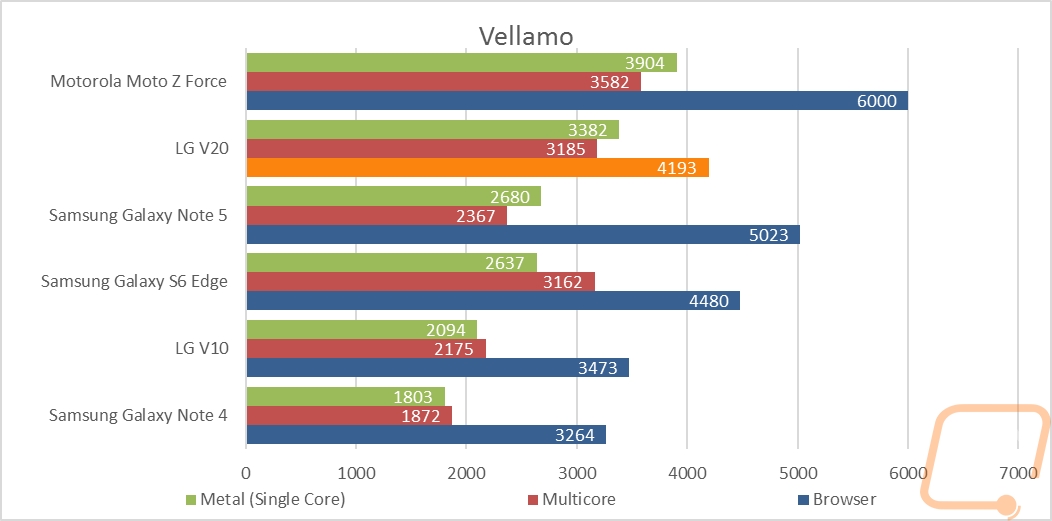
With all of that in mind, I also run through three different types of general performance tests. PCMark, Passmarks Performance Test, and Basemark OS II all test every aspect of the phone and put together overall scores. Each test has a different way of testing, but all three end up putting the LG V20 behind the Force and the iPhone and above everything else.
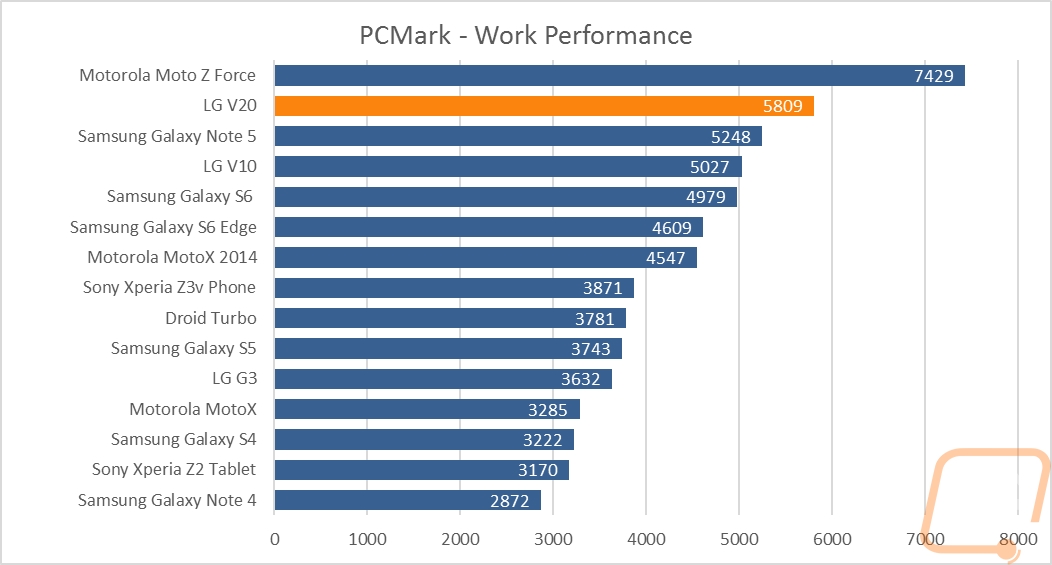
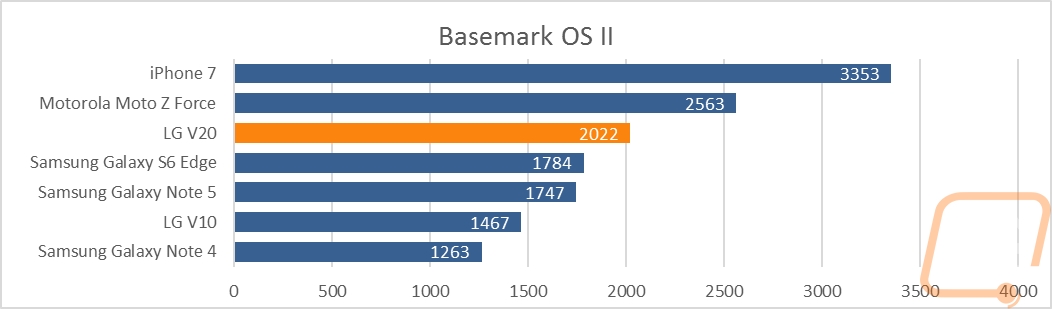
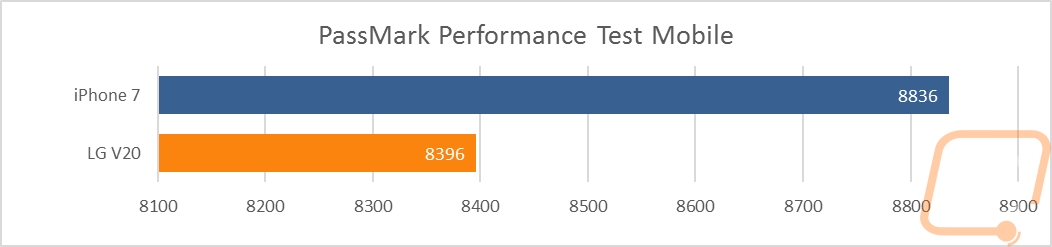
Beyond general performance, battery life is another area where even the phone manufacturers seem to forget how important it is. Ideally, you would want to be able to use your phone as much as you want over a full day including a workday and going out after without worrying about charging the phone or having it die on your. In a perfect world, we would see even more than that. For our test, I use PCMarks battery test. Specifically, I have been using the Work 1.0 test but am now switching to the Work 2.0 loop. I run the test with wifi and mobile off only to take out those variables and keep the backlighting set to 50%. The end result with the phone looping gaming and other high CPU usage tasks is just under 8 hours of battery life from start to end. This translates to a full day of use unless you are literally on your phone the entire time and it will obviously depend on what apps you run as well. This is up at the top of our charts with just a few devices lasting longer. Sadly this test wasn’t available on the iPhone and the test was broken when I had the Moto Z Force in so I can’t directly compare it.