Software
It’s no surprise at all that Samsung bundled in a few of its own apps with the S6. They have been big on bringing in their own experience for a long time now to help set themselves apart from all of the other Android devices on the market. The S6 Edge comes with Lollipop so when it comes to the basic features the phone is surprisingly pure. I love that they only add their touch on the apps, not big skins or other changes in the OS. This means updates will come quicker and if you have used a Lollipop phone in the past you will know your way around.
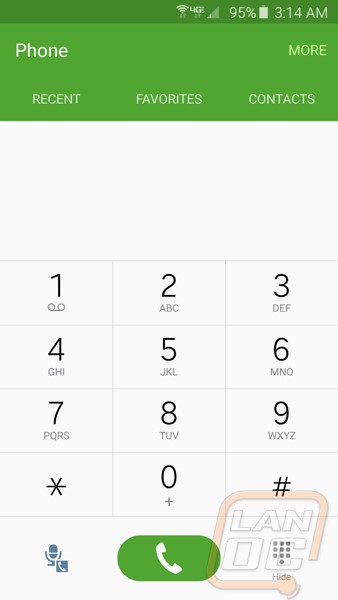
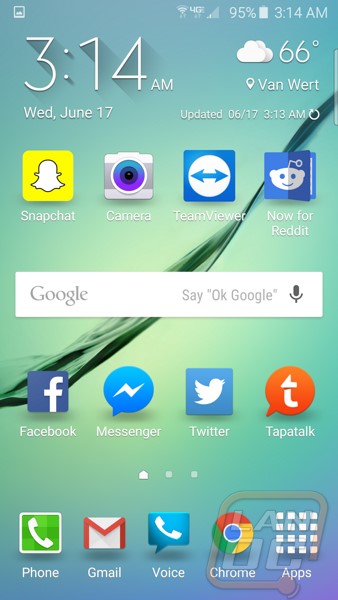
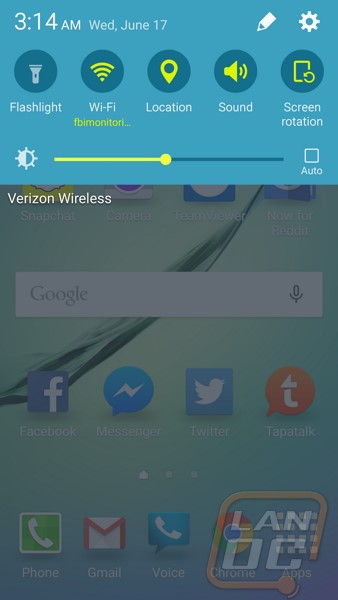
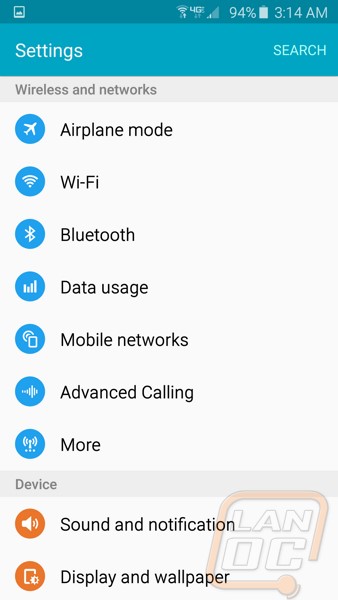
For people like me who need to focus more on their health as well as people who are into fitness Samsung includes their S Health app. Here you can track your steps each day as well as your food intake, bike rides, stress, and even your heart rate. While it isn’t a new feature, I still love that Samsung includes the built in heart rate monitor, not only is it a quick and easy way to check your heart rate but the app actually tracks your results for you.
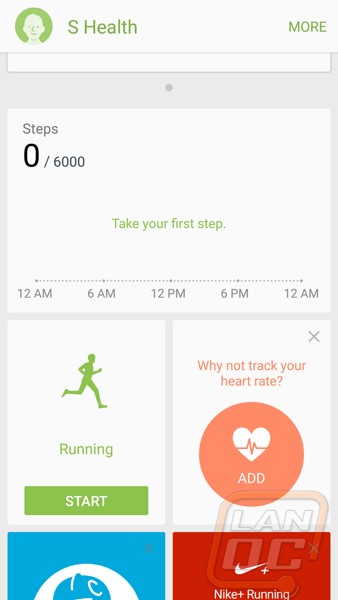
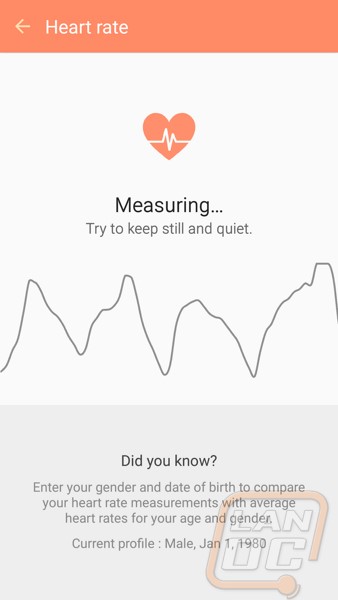
With the built in IR Blaster Samsung once again included an remote control app. This app has evolved over the last few phones. They have done a great job of mixing the basic remote controls along with recommendations to watch based on your age and sex. You also have a nice way to browse what is currently on TV with easy to spot photos of the shows and channels. Oddly enough even my TV provider doesn’t do a good job of this. I was a little disappointed that they somehow dropped support for our Time Warner cable box though. In the past it was supported but they are down to two cable box options for Time Warner. I was able to get it to work by using a Comcast box but it did change the controls slightly.
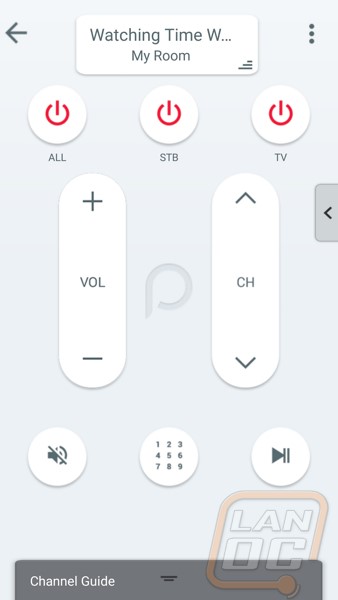
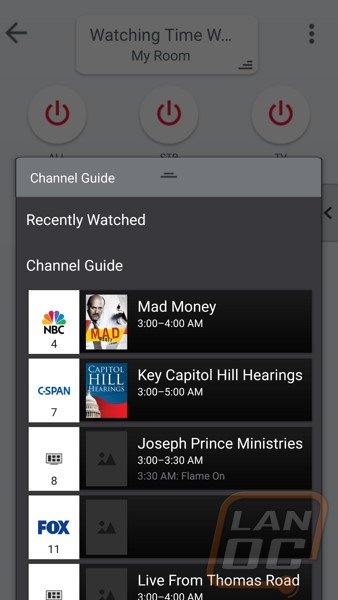
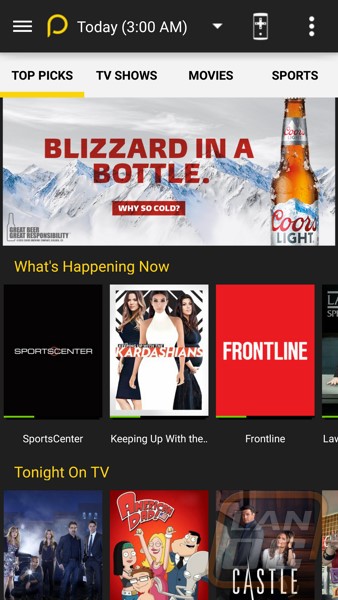
The other really interesting app included with the S6 Edge is called Milk. Milk is a Samsungs own music service that is powered by Slacker Radio. You can make channels just like in Pandora but what is unique about it is the wheel of music that is on the main page. You can basically dial into the exact type of music you are interested in at that very moment. Say for example you are feeling a mix of hip hop and rock, you can set the dial in between the two. Beyond that, you can even open up another options menu and actually set if you are looking for songs that are popular, new or old, and how much of the songs on the channel do you want to be from your favorites. As someone who loves setting up a channel on Pandora and just letting it run, I would love to have some of these options to be able to fine tune what I’m into right now.




